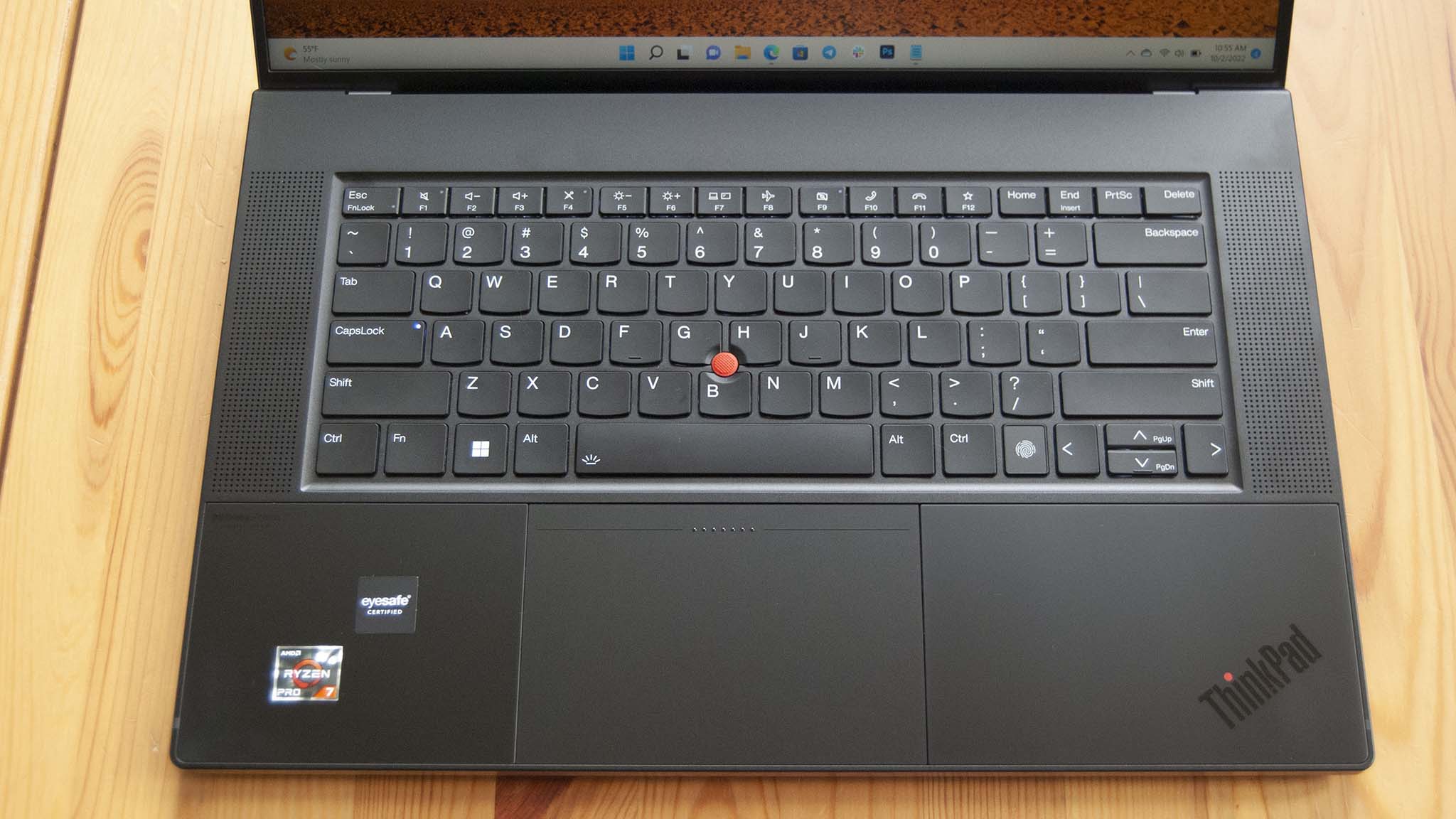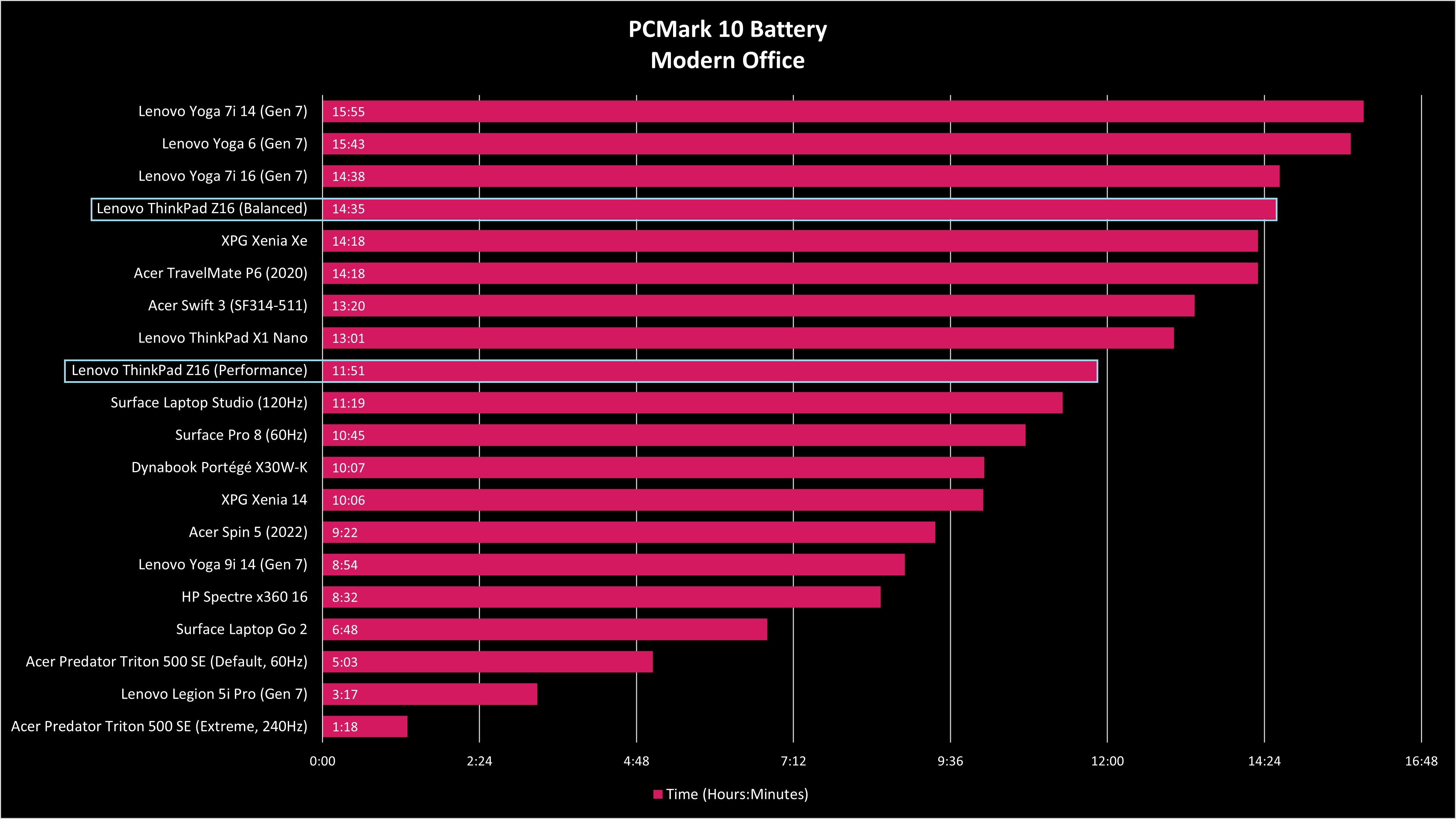Windows Central Verdict
Lenovo's first-gen ThinkPad Z16 is geared toward users who want a business laptop that stands out from the ThinkPad series. Its design, features, and performance also make it better geared toward creators than its smaller Z13 sibling, and it backs it all up with impressive battery life.
Pros
- +
Phenomenal audio, voice, and camera support
- +
Speedy UHS-II SD card reader
- +
Strong performance on AC and DC power
- +
Outstanding battery life
- +
Optional UHD+ OLED display with Dolby Vision
Cons
- -
No Thunderbolt or USB-A
- -
Keyboard and touchpad take some getting used to
- -
FHD display options are fairly plain
- -
Expensive
Why you can trust Windows Central
Lenovo announced the new ThinkPad Z16 and Z13 earlier this year at CES 2022 as a brand new series of business laptops for the modern, environmentally-conscious consumer. The laptops launched in May a few months later. My colleague, Senior Editor Chuong Nguyen, reviewed the smaller ThinkPad Z13 recently, handing it a Windows Central "Best Award" and 4.5 out of 5 stars.
I've now been using the Z16 for a couple of weeks, testing the AMD Ryzen Pro CPU platform, larger display, and slightly different design made of recycled materials. Is the ThinkPad Z16 as good as its smaller sibling, and can it hold up against other 16-inch business laptops? Let's find out.
Lenovo ThinkPad Z16: Price, availability, and specs
Lenovo supplied Windows Central with a review unit of its first-gen ThinkPad Z16. My specific model has inside an AMD Ryzen 7 Pro 6850H processor (CPU), 16GB of soldered LPDDR5-6400MHz RAM, integrated AMD Radeon 680M graphics, a 512GB M.2 PCIe 4.0 NVMe solid-state drive (SSD), and a 16-inch FHD+ non-touch display.
This exact model is currently not an option at Lenovo's official website, though there are plenty of other configs up for grabs, starting at about $1,976. Newegg also has a bunch of pre-configured models starting at about $2,025. My review model is available at Amazon for about $2,258, though it's from a third-party seller with an enthusiastic price. You can grab a ThinkPad Z16 with Ryzen 9 Pro 6950H CPU, 32GB of RAM, 1TB SSD, touch display, and discrete Radeon RX 6500M GPU for about $2,025 at Lenovo.
Here's a closer look at the hardware specs that make up my review unit.
| Header Cell - Column 0 | Lenovo ThinkPad Z16 |
|---|---|
| OS | Windows 11 Pro |
| Processor | AMD Ryzen 7 Pro 6850H |
| Row 2 - Cell 0 | 8 cores, 16 threads, up to 4.7GHz |
| RAM | 16GB LPDDR5-6400MHz |
| Row 4 - Cell 0 | Soldered, non-upgradeable |
| Graphics | AMD Radeon 680M |
| Row 6 - Cell 0 | Integrated |
| Storage | 512GB M.2 PCIe 4.0 NVMe SSD |
| Row 8 - Cell 0 | Samsung PM9A1 |
| Display | 16 inches, non-touch, IPS, 16:10 aspect ratio |
| Row 10 - Cell 0 | 1920x1200 (FHD+), AG, low power, TÜV Low Blue Light |
| Keyboard | Spill resistant, backlit |
| Touchpad | Haptic ForcePad, 2.64 x 4.72 inches (67mm x 120mm) |
| Ports | Two USB4, USB-C 3.2 (Gen 2), SD card reader, 3.5mm audio combo, Nano-SIM slot (optional) |
| Audio | Dual 2W speakers, Dolby Atmos |
| Row 15 - Cell 0 | Dual array microphones, Dolby Voice |
| Wireless | Qualcomm Wi-Fi 6E, Bluetooth 5.1 |
| Row 17 - Cell 0 | 4G LTE, 5G (optional) |
| Camera | FHD + IR, camera shutter |
| Security | dTPM 2.0, Microsoft Pluton, Kensington Nano lock slot, fingerprint reader, IR camera, camera shutter, Mirametrix Glance |
| Battery | 72Wh, 135W AC adapter |
| Dimensions | 13.95 x 9.35 x 0.62 inches (354.4mm x 237.4mm x 15.8mm) |
| Weight | 3.99 pounds (1.81kg) |
| Color | Arctic Grey (top), Black (bottom) |
| Material | Aluminum |
Lenovo ThinkPad Z16: Design and features
The ThinkPad series turned 30 this year, and Lenovo chose to mark the anniversary in part by launching the new Z series. The Z16 is the first of its generation, and it's quite a departure from the usual ThinkPad design. Its body is made primarily of 75% post-consumer recycled aluminum instead of the more common carbon fiber and magnesium alloy, giving it a heavier but sturdier feel. Despite the change in material, the laptop still hits MIL-STD 810H durability certification.
At 3.99 pounds (1.81kg) the laptop isn't exactly light, but it's well balanced and slim. It measures 0.62 inches (15.8mm) thin, with a beveled bottom that makes it seem smaller than it really is. The lid can be opened with one hand (always a sign of careful engineering), though it can't sit back flat.
All the latest news, reviews, and guides for Windows and Xbox diehards.
The lid has an Arctic Grey color scheme, something that we've seen on few ThinkPad laptops in the past. It's considered almost sacrilege to alter the usual flat black finish on a ThinkPad, but the Z16 is all about making changes. The top finish does a good job hiding fingerprints.
The main portion of the chassis has an aluminum band running around the front three sides, separating the black keyboard surround and black bottom panel. These areas are the usual smudge factories, but they wipe down easily. There are no rounded edges here, but the aluminum band gives way to a plastic lip that protects your wrists and palms from getting marked up while typing or pointing.
Opening the laptop, my first impression is that it looks a lot like Dell's XPS 15. It has a wide keyboard, top-firing speakers flanking the keys, a huge touchpad, and a display that seems to stretch further than it should thanks to the slim bezels. It makes for an overall sleek look.
Part of the Z16's magic is a new haptic touchpad with full glass palm rests (what Lenovo calls a ForcePad). It's worth noting that this is not the same sort of Sensel touchpad we used in the ThinkPad X1 Titanium or Microsoft Surface Laptop Studio. It's very likely made by Elan who also supplies the drivers.
This entire area is separated from the rest of the keyboard surround, and you can immediately feel the difference. Instead of having the usual moving parts inside when you click, the haptic sensors mimic a click wherever you push. This feedback can be adjusted to your liking, and I found that cranking it up when I was first getting used to it helped the transition from a traditional pointer.
While the surface is smooth and tracks well, I did have some issues with accuracy and ghost touches. There were many times while navigating a Word document that I saw the cursor jump to random areas, even with the touchpad's sensitivity turned all the way down. I made sure to keep my palms away from the edges of the pad, but trying to type fast naturally drew my hands in. The off-center orientation of the touchpad could also be cause of some aggravation. I love the move to haptics, but I feel like it could be implemented a bit better in the second generation.
If there was ever an opportunity to ditch the TrackPoint system, this would be it. Lenovo did remove the physical buttons due to the new haptic setup (they're now integrated into the top of the touchpad), but the red pointing nub is still present for the hardcore ThinkPad fans. It works as good as ever, though not really being able to feel where your thumb is resting (saving for a few small bumps on the touchpad) could take some getting used to.
The keyboard looks a lot like any other ThinkPad offering, but its key travel has been cut down to something a lot closer to what you'll find in the ThinkPad X1 Nano. It makes sense for a laptop that's trying to be as thin as possible, but those coming from something like 1.5mm will notice the change. The cupped keys have a fairly mushy feel as well.
My Dell XPS 13 (9300) has just 1mm key travel but switching back to it after the Z16's keyboard makes it feel like it has more movement. It could be the crisper actuation on the XPS model. In any case, I typed thousands of words on the Z16 without experiencing any discomfort. Keys are well spaced, most nav inputs (save PgUp and PgDn) have dedicated keys, and the Ctrl and Fn keys are swapped around to the more traditional layout used by just about every make but ThinkPad. These can, of course, be swapped again with onboard software. A fingerprint reader is built into the keyboard with a dedicated spot.
The ThinkPad Z16's loud, bass-heavy speakers and high-end FHD camera array are a potent combination.
The speakers in the Z16 are phenomenal. Despite only being 2W each, they deliver some of the loudest audio I've ever heard from a laptop. They're placed on either side of the keyboard, so sound remains unmuffled at all times. Listening to Colter Wall's deep gravel singing voice is a pleasure, and video calls with colleagues come in clear. There's no distortion even with volume at its peak, there's a ton of bass, and the highs don't get lost. Dolby Atmos is onboard for further tuning, with five presets with three different tunings each.
As a one-two punch, the dual-array microphones include Dolby Voice for better control over how you sound in calls. If you're in a public space you can set it to privacy mode to only pick up your voice and leave the rest behind. Want a more natural sound? It's set to collaboration mode by default.
A 1080p webcam lives above the display in a communications bar that sticks out a bit from the bezel. The lip makes it easy to open the lid, and there's plenty of room for the extra IR sensor and dual microphones. The camera has an f/2 aperture size, and the picture overall deals quite well with different lighting. It's clear and seems to be able to focus at different depths.
Mirametrix Glance software is included, notably adding human presence detection, privacy alerts (should someone be looking over your shoulder), and smart pointer and smart window movement for multi-monitor setups. Overall, the comms bar adds a ton of value to the laptop, especially for those working with sensitive data. An e-shutter is included for extra privacy.
The ThinkPad Z16 has a selection of ports more like the X1 Nano than the X1 Carbon. There are two USB4 ports on the left side joined by a speedy UHS-II SD card reader. There's no Thunderbolt 4 due to the AMD platform, but USB4 is a close second when it comes to performance. The right side of the laptop has a standard USB-C 3.2 (Gen 2) port, 3.5mm audio combo jack, Kensington Nano lock slot, and a recessed power button.
Lenovo lists 4G LTE support in some of its reference documents, though it doesn't seem to be available in all regions. I couldn't find any models available in the U.S. with the extra hardware. All laptops otherwise come with Wi-Fi 6E and Bluetooth 5.1.
Lenovo ThinkPad Z16: Display
My review unit has the base display included. It measures 16 inches, it has a 16:10 aspect ratio, and it's set at a 1920x1200 (FHD+) resolution. Lenovo says this is the highest screen-to-body ratio of any ThinkPad at 92.3%, and it does appear that way. The slim bezel extends to all four sides, larger only in the camera array portion.
The IPS non-touch panel is fairly basic, highlighted by a low power designation, anti-glare finish, and TÜV Low Blue Light certification to make it easier on the eyes. It's not washed out at all, contrast is good, and it gets quite bright.
I measured exact numbers using a SpyderX Pro colorimeter, getting 100% sRGB, 78% AdobeRGB, and 81% DCI-P3 color accuracy. Brightness also peaked at 474 nits and got down to 20 nits at minimum. Combined with the anti-glare finish you shouldn't have problems working in well-lit spaces, and the 20 nits is low enough to work in the dark.
Lenovo offers two other displays for the Z16. One is a touch version of the FHD+ screen I tested with an anti-reflective finish, and the other is a UHD+ OLED panel with HDR, Dolby Vision, TÜV Low Blue Light, anti-reflective finish, and 100% DCI-P3 color. This should give most people the variety needed to get what they want. If you're working with color-sensitive content, you will likely want to spring for the UHD+ panel.
Lenovo ThinkPad Z16: Performance and battery
Lenovo often splits its performance profiles between its included Vantage app and the standard Windows 11 settings, but not here. Power profiles are left to the OS, though Intelligent Cooling is still working in the background to balance fans and heat.
The dual-fan cooling system has four total heat pipes and seems to do a good job of keeping the Ryzen 7 CPU and integrated graphics cool. The bottom doesn't get hot, nor does the keyboard, unlike the smaller ThinkPad Z13. Under heavy load I measured just 49 decibels of fan noise from about a foot and a half from the screen. That's not going to cause any issues, even in a quiet office.
The Z16's AMD Ryzen Pro 6000 platform doesn't suffer from a noticeable slowdown on battery power.
AMD's Ryzen Pro 6000 CPUs are available, with Ryzen 5, 7, and 9 options. I have the Ryzen 7 Pro in my review unit, complete with a number of security features ala Intel vPro. The chips are made for enterprise and small business alike, adding manageability features and Microsoft's Pluton security chip.
We've written in the past about how AMD slows down some of its systems on battery (DC) power to stretch battery life. This goes so far that some laptops even see their SSD transfer speeds nerfed when not plugged in. Thankfully, that's not really an issue with the Z16. The extreme SSD speed doesn't slow at all when running on battery power, and overall performance doesn't take nearly as much of a dip as in other AMD systems.
I included AC and DC benchmark numbers in these graphs to give you an idea of how the Z16 compares to other laptops we've recently tested. Note that I tested the Z16 using Windows 11's Best Performance setting.
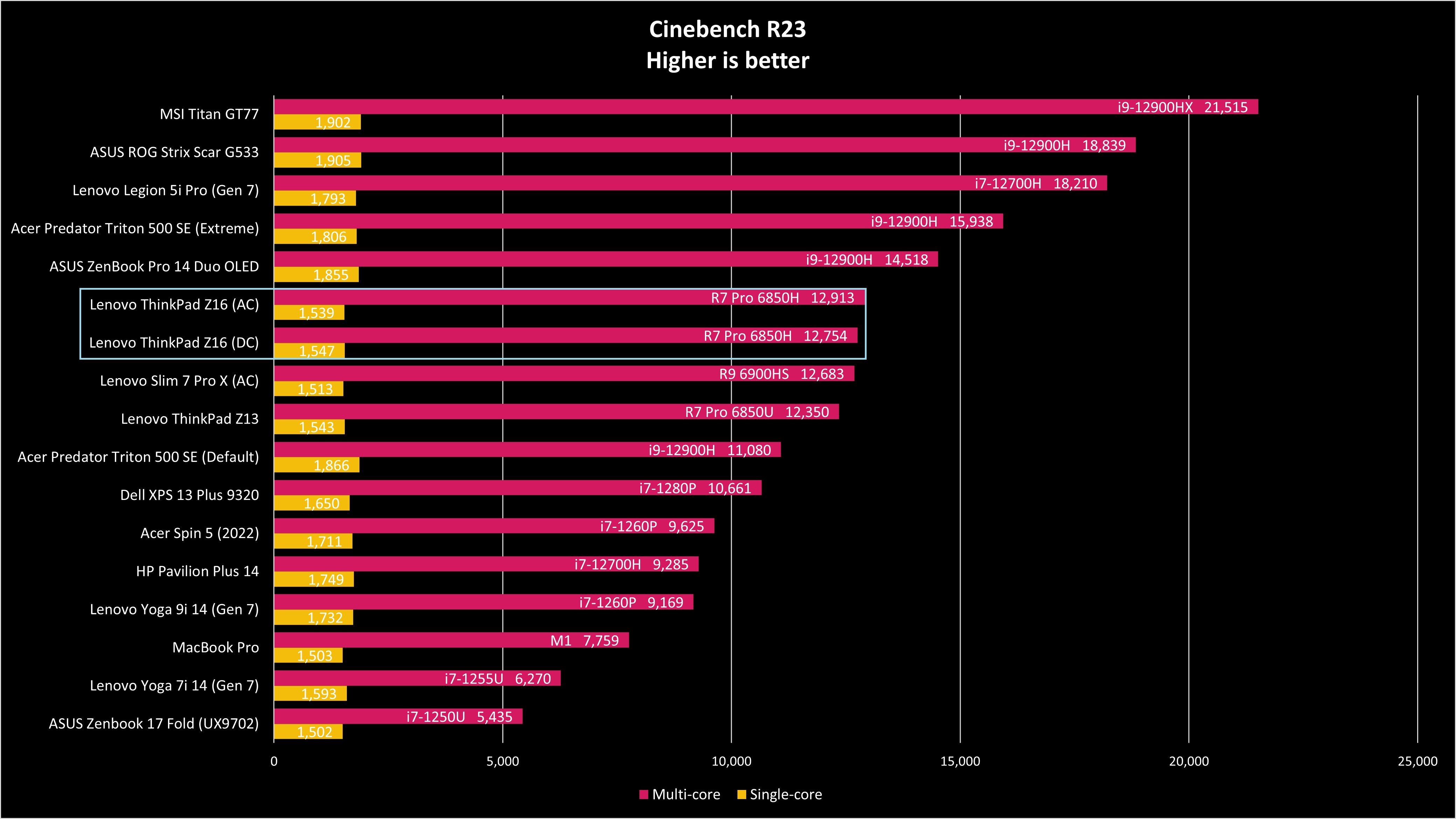
Hardly any slowdown on DC power here.
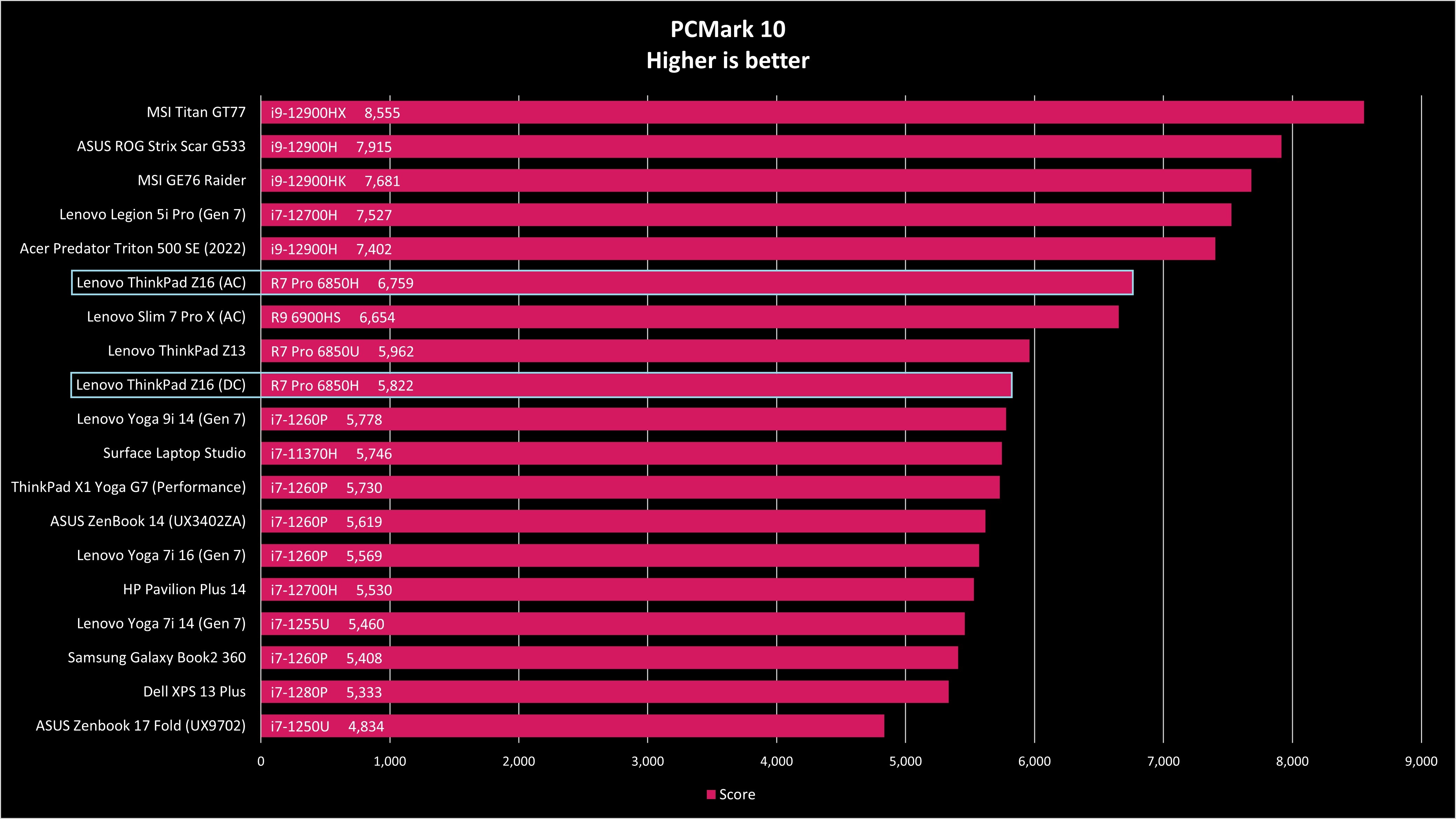
There's a more pronounced dip here, but nothing out of the ordinary. Using the laptop for daily work on battery power doesn't feel any different than using it plugged in.
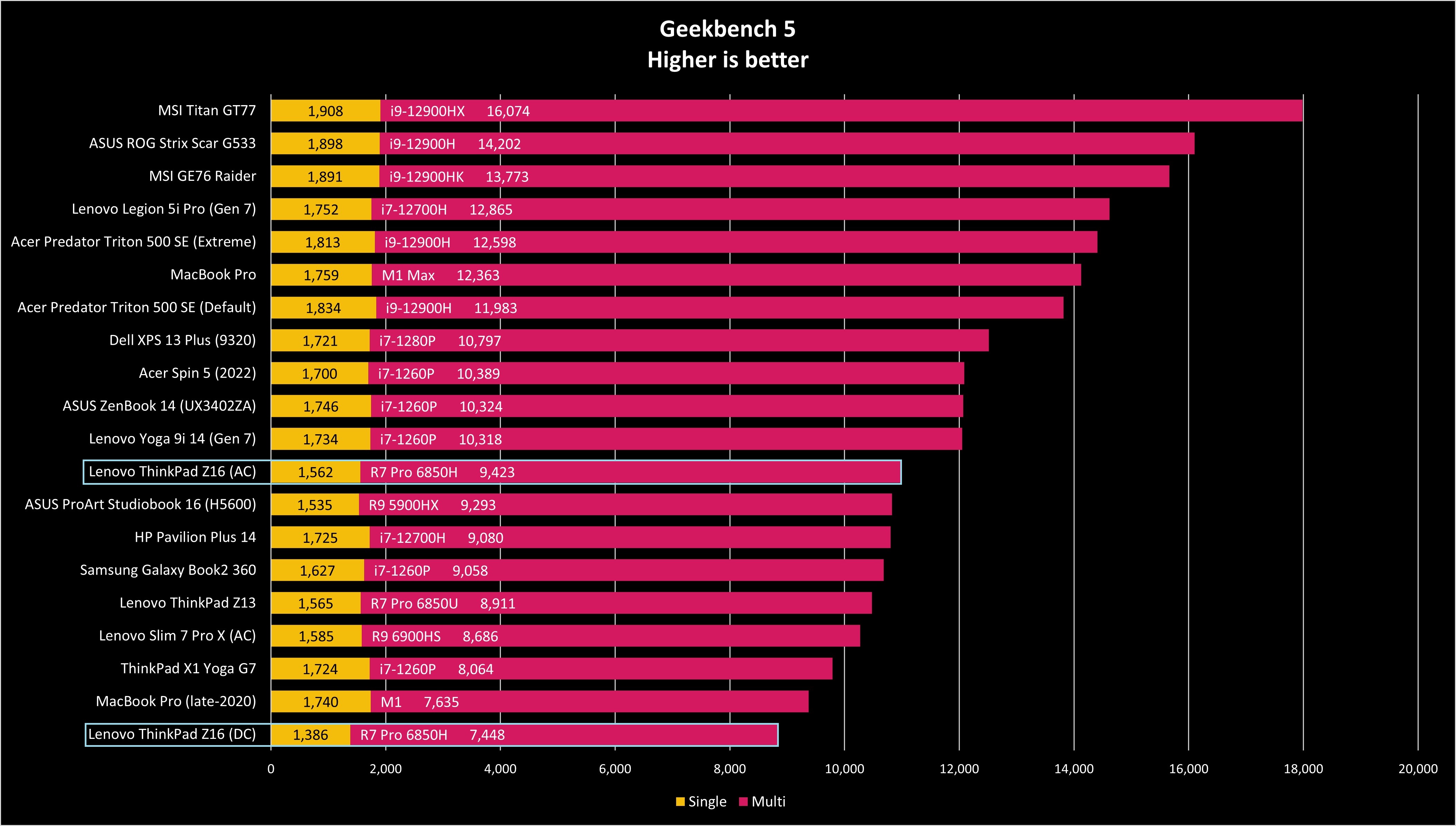
Geekbench 5 takes a much larger dip on DC power, but again this isn't readily evident in everyday use.
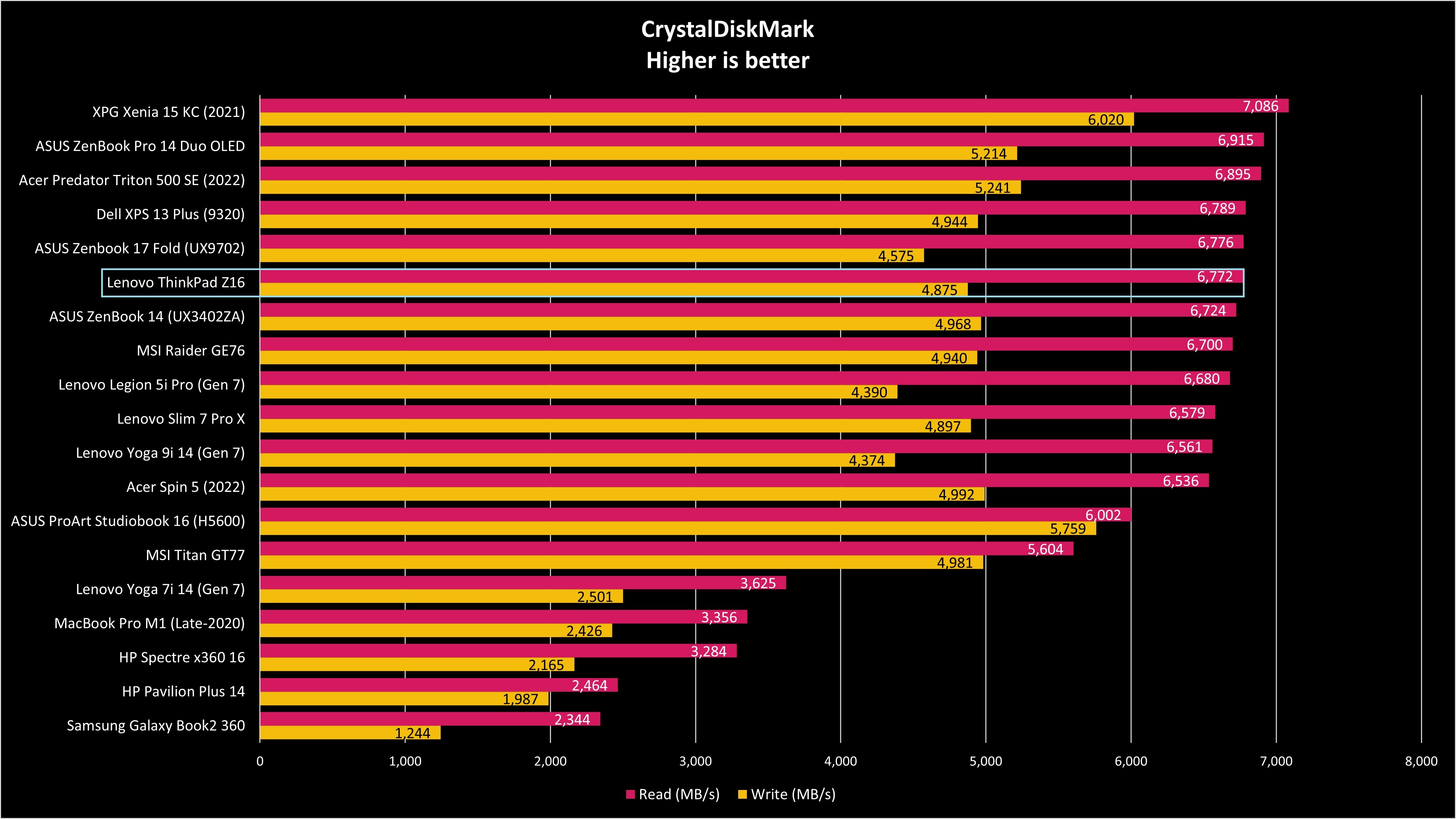
No need to include DC performance here; the SSD was actually a bit faster when I unplugged the laptop. The Samsung PM91A M.2 PCIe 4.0 SSD is absolutely blazing, plus you can upgrade after purchase if required.
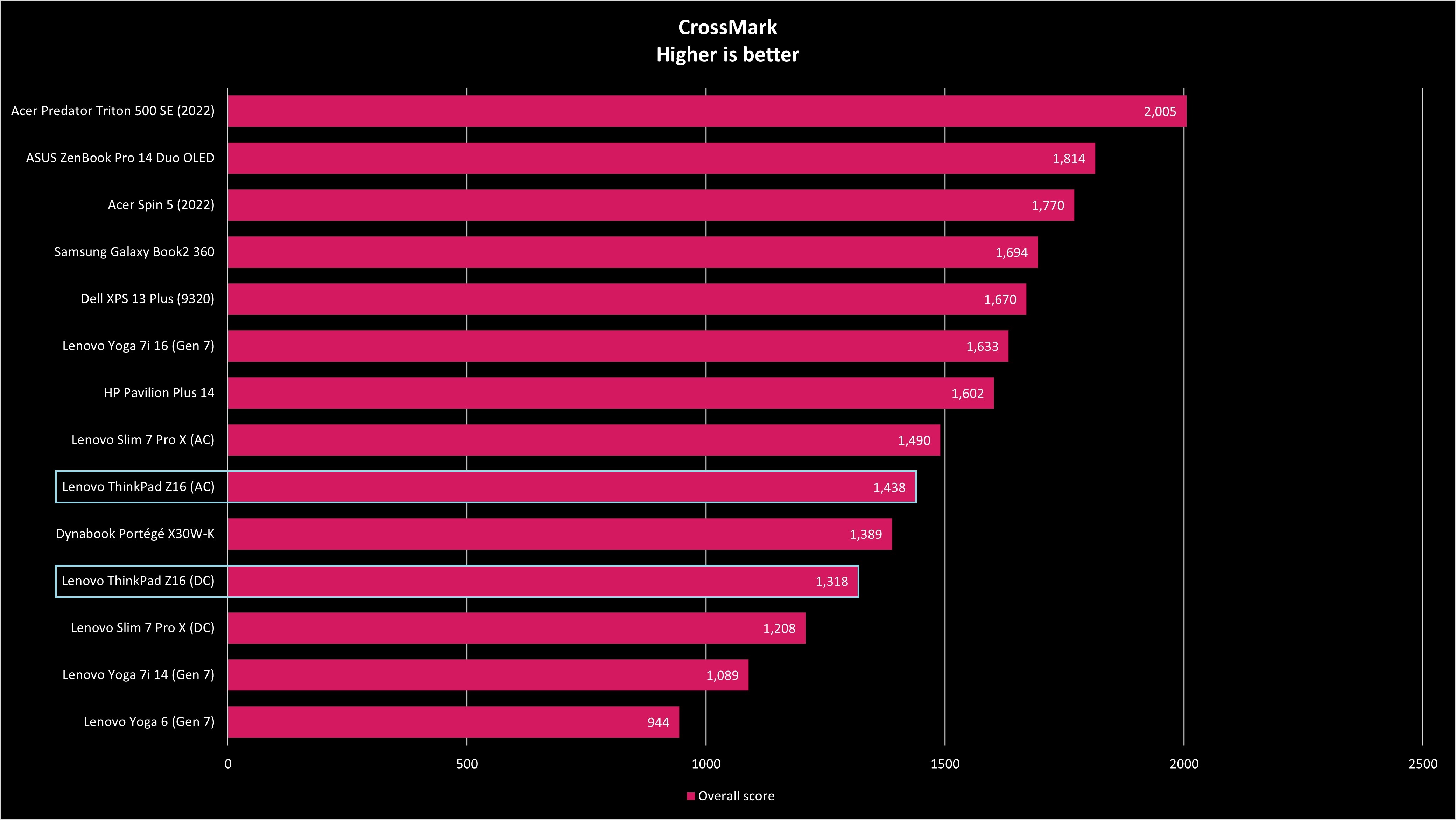
Nothing out of the ordinary here, either.
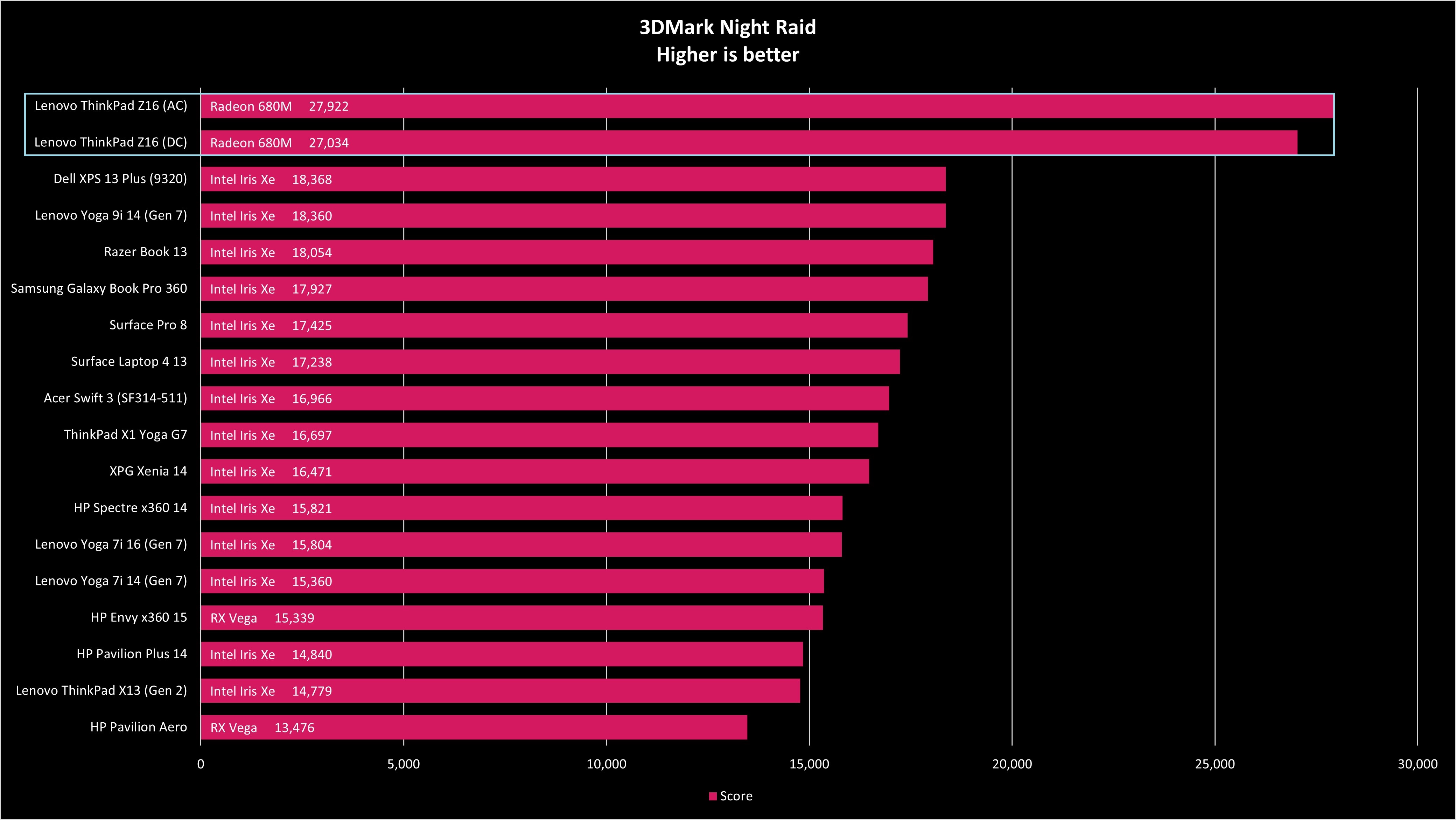
The integrated Radeon 680M GPU blows away every other integrated graphics chip we've tested in 3DMark's Night Raid benchmark. Hardly any slowdown on DC power, either.
I ran PCMark 10's Modern Office battery rundown test on Performance and Balanced Windows 11 power profiles. Starting with the latter, the Z16 hit 14 hours and 35 minutes. Retesting on Performance mode, the Z16 managed 11 hours and 51 minutes.
Keep in mind that these battery stats were achieved using the baseline display. Jumping up to FHD+ with touch or (especially) UHD+ with OLED will knock the runtime down. Still, you should be able to run the laptop through a workday without having to plug in, even if the tail end is on battery saver. A battery threshold setting allows you to change the maximum charge percentage, ideal for those working connected to a laptop dock.
Lenovo ThinkPad Z16: Competition
The ThinkPad Z16 reminds me a lot of Dell's XPS 15, though the Dell laptop isn't necessarily as geared toward the business sector. This makes it a smarter move for those who don't need all the extra security and management features, and you still get a gorgeous design, strong performance, and long battery life.
The most recent XPS 15 (9520) models use a modern Intel platform, starting at about $1,399 for a model with Core i5-12500H CPU, 16GB of DDR5-4800MHz RAM, 512GB M.2 PCIe SSD, and 15.6-inch FHD+ non-touch display. Configuring an XPS model to hit the same introductory Z16 price (about $1,999) nets you a Core i7-12700H CPU, discrete NVIDIA RTX 3050 Laptop GPU, 16GB of RAM, a 1TB SSD, and a gorgeous 3.5K OLED touch display. That's a lot of laptop.
HP's ZBook Firefly G9 is another top competitor made for business with plenty of extra security features. It's likely the closest competition you'll find to the ThinkPad Z16, offering many of the same security and high-end perks.
The laptop is slim, sleek, and fairly lightweight. Models start just shy of $2,000, though a version with Core i7-1260P chip, 16GB of DDR5-4800MHz RAM, 512GB M.2 PCIe NVMe SSD, and 16-inch FHD+ non-touch display costs about $2,199.
Lenovo's own ThinkPad X1 Carbon (Gen 10) might be what you're looking for if you prefer a more traditional ThinkPad look. Models currently start at about $1,852 and climb quickly from there. The X1 Carbon has more ports (including Thunderbolt 4, USB-A, and HDMI), 12th Gen Intel Core U- and P-series CPUs, LPDDR5-5200MHz RAM, and M.2 PCIe 4.0 NVMe storage.
There are plenty of 14-inch display options, ranging from FHD+ non-touch to UHD+ touch with anti-reflective finish, 100% DCI-P3 color, Dolby Vision, and HDR 400. These laptops are durable and compact, and they come packed with extra security and management features ideal for the business sector.
Our collection of the overall best Windows laptops has much more hardware to check out if none of these PCs are quite what you want.
Should you buy the ThinkPad Z16?
Who it's for ...
- Those who want a ThinkPad but prefer a non-traditional look
- Those who prefer the AMD platform
- Those who need strong performance and long battery life
- Those who appreciate excellent audio and video
Who it isn't for ...
- Those who can't spend $2,000+ on a laptop
- Those who don't need extra business features
- Those who prefer the Intel platform
Lenovo tried something different with the ThinkPad Z Series. A move away from the soft-touch black paint and magnesium alloy chassis is the most noticeable change, while the new keyboard is sure to take some getting used to for anyone coming from, say, a T-series ThinkPad. Moving to haptic touchpads is a smart idea, though this particular version plagued me with ghost touches even on the lowest sensitivity setting.
Is the Z16 the best Lenovo laptop out there? No, but it is one of the sleekest ThinkPads you can buy right now. Its internal hardware is well balanced, and all exterior lines contribute to making it look thinner than it really is. The wedge shape does subtract from the ability to include a full array of ports — including USB-A, Ethernet, and HDMI — but dual USB4 is compatible with most of the best Thunderbolt 4 docks.
Audio is outstanding, the camera array should satisfy anyone who's concerned about looking good in meetings or remaining secure in public, and the 16-inch FHD+ screen seems to stretch to all sides while offering plenty of brightness and perfect sRGB color reproduction.
Perhaps most interesting is the AC and DC performance of the AMD platform. While we've seen significant decreases across the system on DC power in other AMD laptops, the Z16 doesn't suffer the same issues. Performance remains strong no matter how you're using the laptop, and the battery life hit between about 12 and 15 hours depending on the Windows 11 power profile.
The Z16 doesn't come cheap, and there are some competing laptops that offer nearly the same selection of features for less money. However, if you love all the features and design choices of ThinkPad but want something that doesn't quite look like a ThinkPad, the Z16 might be just the change you seek.

Lenovo's ThinkPad Z16 is a sleek 16-inch business powerhouse using the AMD Ryzen Pro 6000 platform. Battery life is outstanding, the laptop is packed with high-end features, and you can choose up to a UHD+ OLED screen to truly wow you each time you open the lid.

Cale Hunt brings to Windows Central more than nine years of experience writing about laptops, PCs, accessories, games, and beyond. If it runs Windows or in some way complements the hardware, there’s a good chance he knows about it, has written about it, or is already busy testing it.