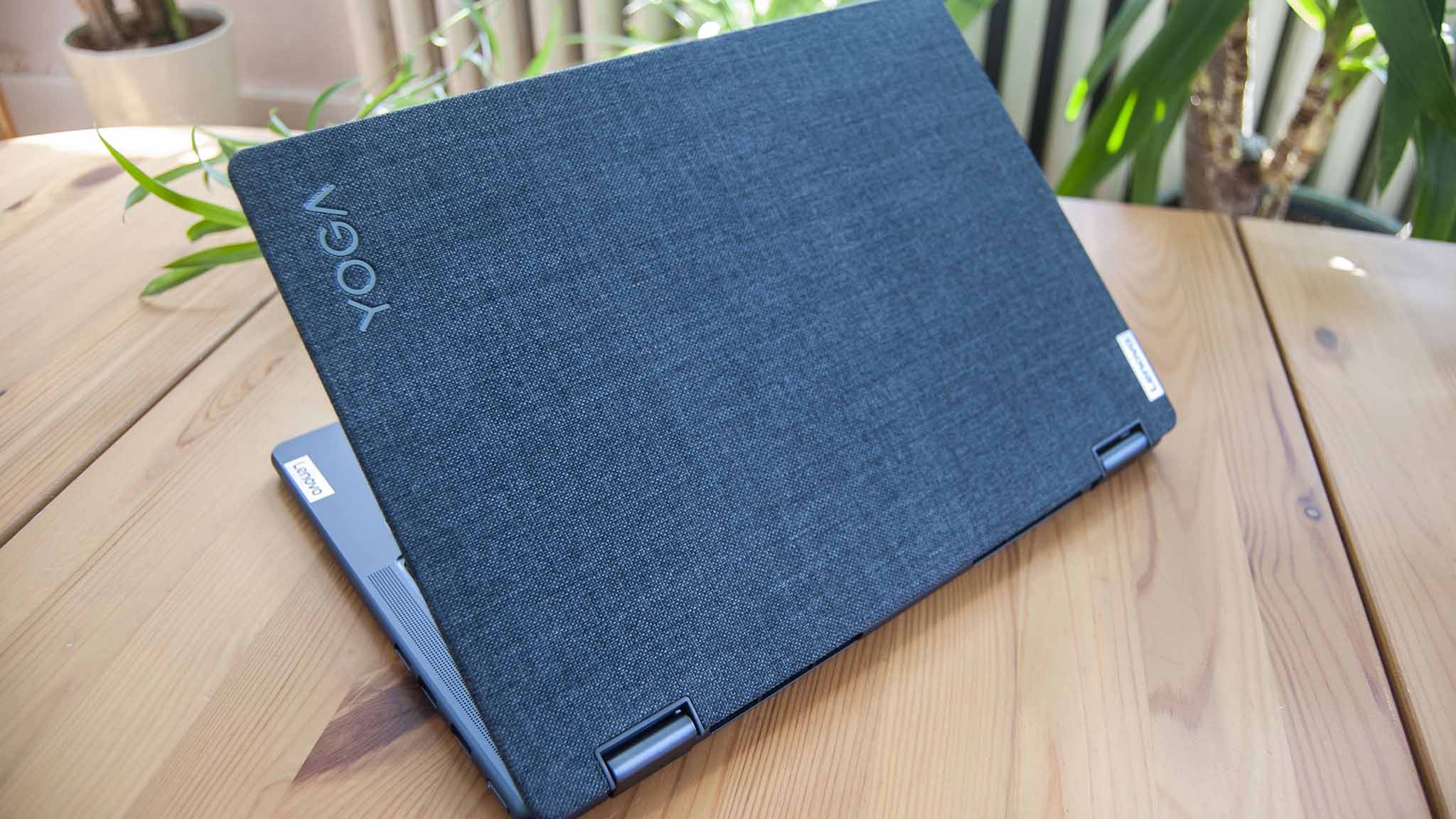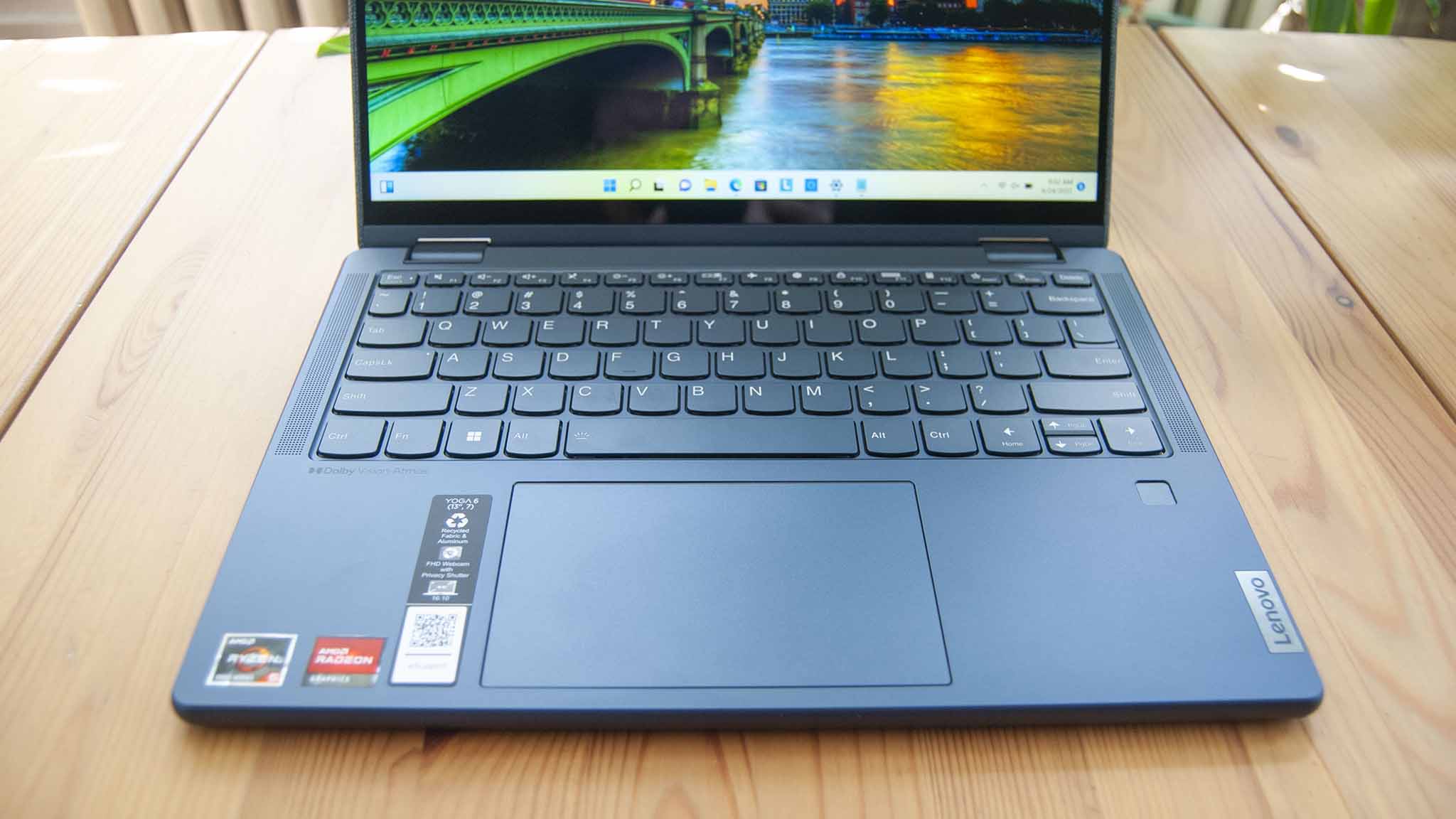Windows Central Verdict
Lenovo Yoga 6 (Gen 7) is an affordable 13-inch convertible with some high-end features. The rounded-edge design, 16:10 display, keyboard, and FHD camera are all top-notch. Battery life is impressive, though you will notice a slowdown with the AMD Ryzen CPU on DC power. If you need a mid-range laptop, this one is easy to recommend.
Pros
- +
New 16:10 FHD+ display with Dolby Vision
- +
Outstanding typing, huge touchpad
- +
Top-firing speakers with Dolby Atmos
- +
1080p webcam with IR and privacy shutter
- +
Impressive battery life
Cons
- -
Noticeable performance slowdown on DC power
- -
Speakers could be a bit louder
- -
Still using Ryzen 5000
- -
No Thunderbolt
Why you can trust Windows Central
Lenovo's Yoga lineup is home to the Yoga 9i 14 (Gen 7), our current top pick when it comes to the best Windows laptops. The Yoga 9i an outstanding convertible PC; however, as mentioned in our guide to which Yoga you should buy, it's one of the most expensive Yogas available. Lenovo attempts to cater to all budgets, and its 13.3-inch Yoga 6 (Gen 7) that I have in for review is priced firmly in the mid-range market.
Whereas it's very common for PC refreshes to involve a performance upgrade and leave the chassis alone, Lenovo has played a reverse card and changed the chassis and display while keeping the same processor options. I've been using the new Yoga 6 (Gen 7) for the last week to see what it's all about.
October 30, 2024: The Yoga 6 (Gen 7) is no longer available to buy, but its Gen 8 successor is just as good — if not better — thanks to newer AMD Ryzen performance hardware. If you're shopping for a budget PC in 2024, I can still easily recommend the Lenovo Yoga 6 (Gen 8). — Cale Hunt
Lenovo Yoga 6 (Gen 7): Price, availability, and specs
Lenovo supplied Windows Central with a review unit of the Yoga 6. Lenovo is calling this its seventh-gen model to keep it in line with other Yoga laptops, including the formidable Yoga 9i 14 (Gen 7) that we recently reviewed.
Compared to the previous Yoga 6 model, there are a number of major changes to note. These changes have carried forward for the Gen 8 model that can still be purchased in 2024.
- Display now has a 16:10 aspect ratio, boosted FHD+ resolution, and Dolby Vision
- Webcam is now FHD with hybrid IR and shutter
- More ports, including HDMI and a microSD card reader
- Chassis now has rounded edges for a more comfortable hold
- Faster LPDDR4x RAM, optional M.2 PCIe 4.0 storage
- Recycled aluminum and plastic used
My review unit of the Yoga 6 has an AMD Ryzen 5 5500U processor (CPU), 8GB of LPDDR4x-4266MHz RAM, a 256GB M.2 PCIe 3.0 solid-state drive (SSD), and a 13.3-inch touch display with FHD+ resolution.
Yoga 6 (Gen 7) models are now very hard to find, but you can still shop for the upgraded Gen 8 models. My review still applies to most sections since Lenovo performed just a performance upgrade for the latest generation. The newer Ryzen 7000 mobile chips offer better performance and efficiency, and you're still looking at an unbeatable price.
Looking at prices in October 2024, you can pick up a Yoga 6 (Gen 8) with a Ryzen 5 7530U CPU, 8GB of LPDDR4 RAM, and a 256GB SSD starting at $530 at Amazon. The listing includes several SSD configs up to 1TB. Tripling storage space raises the price to $709, but there's a 512GB stop along the way for $649.
All the latest news, reviews, and guides for Windows and Xbox diehards.
I've seen the Gen 7 (when it was still available) and newer Gen 8 models both drop significantly in price during Black Friday and Cyber Monday, so keep an eye out for even better pricing as we head into the holiday season.
Here's a closer look at the exact specifications in my review unit.
| Header Cell - Column 0 | Lenovo Yoga 6 (Gen 7) |
|---|---|
| OS | Windows 11 Home |
| Processor | AMD Ryzen 5 5500U |
| Row 2 - Cell 0 | 6 cores, 12 threads |
| RAM | 8GB LPDDR4x-4266MHz, soldered |
| Graphics | AMD Radeon, integrated |
| Storage | 256GB M.2 PCIe 3.0 SSD |
| Display | 13.3 inches, 16:10 aspect ratio, touch |
| Row 7 - Cell 0 | 1920x1200 (FHD+), IPS, 300 nits, glossy, 100% sRGB, Dolby Vision, low blue light |
| Ports | Two USB-C 3.2 (Gen 1), two USB-A 3.2 (Gen 1), HDMI, 3.5mm audio, microSD card reader |
| Audio | Dual 2W speakers, Dolby Atmos, dual-array mic |
| Wireless | Wi-Fi 6, Bluetooth 5.2 |
| Camera | 1080p (FHD), IR hybrid, shutter |
| Security | Firmware TPM 2.0, fingerprint reader, IR camera, shutter |
| Battery | 59Wh, 45W AC adapter |
| Material | Aluminum, fabric, PC + ABS |
| Dimensions | 11.97 x 8.58 x 0.68 inches |
| Row 16 - Cell 0 | (304mm x 218mm x 17.45mm) |
| Weight | From 3.06 pounds (1.39kg) |
| Color | Dark teal |
Lenovo Yoga 6 (Gen 7): Design and features
Lenovo's Yoga 9i 14 (Gen 7) represented the first time we got our hands on the new Yoga design with rounded edges. This was a welcome change as it made the laptop a lot more comfortable to hold, especially when taking advantage of its convertible design to hold as a tablet. That design choice has run down the Yoga lineup, with the Yoga 6 (Gen 7) being announced at CES 2022.
The laptop is made up of a PC and ABS plastic base with an aluminum lid and a new Dark Teal color. You can opt for a fabric covering on the lid, made up of 50% recycled plastic. If you go with a plain aluminum lid, it also uses 50% recycled material. I wasn't expecting to like the fabric finish that my review unit uses, but after a few days I've come to enjoy the feel. It adds a more personal touch to the laptop, though you're not really going to notice it if you're often using the PC as a tablet. There's a stain-resistant coating to help keep it looking fresh.
The Yoga 6's premium features, like FHD webcam, Dolby Atmos and Vision, and dual biometrics, are uncommon in many mid-range laptops.
The Yoga 6's dimensions have changed to accommodate the taller display aspect ratio. It's almost a half-inch deeper, leaving plenty of room for an enormous Precision touchpad and comfortable keyboard. The touchpad's click is satisfying if not just a bit hollow; it tracks well and it's smooth to touch.
The keyboard is outstanding, as is expected from the maker of the ThinkPad. Cupped keys have just a bit of grit to them to keep your fingers in place, and there's an automatic backlight setting that senses ambient light (otherwise two stages of brightness). One minor drawback is that the navigation keys are coupled up with the arrow keys, which could be an annoyance if you're an efficient typist.
Dual 2W speakers flank the keyboard on either side, with narrow grilles covering the output. There's not a whole lot of volume, but even with it maxed out there's no crackling or distortion when listening to music. Dolby Atmos is on board, allowing you to swap audio profiles depending on the task at hand. You get spatial audio and boosted sound from supported content thanks to this addition.
Moving to the laptop's rounded sides, port selection has been upgraded. On the left there are two USB-C 3.2 (Gen 1), with one doubling up for charging duties from the 45W AC adapter. There's otherwise HDMI and a 3.5mm audio jack. The right side adds two USB-A 3.2 (Gen 1) ports and a UHS-I microSD card reader. There are unfortunately no Thunderbolt 4 ports due to the AMD platform and its licensing restrictions with Intel's technology. I appreciate the addition of HDMI, and the card reader will no doubt make some workflows a lot more convenient.
The lid is held in place with two firm 360-degree hinges that allow for tent, stand, and tablet modes when you're not using the Yoga 6 as a notebook. No soundbar hinge here; that's reserved for the premium Yoga 9i. Above the display in a notched portion the camera has been bumped up to 1080p from 720p. It provides a crisp picture that deals well with dim and bright spaces. You can adjust brightness and contrast settings in the Lenovo Vantage app, as well as toggle the auto exposure feature. The bump in camera resolution is a big upgrade and not one that we usually see in mid-range laptops.
The camera comes with IR for Windows Hello, as well as physical privacy shutter to completely block the picture. The IR camera works as intended, providing quick and hassle-free logins. A fingerprint reader is also built into the right palmrest for some biometric diversity. It remains out of the way of your palm while typing.
Wi-Fi 6 is now an option for faster and more reliable wireless internet, and Bluetooth has been bumped up to 5.2 to go along with it.
Lenovo Yoga 6 (Gen 7): Display
One of the biggest changes to this generation's Yoga 6 is a move to a taller 16:10 display. This is the trend for most laptops these days, and it's a welcome change. You get more screen space, thinner bezels, and a boosted resolution to keep up.
There's just one touch display option available for the Yoga 6 (Gen 7), but it is quite good for this price point. It has a 1920x1200 (FHD+) resolution, IPS panel, TÜV Rheinland low blue light certification, and Dolby Vision for HDR in supporting content. Contrast is excellent, with deep color throughout. Inking is supported, though the laptop doesn't come with an active pen.
I tested the display's color reproduction and brightness with a SpyderX Pro colorimeter. It hit 100% sRGB, 82% AdobeRGB, and 85% DCI-P3 color, all excellent results. The brightness meter will actually completely turn off the display, with just 3.9 nits one step up. You'll easily be able to use the laptop in a dark room. It topped out at 327 nits. You might have some issues with glare from the glossy screen finish, but only in particularly bright areas. Overall, the display should satisfy as long as you don't mind the FHD+ resolution cap.
Lenovo Yoga 6 (Gen 7): Performance and battery
My Yoga 6 review unit is equipped with an AMD Ryzen 5 5500U CPU, 8GB of soldered LPDDR4x RAM, and a user-upgradeable M.2 PCIe 3.0 SSD. Lenovo lists PCIe 4.0 as an option, which should mean you can update to the faster storage if your particular model doesn't already come with it. There's just the one M.2 SSD slot inside, but it can fit a full 2280 or smaller drive. One fan with a fairly chunky heat pipe handles cooling, and there's a sizable intake vent on the bottom panel.
The Ryzen 5 5500U performs well in testing, matching up in most benchmarks to the 11th Gen Intel Core chips. More specifically, in Cinebench R23 the AMD CPU beat the Core i7 in the Surface Pro 8, and it came close in Geekbench 5. The PCMark 10 Modern Office bench also placed the Ryzen 5 just behind the Pro 8's Core i7. If you need even better performance, you can always upgrade to a Ryzen 7 5700U.
The Yoga 6 (Gen 7) is a solid performer, but there is a caveat. As we've discussed before, some AMD systems reduce performance on battery to prolong life from a charge. I've included AC and DC performance numbers in the graphs below to give you an idea of how drastic this slowdown can be. The good news here is that the SSD doesn't suffer from any performance loss on battery power.
Battery life is outstanding when Windows 11 is set to a Balanced profile, with a slight reduction when set to the Performance profile. The system won't feel as snappy when on battery, but it's going to last through a full day of work and more. You should be able to get a full workday in on a charge even if you're pushing the system.
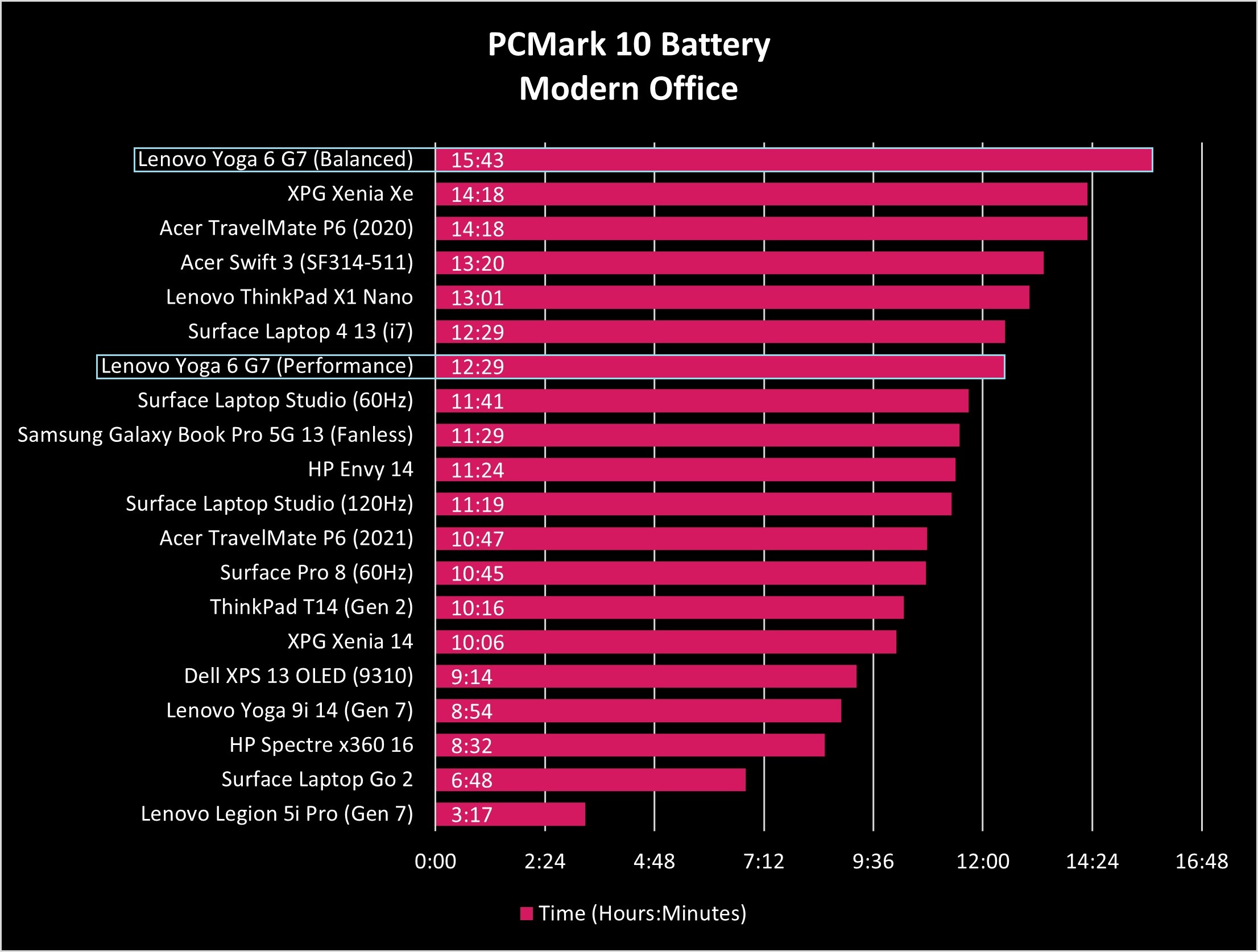
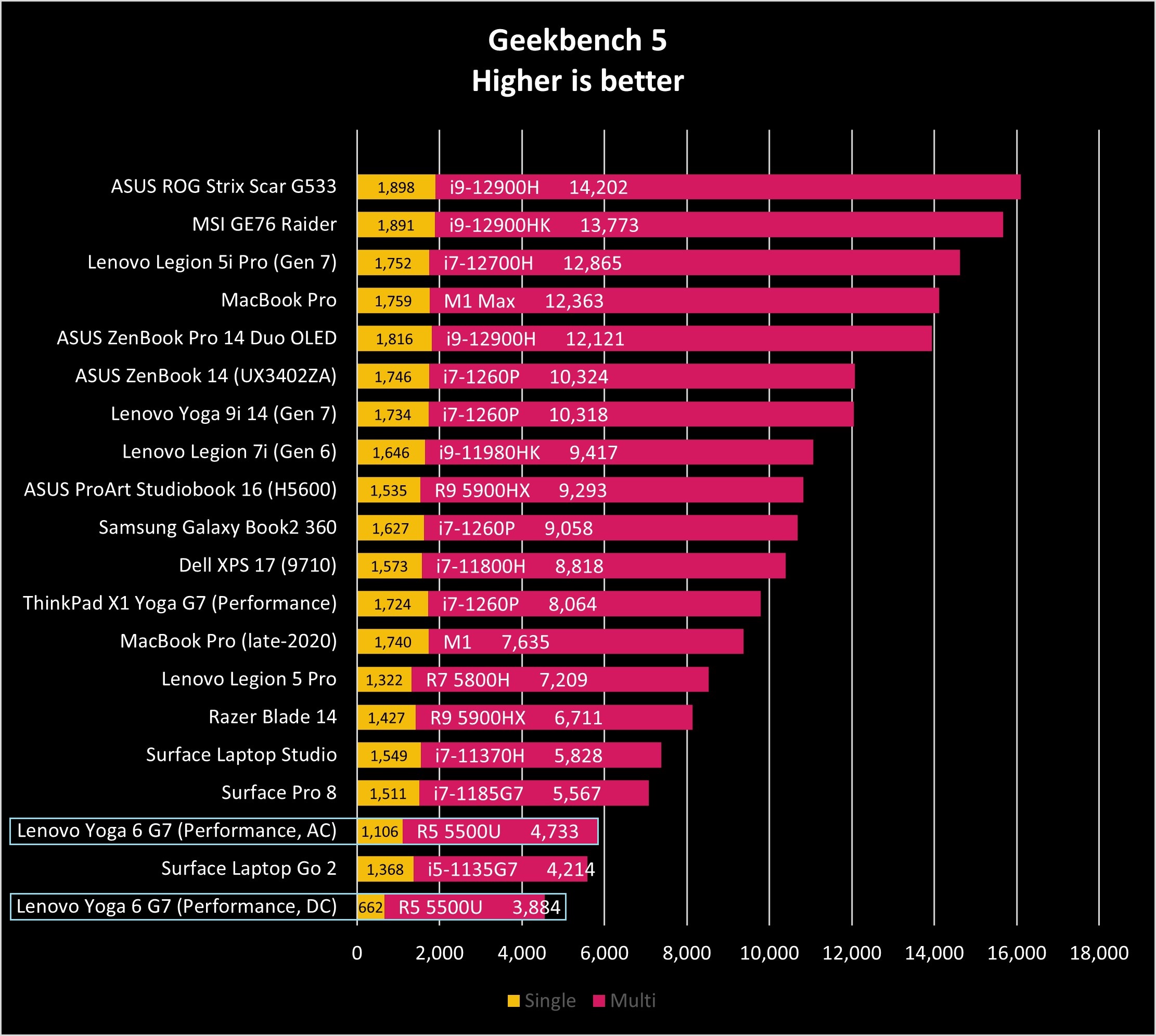
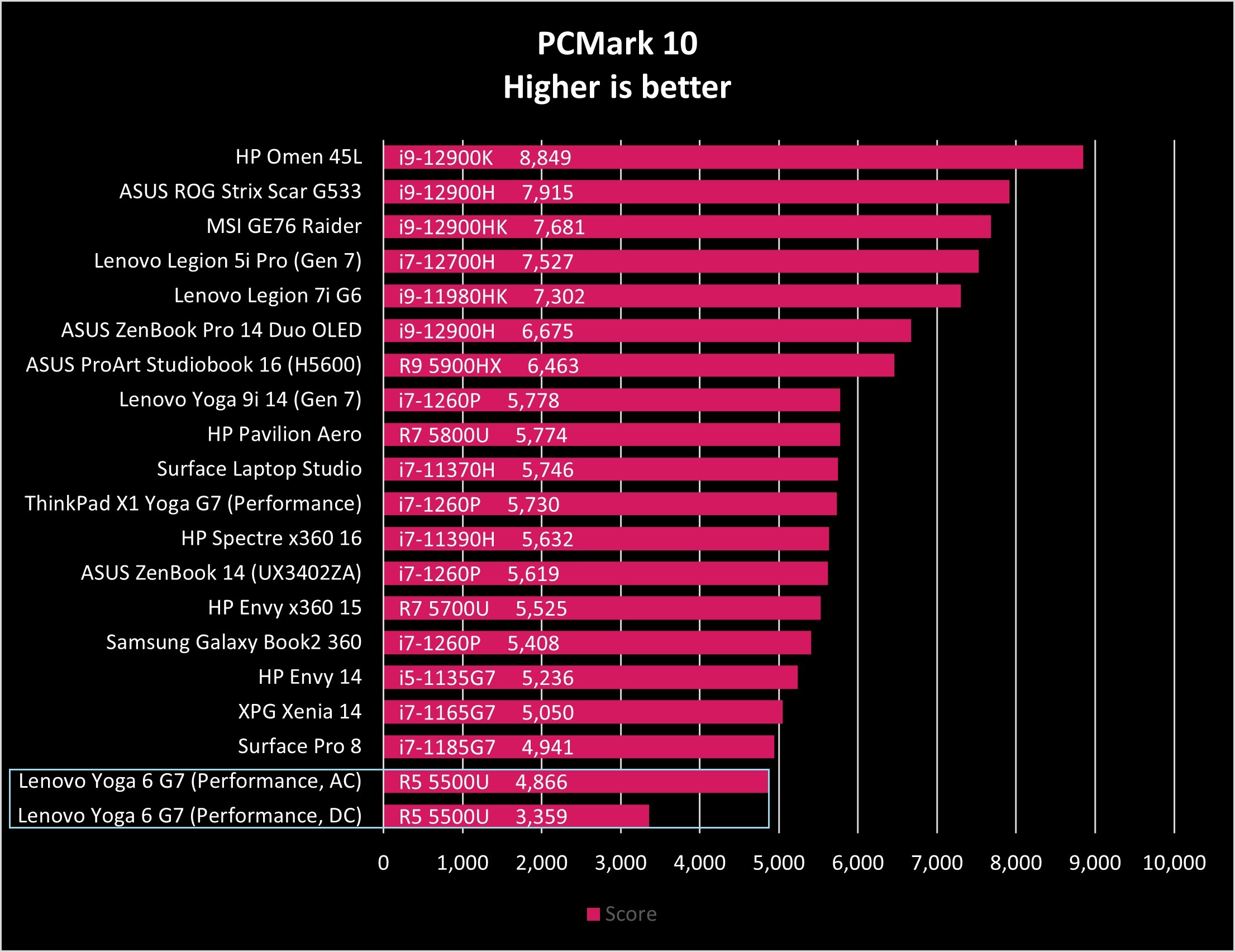
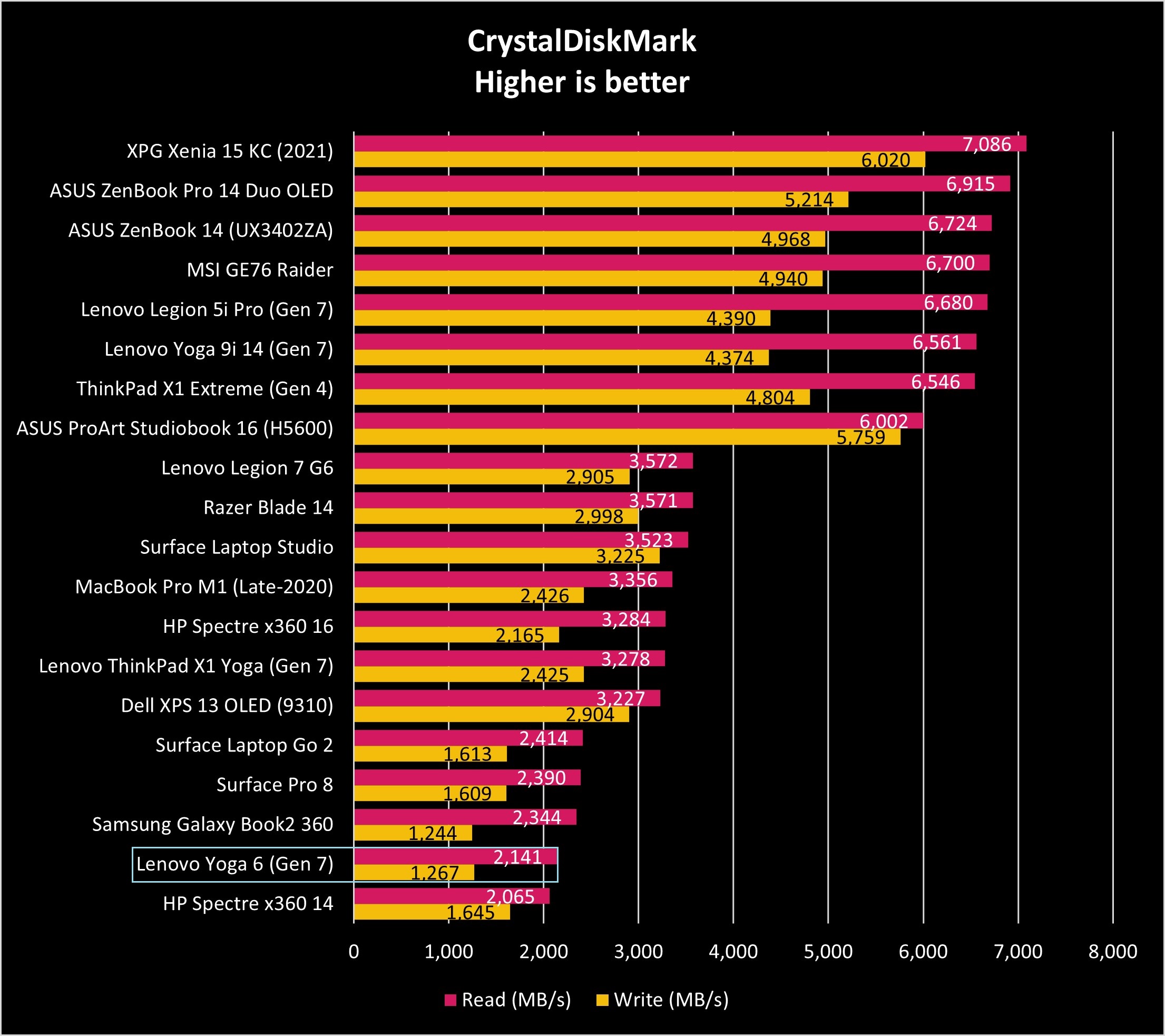
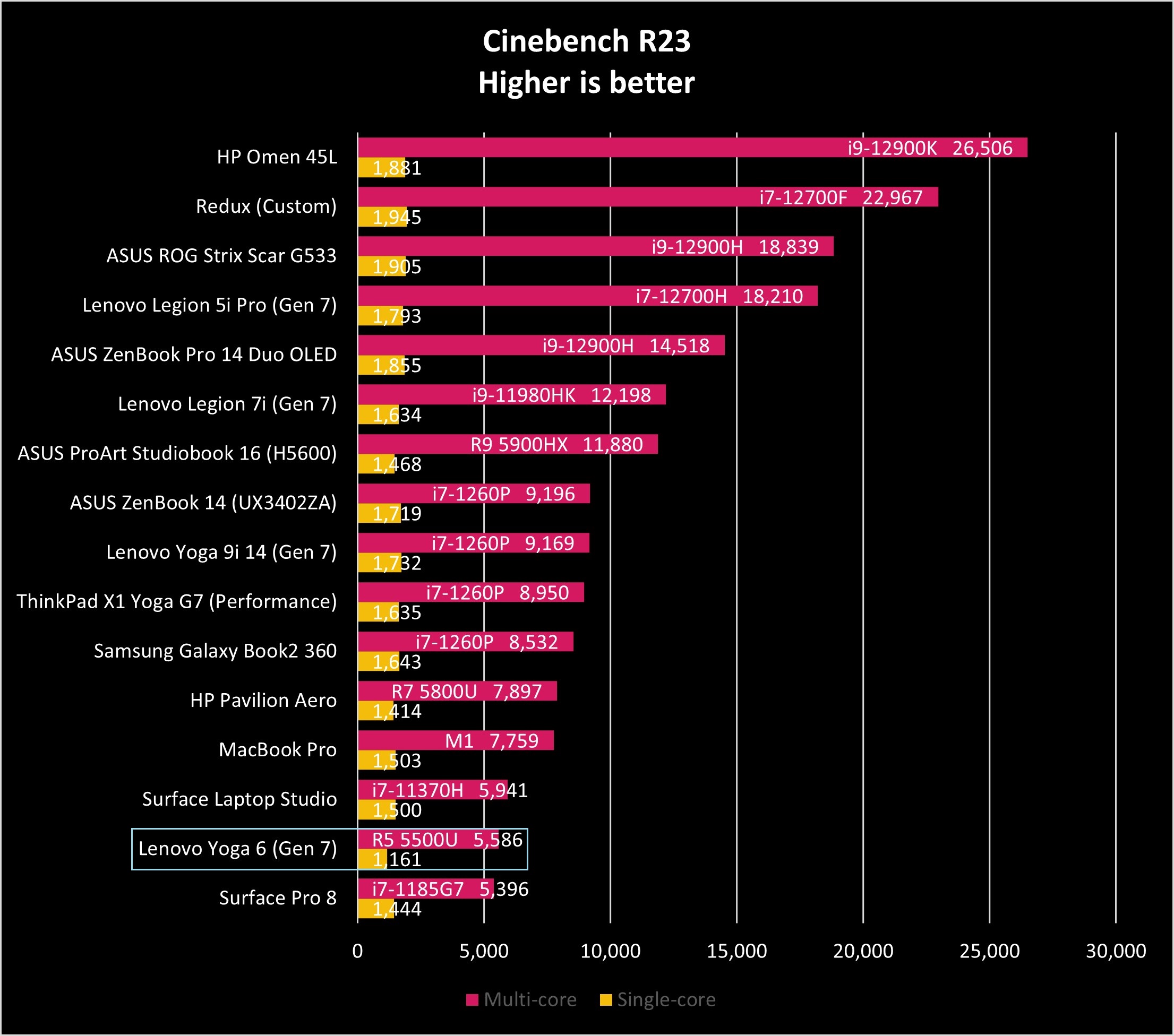
AMD's new Ryzen 6000 mobile CPUs were announced at CES 2022, and we're starting to see them in new laptops. It's a shame they didn't make it into the Yoga 6, but it's expected that the next laptop generation will take advantage of the performance gains.
Heat isn't really an issue for the Ryzen 5 5500U. The single fan does a good job of keeping the laptop cool without running fast and loud. You'll hear a woosh once in a while if you're taxing the system, but nothing out of the ordinary.
Lenovo Yoga 6 (Gen 7): Competition
If you're interested in a true 2-in-1 PC with separate portions, the Surface Pro 8 is a great alternative. Its 11th Gen Intel Core CPUs offer about the same performance as AMD's Ryzen 5000 chips, it has a gorgeous touch display with inking, and it's built with the usual attention to detail expected from Surface. Models start at about $870, though you will have to pay separately for an attachable Type Cover keyboard and touchpad.
HP's Envy x360 13.3 is also a main competitor to the Yoga 6. Updated Envy x360 13.3 models with 12th Gen Intel Core CPUs were announced May 2022, and they should be hitting the market any day. The latest version has a 13.3-inch display with 16:10 aspect ratio and multiple resolutions up to 2.8K; it also comes with an active pen. It has Thunderbolt 4, an IR camera, and a larger battery. Prices are expected to start around $900 for the latest models, with older PCs using 11th Gen Intel chips still available at HP starting around $1,000.
Dell's Inspiron 14 7425 convertible has a slightly larger 14-inch display with 16:10 aspect ratio and pen support. The system uses AMD's Ryzen 5 5625U CPU with 8GB of RAM, 512GB M.2 PCIe SSD, and integrated Radeon graphics. It has a huge touchpad, a generous port selection, and an FHD camera, all starting at about $600. That's even more affordable than the Yoga 6.
Finally, if you love Yoga and want the best of the best, you have to go with the Yoga 9i 14 (Gen 7). It's currently our top pick out of all laptops, and it also sits atop the list of the best Lenovo laptops.
Should you buy the Yoga 6 (Gen 7)?
Who it's for ...
- Those who want to spend less than $1,000 on a convertible laptop
- Those who are OK with an FHD+ screen resolution cap
- Those who need long battery life and solid performance for productivity work
- Those who need a high-res webcam, biometrics, comfortable keyboard, and huge touchpad
Who it isn't for ...
- Those who would rather stick with Intel CPUs
- Those who don't often take advantage of a convertible's 360-degree nature
- Those who need a higher-res display
Lenovo's Yoga 6 (Gen 7) demonstrates how complete the Yoga lineup has become. It's the most affordable of the series with prices starting at a modest $750, yet it doesn't make many sacrifices.
There's nothing wrong with the display save the glossy finish, and even then the 300+ nits brightness can help negate glare. The FHD webcam is clear for video conferencing, and you get IR and fingerprint biometrics for added security. Top-firing speakers are crisp though they could use a bit more volume, and the keyboard and touchpad promote productivity.
I love the new rounded-edge design that was recently introduced, and the optional fabric top is definitely something I'd consider if I was buying my own Yoga 6. It's too bad that the new Ryzen 6000 CPUs didn't make it into this generation, but you still get solid performance, especially on AC power. And as for battery life, you should have no issues leaving your charger behind on long flights or extended workdays.

Cale Hunt brings to Windows Central more than nine years of experience writing about laptops, PCs, accessories, games, and beyond. If it runs Windows or in some way complements the hardware, there’s a good chance he knows about it, has written about it, or is already busy testing it.