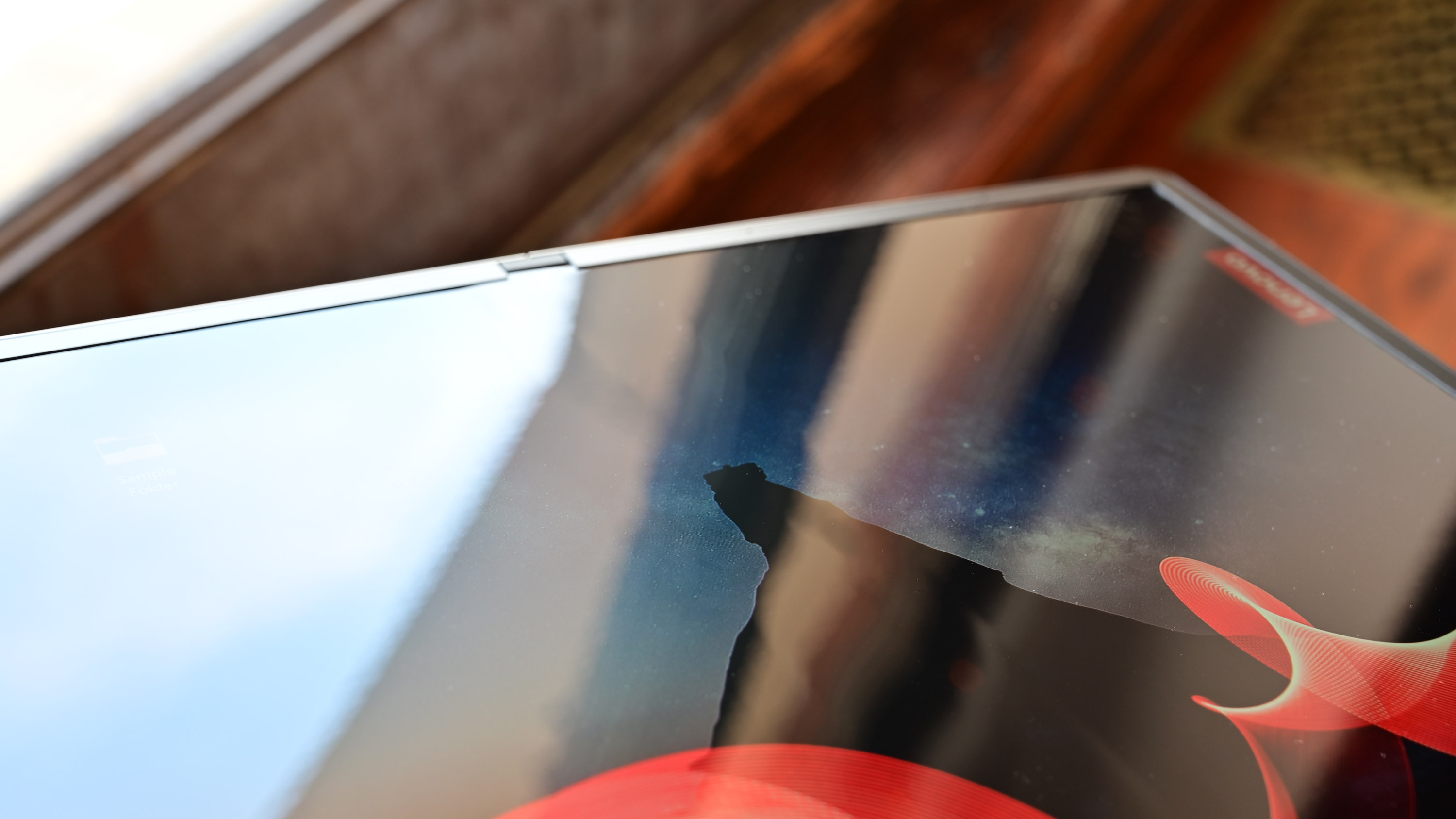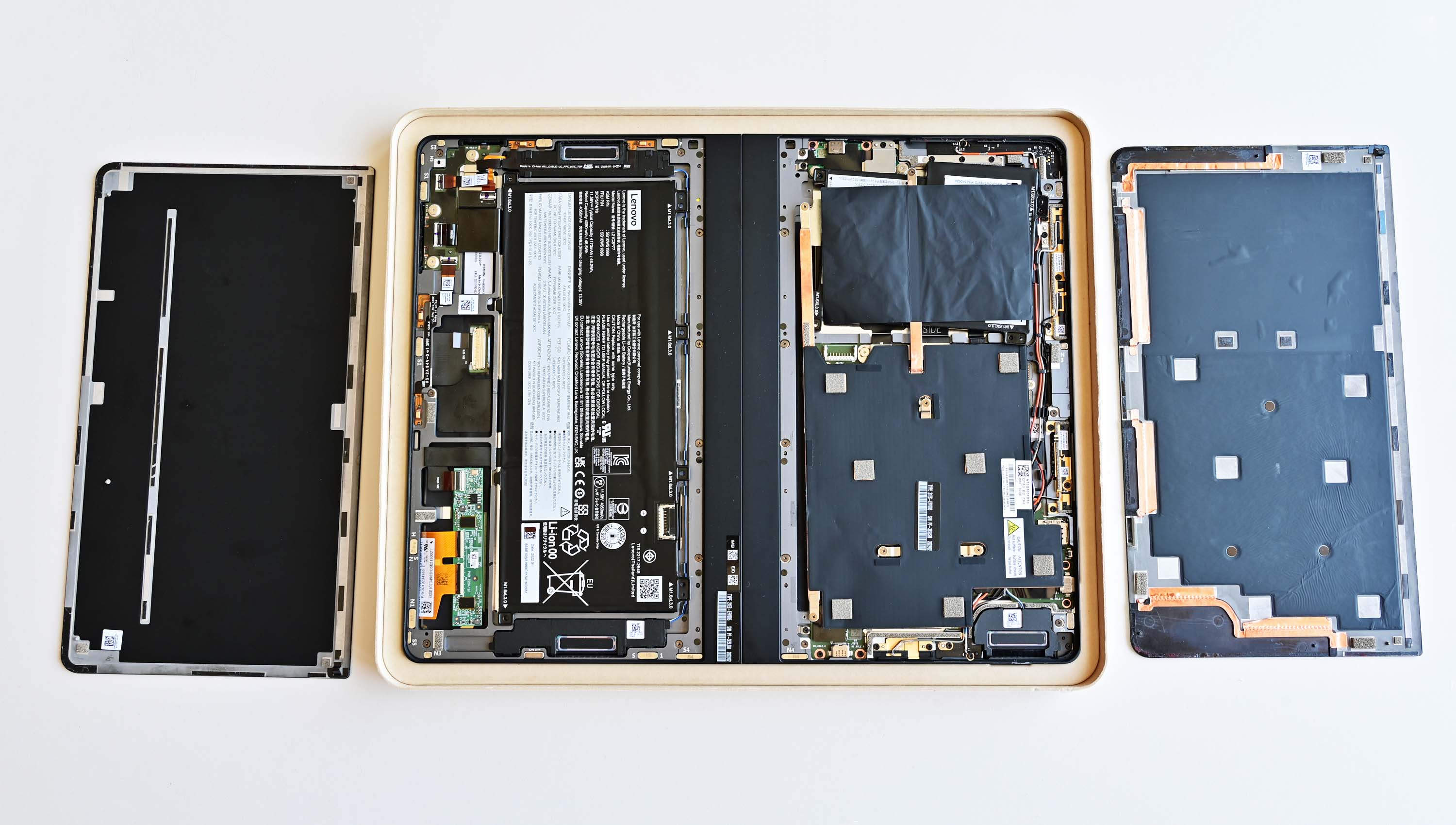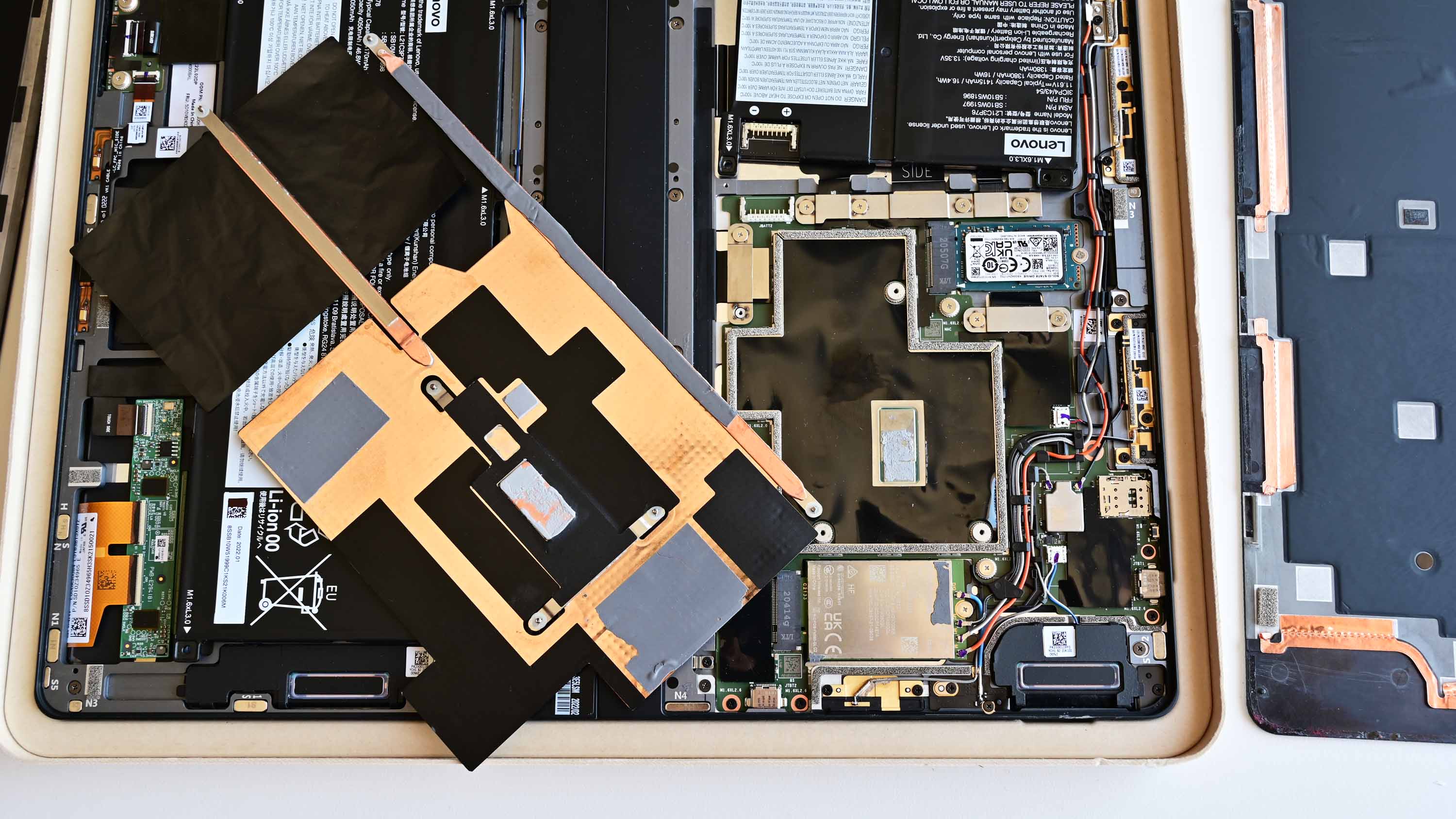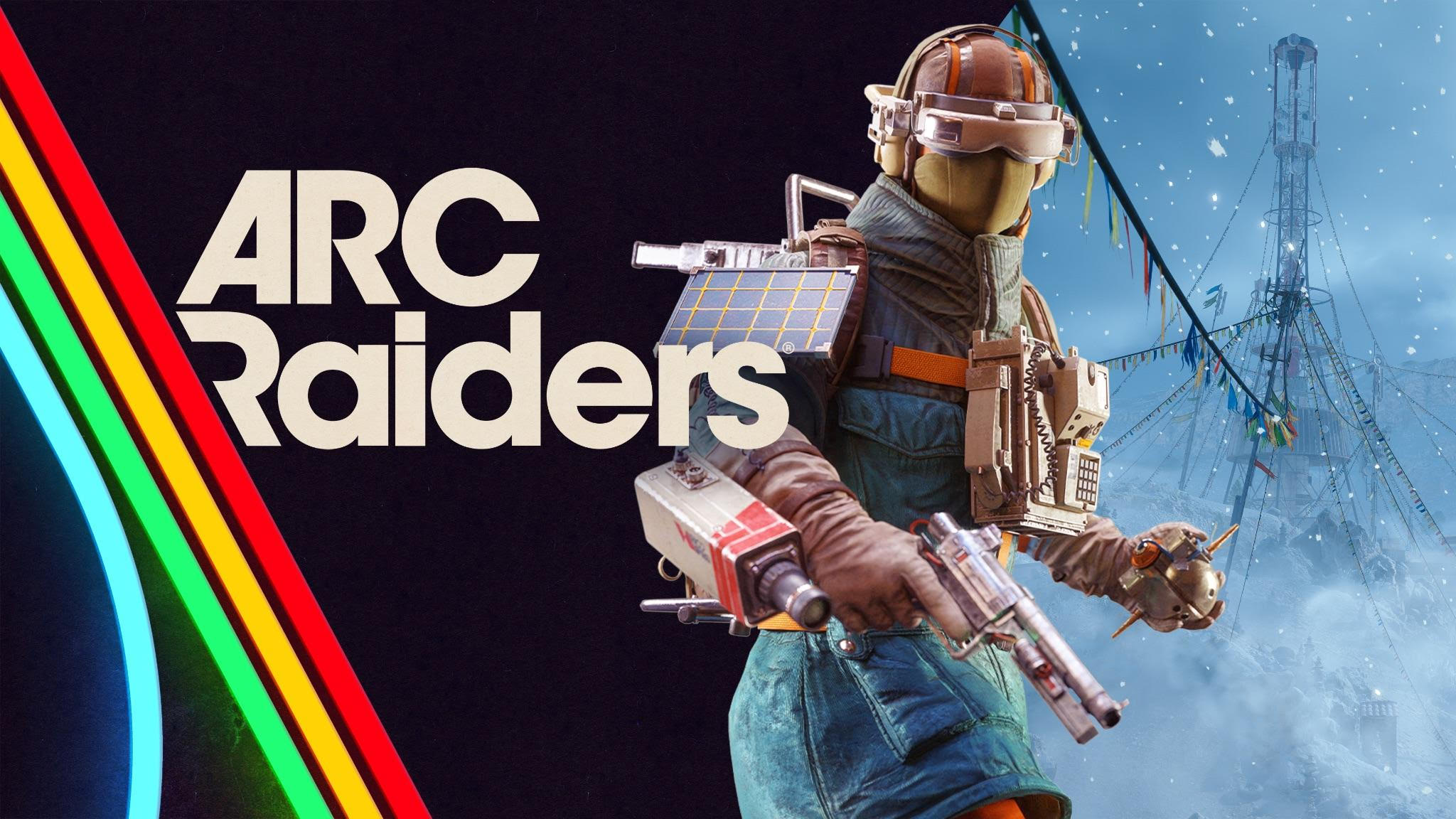Lenovo’s new 16-inch ThinkPad X1 Fold is the most flexible, versatile Windows PC — ever
With a new, much larger 16.3-inch OLED folding display with no gap and a full Intel processor, Lenovo’s ThinkPad X1 Fold is astonishing.

All the latest news, reviews, and guides for Windows and Xbox diehards.
You are now subscribed
Your newsletter sign-up was successful
- Lenovo has announced the 2nd Gen of its innovative ThinkPad X1 Fold PC
- The new device has a much larger 16.3-inch foldable OLED display
- It ships with Intel 12th Gen Core-U series i5 or i7 processors
- Availability is expected starting November 2022, starting at $2,499
- We spent time playing with the pre-production version for a hands-on
In 2020, Lenovo surprised the world with the first PC with a foldable display. The ThinkPad X1 Fold had a lot going for it, including pen support, a Bluetooth keyboard, optional 5G, and Lenovo’s rough hardware testing.
But despite its groundbreaking design, which was many years in the making, Lenovo knew the original X1 Fold was more of an experiment. And everything they’ve learned from customer feedback has gone into the all-new ThinkPad X1 Fold 16.
Nearly everything about the new ThinkPad X1 Fold is updated, changed, and improved. I spent some time handling the device in New York City and was stunned.
Here’s everything you need to know about it.
Lenovo ThinkPad X1 Fold 16: Specs and features
Whereas the original X1 Fold had Intel’s ill-fated and underpowered Lakefield “hybrid” CPU, the new X1 Fold uses Intel’s 12th Gen U-series Core i5 or i7 vPro processors, offering ten cores (two of which are performance), giving it much more a punch.
Not only is there more CPU performance, but the design is also wholly fanless this time. That’s a win-win.
The real story of the new X1 Fold is that display. It’s a glorious 16.3-inch (2024x2560) foldable Samsung OLED 600nit HDR/400nit SDR with 100% DCI-P3, Dolby Vision, On-cell Touch with Pen support. When folded, it shrinks to a more reasonable 12-inch display, which, paired with the Bluetooth keyboard, makes it feel much more like an actual laptop.
All the latest news, reviews, and guides for Windows and Xbox diehards.
| Header Cell - Column 0 | Lenovo X1 Fold (16-inch) |
|---|---|
| OS | Up to Windows 11 Pro |
| Processor | Up to Intel vPro with 12th Gen Intel Core U9 i5 and i7 |
| RAM | Up to 32GB LPDDR5 |
| Graphics | Intel Iris Xe Graphics |
| Storage | Up to 1TB PCIe Gen 4 SSD |
| Display | 16.3-inch (2024x2560) foldable OLED/ 600nit HDR/400nit SDR |
| Row 6 - Cell 0 | DCI-P3 100%, Dolby Vision, On-cell Touch with Pen support |
| Ports | Two Thunderbolt 4 |
| Row 8 - Cell 0 | One USB Type-C 3.2 Gen 2 |
| Keyboard | ThinkPad full-sized with TrackPoint |
| Row 10 - Cell 0 | Haptic touchpad |
| Audio | Dolby Atmos 3-speaker system (2 speakers work at any one time) |
| Wireless | Wi-Fi 6E (802.11ax) (Dual band) 2*2, Bluetooth 5.2 |
| Row 13 - Cell 0 | Optional 5G Sub 6 (LTE supported) |
| Camera | 5MP RGB+IR with Intel VSC option |
| Security | IR camera, fingerprint reader |
| Battery | 48Whr (optional additional 16 Whr based on configuration) |
| Row 17 - Cell 0 | 65W AC Rapid Charge |
| Dimensions | Unfolded: 276.1 x 345.7 x 8.6mm (10.87in x 13.6in x 0.34in) |
| Row 19 - Cell 0 | Folded: 176.4 x 276.2 x 17.4mm (6.9in x 10.87 x 0.68in |
| Weight | System: 1.28kg / 2.82 lbs |
| Row 21 - Cell 0 | System with Keyboard and stand: 1.9kg / 4.19lbs |
| Color | Tech Black |
By comparison, the original X1 Fold’s display was only 13.3-inches spanned and closer to 8-inches when folded.
Moreover, Lenovo has figured out how to fold the display without any gap this time and no visible crease. When closed, the X1 Fold now truly feels like a book.
Other specs are also impressive. The X1 Fold can be configured with up to 32GB of LPDDR5 RAM, 1TB SSD, and three USB Type-C ports, two of which are Thunderbolt 4. There’s also an option for a Nano-SIM tray for 5G Sub 6 with LTE.
Lenovo designed the X1 Fold so that regardless of its posture, at least two Type-C ports are available for use. Likewise, for the speakers, of which there are three with Dolby Atmos. Only two work at any time, but they are placed, so again, regardless of the X1 Fold’s posture, you get good stereo Dolby Atmos audio.
Lenovo has a 5MP RGB+IR camera with an optional Intel VSC (Visual Sensing Controller) for security. Intel VSC brings human presence detection for zero-touch login and “onlooker detection.”
That full HD 5MP camera with Intel VSC means it can auto-frame regardless of the tablet’s posture – landscape, portrait, laptop mode, etc.
Lenovo separated the kickstand from the tablet for this generation. While that seems a step back, the company’s new kickstand attaches magnetically and lets customers do something they could not do before: Mount the X1 Fold vertically and horizontally.
Lenovo claims this mode portrait mode proves “…highly effective for reading and editing long documents, simultaneous social feeds, websites, and more.” In my time with the X1 Fold, I agree that it was a bit wild not only using it in portrait mode but also slightly curving it for a “bent L” shape.
Of course, users can still use the X1 Fold in “book mode” for “proofreading articles or browsing digital publications” or old-school “tablet mode” for notetaking, drawing, multiple user interaction, or watching a movie on the Dolby Vision-certified display.
Being a ThinkPad, the new X1 Fold also meets Lenovo’s stringent durability testing, including meeting MIL-STD-810H standards.
Lenovo ThinkPad X1 Fold 16: New full-sized keyboard, haptic touchpad
New this year is also a much-improved keyboard. The previous keyboard technically worked, and it even charged wirelessly, which was neat, but it was very cramped. After all, it is even smaller than the Surface Go’s keyboard.
Now, that new keyboard is much larger and full-sized. Indeed, it’s effectively the same keyboard as the Lenovo ThinkPad X1 Nano with one big difference: The touchpad is haptic and not mechanical. To save space and give more of a natural feel, Lenovo leveraged haptics to simulate what an accurate touchpad feels like, which they also used in the ThinkPad X1 Titanium.
Bluetooth 5.2 keeps the keyboard connected to the X1 Fold and is rechargeable via USB Type-C.
When the keyboard is dropped onto a folded X1 Fold, Windows 11 “shifts up” the display to fit the 12-inch viewable area. Lenovo says this position is ideal for cramped spaces like a train, plane, or when you need to use it on your lap.
When using the X1 Fold and the kickstand, the keyboard slides up and sticks magnetically to the kickstand. Or, since it is wireless, you could use the keyboard at a distance.
Lenovo could even squeeze in a fingerprint reader on the new keyboard, which is excellent if the privacy camera is engaged, and Windows Hello face recognition is disabled.
Lenovo ThinkPad X1 Fold 16: It's repairable
Lenovo went beyond just creating a PC with a gapless foldable display. Typically, these radical designs compromise on being able to be repaired, as the backs and display rely heavily on glue.
But Lenovo even made repairability on the X1 Fold a priority. The front and rear covers, which now feature “recycled woven performance fabric” instead of faux leather, can pop off to reveal the laptop’s innards.
Storage can be swapped or upgraded, and the batteries can be replaced, as can the board and other components, should they need it (I assume the display, as well).
You’ll still need semi-professional servicing, but at least the new X1 Fold is not a throwaway device anymore.
Lenovo ThinkPad X1 Fold 16: First impressions
So, how is the new X1 Fold? We’ll have to wait a few more months (November) to get our hands on a production model, but there is no doubt Lenovo has stepped up its game.
It’s important to remember that Lenovo is well ahead of everyone in this category as they started down this road many years ago. It is not part of Intel’s “Project Horseshoe Bend” — a collaboration between Intel, Microsoft, and PC manufacturers.
Lenovo is now on “gen 2” of PCs with a foldable display, whereas ASUS is just starting. That’s why the ASUS ZenBook 17 Fold has a giant gap and a design similar to what Lenovo did two years ago.
With five postures (laptop mode, landscape PC, portrait PC, book mode, and tablet), the new Lenovo X1 Fold is undoubtedly the most versatile PC around. When folded up and closed, you can see how it is dwarfed by a proper 16-inch laptop (the new ThinkPad X1 Extreme). It’s night and day, making the X1 Fold a much more portable PC (granted, the X1 Extreme is also miles more powerful).

I do worry, however, about the bit of clumsiness that comes with this form factor. Packed up, you have the X1 Fold, the magnetic stand, and the keyboard attached to it, along with the pen. It’s not the most elegant thing to set up since there are “three moving parts,” so to speak.

It’s a bit like deconstructing a laptop instead of it being just one unit.
Nonetheless, the X1 Fold also does many things that no other PC can do, making it special and, for some, quite valuable (mainly thanks to that $2,500 starting price, which doesn’t include the keyboard).
Unfortunately, Windows 11 doesn’t yet have too much software to take advantage of X1 Fold. Sure, with Windows 11 22H2, which this tablet ships with, you get some new touch and gesture support for snapping windows. That helps. But nothing happens when you fold the display with Windows, suddenly pretending it is two screens, which would be more helpful—or even defaulting to this behavior.
Hopefully, we’ll see more from Microsoft in the coming year to support foldable PCs to leverage its capabilities.
Between the much thinner design (17.4mm closed, 8.6mm opened), much thinner bezels, nicer hinge, better quality materials, larger display, and improved performance, the new Lenovo ThinkPad X1 Fold is certainly the most innovative — and unique — Windows PC yet.
I can’t wait to try the final version out.
The Lenovo ThinkPad X1 Fold goes on sale in November with a starting price of $2,499.

Daniel Rubino is the Editor-in-Chief of Windows Central. He is also the head reviewer, podcast co-host, and lead analyst. He has been covering Microsoft since 2007, when this site was called WMExperts (and later Windows Phone Central). His interests include Windows, laptops, next-gen computing, and wearable tech. He has reviewed laptops for over 10 years and is particularly fond of Qualcomm processors, new form factors, and thin-and-light PCs. Before all this tech stuff, he worked on a Ph.D. in linguistics studying brain and syntax, performed polysomnographs in NYC, and was a motion-picture operator for 17 years.