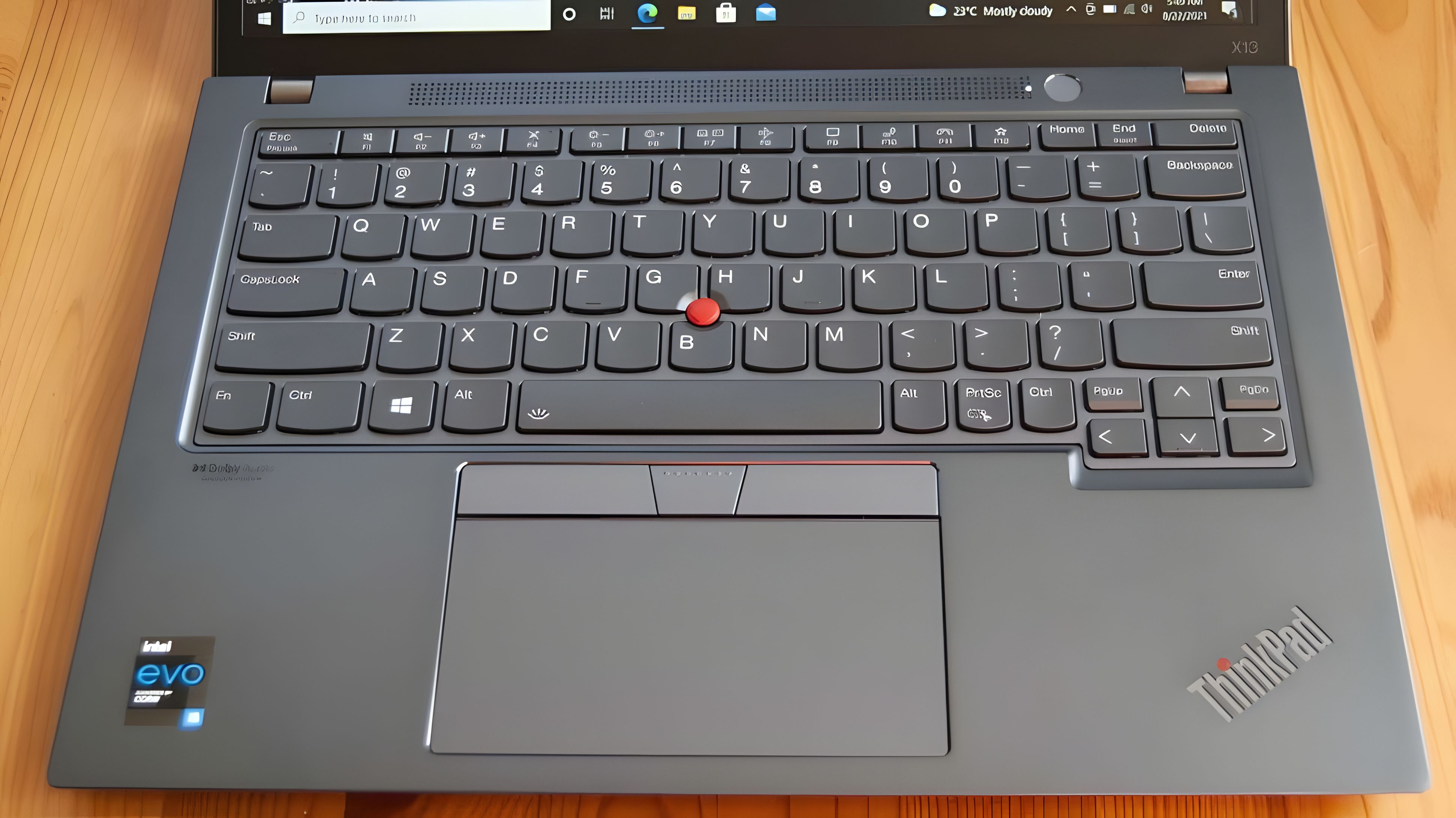Sorry Lenovo, but it's time to kill off the ThinkPad TrackPoint FOREVER
Who still uses this thing in 2023?

All the latest news, reviews, and guides for Windows and Xbox diehards.
You are now subscribed
Your newsletter sign-up was successful
It's 2023, and Lenovo just sent me a laptop to review featuring a familiar red dot in the middle of the keyboard. The laptop in question is the latest ThinkPad X1 Carbon, which I've been looking forward to getting my hands on. And being a ThinkPad, it has the TrackPoint. Or the nub, the nipple, or whatever else you want to call it. After all, the ThinkPad is 30 years old, and this is one of its defining features across that time.
There was a time long ago I used this thing every single day. So, when I say that it's time it was retired for good, it isn't just some kind of irrational hatred of a thing that (apparently) many still love. I was once a TrackPoint wizard. But those days deserve to be left in the past. I'm not alone, either. This came up as a topic of discussion with my colleague, Ben Wilson, while he was writing his ThinkPad X1 Yoga review.
It isn't just because it offsets the 'B' on the keyboard, which becomes so irritating that you can't unsee it. I just don't think it's needed anymore. It's time Lenovo ripped off the band-aid and made the holdouts join the rest of us in the modern age. There are obviously still those who love using it, and I get it. But such a feature isn't really going to attract new users in this day and age. If you've never used one, why would you purposely buy a ThinkPad to have one?
The TrackPoint was once almost essential
My history with the little red dot stretches back well over a decade before I gave up my 'real world' job and committed to writing full-time to make a living. I worked in a position that assigned me a ThinkPad laptop of some variety. But back in early 2010, trackpads on Windows laptops were nothing like what they are now. They were pretty terrible.
This was where having a ThinkPad came into its own. The TrackPoint could be deployed, and laptop navigation became fun. And fast. Paired with the physical buttons above the trackpad (which, again, persist to this day), life was good.
But it's just not necessary anymore. Windows has evolved, trackpad technology has evolved, and gesture-based navigation is the norm. Nostalgia is a hell of a drug (Nintendo has made a great business model from it,) but that alone shouldn't be a reason to exist on a ThinkPad anymore.
The trackpad is just better, honestly
I could have just ignored the TrackPoint. But it's on the X1 Carbon, and as such, I have to try and use it again to review the laptop properly. And it's just bad. The cursor flies around uncontrollably, and using the three buttons along with it (at least for me) means dedicating both hands. How is this experience remotely better than just using the excellent trackpad with the gestures and taps you would use on any modern laptop?
All the latest news, reviews, and guides for Windows and Xbox diehards.
The ThinkPad X1 Carbon is hardly large, far from it. The design, while mostly unchanged from previous years, is still exquisite. And yes, I will admit that even though I'm calling for its death, the TrackPoint does still hit me with the feels from that old-school look. But taking it out wouldn't be so bad, surely?
Besides, sorting the keyboard font out and getting rid of the accompanying buttons above the trackpad would mean we could just have a bigger trackpad. What's already there is top class, but in this case, bigger is always better.
The ThinkPad range is way more than this little red dot, however iconic it may be. But, like all good things, something better eventually comes along. In this case, something better came along many years ago. It's time to cut the ties, say goodbye to nostalgia, and let the ThinkPad fly free in the modern age alongside the best Windows laptops, which manage just fine without it.

Richard Devine is the Managing Editor at Windows Central with over a decade of experience. A former Project Manager and long-term tech addict, he joined Mobile Nations in 2011 and has been found in the past on Android Central as well as Windows Central. Currently, you'll find him steering the site's coverage of all manner of PC hardware and reviews. Find him on Mastodon at mstdn.social/@richdevine