Windows Central Verdict
NZXT just created one amazing gaming screen for PC gamers who prefer high frame rates for competitive play.
Pros
- +
240Hz refresh rate
- +
More affordable
- +
Gorgeous IPS panel
- +
Stunning white NZXT design
- +
Can be bought without a stand
Cons
- -
No G-Sync support
- -
HDR is a little weak
- -
Doesn't get very bright
Why you can trust Windows Central
NZXT has been making PC cases for many years and only recently has the company ventured out into making other components like power supplies and motherboards. The expansion hasn't slowed yet and today we're looking at the next batch of gaming monitors from NZXT. The NZXT Canvas 27F is a 27-inch IPS panel with a high refresh rate and low response time.
This isn't uncommon for Full HD (1080p) monitors in this segment, but what sets NZXT apart from the competition is the fact these panels are white, and build quality is promised to be among the best. Available as a standalone screen or with the optional stand, it's possible to purchase precisely what you require to complement your PC gaming setup.
Let's see if this monitor has what it takes to be considered for our best gaming monitors collection.
NZXT Canvas 27F: Price, specs, and availability

The price of the NZXT Canvas 27F is $229.99 for the panel alone. Including the $39.99 optional stand brings up the total to $269.99. There doesn't appear to be a discount for buying both together. Selling monitors this way does allow NZXT to offer discounts to customers who already have their own stand or arm that can be used with an NZXT Canvas screen.
For specifications, this may be a more affordable screen, especially for a 27-inch size, but NZXT has managed to include some beefy figures. We've got a Full HD resolution (1920x1080) with a refresh rate of up to 240Hz. This allows most graphics cards from the recent AMD and NVIDIA series to pump out countless frames per second and the display won't have any issue handling smooth gameplay.
| Specifications | NZXT Canvas 27F |
|---|---|
| Panel | 27-inch IPS |
| Aspect ratio | 16:9 |
| Curvature | N/A |
| Resolution | 1920x1080 (FHD) |
| Brightness | 400 cd/m² |
| Color gamut | 89% DCI-P3, 99% sRGB |
| Colors | 16.7M |
| Response time (GtG) | 1ms |
| Sync support | AMD FreeSync Premium |
| Refresh rate | 240Hz |
| HDR | HDR 400 |
| Ports | 2x HDMI 2.0 |
| Row 12 - Cell 0 | 1x DisplayPort 1.2 |
| Row 13 - Cell 0 | 2x USB-A 3.0 |
| Row 14 - Cell 0 | 1x USB-B 3.0 |
| Row 15 - Cell 0 | 1x USB-C (DisplayPort) |
| Row 16 - Cell 0 | 1x 3.5mm audio jack |
| PSU | External power brick |
| VESA | 100mm x 100mm (M4 x 15mm) |
| Dimensions | 615 x 526.6 x 222.8mm (w/ stand) |
| Row 20 - Cell 0 | 615 x 367 x 68.6mm |
| Weight | 3.45kg (monitor) |
| Row 22 - Cell 0 | 2.6kg (stand) |
| Colors | Black, white |
The NZXT Canvas Q series has HDR but I noted how it was a little on the dim side. The same goes for the Canvas 27F here, but it's certified for HDR 400 and not HDR 10. The screen is capable of hitting a brightness of around 400 nits. There are various ports located on the rear that can be used to hook up all your hardware. On paper, this is a very versatile screen.
NZXT Canvas 27F: What I like

If you've used any NZXT product, you'll immediately be familiar with the design language for the NZXT Canvas 27F. Available in white or black, the 27-inch screen looks the part in almost any office setting. While NZXT markets the Canvas range for gamers, you'd be forgiven to think otherwise due to the understated look.
All the latest news, reviews, and guides for Windows and Xbox diehards.
Regardless of which color you opt for, there will be a Full HD (1920x1080) display to greet you for the day. This IPS panel has some impressive specifications as noted earlier in this review. NZXT made sure to make its panels lightning fast with a 1ms response time, as well as a 240Hz refresh rate, allowing your PC to throw up to 240 frames at your eyes every second.
For review, we received the NZXT Canvas 27F in white with the optional Monitor Stand included. Once assembled, the bezels are about as thin as any other IPS monitor in this price range. There's a small control knob that doubles up as a power button on the rear of the display. For ports, we've got two HDMI ports, a single DisplayPort, one USB-C, two USB-A, and one USB-B.
Being VESA DisplayHDR 400-certified, the Canvas 27F is capable of hitting a maximum brightness of around 400 nits. The AMD Freesync Premium is ideal for gaming PCs with AMD graphics cards for synchronizing the two together for butter-smooth gameplay. And because this is NZXT, we've got full support for NZXT CAM.





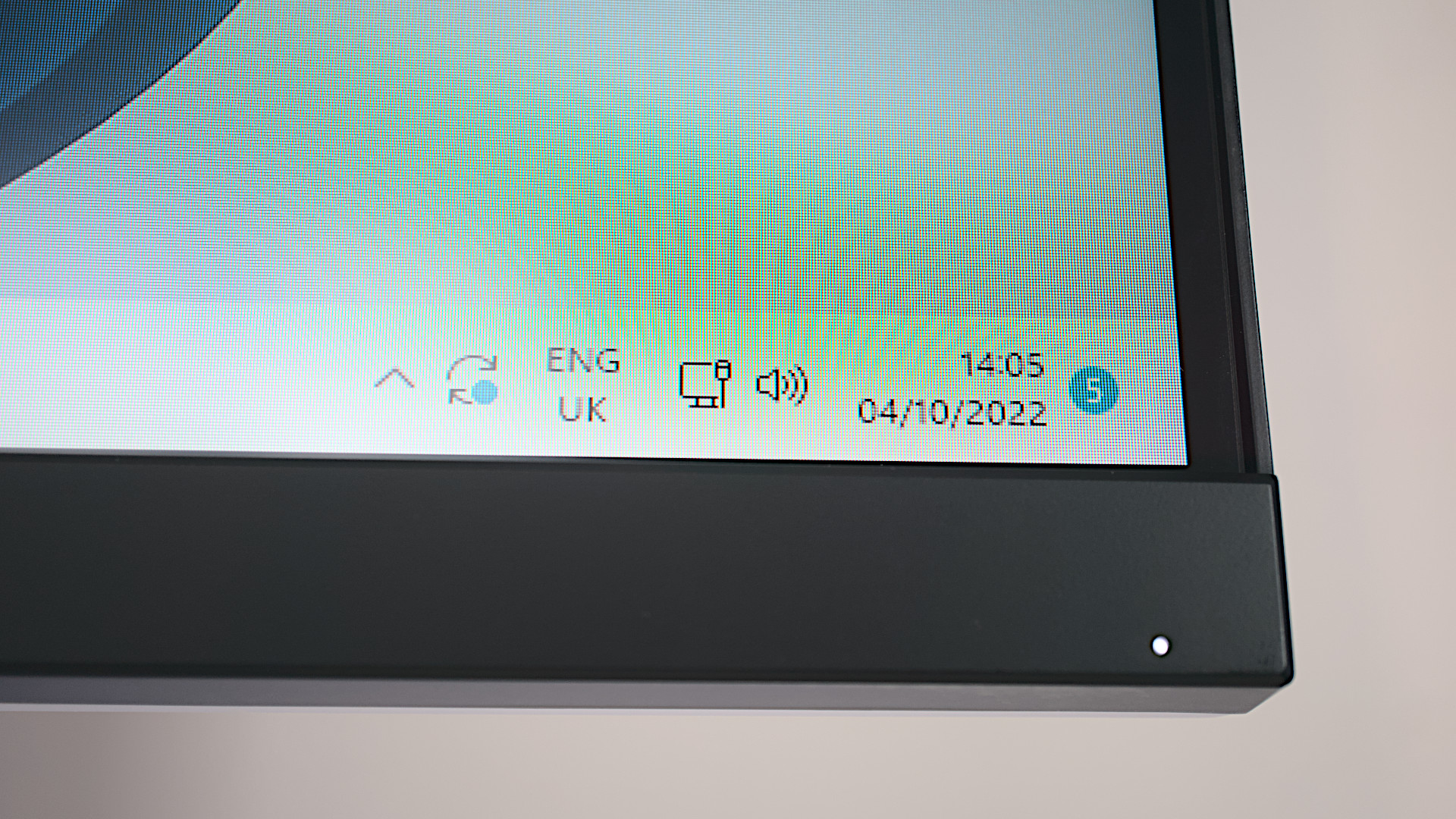

To see how good the NZXT Canvas 27F is for both work and play, we used the monitor to play some games, carry out a few days' work and performed a few tests. For color accuracy, this isn't the best choice for those working with creative software and design as it doesn't score as highly as other panels. Using a colorimeter, we managed to achieve coverage scores of 99.3% for RGB, 73.1% for Adobe RGB, and 80% for DCI-P3.
Playing games is a joy with the high framerate and low response time. The AMD Freesync Premium works well with AMD GPUs, but you won't have an issue with capable NVIDIA cards either. Games looked good on-screen, but not as clear as on more expensive screens. The colors didn't pop as much and the slightly lower brightness may be of concern for those with brighter environments.
NZXT Canvas 27F: What I dislike

It's always interesting to see HDR certification on lesser powerful and more affordable displays like the NZXT Canvas 27F. It's nice to have the feature available to give a small boost to the visual clarity of what's displayed, but compared to better HDR screens, it's clear to tell the difference.
The main issue here is brightness. 400 nits simply isn't bright enough for HDR content to really pop. But this is a gaming display at heart and NZXT nailed that part. You'll have no issue playing your favorite games during the day or at night and everything will look great with the 240Hz refresh rate. Just don't expect too much from HDR.
NZXT Canvas 27F: Competition
There's stiff competition for the NZXT Canvas 27F. Plenty of manufacturers have 1080p monitors available though not all of them have IPS panels, a 240Hz refresh rate, and a stunning minimalist design. NZXT alone has the Canvas 27Q that's more costly, has a 1440p panel, and a 165Hz refresh rate. For direct competition with the Canvas 27F, we'll be including the ViewSonic XG2431 and ASUS VG248QG.
ViewSonic's XG2431 makes it difficult to outright recommend any monitor, let alone the NZXT Canvas 27F. It has DHR support, an IPS display, and a 240Hz refresh rate. It has plenty in common with the NZXT Canvas 27F, though the latter is better designed with the availability of a white SKU.
The ASUS VG248QG has a 24-inch TN panel, a resolution of 1080p, and a refresh rate of 165Hz. ASUS highlights the 0.5ms response time of this screen, and there's adaptive sync that supports AMD and NVIDIA graphics cards. Brightness is slightly weaker at 350 nits and it has far fewer ports.
NZXT Canvas 27F: Should you buy?

You should buy if...
- You already have a monitor arm setup and just need a panel (or few)
- You're a big fan of NZXT's minimalist product design
- You fancy a flat gaming display in white
- You enjoy playing games at higher refresh rates
You shouldn't buy if...
- You want the brightest screen on the market
- You have an NVIDIA GPU and enjoy G-Sync
- You want a curved display
- You prefer higher resolutions
The NZXT Canvas 27F is a brilliant monitor for those who are seeking a Full HD gaming panel. The IPS screen looks great both in and out of games and the optional HDR functionality is a nice addition. It's just a shame the panel isn't capable of cranking up the brightness beyond 400 nits. Regardless, the more important consideration is gaming performance.
NZXT nailed this with the 240Hz refresh rate and 1ms response time. The former allows more capable GPUs to really throw frames at the monitor and create a smoother experience for enjoying media and playing games. 1080p monitors are favored by those who prefer performance over visual fidelity like in competitive play and the Canvas 27F ticks plenty of boxes.
If you have less than $300 to spend on a monitor but want one of the better 1080p gaming monitors available, you'll want to consider the NZXT Canvas 27F.

The NZXT Canvas 27F may be a more affordable screen from the company, but this has plenty going for it. We've got a 240Hz refresh rate, HDR 400 certification, AMD FreeSync support, and a response time of just 1ms.

Rich Edmonds was formerly a Senior Editor of PC hardware at Windows Central, covering everything related to PC components and NAS. He's been involved in technology for more than a decade and knows a thing or two about the magic inside a PC chassis. You can follow him on Twitter at @RichEdmonds.


