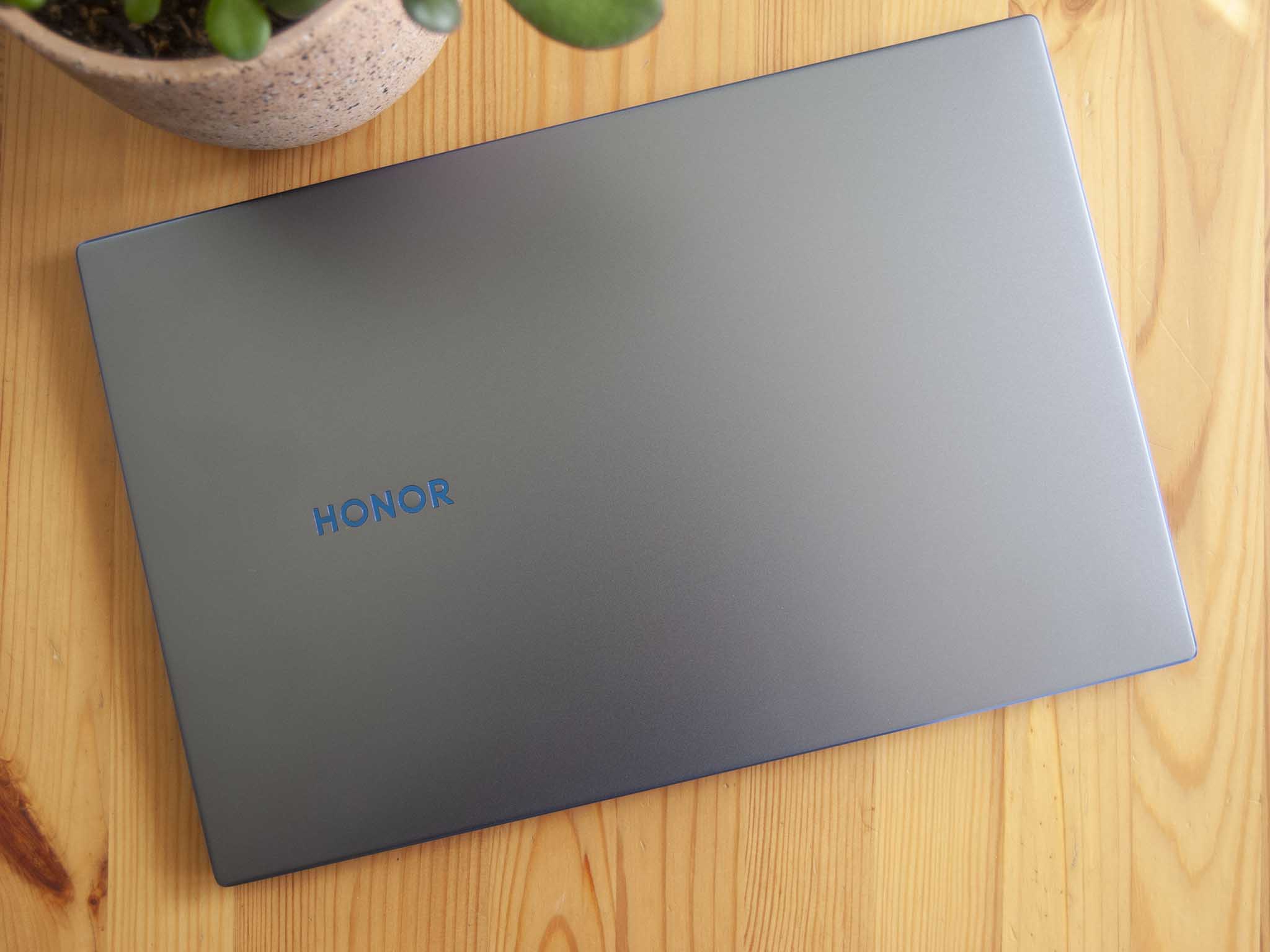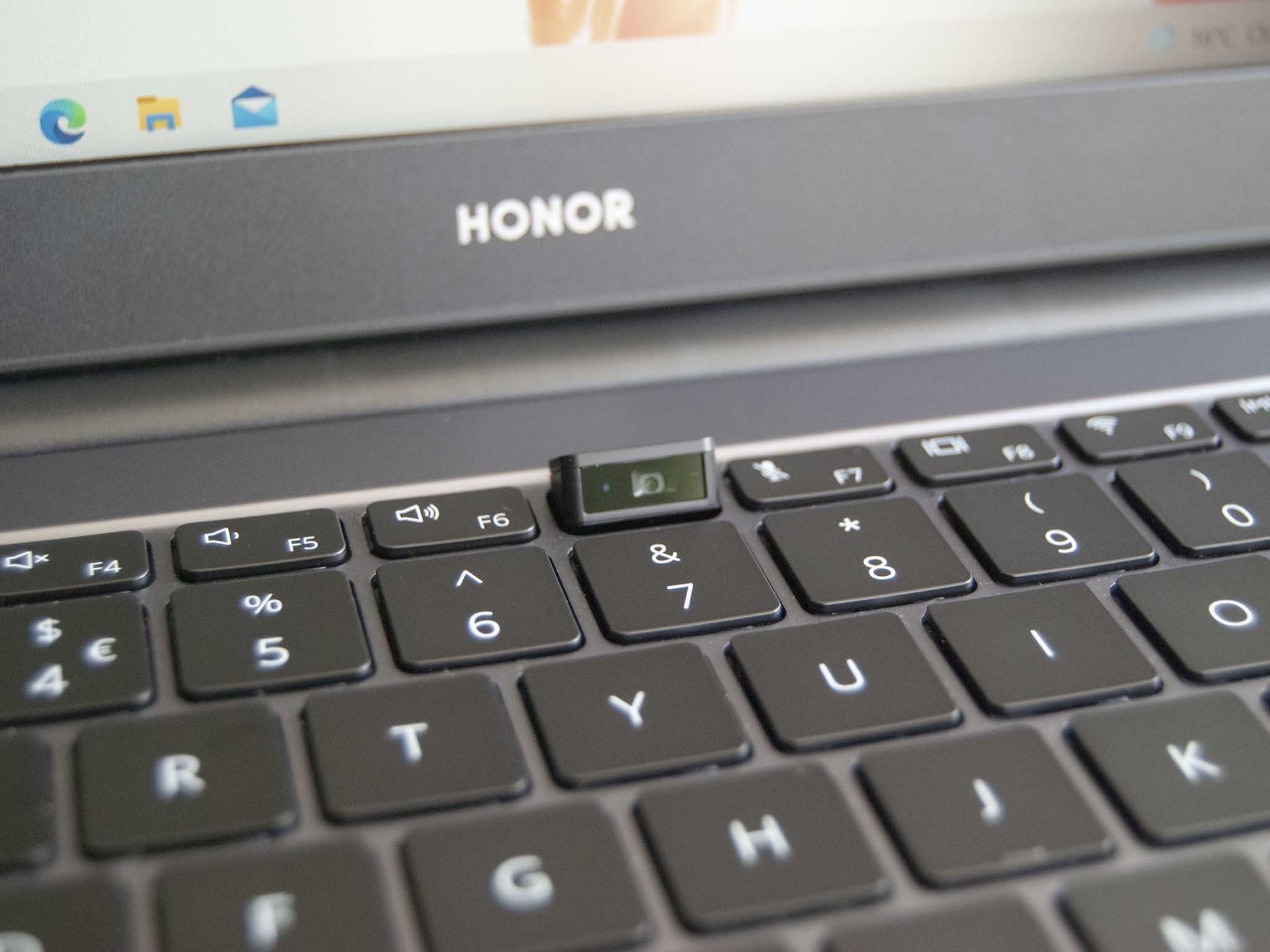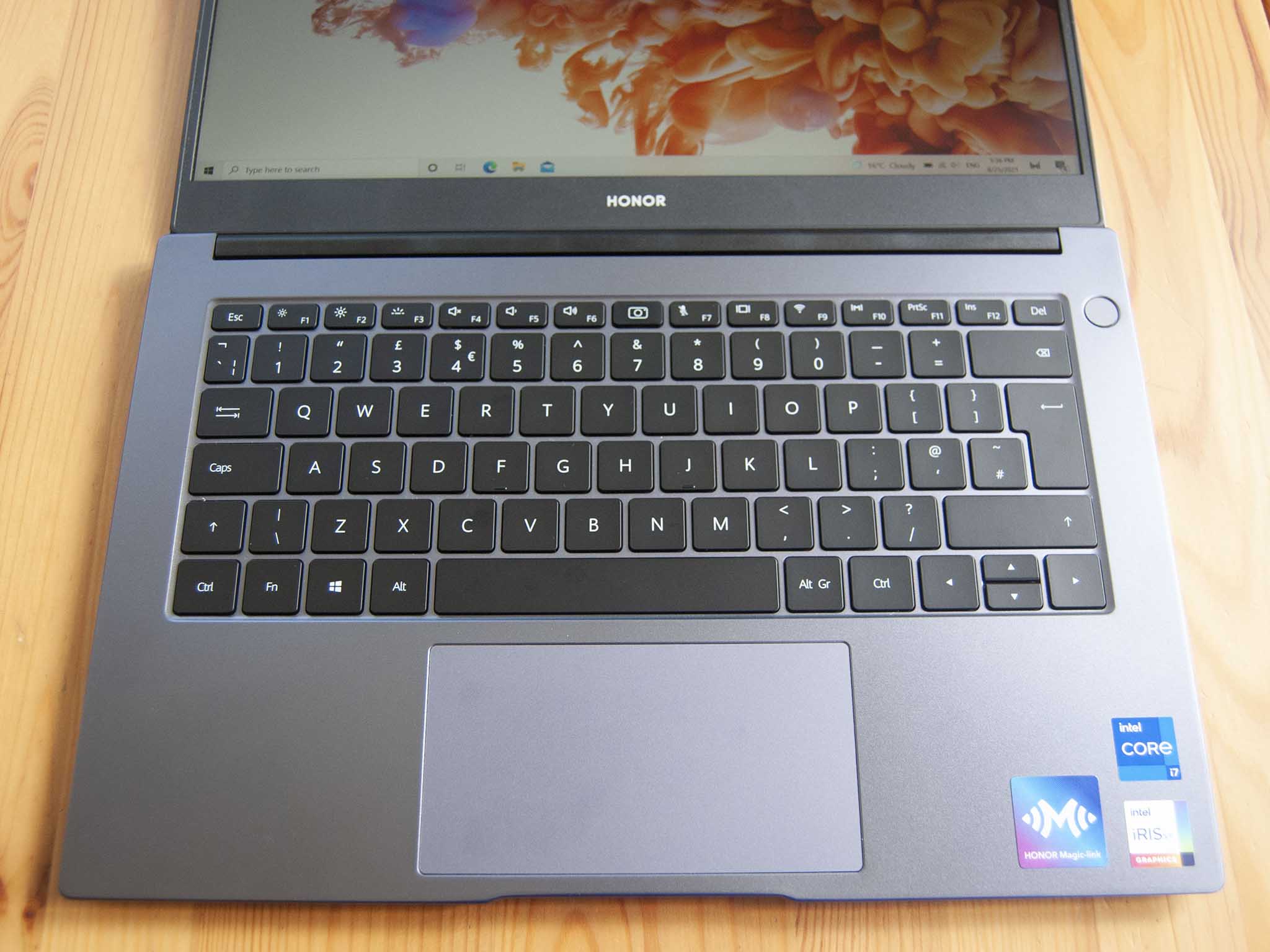HONOR's updated MagicBook 14, also available in a 15-inch version, is a thin and light Ultrabook with 11th Gen Intel "Tiger Lake" Core CPUs, pleasant display, sturdy build, and budget price. It's aimed at those who don't want to spend a lot of money but still want a laptop that's capable of handling home, school, or office work without breaking a sweat. I've been using the MagicBook 14 on and off for the last couple of weeks to see where it excels, where it falls behind, and whether or not it's worth your hard-earned money.

Bottom line: Port selection is dated, and the camera's angle is unpleasant, but the MagicBook 14 offers reliable performance, long battery life, and a comfortable keyboard and touchpad. It's a well-built laptop that costs less than $1,000, making it ideal for home, school, or office work on a budget.
Pros
- Strong performance and battery life
- Camera "shutter" and fingerprint reader
- Keyboard and touchpad are comfy
- Fast, upgradeable M.2 SSD
- Solid aluminum chassis
Cons
- No Thunderbolt or SD reader
- Keyboard camera offers a bad angle
- Soldered RAM
HONOR MagicBook 14: Price, availability, and specs
HONOR supplied Windows Central with a review unit of the MagicBook 14 for 2021. It has inside an 11th Gen Intel Core i7 CPU, 16GB of RAM, 512GB M.2 SSD, and a 14-inch FHD display. You can also find configurations with a Core i5 CPU, 8GB of RAM, and a 256GB SSD. Otherwise, specs remain the same across configurations.
The HONOR MagicBook 14 is mainly available in Europe, Asia, and Latin America, though some retailers are offering it globally. The lower-end Core i5 model can be found at Amazon for about $771.
We also reviewed the HONOR MagicBook 14 for 2020, complete with AMD Ryzen 3000 Mobile CPUs, less-impressive display, and otherwise similar design. This laptop was also available with a speedier Ryzen 4000 Mobile chip.
Following are the exact specs as found in my review unit.
| Category | Spec |
|---|---|
| OS | Windows 10 Home |
| Processor | 11th Gen Intel Core i7-1165G7 4 cores, 8 threads Up to 4.7GHz |
| RAM | 16GB DDR4-3200MHz Dual-channel Soldered |
| Graphics | Intel Iris Xe Integrated |
| Storage | 512GB M.2 NVMe SSD PCIe 3.0 Upgradeable |
| Display | 14 inches 1920x1080 (FHD) 16:9 aspect ratio IPS |
| Ports | USB-C 3.1 (Gen 1) USB-A 3.1 (Gen 1) HDMI USB-A 2.0 3.5mm audio |
| Audio | Dual down-firing |
| Wireless | Wi-Fi 6 Bluetooth 5.1 |
| Camera | Pop-up 720p |
| Keyboard | Backlit |
| Touchpad | Precision |
| Security | Fingerprint reader Pop-up camera |
| Battery | 56Wh |
| Dimensions | 12.7 x 8.46 x 0.63 inches (322.5mm x 214.8mm x 15.9mm) |
| Weight | 3.04 pounds (1.38kg) |
| Material | Aluminum alloy Mylar (bezel) |
| Color | Space Gray |
Looking good
HONOR MagicBook 14: Design and features
HONOR's MagicBook 14 has an aluminum alloy chassis that remains relatively lightweight at just 3.04 pounds (1.38kg). It's a clean design, though there is some flex in the body and lid. Nothing to be alarmed about, and overall the laptop feels like it's going to hold up well. There's a sizable air intake on the bottom, with an exhaust on the back edge between body and lid.
All the latest news, reviews, and guides for Windows and Xbox diehards.
The MagicBook 14's design and build make it feel like anything but a budget laptop.
Despite the 11th Gen Intel platform, there's no Thunderbolt 4 port. Instead, the laptop has a single USB-C port that doubles for charging, which puts it out of commission when the battery gets low. At least unless you add one of the best laptop docking stations into the mix. The USB-C port is accompanied by one USB-A 3.1, one USB-A 2.0 (slow and old), HDMI, and 3.5mm audio. An SD card reader here would also be appreciated.
The MagicBook 14's keyboard is pleasantly comfortable during all-day typing binges. Travel is adequate if just a bit shallow, but key presses have just the right amount of resistance with a soft bottom. Keycaps are large and there's a three-stage (off, bright, and brighter) backlight to help with work in the dark. One nitpick here is the lack of navigation keys; PgUp, PgDn, Home, and End are absent even from Fn shortcuts. The touchpad measures up to the keyboard, with a full, solid click. It's wide and it tracks well.
Like some of Huawei's MateBook laptops, the MagicBook 14's webcam pops up from the middle of the keyboard. This allows you some extra privacy and it means the manufacturer doesn't have to spend extra money cramming a tiny camera in the slim top bezel. It also means you'll be recorded at an angle that goes straight up your nose. This isn't a laptop I'd buy if I was going to be involved in frequent video conferences. As for actual camera quality, it's better than what I was expecting. It's clear and deals well with exposure.
Next to the keyboard is a power button that doubles up as a fingerprint reader. It worked flawlessly for quick and secure logins through Window Hello. The laptop includes Wi-Fi 6 and Bluetooth 5.1 for wireless connectivity. Finally, dual down-firing speakers are just OK with stock tuning, but you can go nuts with equalizing in the Nahimic app. There are also some presets for a quick change between voice, music, and more.
Great for the price
HONOR MagicBook 14: Display
The MagicBook 14's display isn't anything spectacular compared to today's premium laptops, but it's also quite good for the price you're paying. The biggest drawback is no doubt its 16:9 aspect ratio, but that's easy to forgive in the face of 100% sRGB color reproduction and 350 nits brightness at peak as measured. It also hit 76% AdobeRGB and 78% DCI-P3 color. The 1920x1080 (FHD) resolution is perfectly fine at this size, but keep in mind there's no alternative.
It's non-touch and has a matte finish to cut down on glare. You're not going to be able to use the laptop outdoors on a sunny day, but it should be fine indoors even under overhead lights. Perhaps most impressive are TÜV Rheinland flicker free and low blue light certifications, both designed to make the screen easier on the eyes during long workdays. These certifications aren't that common, so good on HONOR for the extra effort.
Compared to the 2020 version's display, with just 64% sRGB, 48% AdobeRGB and DCI-P3, and 277 nits brightness, this is a big step up.
Lots of power
HONOR MagicBook 14: Performance and battery
My review unit's 11th Gen Core i7-1165G7 CPU is rather snappy, and it's backed up by 16GB of dual-channel DDR4 RAM. Unfortunately, RAM is soldered to the board with no option for post-purchase upgrades. On the other hand, the M.2 SSD (512GB in this case) can be upgraded after removing the laptop's bottom panel. The SSD that's included is quite fast, with speeds expected from premium laptops.
The laptop is cooled by a single fan, with two heatpipes running across the CPU. Integrated Intel Iris graphics are included; it seems that only the Chinese market has access to a NVIDIA MX450 discrete GPU option. Still, the laptop puts up good numbers in synthetic benchmarks. I had no problems using it for everyday work, including heavy web browsing, word processing, email, and Photoshop. I wouldn't buy this laptop for gaming, but it can handle very light fare. Check out our best gaming laptop picks for more information.
Take a look at how the MagicBook 14 compares to a bunch of other laptops we've recently reviewed. Also included in the Geekbench 5 and PCMark 10 graphs is the MagicBook 14 for 2020.
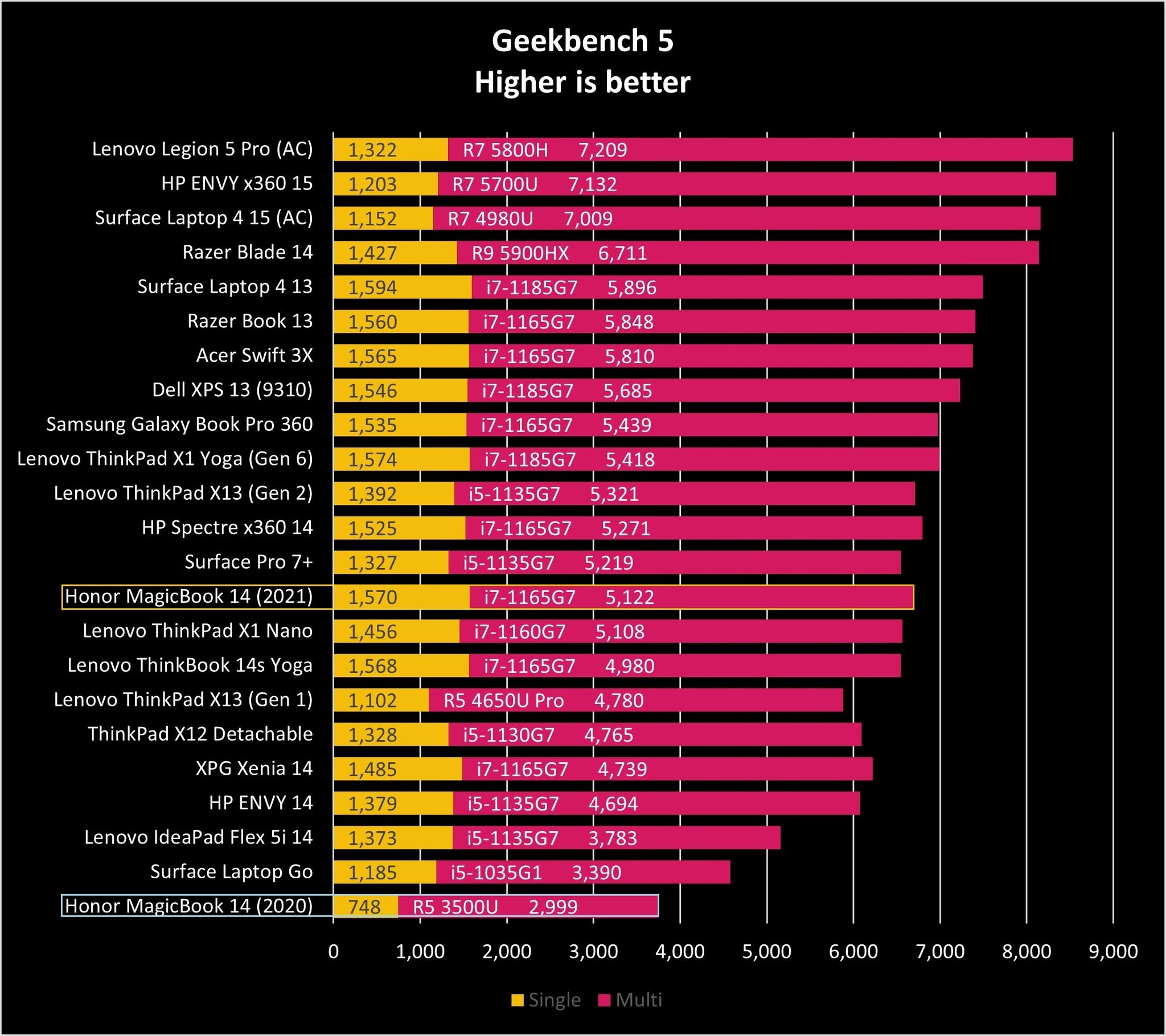
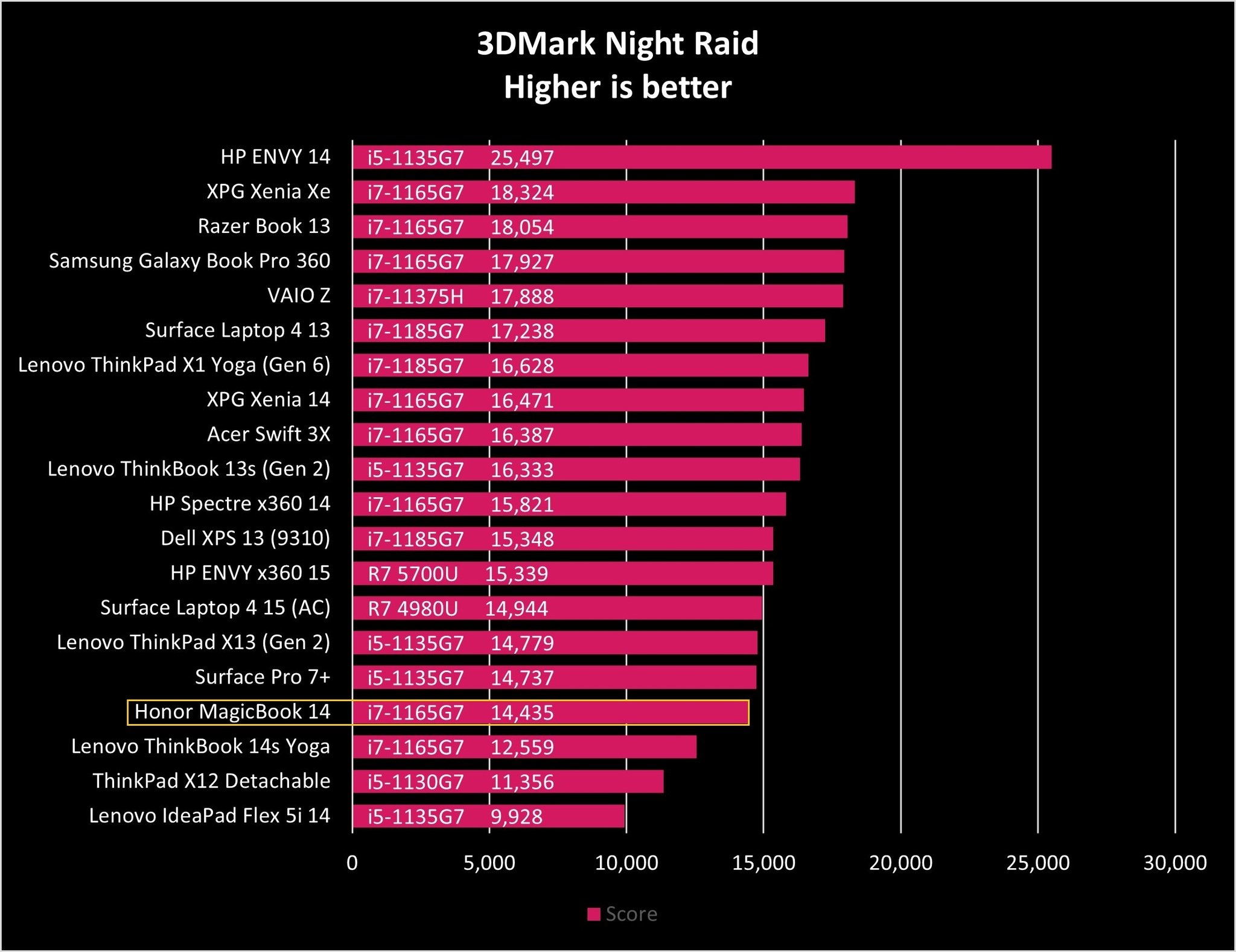
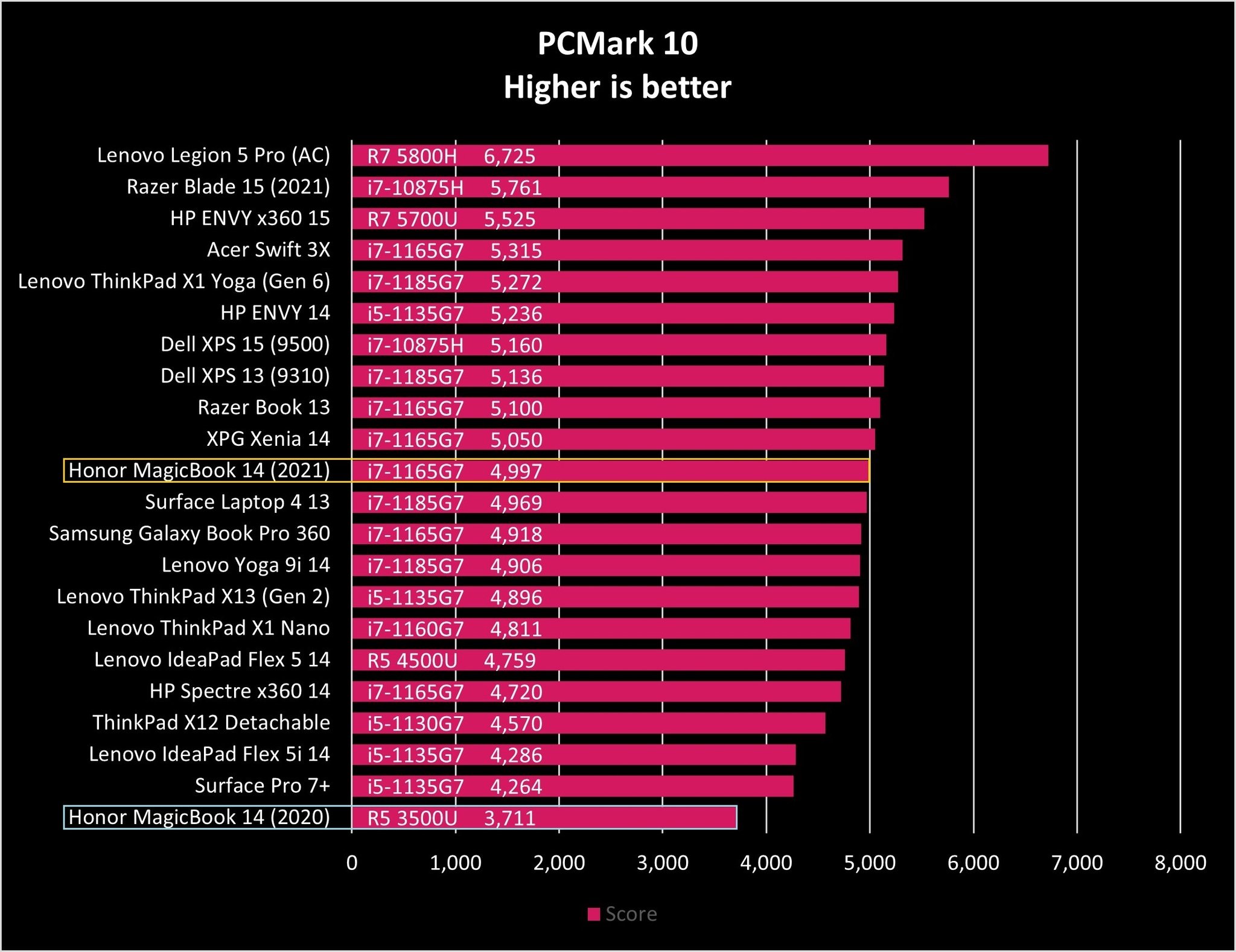
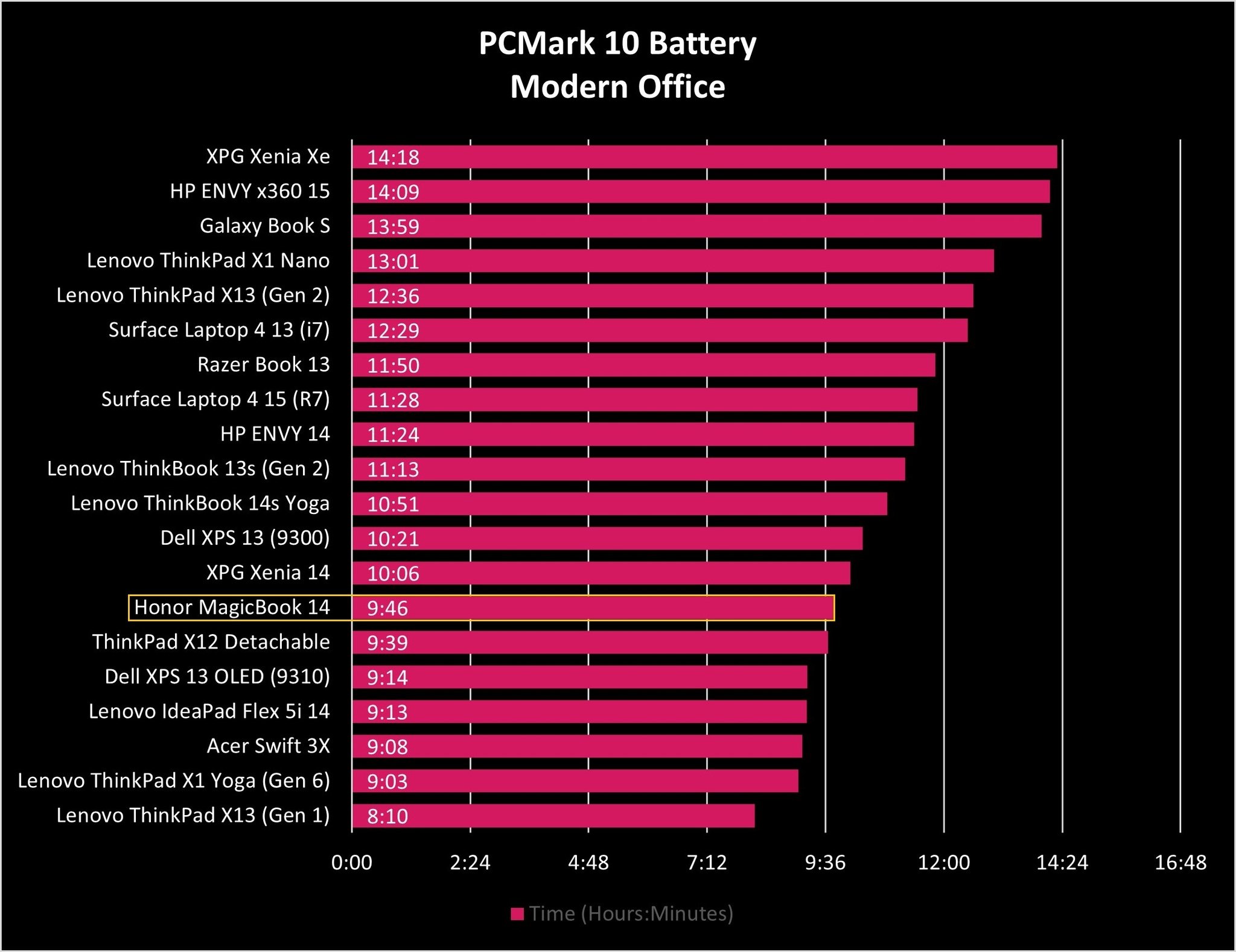
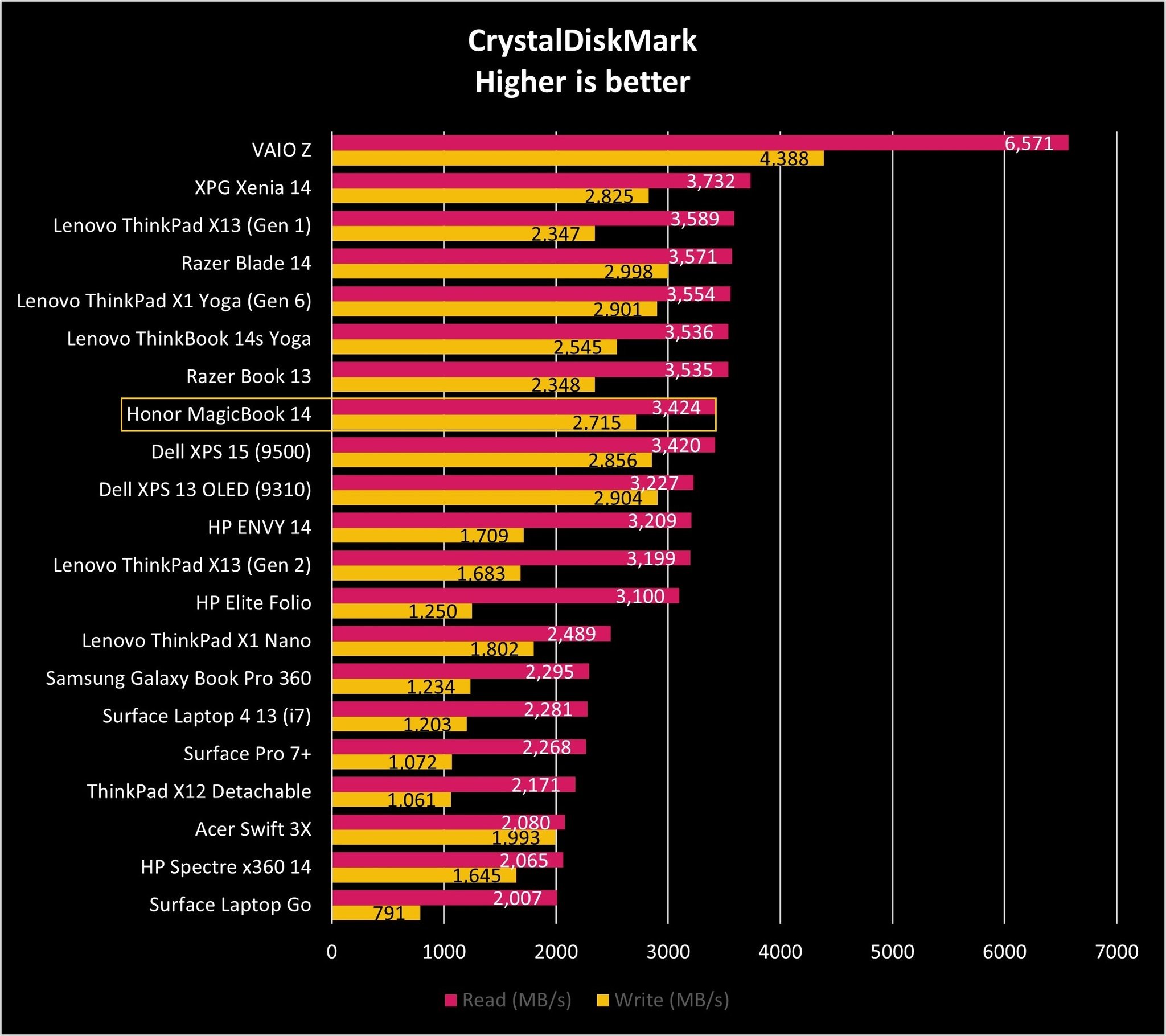
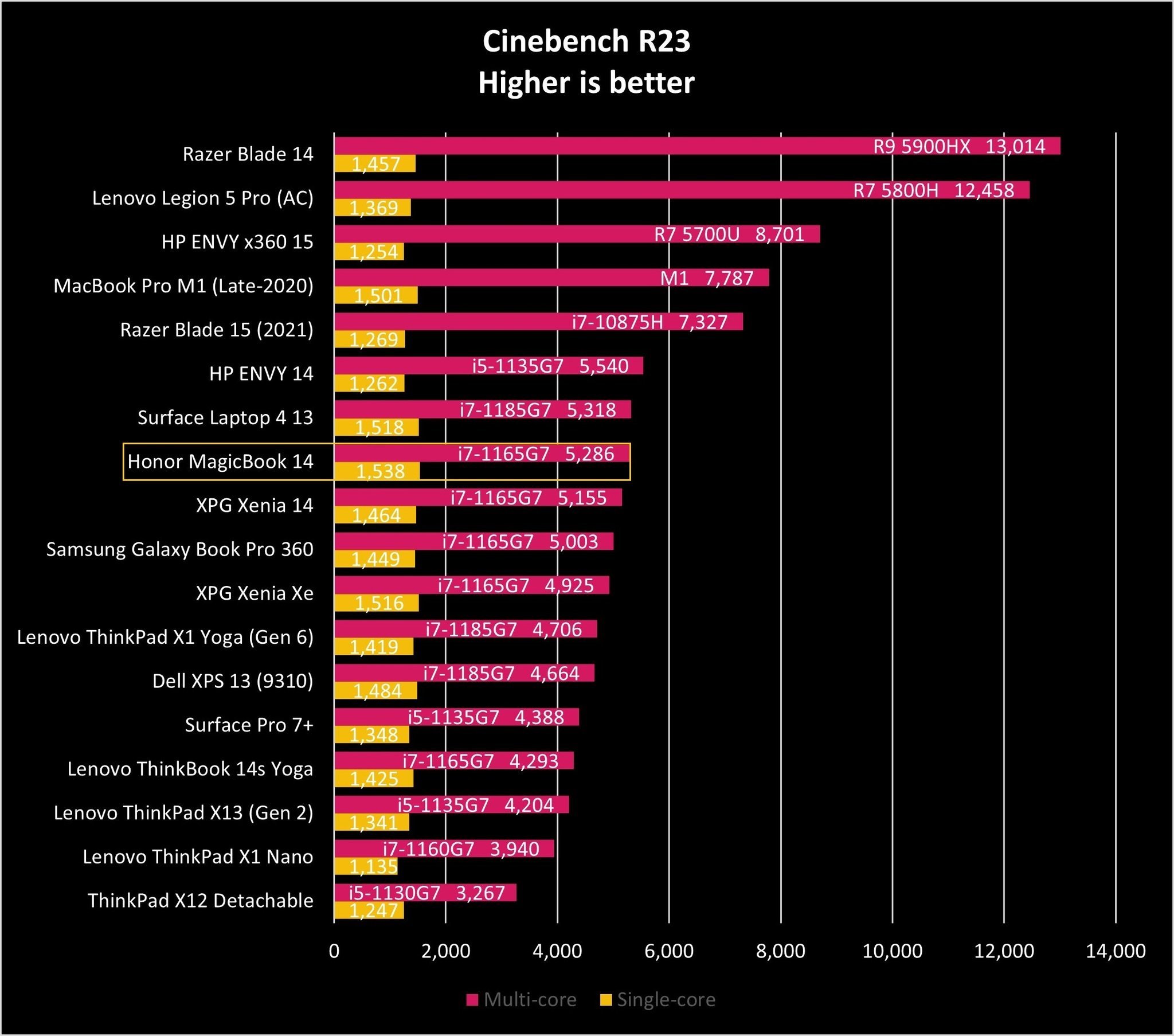
I ran the 56Wh battery through the PCMark 10 Modern Office rundown test. With brightness set at about 75% and Windows 10 power set to "Better Performance," the MagicBook 14 managed nine hours and 46 minutes. That's a great result that should translate to about eight or more hours of real-world usage.
Budget shopping
HONOR MagicBook 14: Competition
I recently reviewed the XPG Xenia 14 and came away quite impressed with the 14-inch Ultrabook. Although it costs more — prices start at about $1,100 for a Core i5 model — it has a number of features that the MagicBook 14 is lacking. You get an IR camera and standard camera above the display, better port selection with Thunderbolt 4, PCIe 4.0 SSD, upgradeable RAM, and an excellent keyboard and touchpad. It also has a taller FHD+ display with 16:10 aspect ratio and good color reproduction. If you can afford to spend a few hundred dollars more on a laptop, this is a great option.
The HP ENVY 14 starts at about $1,050 at HP but includes an NVIDIA GTX 1650 Max-Q discrete GPU to go along with 11th Gen Intel Core CPUs. Its 14-inch display has a 16:10 aspect ratio, plus you can opt for touch. It's much easier to configure exactly how you want, but you are looking at a higher price compared to the MagicBook 14.
Lenovo's IdeaPad Flex 5 14 with AMD Ryzen 4000 CPUs is a budget convertible option for anyone who wants the added versatility of tent, stand, and tablet modes. Battery life is great, the keyboard is tops, and you really can't beat the price that starts at about $550.
Be sure to have a look at our collection of the best Windows laptops and our collection of the best budget laptops for more buying options.
Good option
Should you buy the HONOR MagicBook 14?
Who it's for
- Anyone who wants to spend less than $1,000 on a 14-inch laptop
- Anyone who wants a respectable FHD display with accurate sRGB color
- Anyone who wants a comfy keyboard and sizable Precision touchpad
Who it isn't for
- Anyone who wants a more modern selection of ports
- Anyone who wants a taller aspect ratio for the display
- Anyone who wants a discrete GPU
- Anyone who wants a normal webcam
HONOR's MagicBook 14 is my first experience with the value-conscious brand, though it won't be my last; I'm soon moving on to the 15-inch version to see how it compares. Focusing on the smaller laptop, I'm mostly impressed with what's on offer. It's a well-rounded laptop, and it improves on the display and performance compared to the previous version. But that's not to say there aren't some standout issues that will cause some people to reconsider.
A lack of Thunderbolt in an 11th Gen Intel system is disappointing, made worse by the single USB-C port that doubles up for charging. When your battery is low, you lose access to the port. HDMI is nice, but USB-A 2.0 is at this point very dated. The lack of navigation keys on the keyboard will be a major issue for some people, while the camera angle that looks up your nose isn't desirable.
The MagicBook 14 is otherwise quite attractive. The keyboard and touchpad are both better than I was expecting, and I'd have no problem using the laptop for all-day typing sessions. The display has full color and decent brightness, helped along with the matte finish. Performance from the 11th Gen Intel Core i7 chip is where it should be, and SSD speeds are better than you'll find in many high-end Ultrabooks. Battery life is just the extra topping, hitting just less than 10 hours in our rundown test.
There are some concessions to be made here. But if you're not particularly worried about port selection or camera angle, you can get your hands on a well-built laptop for way less than $1,000.

Cale Hunt brings to Windows Central more than nine years of experience writing about laptops, PCs, accessories, games, and beyond. If it runs Windows or in some way complements the hardware, there’s a good chance he knows about it, has written about it, or is already busy testing it.