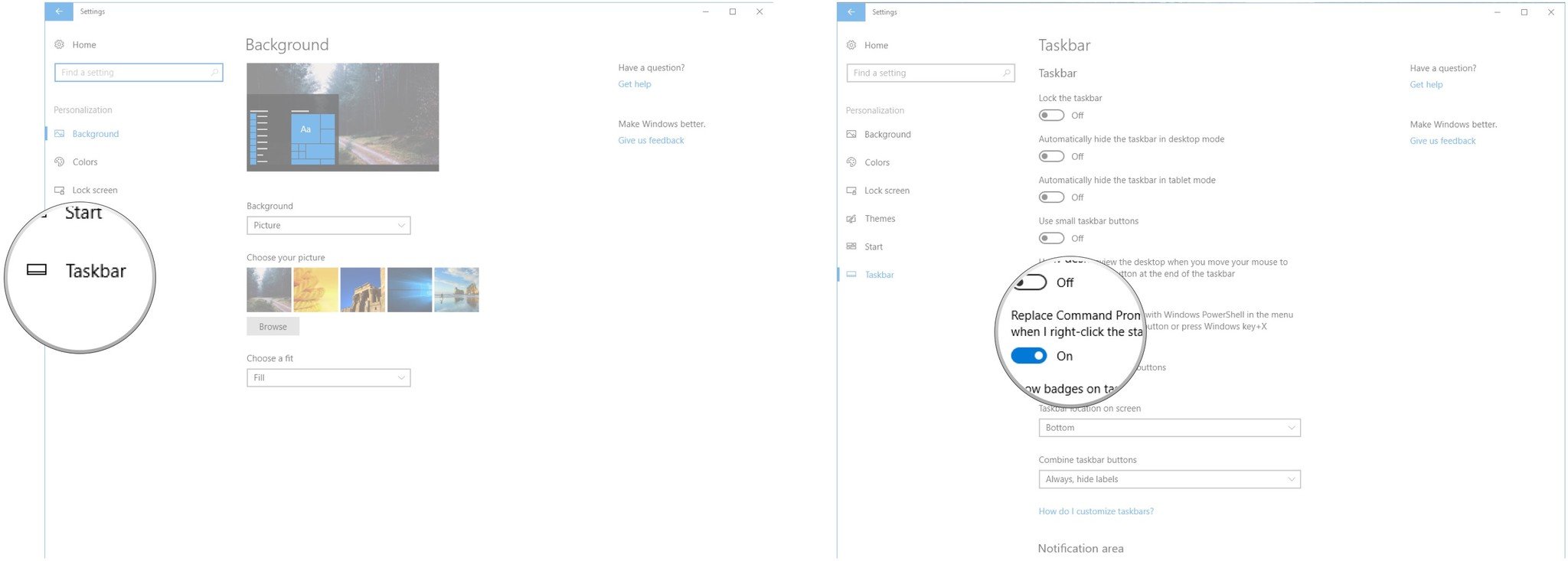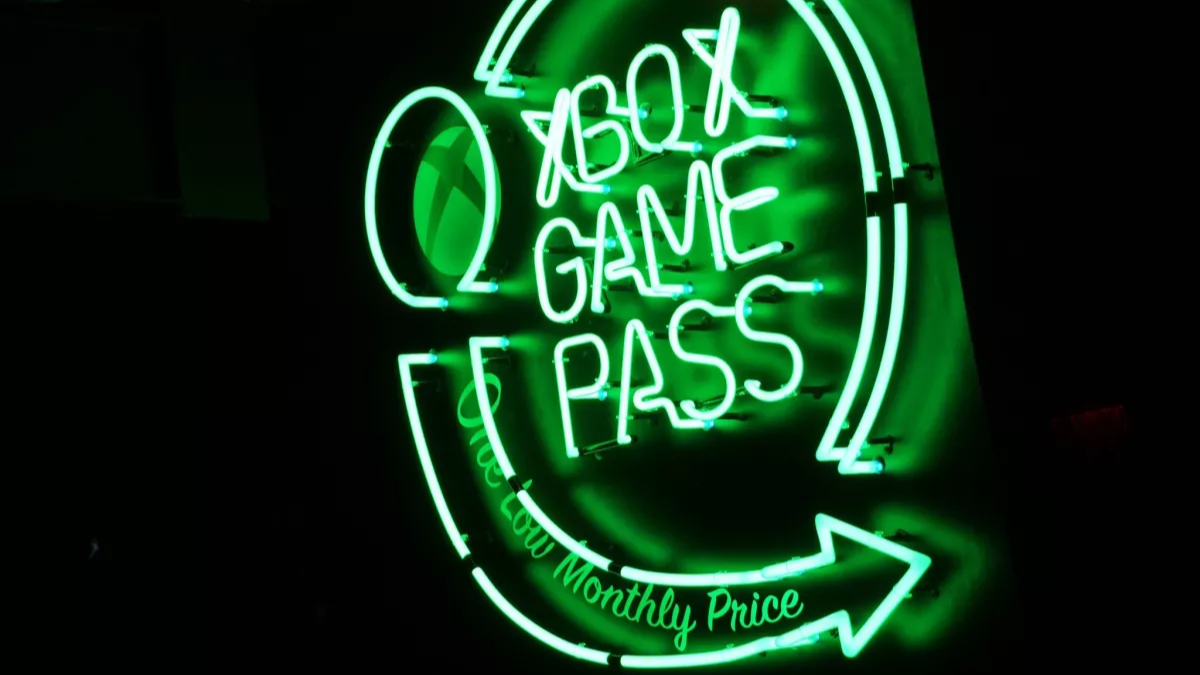How to return Command Prompt to the Power User menu in Windows 10 Creators Update
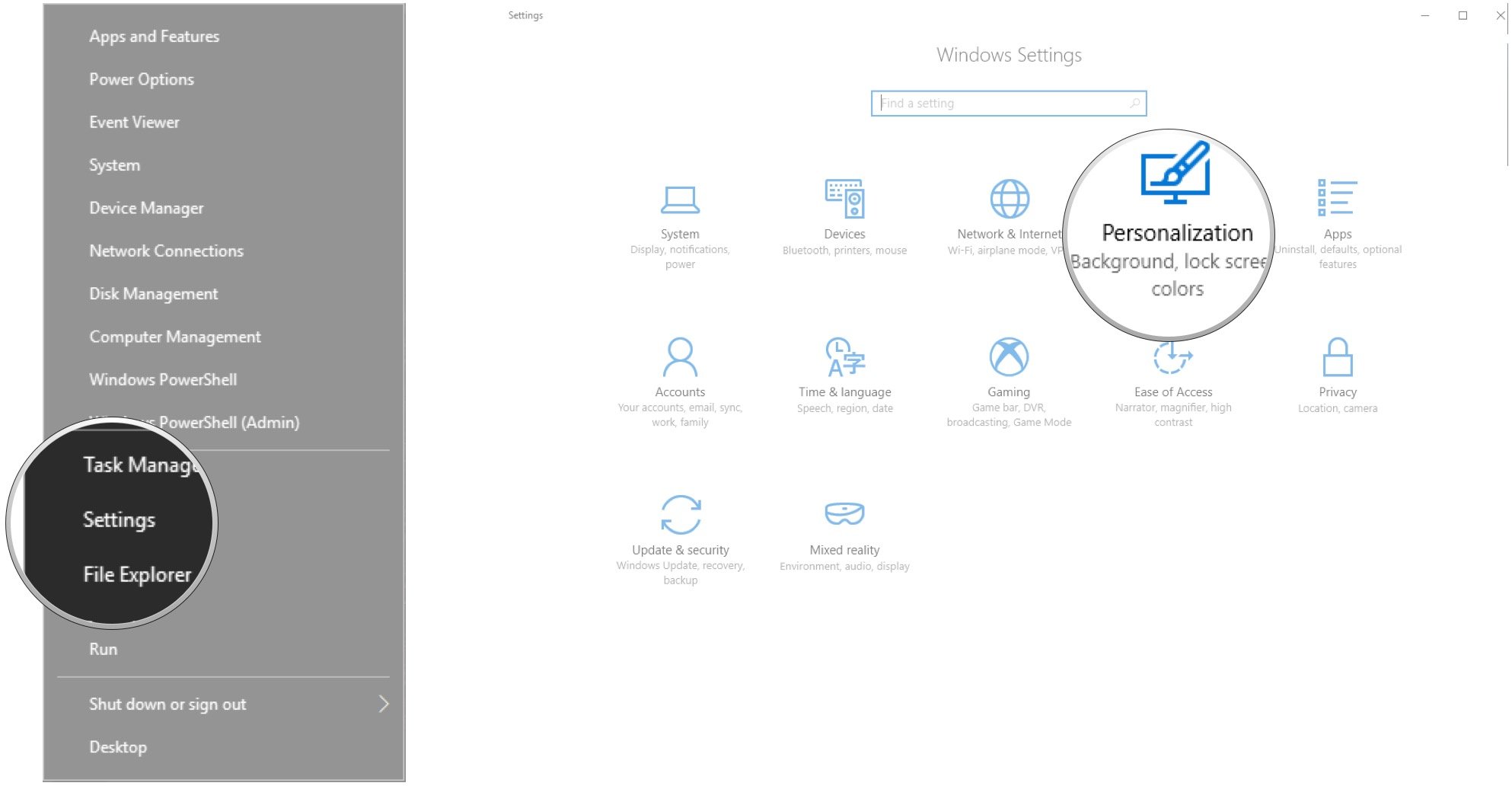
All the latest news, reviews, and guides for Windows and Xbox diehards.
You are now subscribed
Your newsletter sign-up was successful
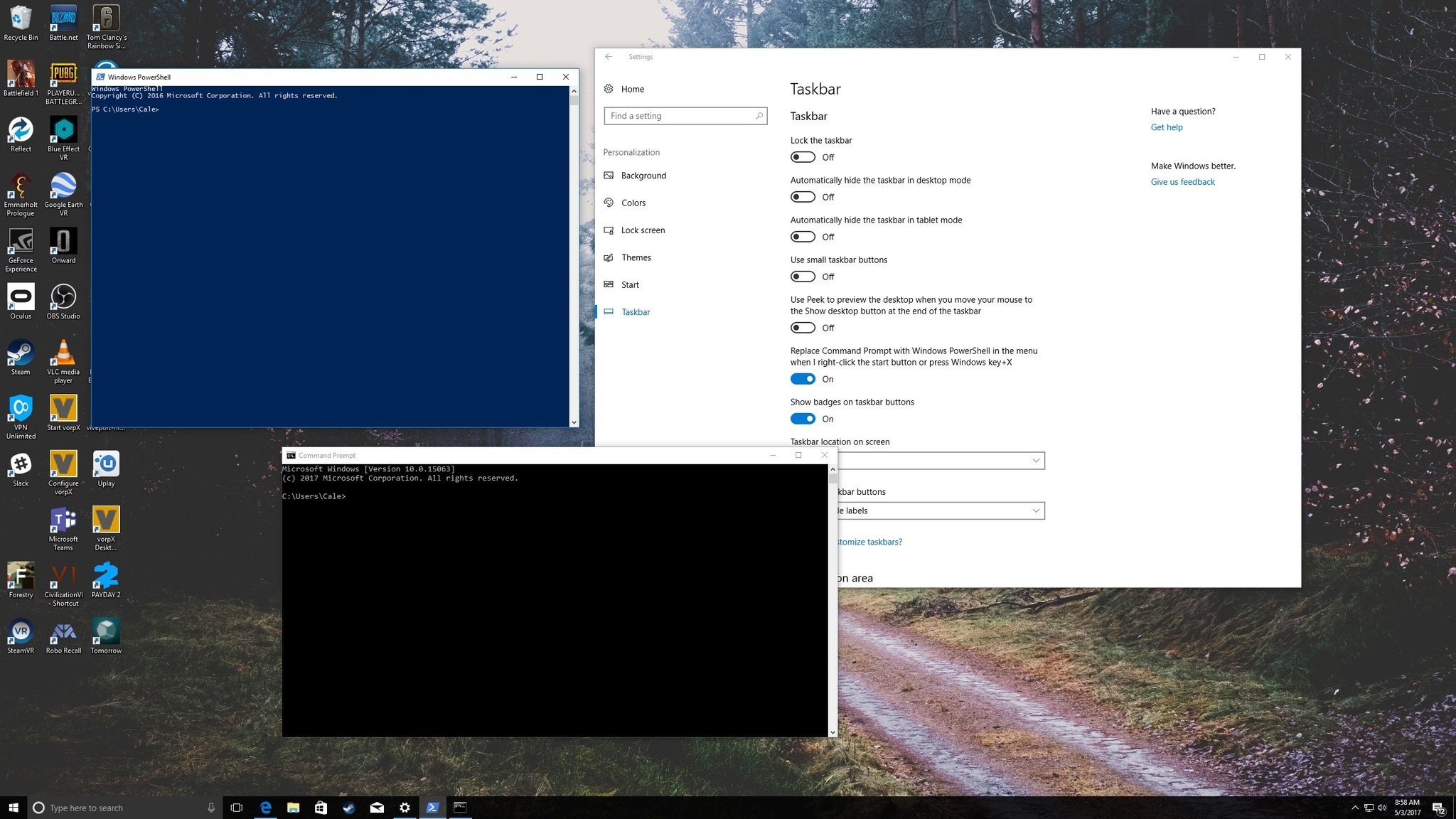
With the Creators Update came a few changes to the Windows 10 Power User menu (accessed by right-clicking the Start menu or using the Windows key + X keyboard shortcut), namely the removal of the Command Prompt and Command Prompt (Admin) options, which allowed users to quickly open a new window.
Instead, there are now Windows PowerShell and Windows PowerShell (Admin) options. Let's take a look at the differences between PowerShell and Command Prompt, and then we'll explain how to get Command Prompt back onto the Power User menu.
What's the difference between PowerShell and Command Prompt?
Command Prompt is something that is familiar to plenty of Windows users. It is based on the same DOS commands that have been used on DOS systems forever, and therefore it is limited in what it can do, especially for system administrators and advanced users. However, for most Windows users, Command Prompt is all that they'll ever need.
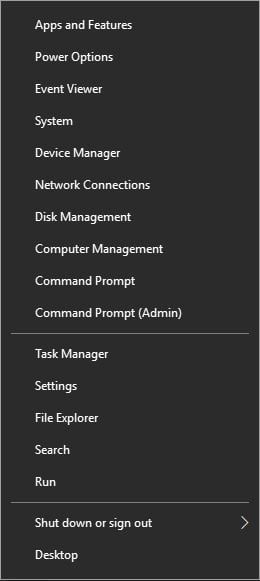

Windows PowerShell, on the other hand, is designed for more advanced uses, like registry editing. PowerShell uses "cmdlets," which are similar to regular command-line commands. These cmdlets, however, can provide an output that is piped into the input of another cmdlet, essentially letting a string of commands manipulate the same data. The result is both a command-line shell and a scripting language.
How to replace PowerShell with Command Prompt
If PowerShell doesn't seem like something you'll be working with, but you do use Command Prompt to quickly check your IP or perform other tasks, you can get Command Prompt back on the Power User menu.
- Right-click the Start menu.
- Click Settings.
- Click Personalization.
- Click Taskbar.
- Click the switch below Replace Command Prompt with Windows PowerShell…
That's all there is to it. The next time you right-click the Start menu or use the Windows key + X keyboard shortcut, Command Prompt will be back where it originally was on the Power User menu.
Are you happy that PowerShell is the default in the Power User menu, or do you prefer Command Prompt? Let us know in the comments
All the latest news, reviews, and guides for Windows and Xbox diehards.
More information on the Creators Update
And for more details on the Windows 10 Creators Update, check out Senior Editor Zac Bowden's in-depth review.

Cale Hunt brings to Windows Central more than nine years of experience writing about laptops, PCs, accessories, games, and beyond. If it runs Windows or in some way complements the hardware, there’s a good chance he knows about it, has written about it, or is already busy testing it.