Latest about Storage

eMMC vs. SSD storage: What was the difference, and does it matter now?
By Cale Hunt last updated
Versus Storage in a laptop is a big deal. How did eMMC storage compare to an SSD? Here's why it mattered back then but has mostly become a non-issue.
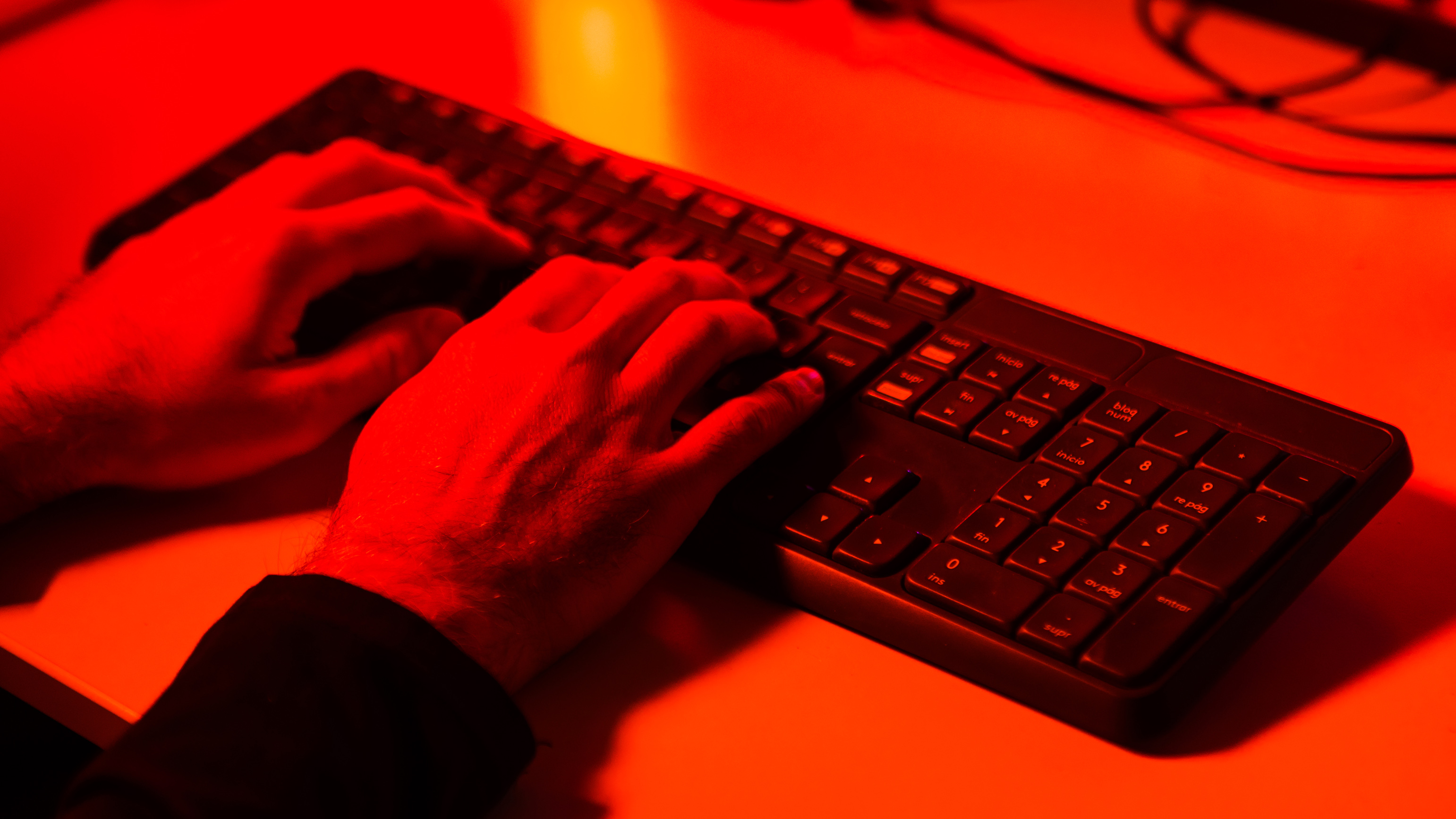
40 billion records exposed in 13TB data leak — what you need to know
By Cale Hunt published
Security Another day, another data leak. This time it’s 13TB and 40 billion records — courtesy of Netcore.

Cloud storage risks explained — and how to avoid becoming a cautionary tale
By Cale Hunt published
Storage Here's what you can do to ensure your data doesn't get nuked if your cloud provider decides you're no longer a customer.

The Cloud Nightmare: How One AWS Mistake Cost a Decade of Data
By Cale Hunt published
Cloud Software engineer Abdelkader Boudih published a lengthy post on their Seuros blog outlining how AWS deleted 10 years of data. Is there a conspiracy afoot? Boudih certainly seems to think so.

Clone compatible SSDs for less while this enclosure is on sale
By Rebecca Spear published
Deals The SSD enclosure I use to clone SSDs is currently on sale at Amazon. You can grab it for a fraction of the cost while this deal lasts.

This Samsung SSD is cheaper than it's ever been before
By Richard Devine last updated
Deals I've been using a Samsung T7 portable SSD for years and this Prime Day deal makes the 4TB version a new lowest ever price.

This 2TB PCIe 5.0 NVMe SSD is finally on sale for Prime Day
By Ben Wilson published
Deal The WD_BLACK SN8100 PCIe Gen 5 NVMe solid-state drive offers 2TB of storage with read speeds up to 14,200MB/s, and it's a beast. Now it's a reasonable price, too.

The 4TB rugged SSD I use for all data backups is now 40% off
By Cale Hunt published
Deals The T7 Shield is the rugged SSD I trust so much that I bought two at full price. Why didn't I wait until this 40% discount?
All the latest news, reviews, and guides for Windows and Xbox diehards.


