5 important Wi-Fi router features for gamers
You don't necessarily need a "gaming router," but there are a few features to consider if you're a console or PC gamer buying a new router.

All the latest news, reviews, and guides for Windows and Xbox diehards.
You are now subscribed
Your newsletter sign-up was successful
Gaming is big business, especially on PC, and that means if there's an accessory to be had there's a chance you can find a dedicated gaming version. This applies, too, to the humble Wi-Fi router.
But making a gaming version of something usually increases the price. In the case of the router, you don't necessarily need to plump out more cash for that aggressive looking version with go-faster stripes. Many regular routers have some of the same key features you should look for.
Here are five important features a gamer should consider when buying a Wi-Fi router.
Quality of service

Quality of service (QoS) may go by different names on different boxes, since some of the different manufacturers try to give it a cool-sounding name that looks good in marketing. Whatever it's called, it's important for gaming.
Why? The folks at MakeUseOf describe perfectly what happens when you don't have it:
A typical router doesn't care about which type of traffic is which. Your roommate using BitTorrent at maximum speed, Dropbox uploading and downloading files, web browsing, Netflix, gaming — it's all the same to your router. All of it has equal priority when it comes to your Internet connection.
What you want is a router that will prioritize the right things at the right time. Online gaming is bandwidth-dependent, so you want that to be a top priority, whether it's coming from a PC or a console. Any router with QoS support should be able to prioritize your gaming while the rest of your household goes about its daily use.
All the latest news, reviews, and guides for Windows and Xbox diehards.
Manually set priority devices

Even some simpler routers, such as the Google Wifi mesh network system, have the ability to give priority to your gaming, even if they don't do it on their own. If the router you have or plan to buy doesn't have QoS support, make sure you can at least manually give a device priority.
In the case of the Google Wifi, you simply go into the app and tell it which device you want to have priority and for how long. It's basic, but it gets the job done.
More: Is Google Wifi worth it?
Gigabit Ethernet ports

The absolute best gaming performance, like any other web activity, will always come when you're connected to the router over Ethernet. No matter how good the Wi-Fi is, it's still not as strong as using a cable.
With internet speeds getting seriously fast (especially if you're lucky enough to get a gigabit connection), you want to preserve that when it goes into your PC or console. So when you're choosing a router, make sure it has gigabit Ethernet ports on the back, and enough of them to cater to the devices you want to hook up.
All about the bands

Many modern routers support multiple bands, but some older or more budget-oriented ones may still be limited to 2.4GHz. Dual-band routers offer 2.4GHz and 5GHz bands, sometimes on different "networks." Tri-band routers offer an additional 5GHz band.
The more you have the more you can throw at it. For gaming wirelessly, the 5GHz band is the one to be on, though this has a shorter range so you need to be reasonably close to the router.
802.11ac should also be something to check you have. It's pretty standard on a lot of modern routers, but if you're a gamer, make sure you don't pick up something with 802.11n only.
More: How to choose the best Wi-Fi router
You can always do better than your ISP-supplied router
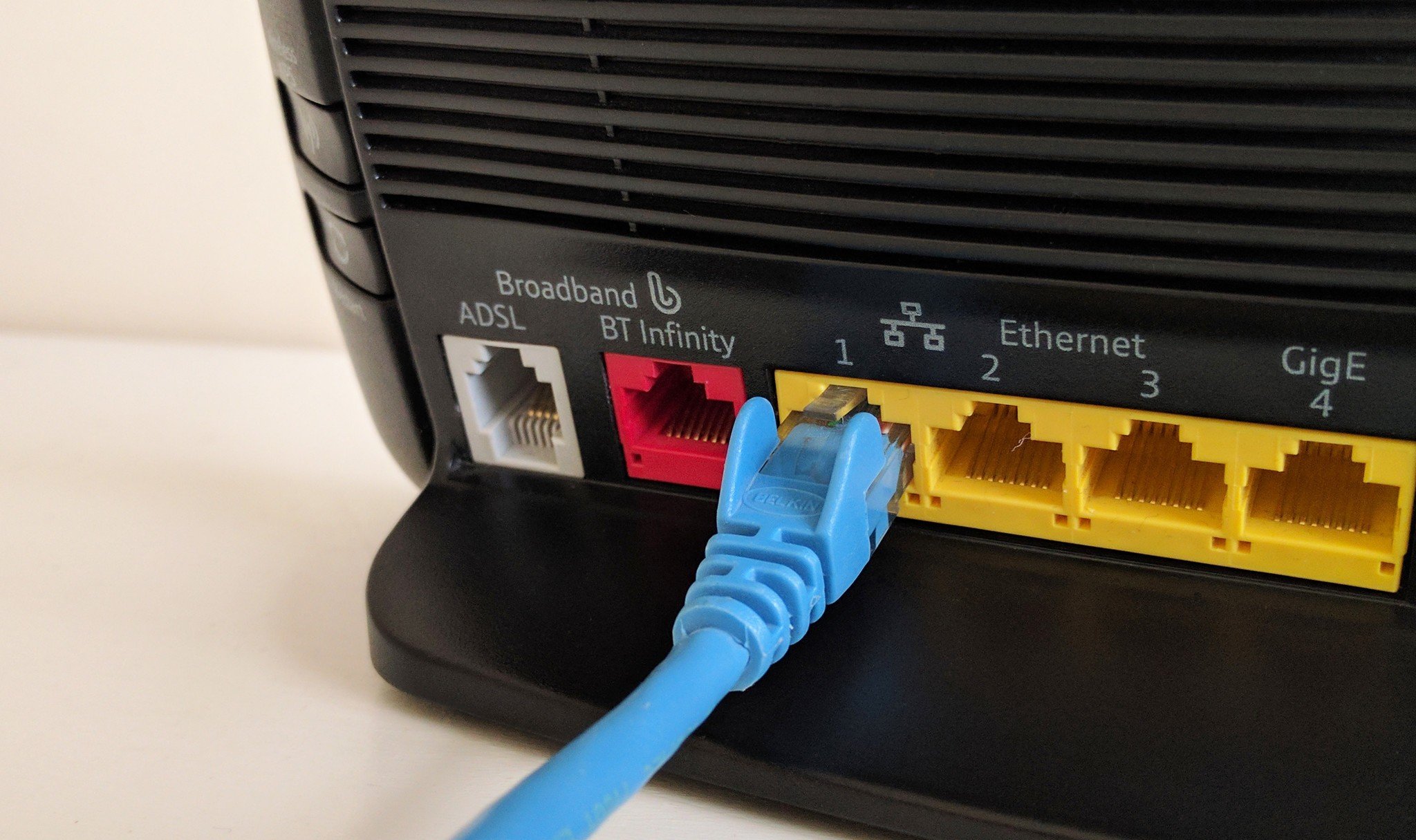
This is a big one. No matter how good your ISP-supplied router is (or they claim it is), you can always do better. If gaming is important to you, you should nearly always get a new router at the earliest opportunity.
You're simply not going to get the very latest hardware and software features from a router given to you by the company you pay for your internet. Their job is to get you online and give you a reasonable wireless connection in your home. But reasonable doesn't always cut it. So do yourself a huge favor and get something better.
More: Best Wi-Fi router in 2018
Your tips
If you've got something about routers we didn't cover that you feel is important for gamers to consider, be sure to drop it into the comments.

Richard Devine is the Managing Editor at Windows Central with over a decade of experience. A former Project Manager and long-term tech addict, he joined Mobile Nations in 2011 and has been found in the past on Android Central as well as Windows Central. Currently, you'll find him steering the site's coverage of all manner of PC hardware and reviews. Find him on Mastodon at mstdn.social/@richdevine
