Microsoft clears up confusion about OneDrive files on macOS
It's now easier to tell if your files are stored locally or just in the cloud on OneDrive for macOS.

All the latest news, reviews, and guides for Windows and Xbox diehards.
You are now subscribed
Your newsletter sign-up was successful
What you need to know
- Microsoft made a change to OneDrive on macOS that makes it easier to know which files are stored locally on a device.
- OneDrive will no longer show a down arrow next to downloaded content, which should reduce the chances of confusion.
- The change rolls out with version 22.033 of OneDrive for macOS.
Microsoft shipped an update to OneDrive for macOS on January 26, 2022 that created some confusion among users. That version of the app shows a down arrow next to files that had been stored locally through the "Always Keep on This Device" feature. That icon sent mixed messages to some regarding which files were stored locally and which files required an internet connection to access. Version 22.033 of OneDrive for macOS eliminates the cloud with a down arrow icon, which should make things clearer.
Microsoft outlines the changes found in OneDrive 22.033 for macOS in a Tech Community post:
We're rolling out a change in version 22.033, to change the behavior to improve how OneDrive surfaces locally available content. The cloud with a down arrow will not be present on that content, thus, removing confusion on whether content is available offline or requires internet connection to access. For most of you, this fix should be applied within a few hours after receiving the updated version.
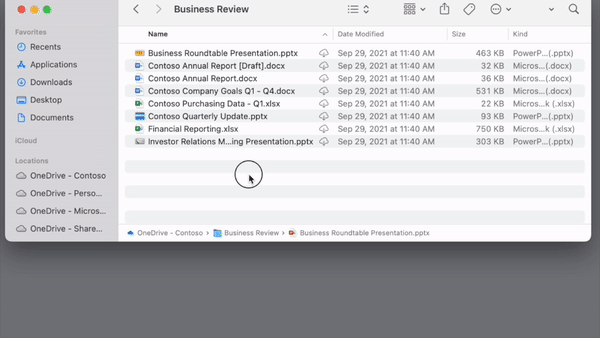
This change does not affect files synced through OneDrive to an external drive. That setup has a different experience, which Microsoft breaks down in the same Tech Community post. An improved experience for syncing files through OneDrive to external devices should come in the near future.
All the latest news, reviews, and guides for Windows and Xbox diehards.

Sean Endicott is a news writer and apps editor for Windows Central with 11+ years of experience. A Nottingham Trent journalism graduate, Sean has covered the industry’s arc from the Lumia era to the launch of Windows 11 and generative AI. Having started at Thrifter, he uses his expertise in price tracking to help readers find genuine hardware value.
Beyond tech news, Sean is a UK sports media pioneer. In 2017, he became one of the first to stream via smartphone and is an expert in AP Capture systems. A tech-forward coach, he was named 2024 BAFA Youth Coach of the Year. He is focused on using technology—from AI to Clipchamp—to gain a practical edge.

