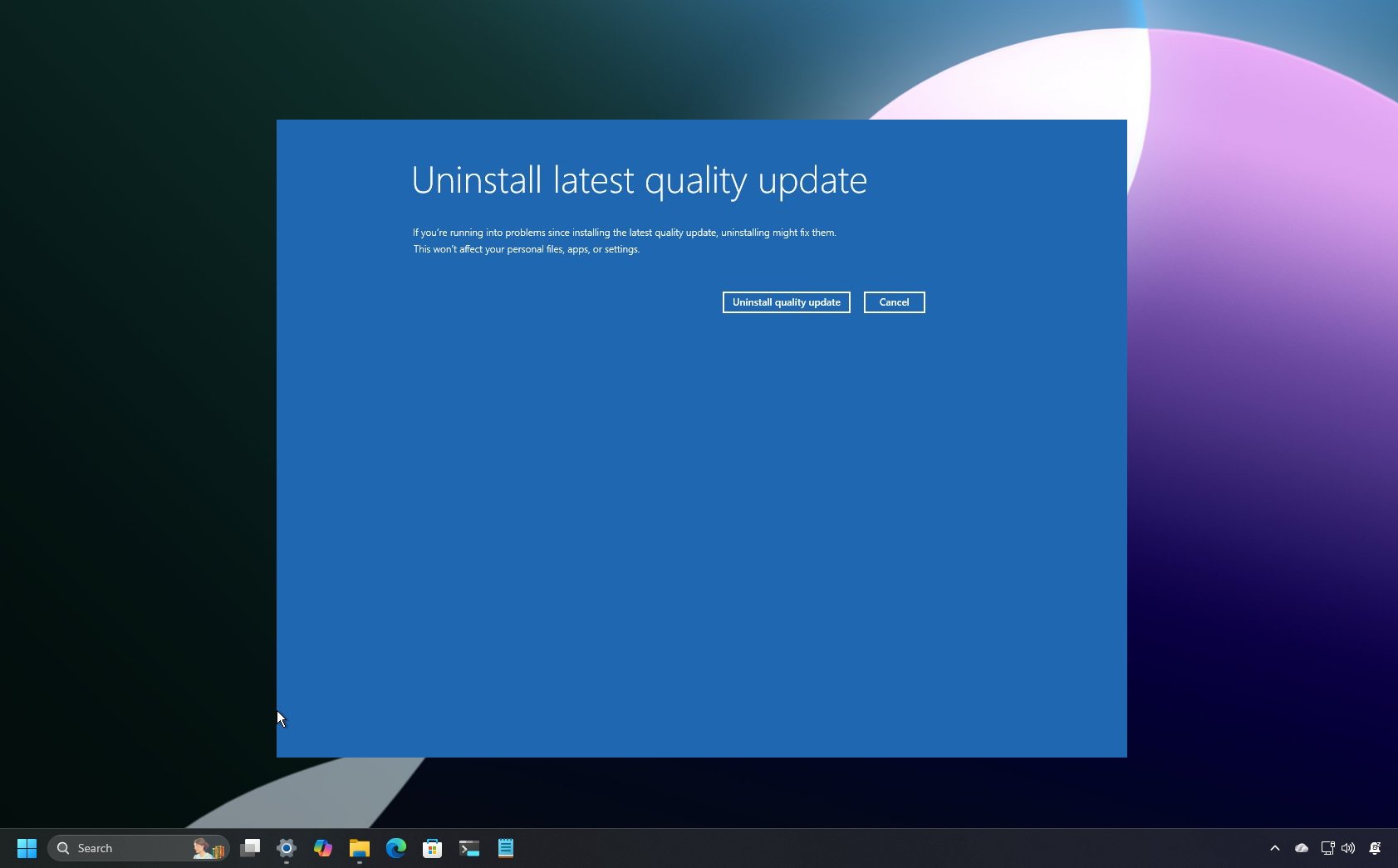Microsoft OneDrive gains nifty new home screen and widget on iOS
OneDrive gains a nifty widget and a new home screen in its latest update.

What you need to know
- OneDrive for iOS has a new update that brings a revamped home screen.
- The update also brings support for a OneDrive widget.
- The widget shows off images from the "On This Day" feature of OneDrive.
Microsoft's OneDrive app has a new update for iOS that brings a revamped home screen and support for widgets. The update brings the app to version 11.51.1.
The new home screen for OneDrive personal users on iOS has three main sections: recently accessed files, files downloaded for offline use, and "On This Day" photos. If you use OneDrive for work or school, the new home experience will have sections for recent files, shared libraries, and offline files. If you prefer the old home screen which has a root of your files, you can find that same layout within the Files tab.
The new home screen is only available for the OneDrive mobile app for iOS and iPadOS at this time. It should arrive on the Android version of OneDrive later this year.
In addition to the new home screen within the app, the update to OneDrive brings a widget that you can place on your home screen. The app's widget shows your memories on your iOS device's home screen from the "On This Day" section of your OneDrive photos. If you don't have any photos from the "On This Day" feature, it will show your most recent photos instead.
For now, the widget featuring photos is only available for OneDrive personal users.
All the latest news, reviews, and guides for Windows and Xbox diehards.

Sean Endicott is a news writer and apps editor for Windows Central with 11+ years of experience. A Nottingham Trent journalism graduate, Sean has covered the industry’s arc from the Lumia era to the launch of Windows 11 and generative AI. Having started at Thrifter, he uses his expertise in price tracking to help readers find genuine hardware value.
Beyond tech news, Sean is a UK sports media pioneer. In 2017, he became one of the first to stream via smartphone and is an expert in AP Capture systems. A tech-forward coach, he was named 2024 BAFA Youth Coach of the Year. He is focused on using technology—from AI to Clipchamp—to gain a practical edge.