Microsoft Rewards is now integrated with Windows Search
It's now easier than ever to earn Microsoft Rewards points from your PC.
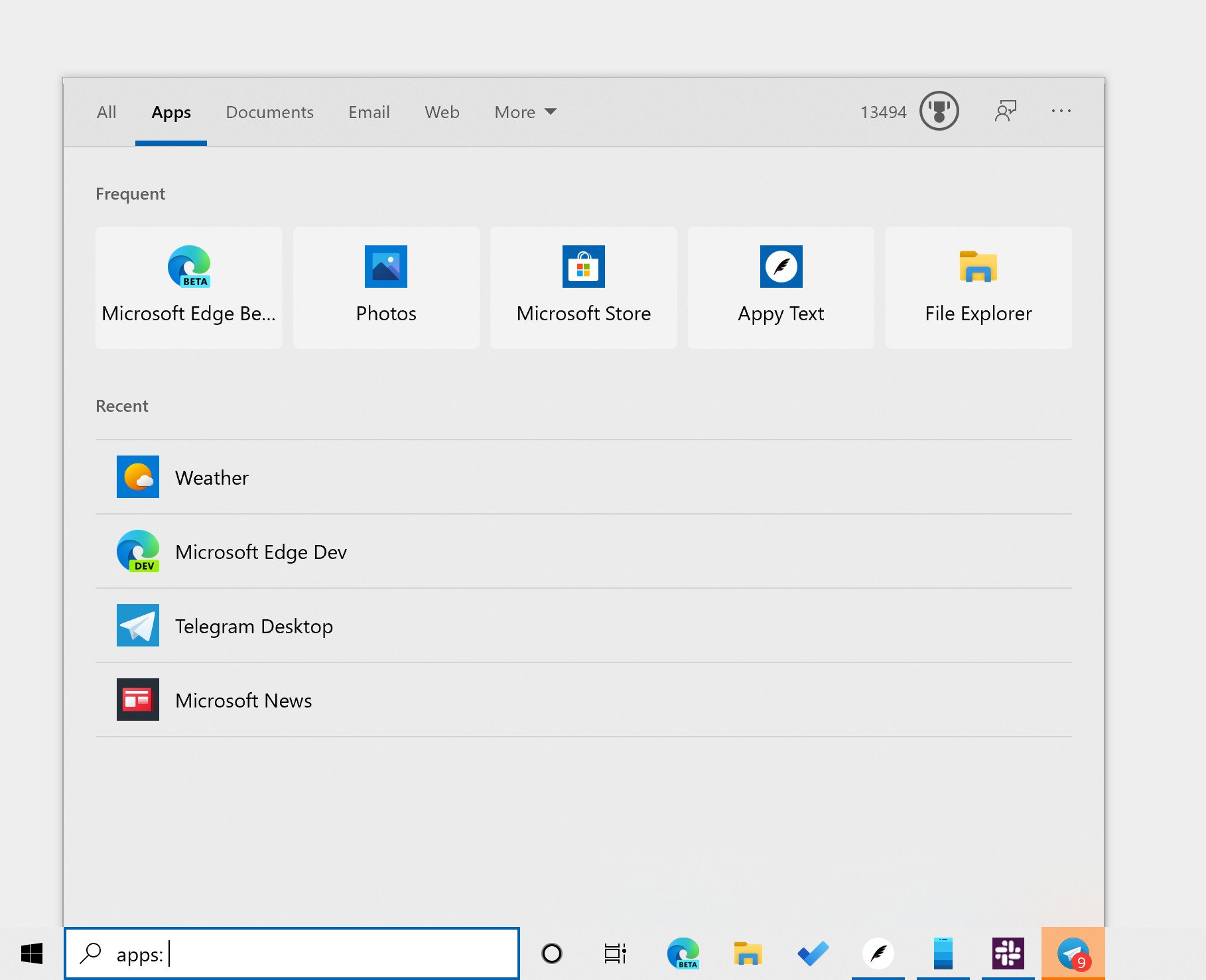
All the latest news, reviews, and guides for Windows and Xbox diehards.
You are now subscribed
Your newsletter sign-up was successful
What you need to know
- You can now earn Microsoft Rewards points through Windows Search.
- The search box on Windows 10 now shows a Microsoft Rewards icon.
- The feature is available on devices running Windows 10 version 1909.
It just got easier to earn Microsoft Rewards points on your PC. On devices running Windows 10 version 1909, you can earn Microsoft Rewards points by performing web searches through Windows Search. In addition to being able to earn points directly within Windows Search, you can also keep track of your points with a Microsoft Rewards icon within Windows Search. HTNovo first spotted the change (via WinBuzzer).
The feature appears to be in the middle of a rollout right now. Several members of our team opened up Windows Search, and only some of them saw the new Microsoft Rewards icon. One of our writers is on a corporate account and didn't see the icon, while another on a personal account did. There's a chance that the functionality is only available for certain types of accounts. We were able to earn some Microsoft Rewards points by performing web searches through Microsoft Search.
Microsoft Rewards allows you to build up points and redeem your points for things like Xbox Live Gold subscriptions, Microsoft Store gift cards, and more. While there are some options for non-Microsoft services, the best values usually come from redeeming your points for a Microsoft service subscription or gift card. For example, I've built up my movie collection by redeeming my points for Microsoft Store gift cards. Many people use Microsoft Rewards points to cover their subscription to Xbox Live Gold or Xbox Game Pass.
All the latest news, reviews, and guides for Windows and Xbox diehards.

Sean Endicott is a news writer and apps editor for Windows Central with 11+ years of experience. A Nottingham Trent journalism graduate, Sean has covered the industry’s arc from the Lumia era to the launch of Windows 11 and generative AI. Having started at Thrifter, he uses his expertise in price tracking to help readers find genuine hardware value.
Beyond tech news, Sean is a UK sports media pioneer. In 2017, he became one of the first to stream via smartphone and is an expert in AP Capture systems. A tech-forward coach, he was named 2024 BAFA Youth Coach of the Year. He is focused on using technology—from AI to Clipchamp—to gain a practical edge.
