Microsoft Teams to increase meeting limits and viewable participants in video calls
Microsoft Teams meetings should be able to have 300 people at once later this month.
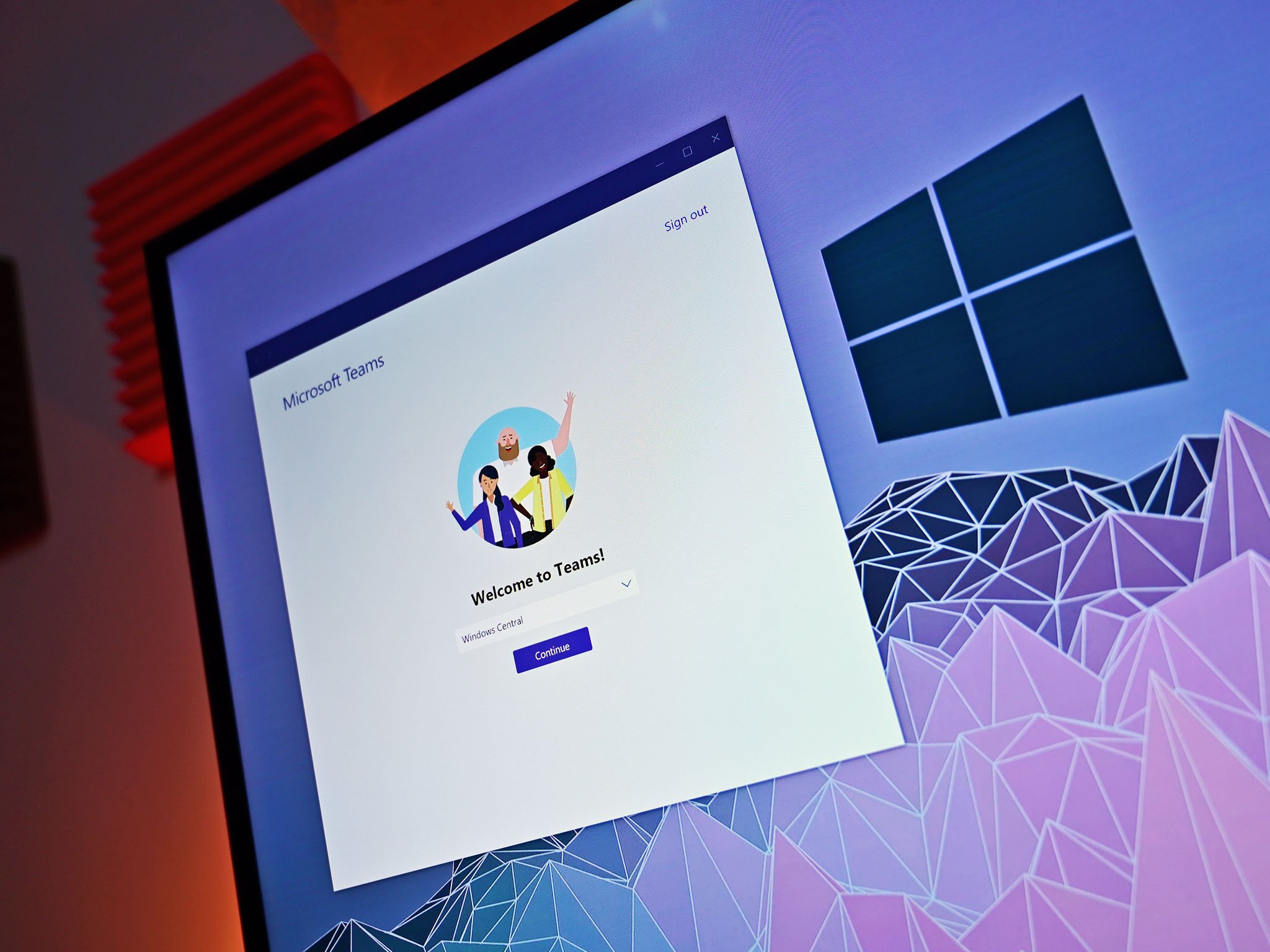
All the latest news, reviews, and guides for Windows and Xbox diehards.
You are now subscribed
Your newsletter sign-up was successful
What you need to know
- Microsoft Teams will be able to have 300 people in a meeting later this month.
- Video calls on the service will also be able to show 49 participants at once in the future.
- Meeting limits were temporarily increased to 350 people but will be set at 300.
Microsoft will increase the limit for meeting participants this month. Previously, meetings in Microsoft Teams were capped at 250 participants. This will increase up to 300 participants this month, according the Office 365 Roadmap (via OnMSFT). The Office 365 Roadmap lays out plans for changes, and the new feature could be bumped back. For now, the increase meeting limits is set to roll out this month.
As reported by Office 365 for IT Pros, the limit for group chats and meetings temporarily increased to 350 on Microsoft Teams. Now, that limit has dropped down to 300. When Microsoft upped the limit to 350, it was to test out the increased limit. Microsoft quickly decided to go with a slightly smaller maximum.
Meeting limits aren't the only thing Microsoft plans to increase in Teams. A Microsoft spokesperson confirmed to CRN that increasing the number of viewable people in video calls to 49 is on Microsoft's roadmap. Currently, Microsoft Teams can only show nine people on a call at once. Increasing that figure to 49 would bring Microsoft Teams in line with Zoom. The Microsoft spokesperson did not specify a timeframe for increased viewable participants in video calls.
All the latest news, reviews, and guides for Windows and Xbox diehards.

Sean Endicott is a news writer and apps editor for Windows Central with 11+ years of experience. A Nottingham Trent journalism graduate, Sean has covered the industry’s arc from the Lumia era to the launch of Windows 11 and generative AI. Having started at Thrifter, he uses his expertise in price tracking to help readers find genuine hardware value.
Beyond tech news, Sean is a UK sports media pioneer. In 2017, he became one of the first to stream via smartphone and is an expert in AP Capture systems. A tech-forward coach, he was named 2024 BAFA Youth Coach of the Year. He is focused on using technology—from AI to Clipchamp—to gain a practical edge.

