Microsoft Teams will soon let you set up Breakout Rooms in advance
Breakout Rooms have another new feature on the way this fall which aims to make them easier to organize.
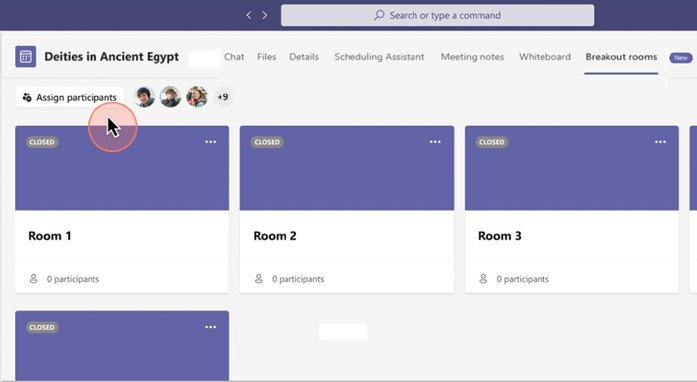
All the latest news, reviews, and guides for Windows and Xbox diehards.
You are now subscribed
Your newsletter sign-up was successful

What you need to know
- Microsoft Teams will soon support pre-creating Breakout Rooms for meetings.
- Organizers will be able to assign participants to specific Breakout Rooms in advance.
- The new options should finish rolling out by the end of September 2021.
Microsoft Teams will soon gain new options for setting up Breakout Rooms. The communication client will let organizers pre-create rooms before meetings, including assigning people to rooms in advance. The new options should start rolling out in September 2021 and be available to everyone by the end of September 2021.
A LinkedIn post by Rene Vlieger discusses the new capabilities. According to his LinkedIn profile, Vlieger works at Centric and is a consultant of Microsoft 365 digital strategy.
The post outlines the following new options:
- Bulk creating / deleting rooms
- Adding / deleting / renaming individual rooms
- Configuring meeting options for each room
- Adjusting settings for breakout rooms session (timer, selecting breakout rooms managers and more)
- Pre-assigning participants via both manual and automatic assignment options
The new options will appear within a new tab in the scheduling section labeled "Breakout Rooms." Once a meeting begins, people will have to manage Breakout Rooms within the meeting.
In addition to these new features, Microsoft is adding new presenter options to Breakout Rooms. The new option allows additional people to present within Breakout Rooms.
All the latest news, reviews, and guides for Windows and Xbox diehards.

Sean Endicott is a news writer and apps editor for Windows Central with 11+ years of experience. A Nottingham Trent journalism graduate, Sean has covered the industry’s arc from the Lumia era to the launch of Windows 11 and generative AI. Having started at Thrifter, he uses his expertise in price tracking to help readers find genuine hardware value.
Beyond tech news, Sean is a UK sports media pioneer. In 2017, he became one of the first to stream via smartphone and is an expert in AP Capture systems. A tech-forward coach, he was named 2024 BAFA Youth Coach of the Year. He is focused on using technology—from AI to Clipchamp—to gain a practical edge.

