OneNote for Android adds dark mode, new inking experience, and more
OneNote for Android is finally joining its iOS counterpart.
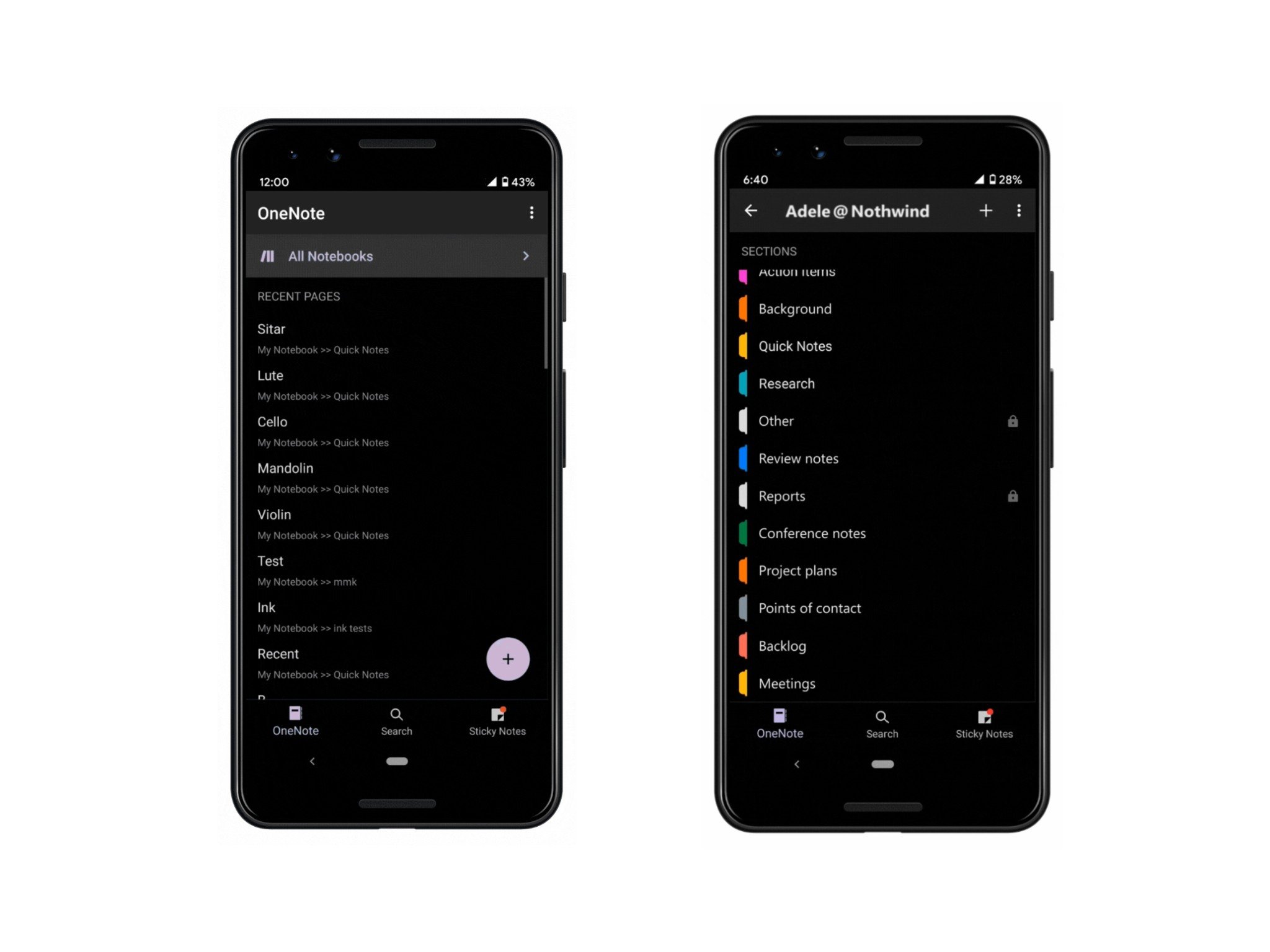
All the latest news, reviews, and guides for Windows and Xbox diehards.
You are now subscribed
Your newsletter sign-up was successful
What you need to know
- Dark mode is now live in OneNote for Android.
- This update also adds a "modern" inking experience to the mix.
- Other tweaks include pull-to-refresh and the ability to reorder sections.
If you've been waiting for OneNote on Android to finally jump on the dark mode wagon, the time has arrived. Microsoft announced this week that dark mode is now rolling out to OneNote for Android on phones and tablets, bringing it up to par with the iOS app. There are also several other tweaks coming along with this update, including a "modern" inking experience.
The dark mode is pretty straightforward. You can enable it from your app settings, at which point you'll be prompted to close the app and open it again to set the theme. The white background of the app is then replaced with a black background and text that's white or grey. The look can also be set to follow your default system theme.
The inking experience now features more colors as well. From Microsoft:
Depending on where you are and what you are doing, you likely want to switch how you take notes from typing to inking whenever its easiest which is why we have refreshed the Inking experience to support bright new colors. Continue leveraging the two types of pens, highlighters, and erasers. And check out the Lasso tool to resize and re-position objects on the page too.
Lastly, you can now reorder notebook sections, which means both pages and sections can now be moved around at will. A new gesture has also been added, which allows you to drag your finger down and let go to re-sync your notebooks.
Microsoft's blog post on the update makes it unclear when this update will arrive for everyone. However, an update to the OneNote Insider Tech Community page makes it clear that it's at least available for beta testers as of this week. Should testing go well, it should arrive for everyone in the coming weeks.
All the latest news, reviews, and guides for Windows and Xbox diehards.

Dan Thorp-Lancaster is the former Editor-in-Chief of Windows Central. He began working with Windows Central, Android Central, and iMore as a news writer in 2014 and is obsessed with tech of all sorts. You can follow Dan on Twitter @DthorpL and Instagram @heyitsdtl.

