Razer announces new Thunderbolt 4 Dock Chroma and Laptop Stand Chroma v2
New and better ways to connect your Windows laptop are coming soon with Razer's famed RGB lighting for some flare.
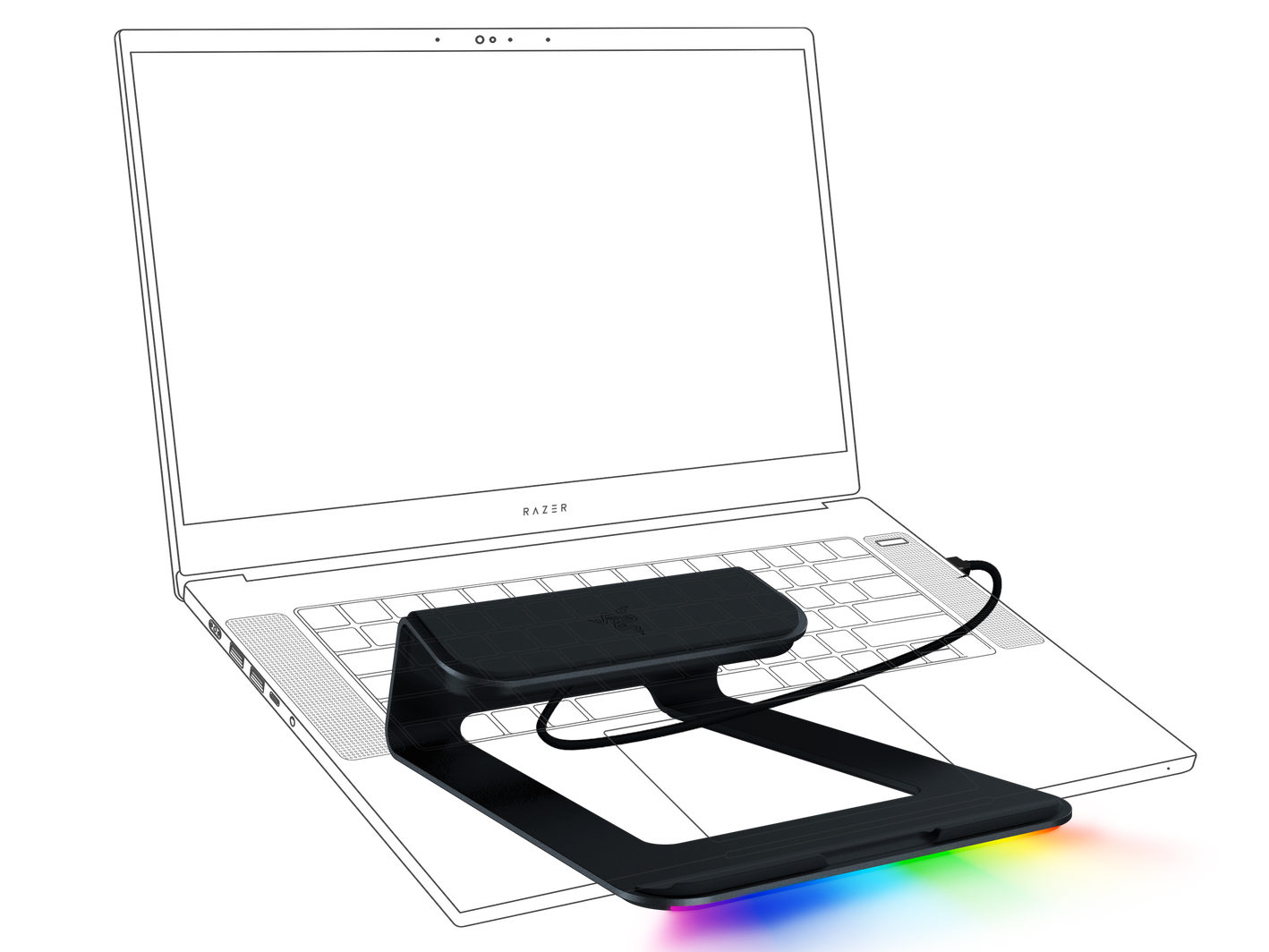
All the latest news, reviews, and guides for Windows and Xbox diehards.
You are now subscribed
Your newsletter sign-up was successful
What you need to know
- Razer has a new Thunderbolt 4 dock with Razer Chroma support
- The Razer Laptop Stand Chroma gets a revised v2 upgrade with more ports.
- Both accessories can now be pre-ordered from Razer.com.
Razer does not sell only laptops and mice these days, but also everything in between. That means docks and stands that not only look cool but can perfectly match (and sync) to your other Razer products the company is hoping you also own.
For 2021, Razer is refreshing two docking solutions for any Windows 10 laptop user (or MacBook, if that's your style). Here's what new with Thunderbolt 4 Dock Chroma and Laptop Stand Chroma v2.
Razer Thunderbolt 4 Dock Chroma ($329)

The name explains it all. The Thunderbolt 4 Dock Chroma is a serious single-block solution for connecting your laptop to everything. Perfect for those who have a one-computer setup (living the dream), you can use the Thunderbolt 4 Dock Chroma to connect up to an eGPU, external displays, Ethernet, and add a bevy of expansion ports.
New for 2021 is that necessary support for Thunderbolt 4. If you're unsure what's new in Thunderbolt 4, we have a handy guide explaining it all.
Need ports? You get plenty of them here with 10. Those include dedicated Ethernet (RJ-45), three Type-A, an SD card reader in the front (very lovely), 3.5mm combo audio jack (also in the front), and no less than four Type-C/Thunderbolt 4 ports letting you pack on a few extra displays or SSD drives.

| Category | Razer Thunderbolt 4 Dock Chroma |
|---|---|
| Ports | x10 |
| Thunderbolt 4 USB4 | x4 (3x Downstream & 1x Upstream) |
| Thunderbolt 3 | Compatible |
| USB Type A | x3 (USB 3.2 Gen 2, 10Gbps) |
| Ethernet | RJ-45 x1 (up to 1000Mbps) |
| 3.5mm Combo Audio Jack | x1 |
| SD Card Reader | x1 (UHS-II, SD4.0) |
| Display Output | Dual 4K@60Hz or Single 8K@30Hz |
| Power Supply | 135W |
| Power Delivery to laptop | 90W |
| Materials | Anodized Aluminum |
| Color | Black |
| Lighting Tech | Chroma |
| Dimensions | 190mm x 74.5mm x 27mm/7.48"x2.93"x1.06" |
| Volume | 382cc (Hub Only) |
| Weight | 338g/0.75lbs |
| Included Cable | TBT4/Type C (.8M) |
| System Requirements | Windows 10 PCs w/Thunderbolt 4 Port Mac Systems w/M1 Processors Mac Systems w/Thunderbolt3 Port running MacOS 11.1 Big Sur or later |
| MSRP | $329 |
Thunderbolt 4 Dock Chroma's design is typical: it's a big, hefty black box that won't slide around your desk. There's also dedicated 90 watts of power for your laptop, which is more than enough for any Ultrabook while leaving some for charging devices.

Of course, being Razer, it must have some RGB, which you get here with an under glow using Razer Chroma. That means you can sync this to your Razer speakers, keyboard, display, mouse, mousepad, and Philips Hues lights to have a chorus of glowing accessories.
All the latest news, reviews, and guides for Windows and Xbox diehards.
Preorders start today with a price of $329. That's not cheap, but considering what you are getting, it's in line with Razer and the rest of the premium dock market.
Razer Laptop Stand Chroma v2 ($149.99)
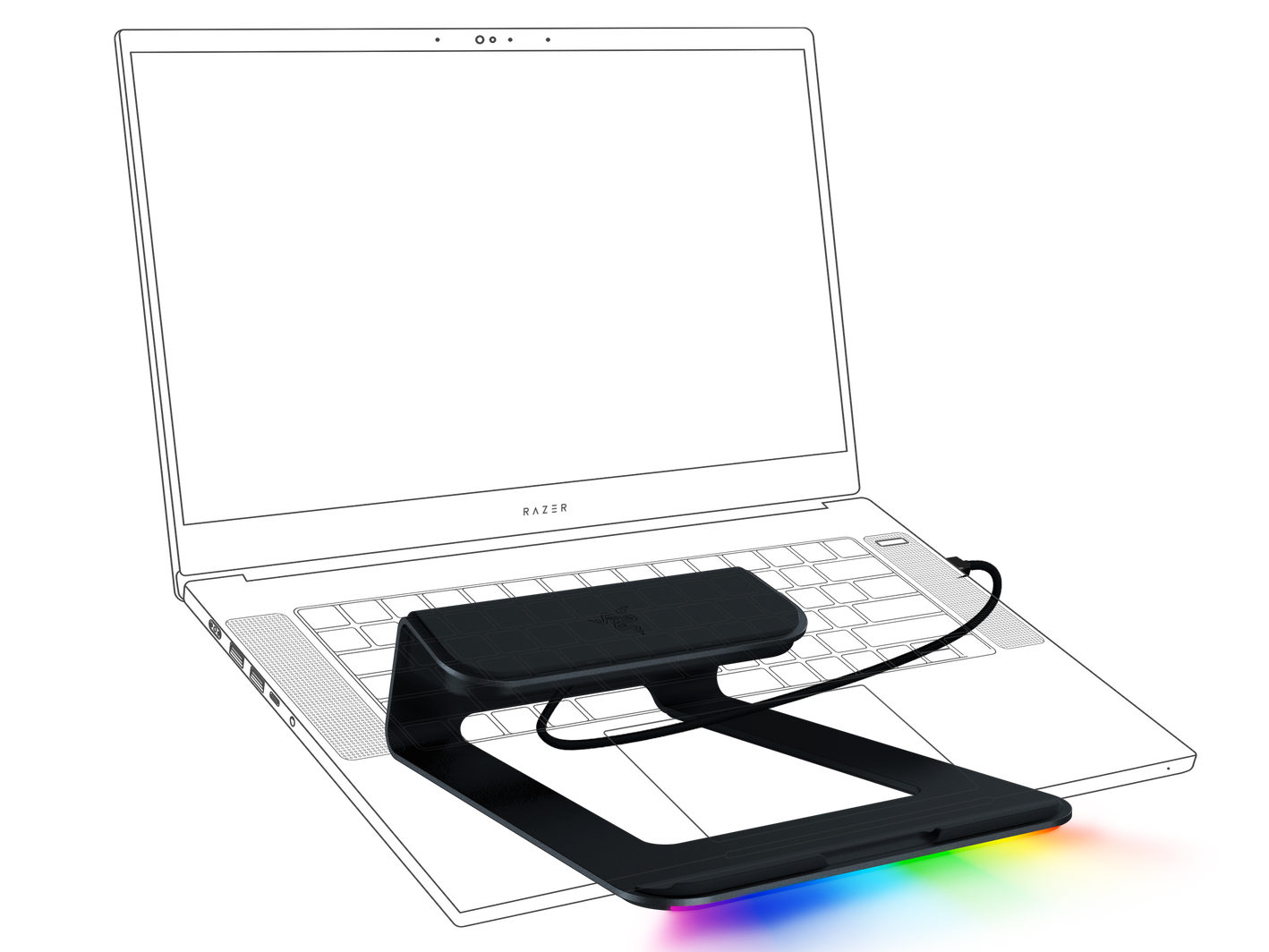
If having a big block with ten ports of expansion is too much (or rich) for you, Razer has another innovative accessory: Laptop Stand Chroma v2.
It gets a price bump over version 1 of the Laptop Stand Chroma, but you are getting a few more ports that are also more useful. Before, it was just three Type-A (boring!), but now you get two Type-C (including passthrough charging), two Type-A, and even an HDMI
As the name implies, this gizmo is for people who want a nice, RGB-lit laptop stand to be used while at a desk. You can either with the laptop directly or with an external display and keyboard expanded from that laptop.

This mount could probably be used with any laptop, but Razer is positioning it for those who have invested in Razer's own brands, which makes sense.
| Category | Razer Laptop Stand Chroma v2 |
|---|---|
| Ports | x5 |
| USB Type-A | x2 (USB 3.2 Gen1, 5Gbps) |
| USB Type-C | 1x USB 3.2 Gen1, 5Gbps, DP1.4(VESA Alternate Mode) 1x Power Delivery Input (No Data or Video) |
| HMDI (2.0) | x1 |
| Display Output | (Single) 5k (5120x2880) @ 60Hz 4k (3840x2160) @ 60Hz UWQHD (3440x1440) @100Hz WQHD (2560x1440) @144Hz WQHD (2560x1440) @175Hz FHD (1920x1080) @144Hz FHD (1920x1080) @360Hz |
| Display Output (Dual) | HDMI (2.0) & USB-C |
| (DP 1.4) | Dual QHD (2560x1440) @60Hz Dual FHD (1920x1080) @120Hz |
| Power Delivery to laptop w/100W | 80W |
| Power Delivery to laptop w/65W | 46W |
| Materials | Stamped Aluminum |
| Lighting Tech | Chroma |
| Viewing Angle | 18 degrees |
| Dimensions | 212 mm (W) x 496 mm (L) x 74.3 mm (H) 8.4 inches (W) x 19.5 inches (L) x 2.9 inches (H) |
| Weight | 588g / 1.3 lbs |
| Supported Systems (Razer) | Razer Blade Stealth 13 Razer Book 13 Razer Blade 15 Advanced Model Razer Blade 15 Base Model Razer Blade Pro 17 |
| Price | $149.99 |
This setup is perfect for those with a Razer laptop who want to run up to two dual displays, expand those USB ports, all while powering (and recharging).

And yeah, it glows too, which is what makes it one of the nicest laptop stands we have seen.
Like the Thunderbolt 4 dock, this goes on preorder today, but for a more affordable $150 at Razer.com and RazerStore retail locations.

Daniel Rubino is the Editor-in-Chief of Windows Central. He is also the head reviewer, podcast co-host, and lead analyst. He has been covering Microsoft since 2007, when this site was called WMExperts (and later Windows Phone Central). His interests include Windows, laptops, next-gen computing, and wearable tech. He has reviewed laptops for over 10 years and is particularly fond of Qualcomm processors, new form factors, and thin-and-light PCs. Before all this tech stuff, he worked on a Ph.D. in linguistics studying brain and syntax, performed polysomnographs in NYC, and was a motion-picture operator for 17 years.

