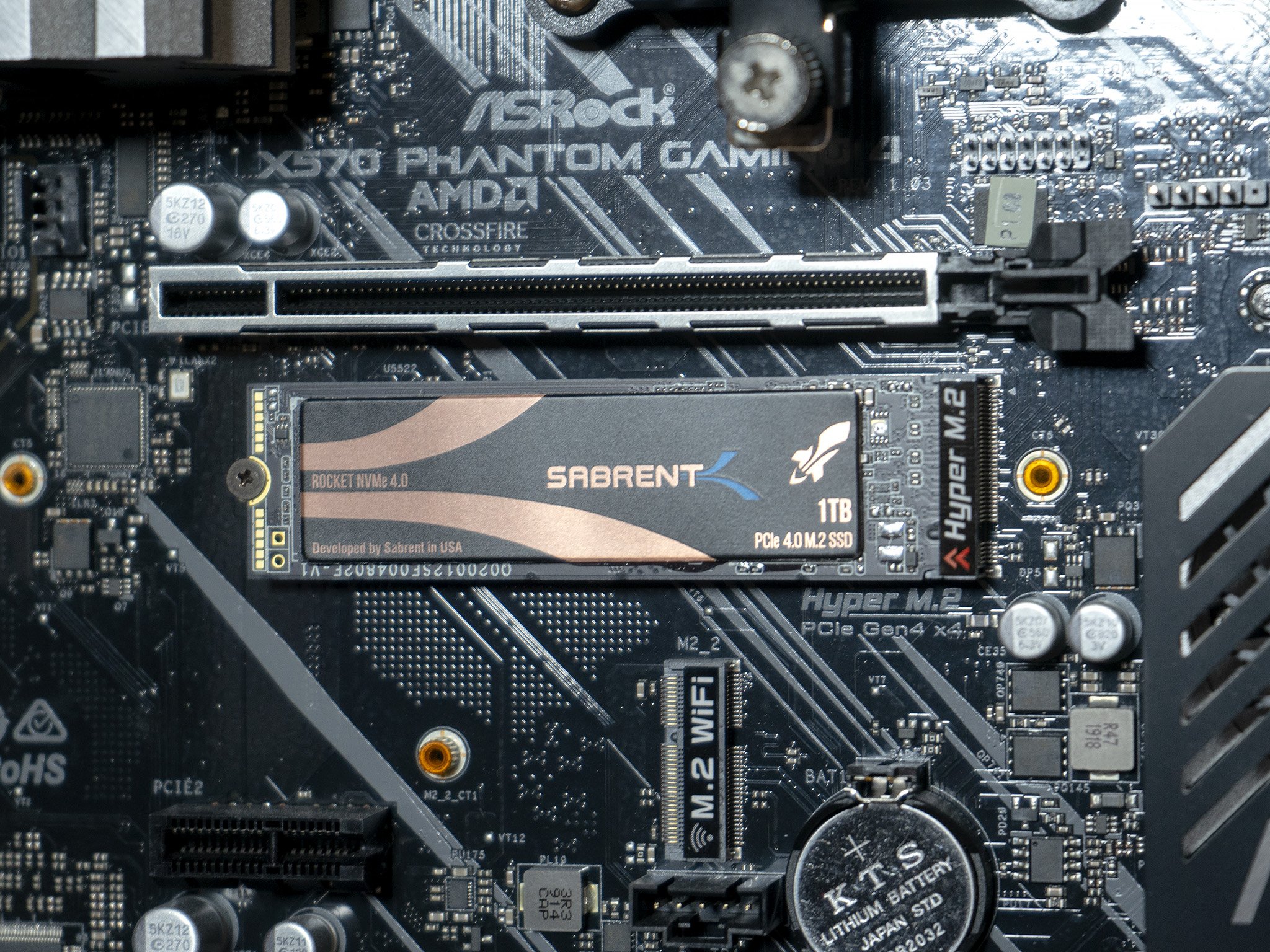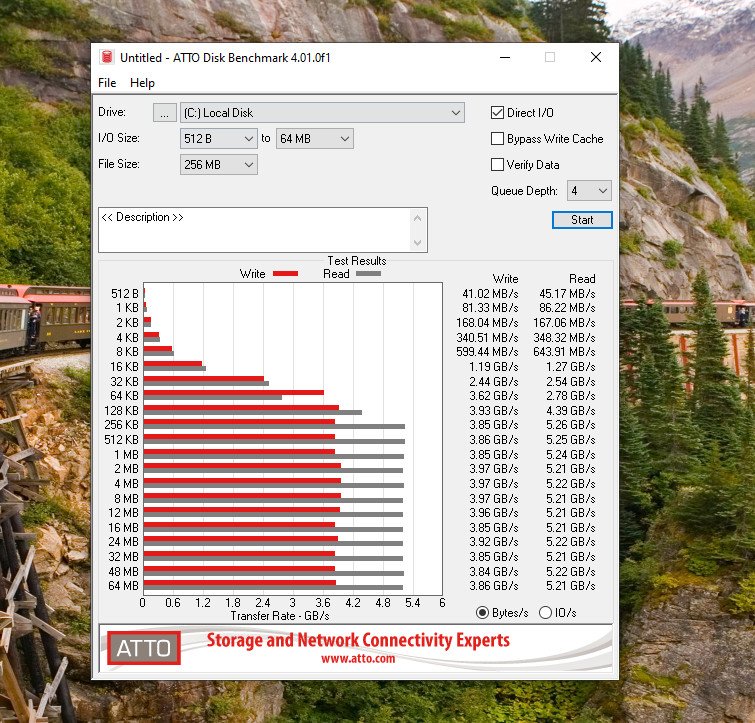A good SSD is an essential part of any PC build, but if you're using the latest Ryzen chips and motherboards, you're in a uniquely privileged position. Thanks to AMD building in support for PCIe 4.0 with its X570 chipset, red team PC builders can take advantage of consumer SSD performance the likes of which we've never seen.
Enter, then, the Sabrent Rocket, and the updated PCIe 4.0 model. The previous-gen Rocket is an extremely good value SSD, but this new one takes it to a whole other level.

Bottom line: The future is here, now, and even though this is the most affordable PCIe 4.0 SSD, it delivers performance in spades.
Pros
- Insane performance
- Fantastic price
- Uses quality Toshiba NAND
- 5-year warranty
- Free cloning software
Cons
- Lower capacity model hampered compared to others in the range
- Cloning may require additional software
- Limited to only AMD X570 platform
Blistering performance, attractive price

As with the regular Sabrent Rocket SSDs, the chances are the first thing that draws you in is the price. Recently the PCIe 4.0 version has seen some really strong discounts, but even without, this is essentially the most affordable PCIe 4.0 SSD on the market right now, which in itself is reason to check it out.
Here are the headline specs.
| Category | Spec |
|---|---|
| Capacity | 500GB, 1TB, 2TB |
| Interface | PCIe Gen4 x4, PCIe 4.0 Compliant / NVMe 1.3 Compliant. |
| Sequential read | Up to 5,000 MB/s |
| Sequential write | Up to 4,400 MB/s |
| Random read | Up to 750,000 IOPS |
| Random write | Up to 750,000 IOPS |
| Endurance | Up to 3,600 TBW |
| NAND | Toshiba BiCS4 96L |
| Controller | PS5016-E16 |
| Warranty | Five years |
As with the PCIe 3.0 Sabrent Rocket, the better specs are reserved for the 1TB and 2TB models. I have the 1TB version, which boasts the read/write speeds in the above spec table, but the endurance drops to 1,800 TBW.
So, what about performance, then? Does it live up to the hype of the new superfast PCIe 4.0 standard? The short answer is yes. For this review, the Sabrent Rocket NVMe 4.0 was used in an ASRock X570 Phantom Gaming 4 motherboard.

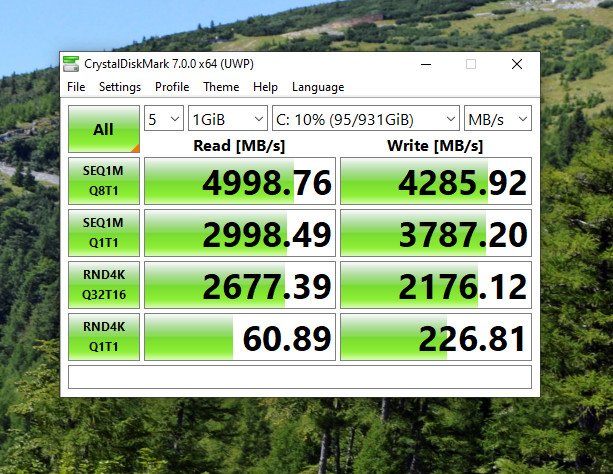
In CrystalDiskMark, two things become immediately clear. The first is that the claimed performance figures are essentially spot on, and the second is how big the performance jump is compared to our favorite PCIe 3.0 SSD, the Samsung 970 EVO Plus.
All the latest news, reviews, and guides for Windows and Xbox diehards.
The same is true in the ATTO disk benchmark, too. Ultimate read speed in sequential tests caps out at a whopping 5.26 GB/s, a full 2GB/s higher than the Sabrent Rocket Gen 3 drive.
In real-life scenarios, though, the performance is a more subtle increase over something like the Gen 3 Rocket or the Samsung 970 EVO Plus. Games and apps launch faster, install times for programs are lower, and the bad old days of waiting for your storage to catch up to you are long gone.
Where the benefits will really start to become apparent is if you handle a lot of large files. The simple truth is just that PCIe 4.0 will move data at a much faster rate. And the numbers seem to back up the hype.
A couple of negatives
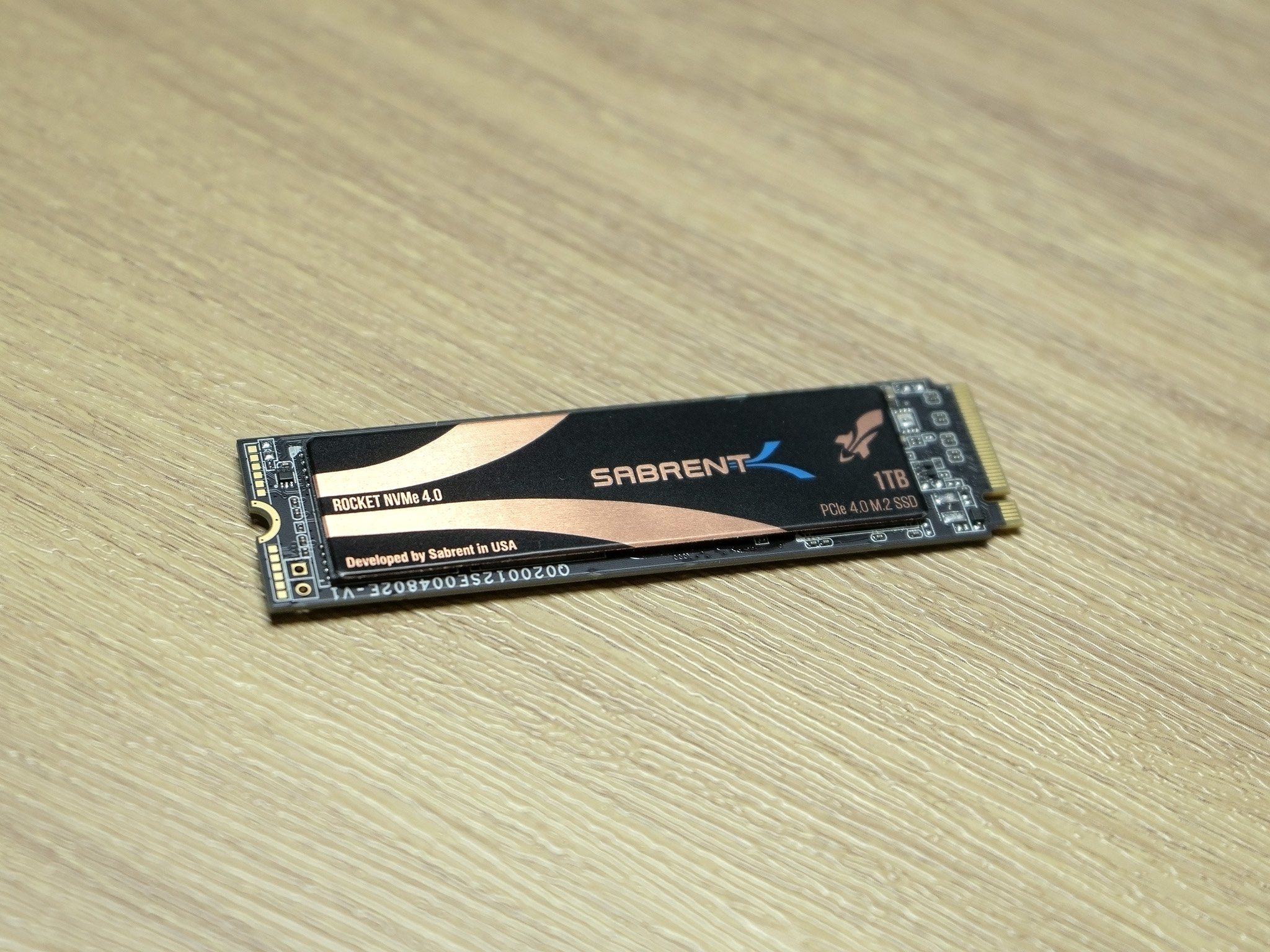
There's a lot to like about the Sabrent Rocket NVMe 4.0, but there are some downers. The most obvious is that, like the PCIe 3.0 version of the Rocket, the cheapest is also the slowest. Make no mistake, the performance is far beyond any affordable SATA or PCIe 3.0 SSD you'll find by some margin. But to get the very best, you need to get at least the 1TB model.
The 500GB drive still has the same excellent five-year warranty, but the write speed of up to 2,500 MB/s is nothing to write home about. Indeed it's lower than you'll find on a good quality PCIe 3.0 SSD.
Cloning to one of these has additional steps thanks to a lack of 512-byte emulation
The other, less obvious thing to consider is if you're going to be cloning an existing drive to this one. It's a bit of a pain. It has no 512-byte emulation built-in, which means that without the right software, you'll encounter some trouble.
That used to be more of an issue than it is now since Sabrent has a utility that allows you to reformat the drive and choose the size of the sectors.
Anything that makes a process longer isn't going to win people over, and honestly, it's made more disappointing by the fact that this still remains from the PCIe 3.0 SSDs. It would also be nice if the same tool had any additional features to help optimize the drive or even just update firmware, similar to Samsung's Magician application.
If you're doing a clean install of Windows, there's absolutely no drama. It works just like any other drive.
The other thing to remember is that the PCIe 4.0 standard is currently only supported by the AMD X570 platform launched with the new Ryzen 3000 series CPUs. Unless you're building a new Ryzen system, then the performance on offer will be lost.
The Rocket NVMe 4.0 will still work in a PCIe 3.0 slot and with admirable performance, but you're not gaining anything over just getting a good PCIe 3.0 SSD.
Should you buy the Sabrent Rocket?

If good quality storage at an affordable price with a side of blistering performance sounds good to you, then absolutely get the Sabrent Rocket. But you will need to spring for at least the 1TB model to make it worthwhile.
But if you're building or upgrading an AMD Ryzen-based PC with an X570 motherboard, then you really should grab one. PCIe 4.0 SSDs are still a niche, and fairly expensive, but the Rocket is actually quite affordable, and the performance makes it a no-brainer if your system is suitable.
It's a shame that PCIe 4.0 is so limited, but where Intel builders miss out, AMD systems can clean up with simply staggering performance. And once again, Sabrent has produced an exceptionally good, exceptionally affordable SSD.

Richard Devine is the Managing Editor at Windows Central with over a decade of experience. A former Project Manager and long-term tech addict, he joined Mobile Nations in 2011 and has been found in the past on Android Central as well as Windows Central. Currently, you'll find him steering the site's coverage of all manner of PC hardware and reviews. Find him on Mastodon at mstdn.social/@richdevine