Best Budget and Personal Finance Apps for Windows 10

All the latest news, reviews, and guides for Windows and Xbox diehards.
You are now subscribed
Your newsletter sign-up was successful
The Windows 10 Store is packed full of useful apps to get you through the daily grind, including a host of apps designed to address your financial interests.
Whether it is something as simple as checking on the latest stock quotes to managing your bank accounts, these Windows apps can come in handy to keep your head above the fiscal water line. In a continuing effort to introduce new and old to the Windows 10 Store, this roundup focuses on a few of the top rated financial apps offered in the Store.
As with all of our roundups, we cannot cover all the top titles in the Stores. If we have missed your favorite financial app in the Windows 10 Store, feel free to toss out your recommendation in the comments below.

Mint.com
The Mint.com app is available from both the Windows Phone and Windows 10 Store. It is a financial app that pulls in all your financial accounts under one roof to allow you to manage all your finances without having to bounce from app to app or website to website.
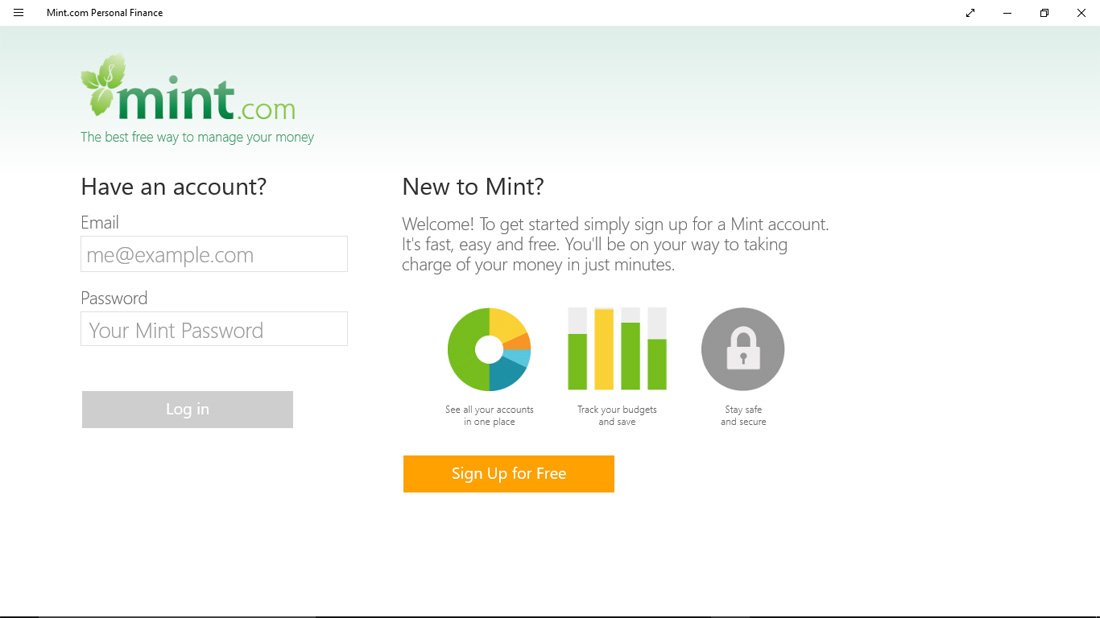
Some of the key features of Mint.com include:
- Support to see all your personal accounts such as checking, savings and credit card accounts
- Support for Start Screen/Menu live updates for your account balances
- Create and track budgets
- Track your spending
- Get bill alerts and bill reminders in the form of email, text alerts and toast notifications on upcoming bills, fees, low balances or unusual activity
You will need to create a Mint.com account (free) and the app can be pass code protected. Once a Mint.com account is created, you can authorize access to your various financial accounts and Mint.com will synchronize all the information between those accounts and your Mint.com account.
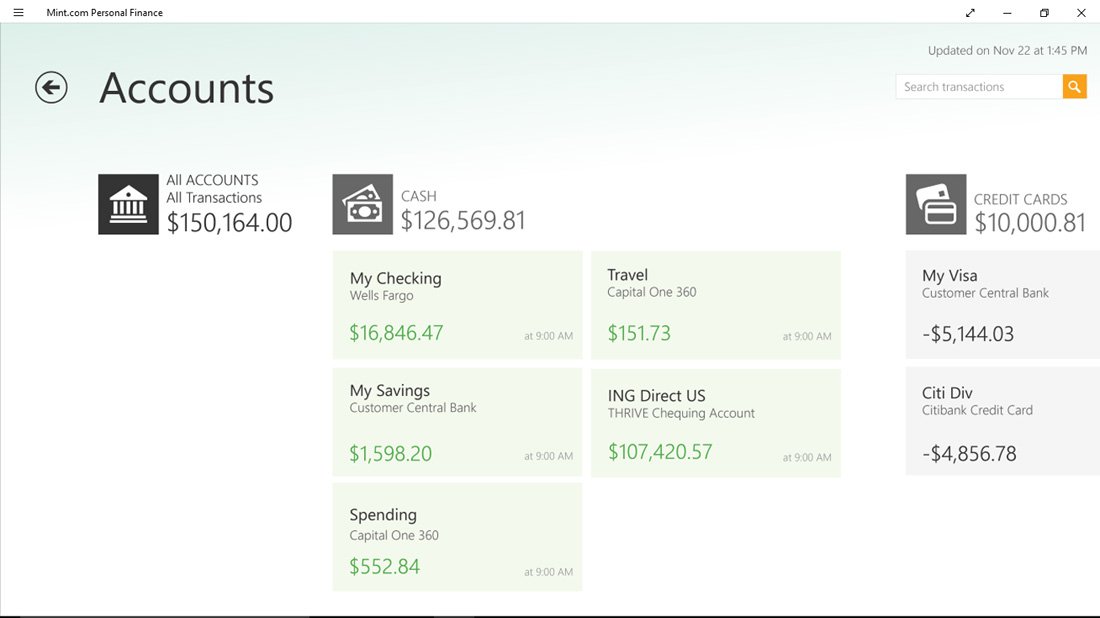
Should you lose your Windows Phone or Windows computer, you can log into your Mint.com account and de-authorize that device to prevent unauthorized access.
All the latest news, reviews, and guides for Windows and Xbox diehards.

Oddly, you cannot pay bills from the Mint.com app. There is, however, a Mint Bills service, which uses the same account credentials, available to pay bills from. There is not a Windows or Windows Phone app for Mint Bills.
Regardless, if you need to manage or track multiple financial accounts the Mint.com service is worth looking into. The Windows Phone app helps your monitor your financial resources on the go and the Windows version makes it convenient to view all your account from one location.
- Download Mint.com from the Windows 10 Store (Free)
- Download Mint.com from the Windows Phone Store (Free)


MoneyPoint
Similar to Mint.com, MoneyPoint is a financial app that is available from the Windows 10 Store (no Windows Phone version). The app helps you maintain your accounts, transactions, schedules, payees and budgets under one roof. You have the ability to record, categorize, reconcile and track all your day to day transactions.
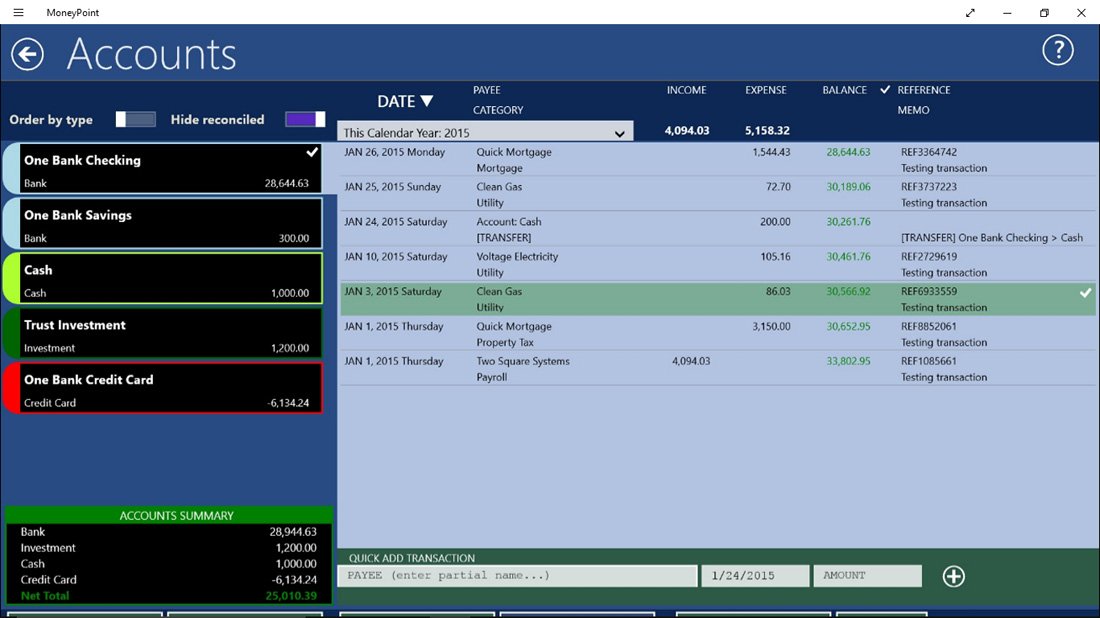
In many respects, MoneyPoint is more like Quicken than Mint.com in that it doesn't tap into your individual accounts. Instead, it relies on your input. This has its advantages in that you do not have to have a data connection to use MoneyPoint and all your data is stored locally.
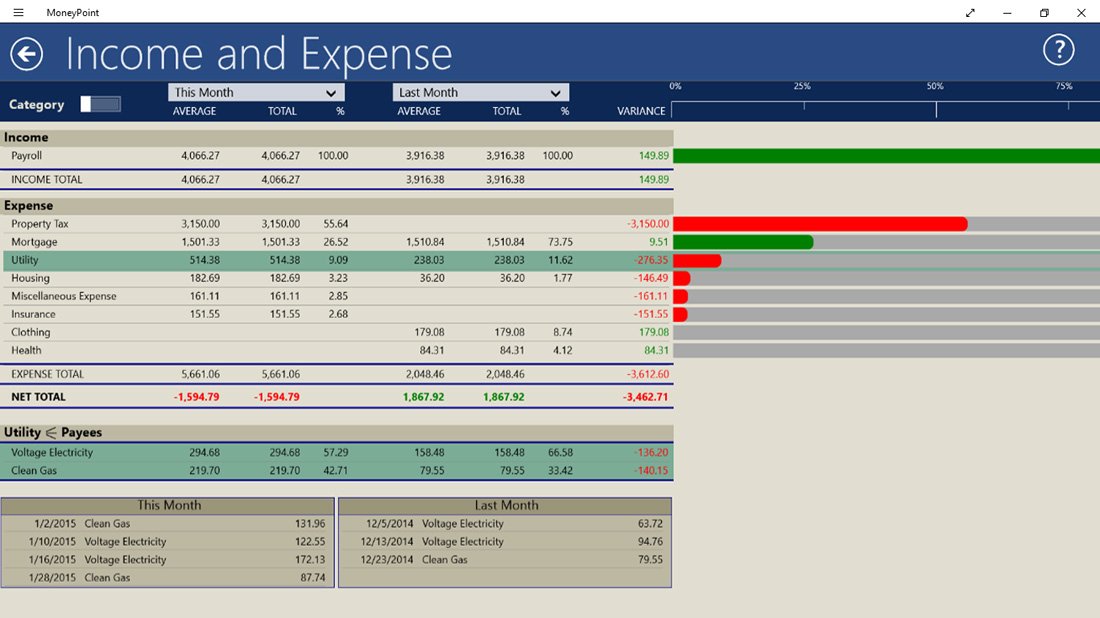
Additional features of MoneyPoint include:
- Maintain, track and reconcile multiple accounts including bank accounts, credit cards, investments and more
- Password protection to keep your financial information secure
- Schedule to remind you of upcoming bills and payments
- Bulk transaction update
- Report generator that includes reports for Income/Expense, Cash Flow, Account Performance, 50-Day Projection and more
- Reports can be exported to Excel
- Create and manage budgets
- Tile and Toast notifications
- Data import support for Excel and CSV files
In just tinkering with MoneyPoint for a very short time, it comes across as a capable Windows app to help you manage your accounts. The ledger styled account view is simple to navigate around and there is a host of reports available to help you decipher your financial status.
Download MoneyPoint from the Windows 10 Store (Free)
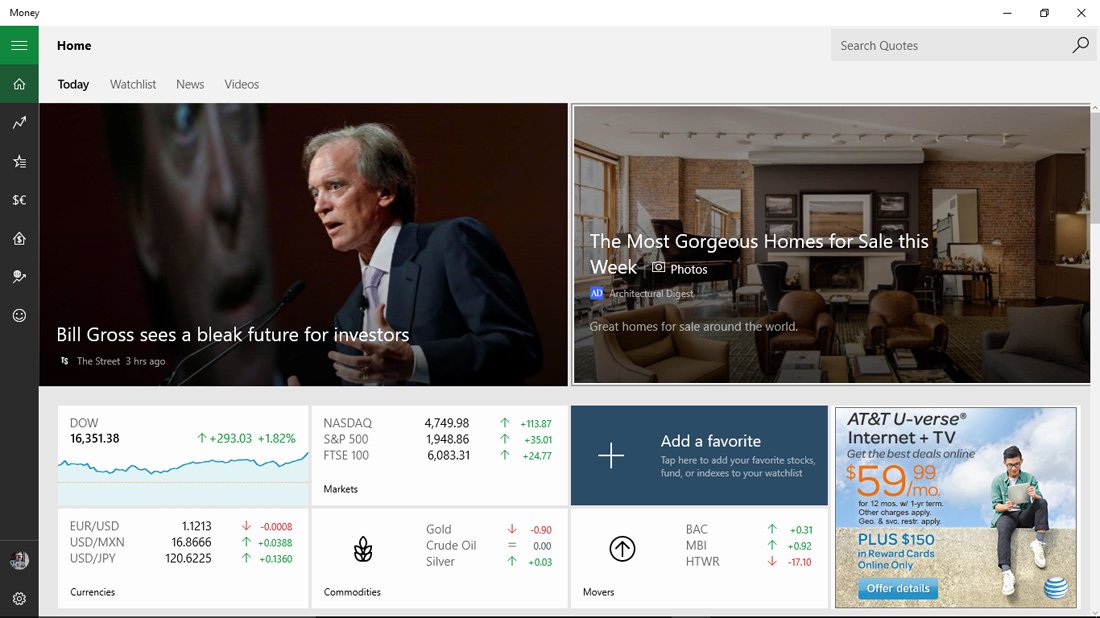
MSN Money
MSN Money started out as one of the many Bing apps (Sports, Travel, Weather, etc.) some time ago and is available from both the Windows Phone and Windows 10 Store. Described as finance simplified, MSN Money shares the simple but effective layout this suite of apps makes work.
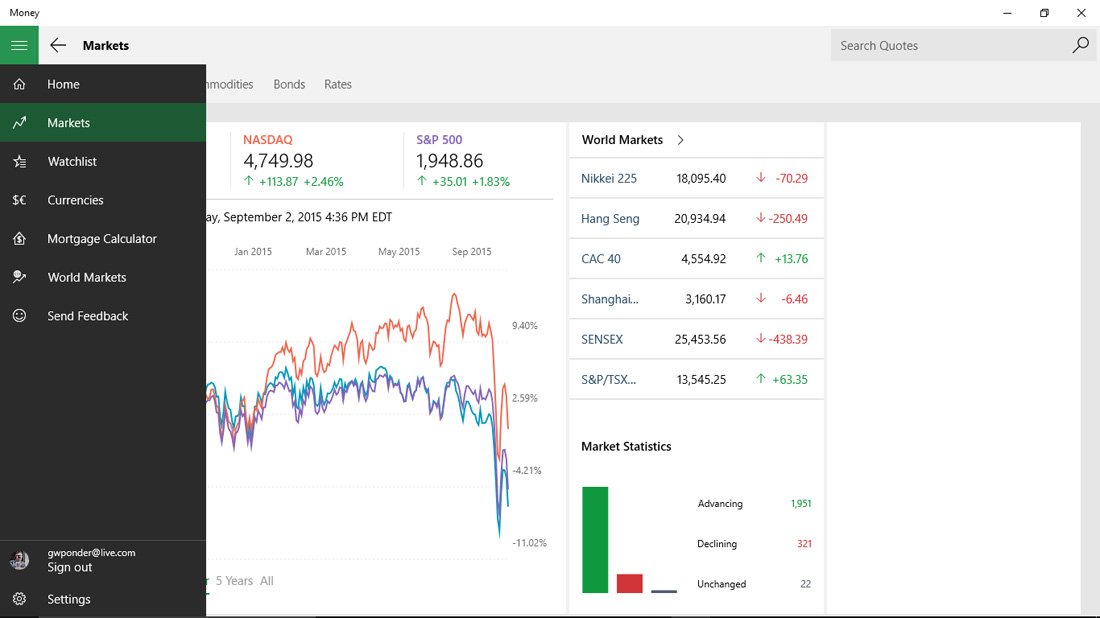
Key features of MSN Money include:
- Track the major financial indexes such as the New York Stock Exchange, NASDAQ, Down Jones, NIKKEI and S&P 500
- Get stock quotes, charts and detailed company profile to help manage and plot your investments
- Track your favorite stocks through the Watchlist feature (basically a favorites page)
- Track more than twenty worldwide markets
- View currency exchange rates for US Dollar to Euro, US Dollar to Japanese Yen, US Dollar to Canadian Dollar, US Dollar to British Pound and more
- Track commodity markets for prices on gold, silver, crude oil, natural gas, cotton, sugar, wheat, corn and more
- Mortgage Calculator to determine your monthly mortgage payments and graph your payment schedule
- Currency Convertor tool
- Live Tile Support
Along with all the financial data MSN Money delivers to your Windows computer or Windows Phone, you will also receive the latest financial news.
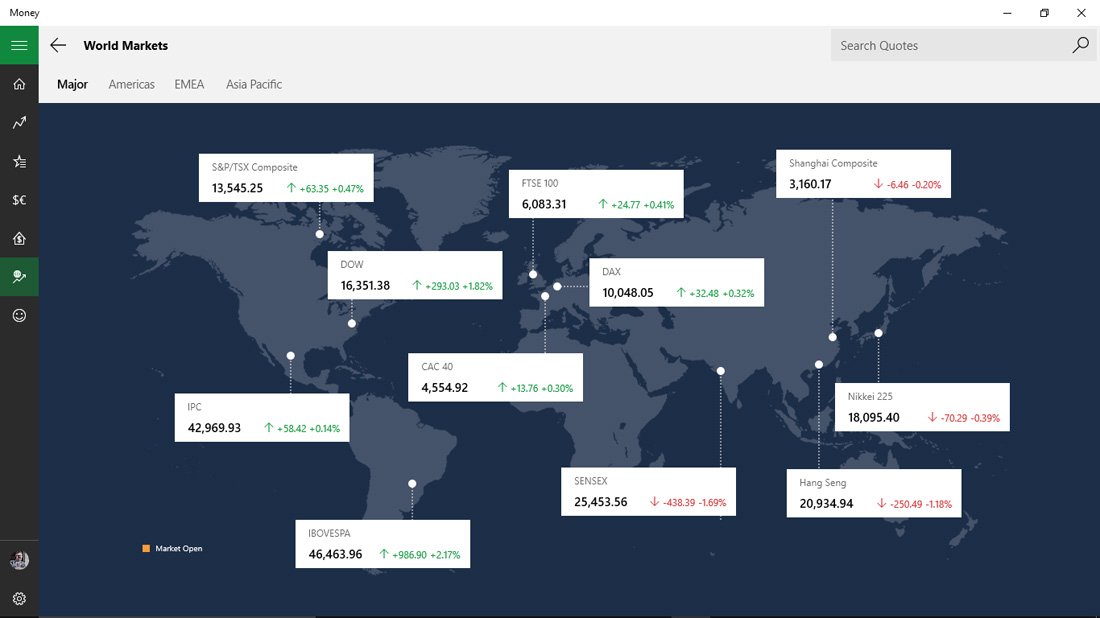
The layout with the Windows version of MSN Money is very similar to the other MSN apps in the Windows 10 Store. You have the navigation bar running down the left side of the screen with the hamburger button in the top left corner that will expand the menu. From here, you can easily navigate between all the pages of the app and access the settings. The Windows Phone version's layout takes advantage of the panoramic design where you can scroll to the side to access the various pages.
All in all, MSN Money comes across as a solid financial app. You can log into the app with your Microsoft Live ID and the settings/preferences will be synchronized between the Windows Phone and Windows versions.
- Download MSN Money from the Windows 10 Store (Free)
- Download MSN Money from the Windows Phone Store (Free)

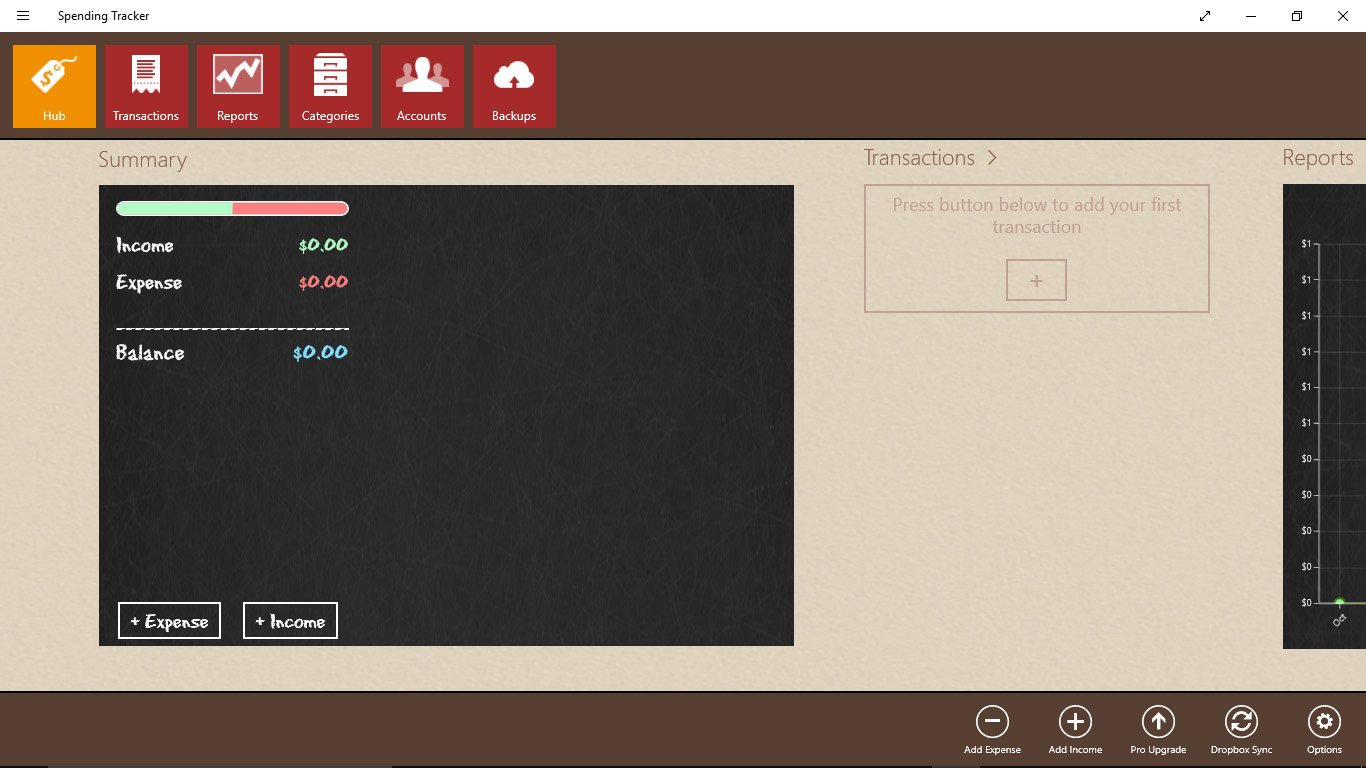
Spending Tracker
Tracking your expenses and income is just as an important aspect of financial management as monitoring your investments, the financial news and your bank account balance. Spending Tracker is an app that hopes to help you chart where your money is going, where it is coming from and maybe help you identify areas of expense cutting savings.
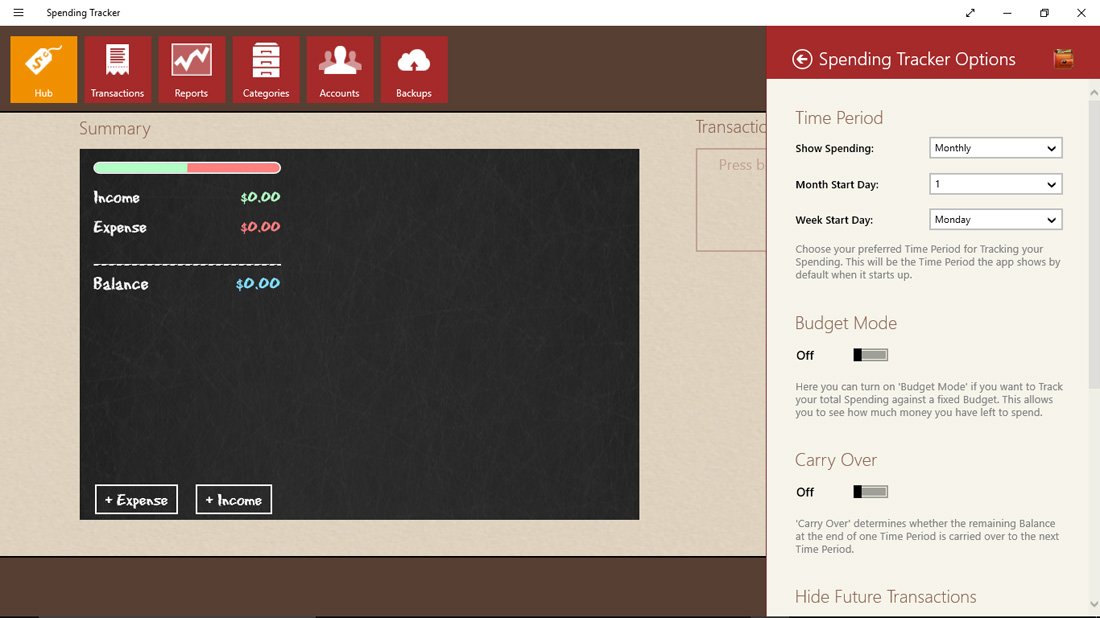
The app is available from both the Windows 10 and Windows Phone Store. The base app is free with an option to upgrade to a Pro Version ($3.99).
Key features of Spending Tracker include:
- Flexible time periods that include weekly, monthly and annual formats
- Overview of your current spending progress
- Expense and income entry can be accomplished quickly and easily
- Budget Mode allows you to set a fixed budget amount
- Editable spending and income categories
- Report generator to show you where you money is going
Additionally, if you upgrade to the Pro Version you will be able to repeat transactions daily, weekly or monthly, back up your data via DropBox and export transactions to a CSV file.
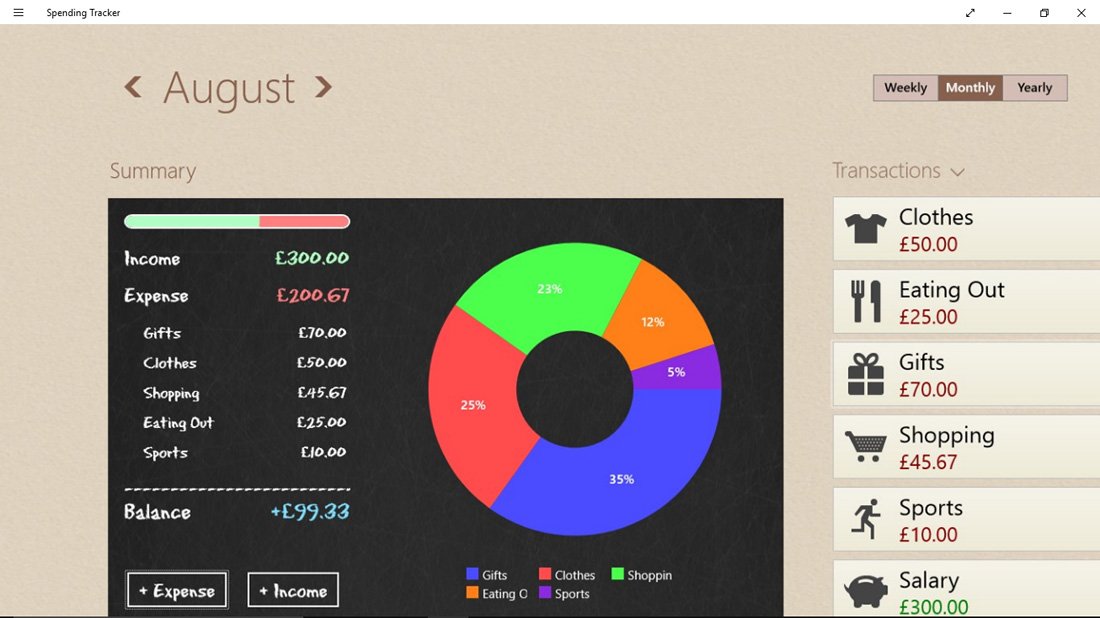
Spending Tracker offers a clean layout with a hamburger button nestled in the upper left corner to pull up navigational menus. The app has plenty of charts and graphs to visualize your spending habits and entry is straightforward. The Store reviews are positive and in dabbling with Spending Tracker for a short time, it comes across as a financial app worth considering if you need help discovering where your money is going.

George is a former Reviews Editor at Windows Central, concentrating on Windows 10 PC and Mobile apps. He's been a supporter of the platform since the days of Windows CE and uses his current Windows 10 Mobile phone daily to keep up with life and enjoy a game during downtime.
