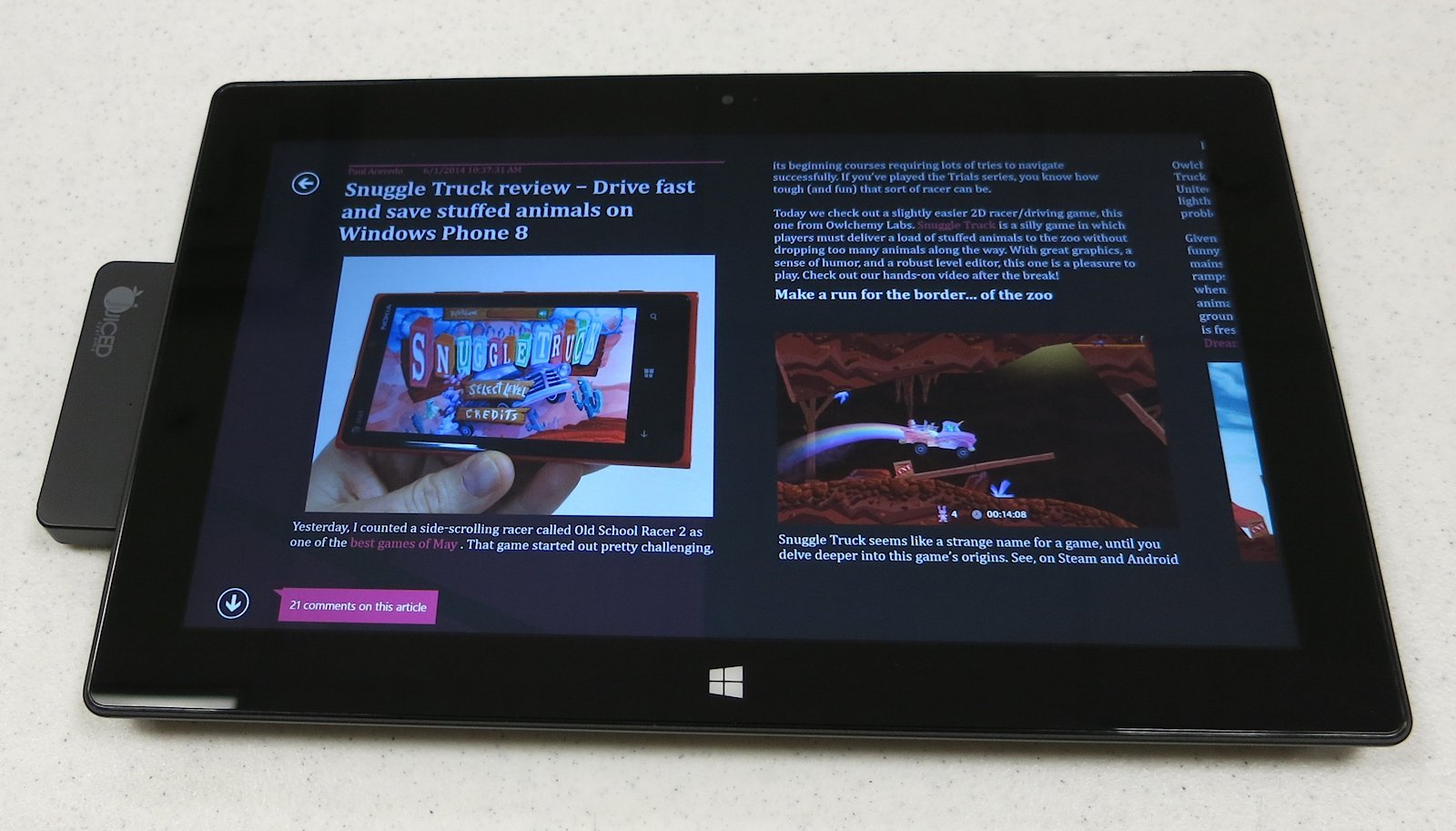Juiced Systems USB 3 Surface 4-in-1 Adapter review

All the latest news, reviews, and guides for Windows and Xbox diehards.
You are now subscribed
Your newsletter sign-up was successful
Last summer we reviewed an accessory for the Microsoft Surface and Surface Pro called the Microsoft Surface 5-in-1 Adapter. The tiny device plugged into a Surface tablet and gave it extra USB and SD card ports. As someone who occasionally needs to use his Surface for desktop-style work, I found the extra ports very handy. But the Surface 5-in-1 Adapter did suffer from a few design issues that limited its usefulness a bit, most notably the lack of USB 3.0 support.
Juiced Systems has taken our feedback to heart, recently releasing a new and improved model called the USB 3.0 Surface 4-in-1 Adapter. It plugs into any Surface tablet's USB port and adds a total of 4 ports (USB 3.0, SD, and microSD) without the need for a separate power supply. Despite "4-in-1" being a smaller number than "5-in-1," the new accessory is actually a better and more useful device for most Surface models. Find out how well the new Adapter fits every model of Surface tablet in our detailed review.
Plug it in already
The 4-in-1 Adapter includes the following ports:
- Two USB 3.0 ports: Double the number of ports included with any model of Surface – even the Surface Pro 3. The original Surface RT has a slower USB 2.0 port, whereas all other Surface tablets (including the three Pro models) boast a newer USB 3.0 port. The new Juiced Adapter allows users to plug in up to two USB 3.0 devices (hard drives, memory sticks, etc.) without sacrificing transfer speed. Of course, performance depends on how much power both devices need since they're drawing power from the same core port on the tablet. And the Adapter still works with the first Surface Pro, where the extra USB ports will function at 2.0 speeds instead of 3.0.
- One SD card slot: The Surface tablets don't have one of these, so the adapter allows you to read a standard SD card without the use of a separate adapter. Very convenient for camera users.
- One microSD card slot: The various Surfaces already have a single microSD card slot each. This extra slot lets you keep that slot filled with a card for storage while inserting another card to download images, etc.
Besides the increased USB port speed, the key difference between the 4-in-1 Adapter and last year's model is the new version's missing micro-USB port. That port served no real purpose because Surface tablets don't charge through their USB ports. Nobody makes USB cords with male micro-USB plugs at both ends, so you couldn't use the port to charge other devices either. So removing the port from the 4-in-1 Adapter has no downside at all.
Small and lightweight
The 4-in-1 Adapter is virtually identical in construction and appearance to its predecessor. Visually, there's obviously one less slot adorning the device. The USB 3.0 ports bear an attractive blue color, whereas the old model's ports came in black.
The front of the accessory sports a larger white Juiced Systems logo than before, but ditches the extra text that cluttered the previous model's surface. The front of the adapter also has a tiny blue light near the tablet's edge that lets you know it's working. The light is so small you might not even notice it.
Like the old model, this Adapter is made of lightweight matte black plastic that matches the Surface's appearance quite closely. The plastic feels a bit thin – probably unavoidable in order to keep it from adding any significant weight to the Surface. I wouldn't smash it into anything, but that's probably good advice for all of your electronics and accessories.
All the latest news, reviews, and guides for Windows and Xbox diehards.
This accessory measures only 73×22.9×9.5 mm (2.9 x 0.4 x 0.9 inches). In other words, it sticks out just under an inch from the edge of the Surface. The diminutive size and weight make it super easy to transport. I expect you'd mostly plug it when using your Surface with a touch or type cover in a laptop orientation. You could also plug it in specifically when you need to read an SD or microSD card.
Could you use this adapter with Windows tablets from other manufacturers? The edge is slanted to match the angle of the Surface tablets' sides, so I wouldn't recommend it.
Almost a perfect fit
Although the 4-in-1 Adapter fixes most of the old model's flaws, a lingering issue goes unaddressed. Namely, these adapters block some buttons or ports when used with certain Surface tablets.
- On the Surface RT and Surface 2, the Adapter blocks the micro-HDMI jack. I doubt most users will mind.
- With the Surface Pro and Surface Pro 2 however, it covers up the volume down button. You can still adjust the volume via charm or in desktop mode, largely minimizing the inconvenience.
- The 12-inch Surface Pro spreads things out a bit more, but sadly the 4-in-1 Adapter will just barely block access to the tablet's charging port when in use.
The Surface Pro/Pro 2 and RT/Surface 2 place their USB ports on different sides of the tablet, hence the Adapter covering up different things on both types of units. Considering the 4-in-1 Adapter is designed to work with multiple Surface tablets and not just one or the other, it HAS to block something on either the Pro or RT. But the unit should have been designed longer in one direction so that it would only cover the RT and Surface 2's micro-HDMI jack instead of blocking a feature on both types of Surfaces... Then again, extending the Adapter in the other direction would have allowed for charging the Surface 3 with the Adapter plugged in. The Surface 3 obviously hadn't been released when this accessory was designed, so we can't blame Juiced for that.
Choose your adapter
Despite the unresolved issue of being slightly too long in both directions when used with any model of Surface, the Juiced Systems USB 3.0 Surface 4-in-1 Adapter is still a very handy accessory.
One USB port doesn't go very far these days, so your Surface is bound to need a second one every now and then. You could use any number of USB hubs, but Juiced Systems' solution will match your Surface better aesthetically and take up less space than practically anything else. The SD and microSD card readers are a great bonus too.
Juiced Systems still stocks the older Surface 5-in-1 Adapter on its own site and at Amazon. The USB 2.0 model costs ten dollars less than the new one. If you own the original Surface RT and don't plan to upgrade anytime soon, you might want to buy the cheaper adapter since you won't need the USB 3.0 speeds that it supports.
Owners of the Surface Pro 1 or 2 or the Surface 2 should stick with the USB 3.0 Surface 4-in-1 Adapter. It costs a little more because USB 3.0 ports are more expensive to make. But the improved transfer speeds will make a big difference when you plug in a USB 3.0 hard drive or similar device. Get this accessory and you'll expand your tablet's functionality without sacrificing speed.
When choosing to where to buy the Juiced Surface Adapters, feel free to support our site by using our Amazon link. The 4-in-1 Adapter is eligible for Prime shipping, making Amazon the cheapest place to buy it. Or you can buy directly from Juiced's website. Juiced offers super cheap domestic shipping, so you won't pay much for shipping through them either. They also ship internationally.
- USB 3.0 Surface 4-in-1 Adapter (new model) – Surface tablets – $35.00 – Amazon Link – Juiced Link
- Surface 5-in-1 Adapter (old model) – Surface tablets – $25.00 – Amazon Link – Juiced Link

Paul Acevedo was formerly a Games Editor at Windows Central. A lifelong gamer, he has written about videogames for over 15 years and reviewed over 350 games for our site. Follow him on Twitter @PaulRAcevedo. Don’t hate. Appreciate!