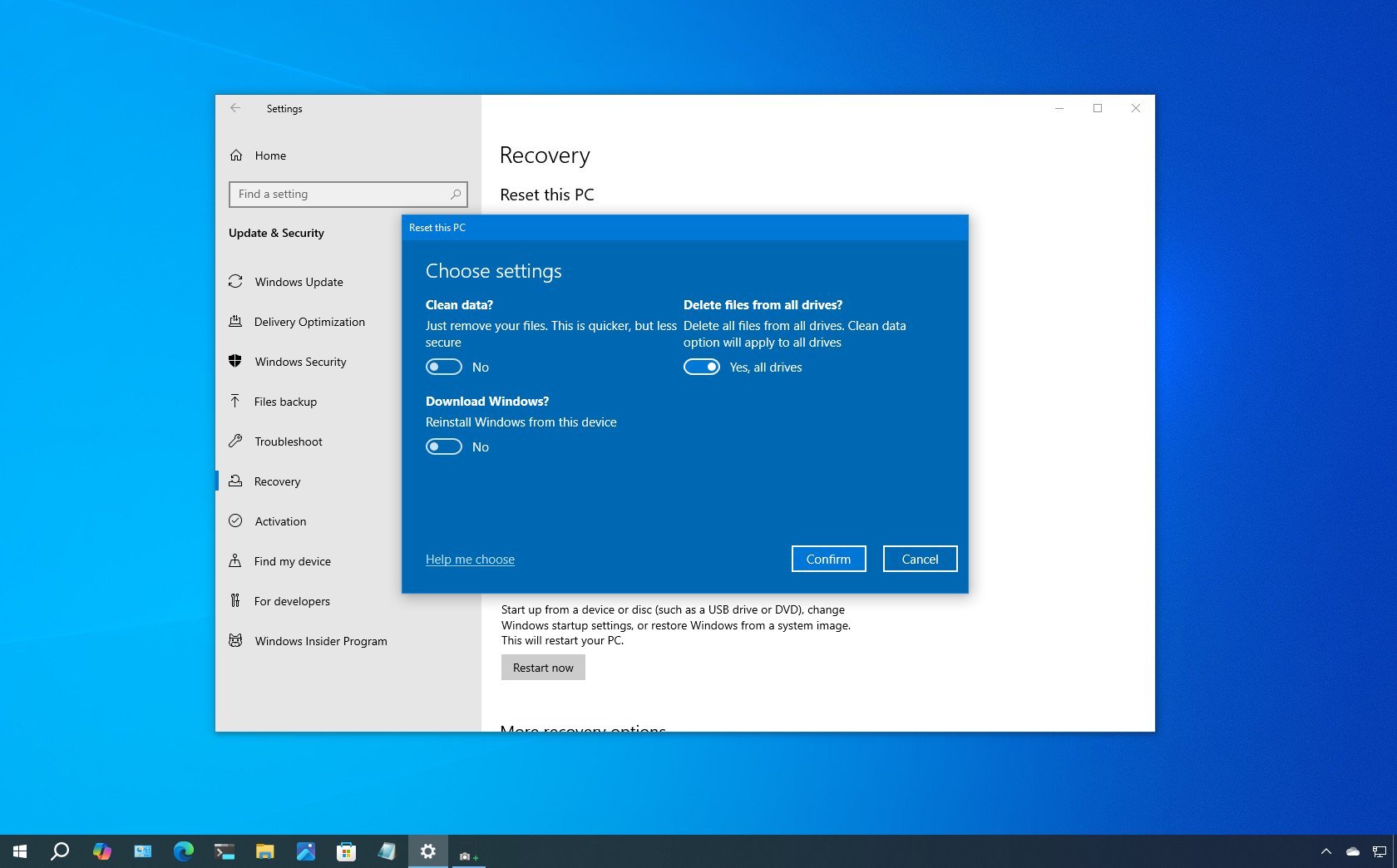5 Windows 10 apps you should try: Video clipping, room designing, private browsing, and sword swinging
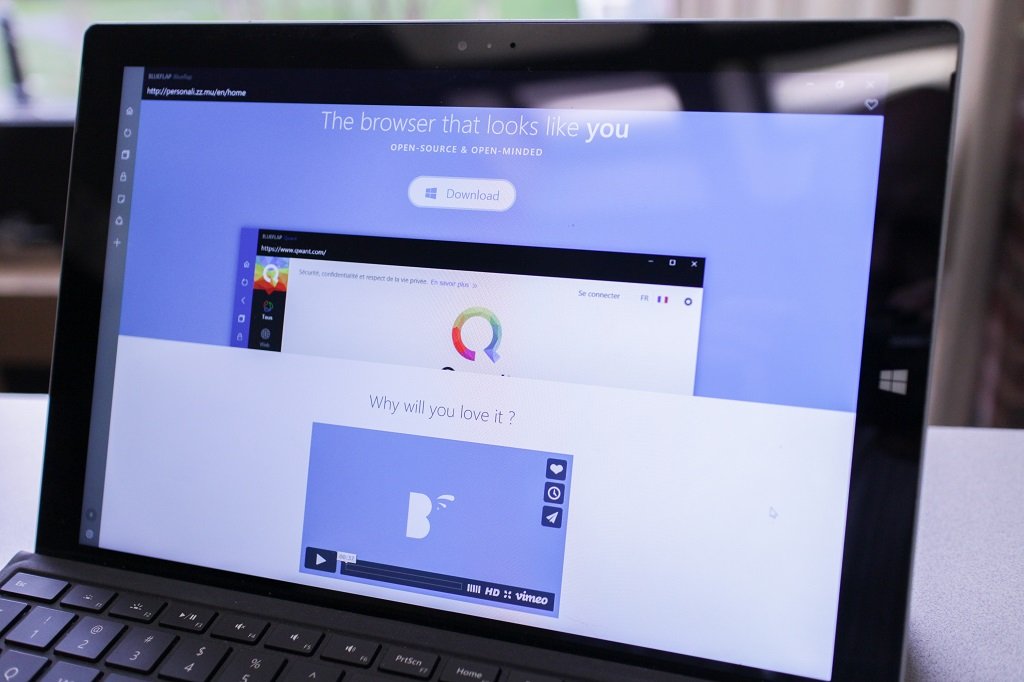
With the ever-growing number of apps and games in the Windows Store, it is becoming increasingly difficult to keep up with what's out there.
For that reason, every Friday we showcase some apps that have piqued our interest. They may have been in the news recently, they may be new to the Windows Store, or they could simply be old apps that we just stumbled upon.
They are the 5 Intriguing Apps of the Week.
Video To Photo
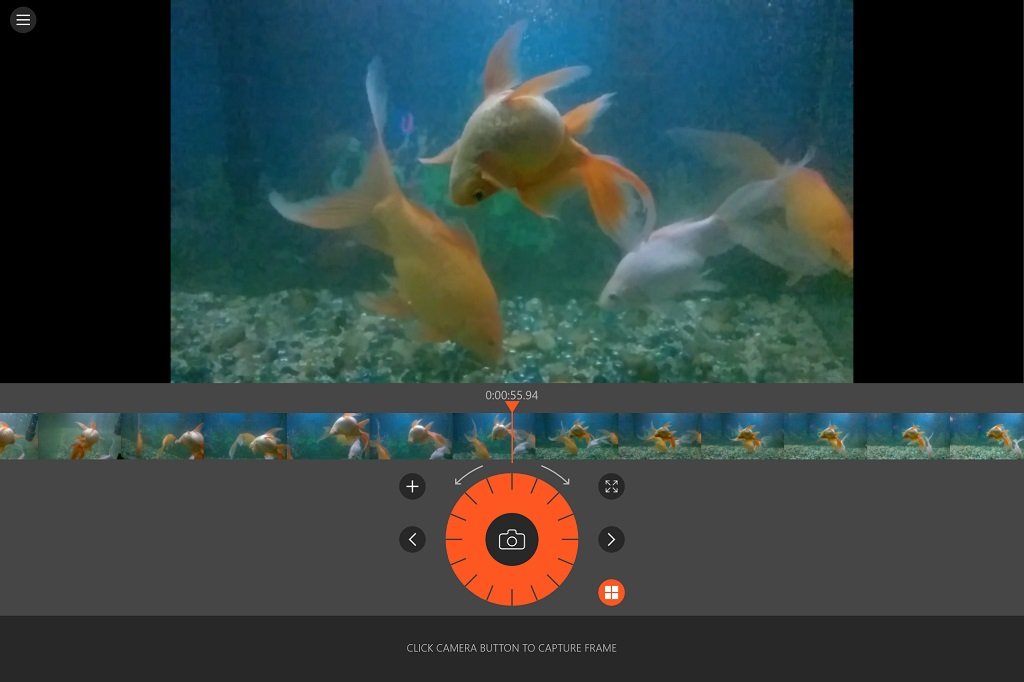
Video to Photo is one of those single-function apps that has a very specific purpose that it does well. In this case, what the app does is let you capture a frame from a video and turn it into an image file. Load any .mp4, .m4v, .mts, .mov, .wmv, .avi, or .asf file into Video to Photo and then use the controls to find the frame you want to capture.
The app shows you a timeline of stills that you can navigate through by sliding back and forth. There is also a wheel that you can use to move through the video fractions of a second at a time.
Once you find the exact moment of the video that you are looking for, just press the camera icon and Video to Photo will save a .png file to a subfolder in your Pictures Library.
Video to Photo is free to install but is ad-supported. You can remove the ads for an in-app purchase of $0.99.
All the latest news, reviews, and guides for Windows and Xbox diehards.
Also available for Windows 10 Mobile.
Download Video To Photo for Windows 10

Planner 5D - Home & Interior Design

Planner 5D - Home & Interior Design is a Windows 10 PC app that helps you design indoor and outdoor rooms.
Create a 2D or 3D scale model of the room you decorating. Use the drag and drop interface to build your room and change the view.
Planner 5D provides you with a catalog of furniture, decorations, and accessories that you can fill the space with to see what matches your tastes. The catalog contains over 3000 items and is updated regularly.
You can change the size of any item and apply hundreds of colors and textures to test run your design ideas. Save your creations and sync them between Windows 10 devices.
The free ad-supported version of Planner 5D - Home & Interior Design gives you access to 150 different catalog items. For the full range of accessories and features, you will need to purchase the full version.
Download Planner 5D - Home & Interior Design for Windows 10
Awesome Tube
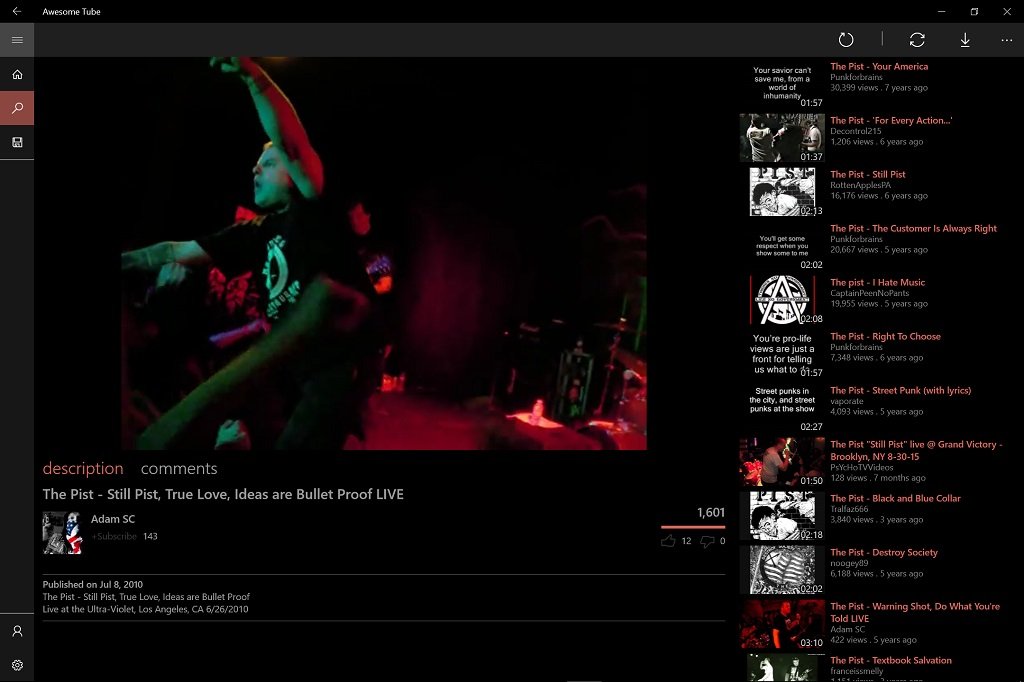
Awesome Tube is a highly functional and stylish YouTube client built for Windows 10. It features a robust search for videos, channels, and playlists by keyword and then sort your results by various characteristics. Search results can be watched immediately or queued for later.
You can watch within the app window or in full screen, or listen to videos under the lock screen. Individual videos, channels, and playlists can all be pinned to your Start menu for quick access as well.
Far from just a vehicle for watching videos and live streams, Awesome Tube lets you log into your YouTube account to manage it how you see fit. Edit, upload and delete videos, comment on posts and channels, and manage subscriptions.
Awesome Tube is free with ads, which can be removed for a minor in-app purchase.
Also available on Windows 10 Mobile.
Download Awesome Tube for Windows 10
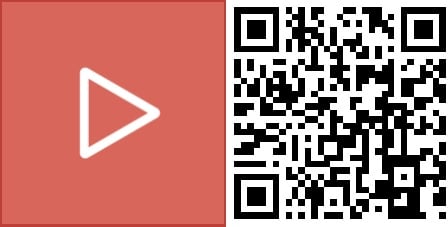
Blueflap
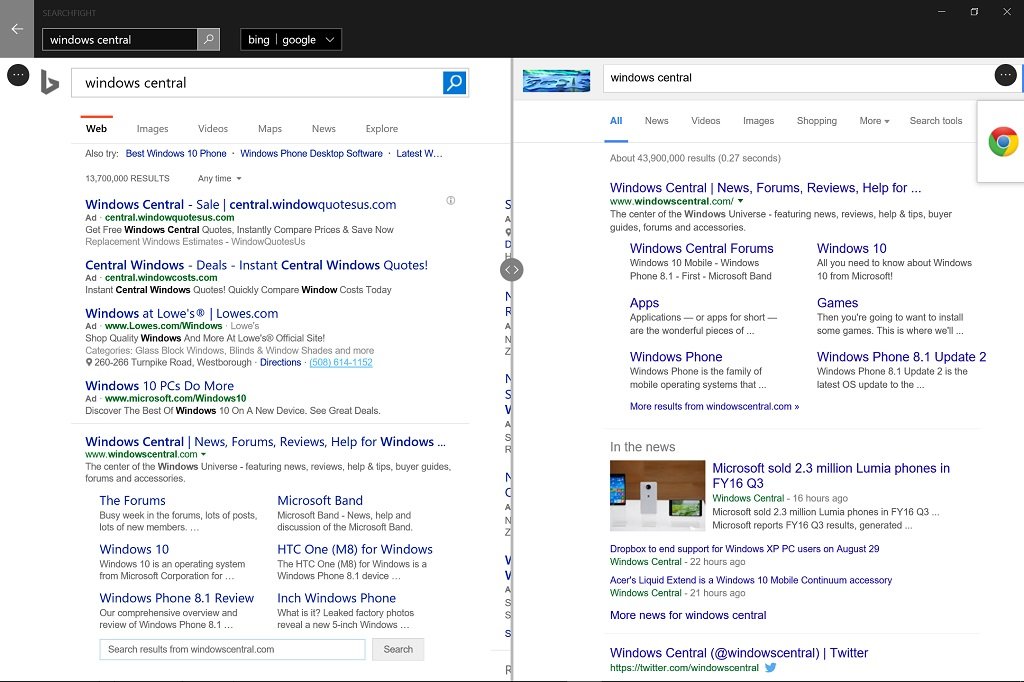
Blueflap is a lightweight web browser built for Windows 10. The browser sports a sleek, minimalist design and performs well. Pages load quickly and navigating between different windows is fast and fluid.
In addition to its agility, Blueflap has some pretty cool features that set it apart from its peers. Most notably is the option to password protect it. The master password keeps others from using the browser, be it to surf, see your bookmarks, or view your browsing history.
Another cool feature is the memos tab. Here you can save a URL and write notes pertaining to the that site. This is different than the bookmarks tab, which Blueflap also has.
There's also some cool built-in search tools. You can customize your default search engine or choose from a wide list of sites to perform specific searches in, like Bing, Google, Wikipedia, YouTube, and more.
Even more interesting is the SearchFight feature that splits the screen between two sites and displays the search results from each side-by-side.
Blueflap is still in beta, so it has a ways to go before it is ready to be your full-time everyday browser. However, given its appealing looks and unique features, it's certainly worth a download.
Also available on Windows 10 Mobile
Download Blueflap for Windows 10

Reaper

Reaper is a stylized side-scrolling adventure game with some RPG elements to it. You control the Black Swordsman running, jumping, hacking, and slashing your way through a magical land.
The game uses onscreen controls, which can be a bit confusing at first, but once you get the hang of them, they are quite powerful.
Not only do you run and jump, there's also an arsenal of other attacks based on your finger movement. Thankfully, the game also supports gamepads to make it easier to control.
While the gameplay and cutesy graphics are reminiscent of a simple platformer from back in the day, Reaper is more complex, with character leveling and modification. Killing enemies and collecting treasure enable you to gain more attributes and better equipment.
Reaper is a beautiful and surprisingly complex game. It's free to play until you reach level 10, plus you can buy other adventure packs for it.
Also available on Windows 10 Mobile.
Download Reaper for Windows 10

Be sure to check out our other selections from previous weeks. Have a great weekend!
Do you have an app you want us to highlight? Drop us an email at tips@windowscentral.com with "5 Intriguing Apps" in the subject line.

Seth Brodeur is a former contributor for Windows Central, covering Windows 10, Windows Phone, and more.