Note-taking made easy with Action Note for Windows 10 PC and Mobile

All the latest news, reviews, and guides for Windows and Xbox diehards.
You are now subscribed
Your newsletter sign-up was successful
Action Note is a relatively new app that is available for both Windows 10 PC and Mobile devices. As you might guess from the title, it is a note taking app with a simple interface and integration with your Windows 10 Action Center.
This integration gives you access to your Action Note documents by simply pulling down your Action Center. Additional features include Live Tile support and audio playback of your notes. We were tipped on the Windows 10 app and after tinkering with the Windows 10 Mobile version, Action Note comes across as a solid note-taking option.
The layout of Action Note has a "+" button at the bottom of the main screen where you can create new notes, a hamburger menu to access the app's key features, and any existing notes will be displayed center screen. You will also find a menu along the bottom of the app that will pull up several note management options.
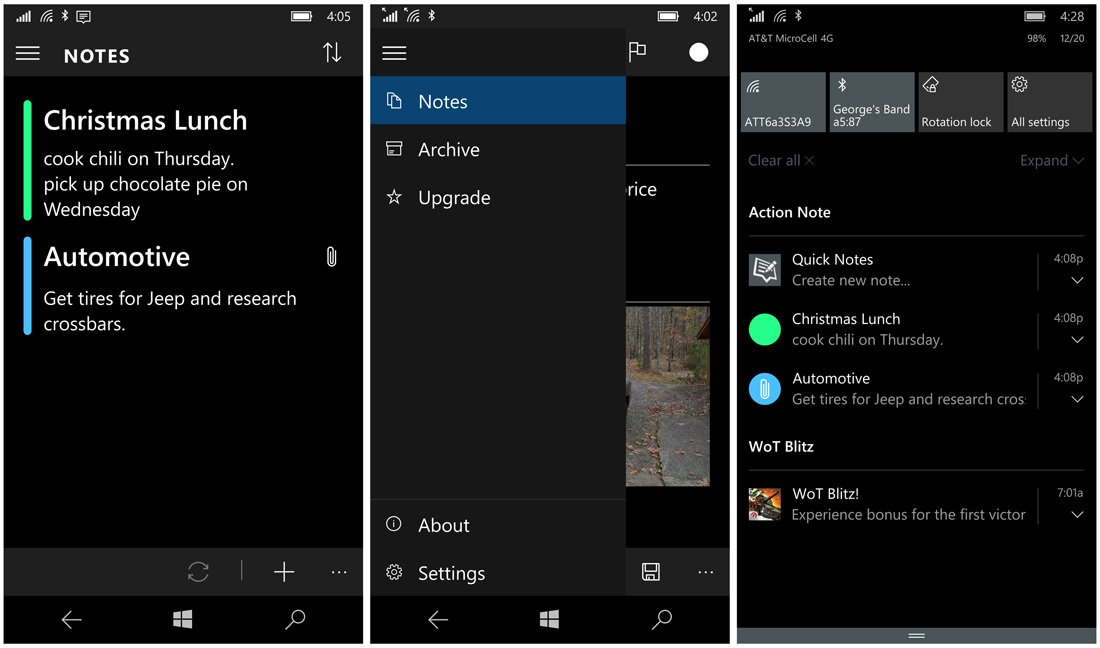
The hamburger menu contains options to view your notes, view your archived documents (deleted notes), upgrade the app, view the About screen and access Action Note's settings. The upgrade option ($2.99) is to the Pro Version of the app, which will allow you to synchronize your notes across multiple Windows 10 devices.
Settings for Action Note includes options to turn on or off the following features:
- Auto Save Notes
- Display notes on the Action Center
- Allow to delete notes from the Action Center
- Enable quick notes (ability to create a note from your Action Center)
- Synchronization options (Pro Version)
You will also find settings for input methods, theme color and the order in which notes are displayed.
Note creation is simple. You can enter a title for the note and then the details. You can add a photo attachment, color code the note (sets the color of the title bar) and flag it as important. Once created, you can pin the note to your Start Screen and have the note read aloud. All of the note management and creation options are displayed on the bottom action bar or beneath the three-dot menu.
All the latest news, reviews, and guides for Windows and Xbox diehards.
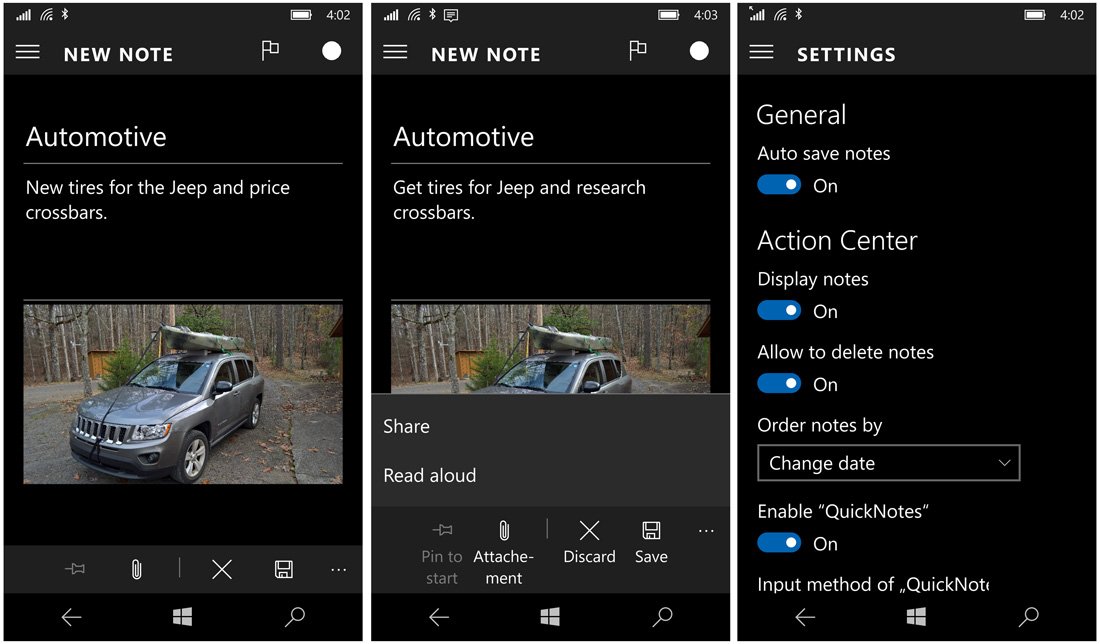
Should you need to edit or delete your note, tap on the listing from the Notes page to re-enter the creation screens. Any deleted note will be sent to the Archived page (accessible from the hamburger menu) should you ever need to access it again. If you want to delete it completely from existence, you can do so from the Archive page.
A simple Windows 10 app to replace scratch paper
I don't utilize the note taking capabilities of my Windows Phone enough. I still jot things down on scratch paper far too often. Action Note is a Windows 10 app that is well suited for those like myself who need a simple, yet effective way of jotting down notes on your Windows Phone.
The integration with your Action Center is a rather nice touch to give you quick and easy access to your notes. The Pro Version will give you the ability to synchronize notes across devices (much like OneNote), but the need for the Pro Version will vary from individual to individual. Overall, Action Note is a great addition to the crowded field of note-taking apps already in the Windows 10 Store. It has a nice feature set and possibly the only key feature missing is an audio option for creating notes. I don't think this is a deal breaker, but it could come in handy.
If you have given Action Note a try, let us know what you think of things in the comments below. Also, don't forget to rate the app in the Windows 10 Stores. It is an easy way of sending the developer a little feedback on their work.
Download Action Note for Windows 10 PC and Mobile Devices


George is a former Reviews Editor at Windows Central, concentrating on Windows 10 PC and Mobile apps. He's been a supporter of the platform since the days of Windows CE and uses his current Windows 10 Mobile phone daily to keep up with life and enjoy a game during downtime.
