How powerful is your Windows 8.1 device? Check your Windows Experience Index

Back in the day, Microsoft had a neat little tool under settings called the Windows Experience Index (WEI). It rated the processor, RAM, graphics, gaming graphics and primary hard disk to give you an overall rating of your PC. It was a neat baseline tool used to compare and contrast different computers, with the higher overall score being obviously better. You could also diagnose your computer to see where the ‘weak’ spot was in performance.
That tool came out with Windows Vista and it disappeared in Windows 8.1, but there are a few ways to get it back. Scott Hanselman works on the Web Platform Team at Microsoft, but he also runs an informative personal blog dealing with technology. Last night he posted a neat little trick to get your results for the WEI.

The method involves running a command prompt, entering in "winsat prepop." and then using Powershell to view the scores. You can head to Scott’s blog for the full details (link below), and it should only take you five minutes of your time.
Or just use an app
If, however, you are on the lazy side or command prompts freak you out, you can just download a free app called ‘ChrisPC Win Experience Index.’ It does the same thing and even brings back the fancy looking user interface. It has an ad or two, but otherwise the software checks out. Download the app, run it and let it do its thing (link to the website is below).
*Note: for tablets or laptops, you’ll need to have the device plugged in for AC power before the test will commence
We ran the tests on our Surface Pro 3 (Core i5), Dell XPS 27 and Lenovo ThinkPad8. Here are our results:
- Surface Pro 3 (Core i5) – 5.4
- Dell XPS 27 (Core i7) – 5.0
- ThinkPad8 (Intel Atom) 4.1
As you can see, none of those are particularly impressive, though I am shocked that the Surface Pro 3 beat out my Core i7 Dell XPS 27. That’s due to the graphics, although my Dell does have a dedicated graphics chip from Nvidia, so perhaps something is not reading correctly.
All the latest news, reviews, and guides for Windows and Xbox diehards.
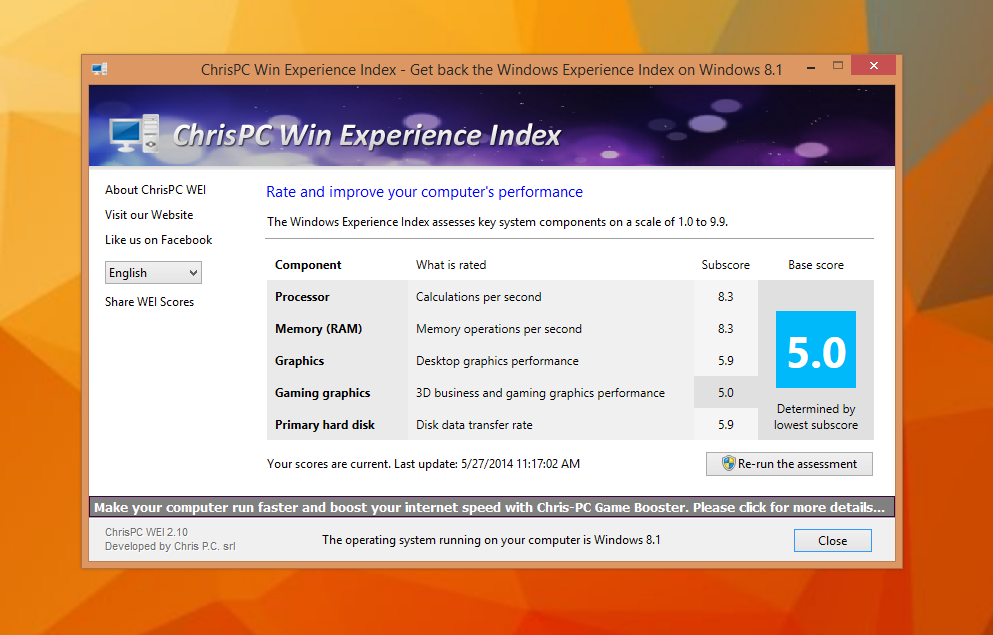
Why did Microsoft remove the WEI? Well, for consumers, the scores were kind of arbitrary and it’s not exactly clear that anyone was using the WEI in a productive manner. Sure, PC enthusiasts and geeks loved it, but it wasn’t exactly practical either.
The real question though is what’s your score? Let us know in comments, including what device you tested on along with its CPU!
Update: For those asking about my wallpaper, here you go.
Further reading and software download: Hanselman.com, Chris PC software

Daniel Rubino is the Editor-in-chief of Windows Central. He is also the head reviewer, podcast co-host, and analyst. He has been covering Microsoft since 2007 when this site was called WMExperts (and later Windows Phone Central). His interests include Windows, laptops, next-gen computing, and wearable tech. He has reviewed laptops for over 10 years and is particularly fond of 2-in-1 convertibles, Arm64 processors, new form factors, and thin-and-light PCs. Before all this tech stuff, he worked on a Ph.D. in linguistics, performed polysomnographs in NYC, and was a motion-picture operator for 17 years.
