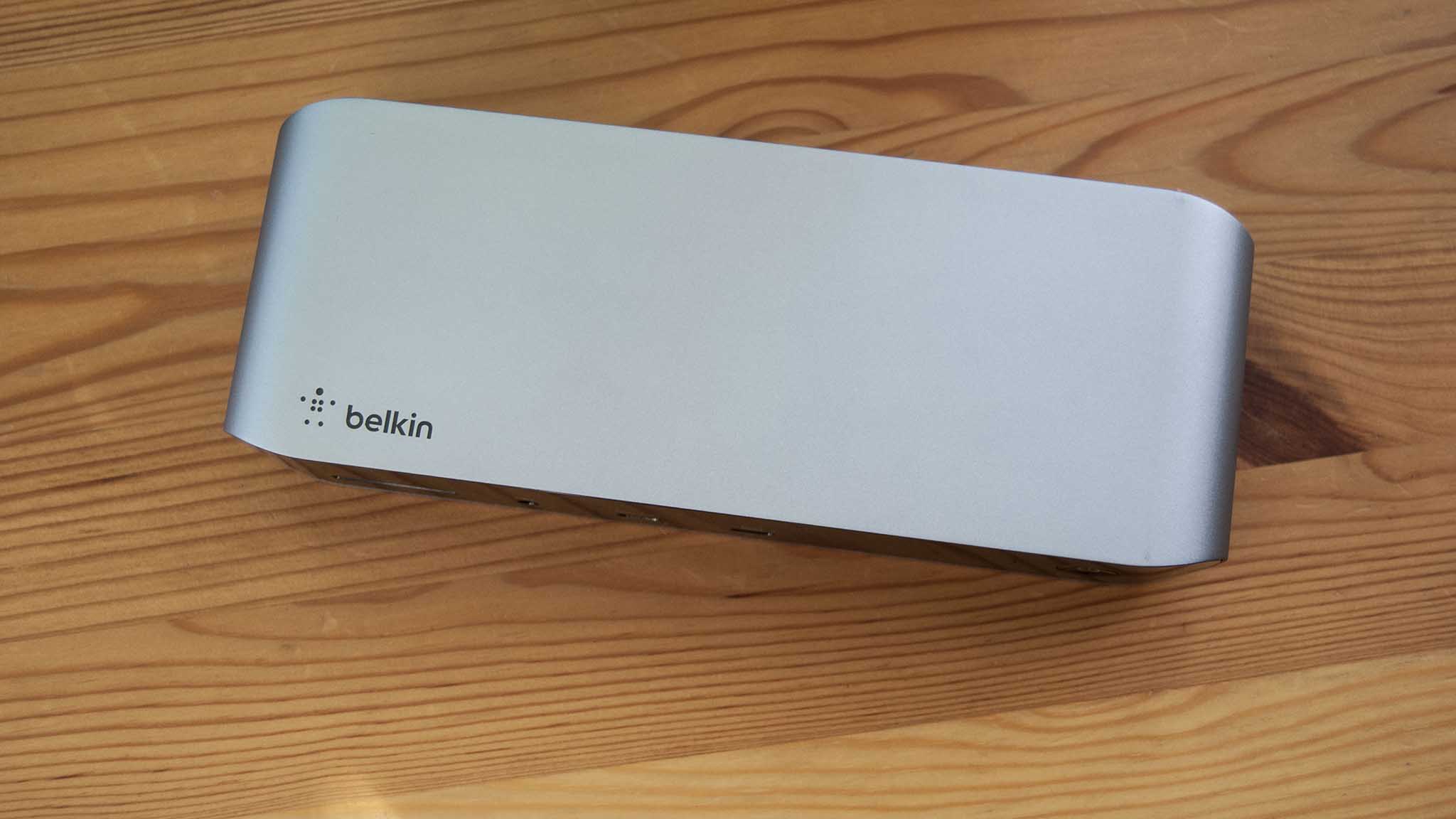Belkin unveiled its new Connect Pro Thunderbolt 4 dock earlier this year, jumping on the trend of major manufacturers modernizing their docking station lineups for the new best standard. The Connect Pro offers 12 total ports including the host connection, with up to 90W of charging power back to the host laptop. I've been using the Connect Pro for the last couple of weeks to see how well it works and where it fits into a market that's growing considerably more crowded.

Bottom line: Belkin's Connect Pro Thunderbolt 4 dock doesn't offer enough features to warrant its high price. The fact that you can buy a dock — the Anker 777 Apex — with the exact same features and performance for $45 less makes Belkin's dock hard to recommend.
Pros
- Dual HDMI for older monitors
- Up to 90W charging to host
- Solid construction
- 12 total ports including host
Cons
- Overpriced
- USB-A 2.0 ports are a waste
- One downstream Thunderbolt 4 port
- Plastic faceplates
- No lock slot
Belkin Connect Pro Thunderbolt 4 dock: Price, availability, and specs
Belkin supplied Windows Central with a review unit of its Connect Pro Thunderbolt 4 docking station (model INC006). It's an upgrade over the older Belkin Thunderbolt 3 Dock Pro, bringing upgraded connectivity for the best Thunderbolt 4 laptops and more. You can buy the Belkin Connect Pro from Amazon for about $394.
This dock is meant for laptops also using Thunderbolt 4, but it will also work with USB4, Thunderbolt 3, and USB-C. Depending on the connectivity method, the dock's performance may be limited. For example, USB-C (with DisplayPort) will handle a maximum of two external displays without using the laptop's display. With Thunderbolt, the dock manages three external displays.
I tested the Belkin Connect Pro using Thunderbolt 4 and Thunderbolt 3 laptops using Windows 10 and Windows 11. The docking station works also with macOS and iPadOS. Following are the specs that make up the Connect Pro.
| Category | Spec |
|---|---|
| Connection | Thunderbolt 4 Detachable 2.6 feet (0.8m) |
| Ports | Two Thunderbolt 4 (One host) USB-C 3.1 Gen 2 (10Gbps) 3.5mm audio combo UHS-II SD card reader Two HDMI 2.0 Two USB-A 3.1 (10Gbps) Two USB-A 2.0 Gigabit Ethernet |
| Power | Up to 90W to host |
| Max display res. | Dual 4K @ 60Hz 8K @ 60Hz |
| Color | Silver, black |
| Material | Metal, plastic |
| Warranty | 2 years |
Belkin Connect Pro Thunderbolt 4 dock: What I like
Belkin's Connect Pro Thunderbolt 4 dock is made primarily of a metal shell with plastic faceplates on the front and back. It looks a lot like most other docks, meaning it's fairly unobtrusive and should fit in well on most desks. The dock is made for horizontal use, with rubber feet on the bottom to prevent slippage. The host port is on the front of the dock, making it easier to connect but harder to disguise if you're concerned about clean cable management.
The Belkin Connect Pro Thunderbolt 4 dock is ideal for those with multiple HDMI monitors.
The dock's front Thunderbolt 4 host port is flanked by a 3.5mm audio combo jack (for sound and voice), a USB-C 3.1 Gen 2 (10Gbps) port, and a UHS-II SD card reader. In testing, the USB-C port was able to deliver about 12W of charging power to my phone (it should be good up to 20W), while the UHS-II card reader hit 226MB/s read and 174MB/s write speeds with a Silicon Power Superior Pro card.
The back edge of the dock has two HDMI 2.0 ports, one downstream Thunderbolt 4 port, Gigabit Ethernet, two USB-A 3.1 ports, and two USB-A 2.0 ports. The USB-A 3.1 ports hit about 4.5W of charging power in my testing, while the USB-A 2.0 ports are for data only. I connected two external displays — one 4K and one QHD — to the dock using both HDMI ports without issue. They all worked as extensions of one another including the laptop's built-in display. If you have multiple monitors with HDMI, this dock is no doubt going to be useful.
All the latest news, reviews, and guides for Windows and Xbox diehards.
The dock is capable of powering a single 8K display at 30Hz or a single 4K display at 120Hz if you're using the lone downstream Thunderbolt 4 port. The HDMI ports can handle dual 4K displays at 60Hz, though it appears that drops down to 30Hz if you connect a third display via Thunderbolt. I wasn't able to test a third extended display due to a lack of USB-C monitor. Belkin does state that you might need to use a USB-C to HDMI or DisplayPort adapter to get it working properly.
Even during full usage with dual external displays and multiple accessories connected, the Connect Pro never got overly hot. The metal chassis does a good job of dissipating heat despite the plastic faceplates.
Belkin Connect Pro Thunderbolt 4 dock: What I don't like
Unlike our picks for the best Thunderbolt 4 hubs and docking stations, the Connect Pro has a power button on the front alongside its ports. I'm not entirely sure why this is included, as it only adds an extra step when you plug in your laptop. The dock does not continue charging when the power button is toggled, so it's not like you can disable external monitors and accessories and keep your laptop charging.
The dual USB-A 2.0 ports on the back of the dock are extremely slow, and their inclusion here is a bit puzzling. This isn't the only Thunderbolt 4 dock with USB-A 2.0 ports, but at this price it's not something you want to see. Belkin's documentation also seems to suggest that Thunderbolt daisy chaining is not supported through the Connect Pro, which is worse considering there's only one downstream Thunderbolt 4 port. And if you're using the dock in a public office, its lack of a lock slot might be irksome.
Circling back to the price, this is the most expensive Thunderbolt 4 dock we've so far tested. Considering it does nothing special other than offer dual HDMI, the $394 asking price is way too much. Its two-year warranty is in line with some of the competition, but it's also shorter than what some other, more affordable docks are offering.
Belkin Connect Pro Thunderbolt 4: Competition
The market for Thunderbolt 4 hubs and docking stations is growing more crowded seemingly by the day, and you now have plenty of options for modern connectivity. Before the Belkin Connect Pro, I most recently reviewed the CalDigit TS4. With 18 ports it offers the most connectivity of any dock I've seen, as well as up to 98W of charging power to the host. Its 2.5GbE port is great for anyone who wants the fastest internet possible, and its dual (SD and microSD) card readers can be used simultaneously. It substitutes HDMI for DisplayPort, but for a lot of people that's OK. It costs less than the Belkin Connect Pro, though it seems to be almost perpetually sold out due to its popularity. If you want the best Thunderbolt 4 dock, try to get your hands on this one.
Sitting at around $360 to $380, the CalDigit TS4 is still quite expensive. Kensington's SD5700T is closer to $340 and comes with a three-year warranty. It goes with three Thunderbolt 4 downstream ports instead of DisplayPort or HDMI, and it offers up to 90W charging back to the host. It has one USB-A 2.0 port and three USB-A 3.2 (Gen 2) ports. The SD5750T is a close sibling that's built specifically for the newest Surface products, including the Surface Pro 8.
If you like the idea of the Belkin Connect Pro but can't stomach the price, the Anker 777 Apex docking station is essentially the exact same thing in a completely metal shell. It offers the same port selection with identical layout, same power button, and same charging abilities. It costs just $350, saving you $45 for what seems like an almost identical product.
Our collection of the best laptop docking stations has more options if you need something for a laptop that doesn't support Thunderbolt 4.
Belkin Connect Pro Thunderbolt 4: Should you buy it?
You should buy this if ...
- You need a Thunderbolt 4 dock with multiple HDMI ports
You shouldn't buy this if ...
- You want to spend less money and get more ports
- You don't primarily use HDMI monitors
Belkin's Connect Pro Thunderbolt 4 docking station would be a great option for those with multiple external HDMI monitors if it didn't cost so much. Considering the Anker 777 Apex is essentially the same thing — albeit with a full metal shell and no plastic faceplates — for $45 less, there's almost no reason to buy Belkin's dock even if you do covet those HDMI hookups.
If you're not interested in HDMI and would rather invest in something with multiple downstream Thunderbolt 4 ports, there are plenty of other, more affordable docks available. The CalDigit TS4 is the best dock out there right now, if you can find it. Otherwise, the Kensington SD5700T, the Razer Thunderbolt 4 Dock Chroma, or even the affordable OWC Thunderbolt 4 dock are standing by.

Cale Hunt brings to Windows Central more than nine years of experience writing about laptops, PCs, accessories, games, and beyond. If it runs Windows or in some way complements the hardware, there’s a good chance he knows about it, has written about it, or is already busy testing it.