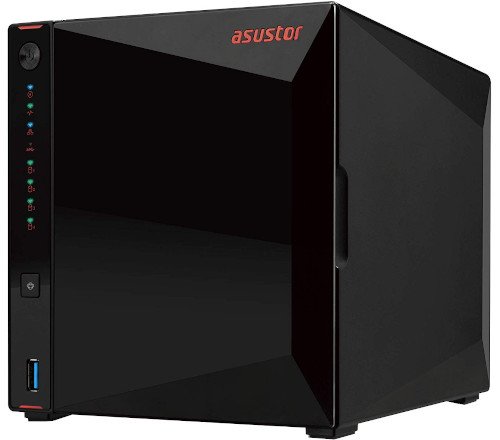Can you install Plex on ASUSTOR AS5304T?

All the latest news, reviews, and guides for Windows and Xbox diehards.
You are now subscribed
Your newsletter sign-up was successful
Can you install Plex on ASUSTOR AS5304T?
Plex on the ASUSTOR AS5304T
Just like other NAS vendors, ASUSTOR realizes the benefits by offering a simple means to install the Plex Media Server. By using the built-in package manager, you can click a single button on the Plex listing that downloads, installs, and can even update the app. Plex is best used on a NAS like the AS5304T, sporting numerous drive bays and plenty of RAM.
With Plex installed, it's possible to transform this NAS into a centralized hub for all your media, including photos, shows, movies, podcasts, and more. With an Intel Celeron J4105 CPU, upgradable 4GB DDR4 RAM, and bays that can hold up to 64TB of data, this is one NAS that's perfectly suited to Plex.
Do more with Plex Pass
It's possible to run Plex on the ASUSTOR AS5304T for free, but if you want to really see what Plex can do, you'll want to purchase the optional Plex Pass. This can be done as a monthly subscription or a larger one-off payment. Without the Plex Pass, hardware transcoding is locked away, leaving you with less powerful software-based transcoding.
There are also some other minor benefits making the small fee worth it. With Plex Pass, you have the choice of three plans: $5 per month, $40 annually, or $150 for lifetime access. The one-off payment of $150 would save you a lot in the long run, especially if you have everything set up as you like. A 30-day free trial is available for you to try out.
All the latest news, reviews, and guides for Windows and Xbox diehards.

Rich Edmonds was formerly a Senior Editor of PC hardware at Windows Central, covering everything related to PC components and NAS. He's been involved in technology for more than a decade and knows a thing or two about the magic inside a PC chassis. You can follow him on Twitter at @RichEdmonds.