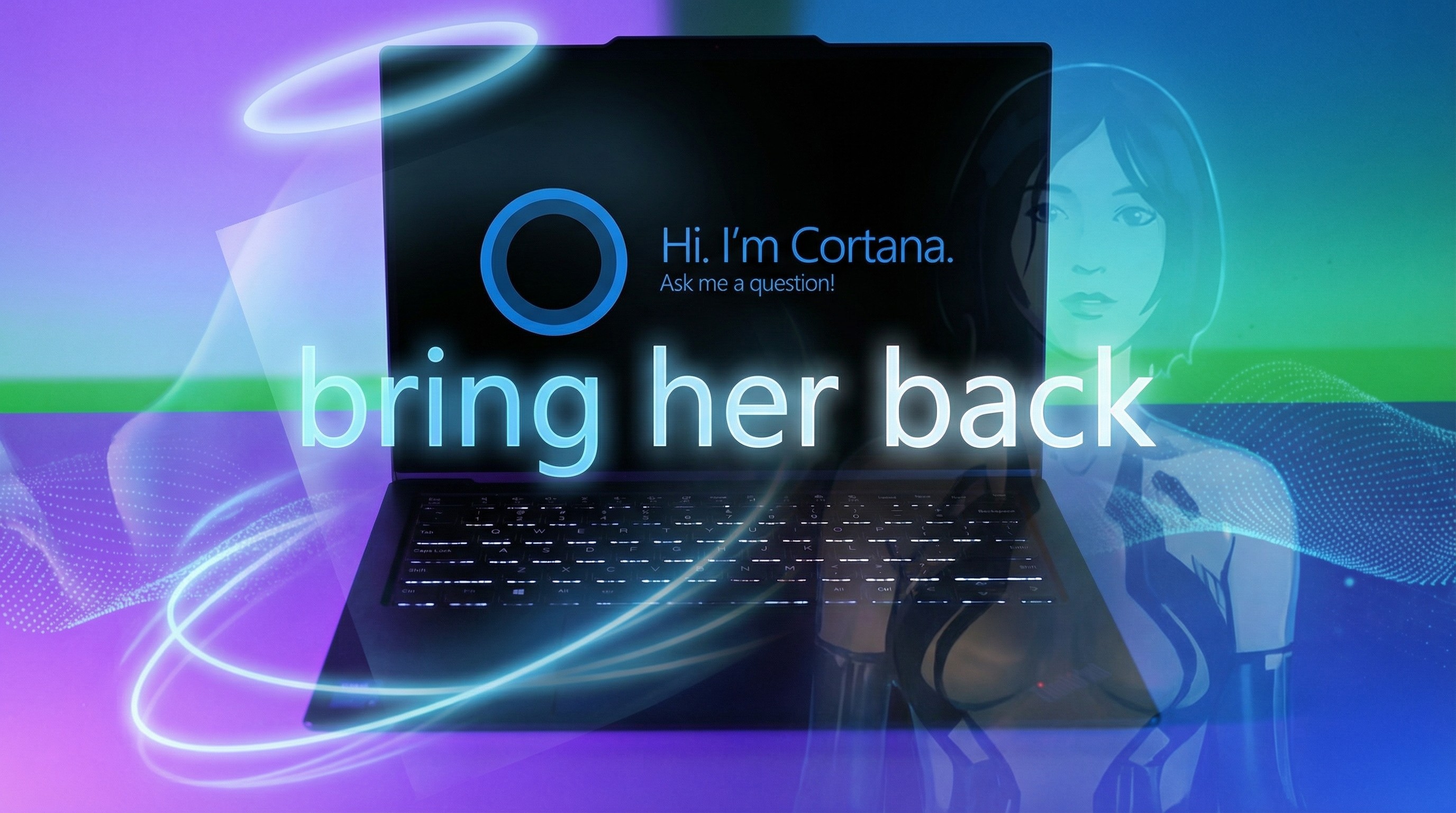Halo Infinite co-op beta: How to play, download, sign up, and start date
Take down the Banished with your fellow Spartans thanks to the arrival of the co-op beta.

While Halo Infinite's campaign was widely loved by fans and critics alike, most players were disappointed to learn that the game didn't support co-op play (local or online) when it launched late in 2021. At the time, developer 343 Industries promised that co-op would come to the game at a later date. Now, seven months later, the studio has revealed that the beloved feature is slated to arrive in Halo Infinite in August 2022.
Ahead of the upcoming release of campaign co-op, the developers have launched a "test flight" beta for it. Here's everything you need to know about the co-op beta, including how you can play it, how to sign up for it, what the beta's release and end date is, and more.
What is the Halo Infinite co-op beta?
The Halo Infinite co-op beta is, much like previous Halo Infinite betas, a test for the game's upcoming feature. By "flighting" a work-in-progress version of campaign co-op to a select group of players, 343 Industries can identify and resolve bugs, glitches, and other issues that might have made it into the launch version of co-op without the data gathered from the beta.
Up to four players are able to play through the Halo Infinite campaign together using co-op during the beta. This includes the game's primary story missions as well as its open world, though in the latter, each player will need to stay within 1,000 feet of one another or they'll be killed for "going AWOL." Note that when the feature releases officially, all campaign progress made in co-op will be shared, giving fans the ability to partially complete the game with friends and then continue their journey solo (or vice versa). Players will also be able to find collectibles like Spartan Cores, Audio Logs, and Skulls together as well, as Halo Infinite will unlock these items for everyone in a co-op session whenever a player discovers and activates them. Progress made during the beta will not carry over to the full game, however.
The Halo Infinite co-op beta has come to both Xbox and PC, much like the rest of the game's content. Crossplay between the two ecosystems is fully supported, allowing players to take on the Banished together regardless of their chosen platform.
Does the Halo Infinite co-op beta have splitscreen?
With 343 Industries planning to add co-op to Halo Infinite's campaign in 2022, many players have wondered whether the co-op beta, as well as the feature's official release, will include local splitscreen co-op.
Unfortunately, the co-op beta as well as the co-op feature coming this year are exclusively network-based. This means that while you're able to play co-op with friends online, you won't be able to do it with them on the couch with one Xbox console.
All the latest news, reviews, and guides for Windows and Xbox diehards.
This news will no doubt disappoint many fans, especially since 343 Industries head Bonnie Ross promised that splitscreen would be in the next Halo game after Halo 5: Guardians during a DICE Summit 2017 presentation. The studio does have plans to make good on that promise, though, as the roadmap for Halo Infinite Season 2 also indicates that splitscreen campaign co-op will come at some point in 2023.
Therefore, we anticipate that a co-op beta for testing splitscreen will be held eventually, even though splitscreen isn't available for the initial co-op beta and release. It's unfortunate that it's coming so late, but at least we know for sure that it's coming.
Does the Halo Infinite co-op beta have Mission Replay?
While the lack of splitscreen in the Halo Infinite co-op beta is unfortunate, players will at least be happy to know that a feature called Mission Replay is being tested alongside the core co-op experience during the co-op beta. Mission Replay allows fans to replay Halo Infinite's story missions at any time via the TacMap. Halo Infinite was the first Halo game in history that didn't allow players to replay missions without starting a new game at launch, so it's awesome to see the feature finally begin making its way to the game.
In addition to being able to simply replay campaign missions, players also have the ability to keep checkpoints saved in two different levels, allowing them to switch back and forth without losing progress. This aspect of Mission Replay will work in both solo play and in co-op.
Interestingly, players keep all of the equipment upgrades they have unlocked when they replay a level. This will give them opportunities to use new strategies in the campaign's early missions that wouldn't be available otherwise, as many of Halo Infinite's equipment pieces and upgrades can't be unlocked until way later in the game.
How to play the Halo Infinite co-op beta
The Halo Infinite campaign beta is available to all Xbox players as long as they own the Halo Infinite campaign already, but to have a chance at playing the Halo Infinite co-op beta on PC through Steam, you need to have signed up for the Halo Insider Program. This program was launched by Microsoft and 343 Industries in 2018 as the "MCC Insider Program" to test updates and fixes for Halo: The Master Chief Collection, and after being renamed, it was used again in 2021 to beta test Halo Infinite's multiplayer experiences. Like Xbox and Microsoft Store players, Steam users also need the retail version of the Halo Infinite campaign in order to be eligible to participate in the beta. The game can be obtained by either directly purchasing it or by having an active Xbox Game Pass subscription.
The Halo Insider Program is completely free to register for, so there's really no reason why you shouldn't sign up. With that said, 343 Industries has confirmed it's too late to get access if you didn't sign up before the beta went live, so signing up now won't give you a shot at getting into the current beta.
If you did sign up ahead of the beta's launch, there's a good chance you were invited to participate in it. To check, look on the Halo Waypoint website and keep an eye out for a notification on your profile that confirms your invitation to the flight and instructs you on how to access it.
343 Industries has confirmed that the co-op beta works like previous Halo Infinite beta tests did, meaning that Xbox players will need to download the Xbox Insider Hub app to access it. PC players using Steam, meanwhile, will be able to access the beta through a game code provided by the developers on the Halo Insider Active Flights page. Make sure you review the official Xbox installation instructions and Steam installation instructions for more information.
How to sign up for the Halo Infinite co-op beta
Again, if you're a player on Xbox and already own the Halo Infinite campaign, 343 Industries has confirmed that you don't need to sign up for the beta and can immediately download the build from the Xbox Insider Hub (doing so doesn't hurt, though, as future betas may require Xbox players to be signed up). However, PC players do need to sign up for the Halo Insider Program.
Like we previously mentioned, the developers have confirmed that it's too late to participate in the first co-op beta if you haven't already signed up, but you should still do so in the event that there's a splitscreen co-op beta down the line. Here's how to do it:
- Go to the Halo Insider homepage.
- Select the Join Halo Insider button.
- Sign in with the Microsoft account you use to play Halo Infinite.
- Read and agree to the Confidentiality Statement.
- Under the Preferences tab, enter and verify your email, time zone, flighting availability, and platform and game preferences.
- Under the Console Flighting tab, opt into console flights and enter information about your console if you play on Xbox.
- Under the PC Flighting tab, opt into PC flights and enter information about your PC if you play on PC.
- After you fill out each tab, select Save.
Note that to give yourself the best chance of being invited to future campaign co-op betas, you should make sure that you select "Campaign," "Campaign co-op," and "Social Multiplayer" when choosing your game mode and experience preferences in the Preferences tab.
Halo Infinite co-op beta start date and time
The co-op beta went live on July 15, 2022 — just a few weeks before the studio is expected to launch network co-op in the live game. According to the developers, the beta will run until August 1, 2022 at 10 a.m. PT / 1 p.m., giving players a full two weeks to play the beta, have fun with their friends, and report any issues that find or experience to Halo Support.
Halo Infinite is available now, and its excellent campaign makes it one of the best Xbox shooters to play if you like rich singleplayer experiences. The multiplayer is also completely free to play if you're interested in jumping into Halo Infinite's PvP experiences.
Halo Infinite
Halo Infinite's bundles the most expansive Halo campaign yet with an ambitious free-to-play multiplayer experience. The game isn't without its issues, but overall, there's plenty of fun to be had in 343 Industries' latest title — and you'll need access to it to be eligible for invitation to the co-op beta.

Brendan Lowry is a Windows Central writer and Oakland University graduate with a burning passion for video games, of which he's been an avid fan since childhood. He's been writing for Team WC since the summer of 2017, and you'll find him doing news, editorials, reviews, and general coverage on everything gaming, Xbox, and Windows PC. His favorite game of all time is probably NieR: Automata, though Elden Ring, Fallout: New Vegas, and Team Fortress 2 are in the running, too. When he's not writing or gaming, there's a good chance he's either watching an interesting new movie or TV show or actually going outside for once. Follow him on X (Twitter).