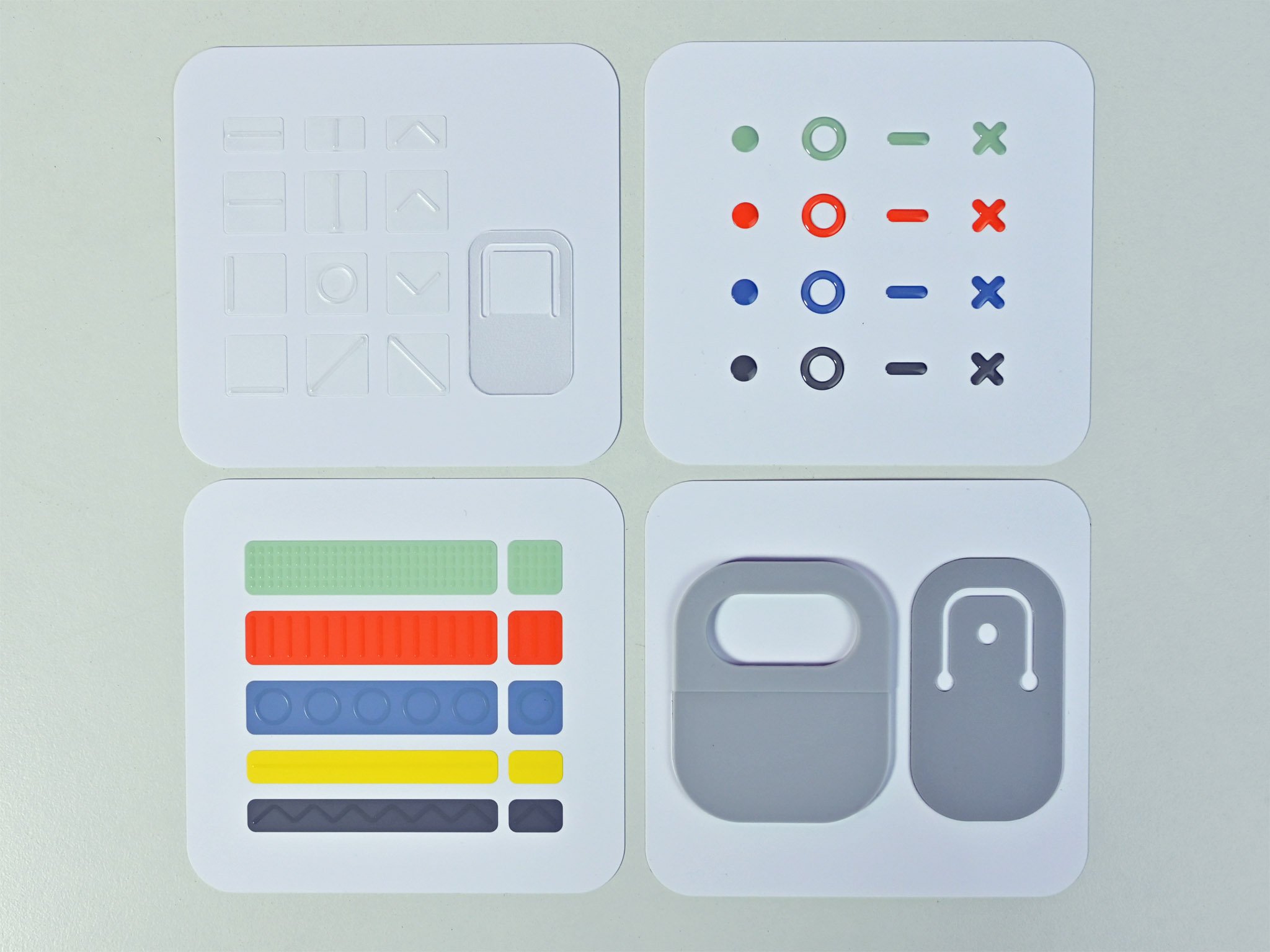Hands-on with Microsoft's brilliantly simple Surface Adaptive Kit
Accessibility in tech has never been more critical, and Microsoft is taking the lead with its $15 kit.

All the latest news, reviews, and guides for Windows and Xbox diehards.
You are now subscribed
Your newsletter sign-up was successful

With the world embracing technology in just about all aspects of our daily lives, the notion that accessibility should play an important role is critical to Microsoft's vision. It's one that the company is taking the lead on and one that other tech companies like Apple and Google need to start taking more seriously.
The $15 Surface Adaptive Kit is, at its heart, a simple creation: It's effectively a pack of labels with various colors and textures meant to improve the usability of Microsoft's Surface products. Of course, anyone can use these on any device, not just Surface, as the need and functionality are universal.
Microsoft sent over a sample of the kit for us to look at. Here's what you need to know about it.
Surface Adaptive Kit: So simple

The Surface Adaptive Kit package is clean, minimalist, as expected from the Surace team. There's no fussy shrink wrap, stickers that need to be peeled off, or any other unnecessary barriers to usage.
Opening it up, you're greeted with a QR code to scan for instructions and usage. That link takes you to this quick guide on how to use the labels, which ones are for what, and some rudimentary directions. I say rudimentary only because I think the guide could use a few more examples and better demonstrate the keycap applicator.
Placing the labels onto any device is quite simple as only the middle part is sticky, allowing some forgiveness for aligning and straightening after plonking it down. I'm going to assume those with visual or physical impairments will need assistance to place these stickers in the first place as they can be challenging to handle.
The most convenient labels are headphones, power buttons, and various connectivity ports.
All the latest news, reviews, and guides for Windows and Xbox diehards.
While Microsoft makes this kit for people with disabilities, it can be used by anyone who wants a simple tactile line/bar to signify where the Type-C port is without having to look. They're akin to the bumps on keyboards for the F and J keys to center yourself before typing.
Speaking of, there are labels for the keyboard, including arrow keys, which can be helpful for any person who desires more tactile usability when using their Surface devices.

Some pull tabs can be placed on Surface Pro or any laptop to help open the kickstand or lids for those with dexterity challenges. One of them even allows for a lanyard, but, unfortunately, one is not included in the box, so you'll need to procure your own.
Surface Adaptive Kit: A big step in the right direction
There's nothing revolutionary about creating various labels for hardware to help those with disabilities. But Microsoft is the first major tech company, to our knowledge, to build the ethos of inclusivity at this level for consumers. Simply put, it's thoughtful and smart. Not only does it help an often-overlooked demographic, but it's good business too, as everyone needs technology, regardless of their abilities. If such moves help win over more customers for Microsoft, everyone wins.
Microsoft even took the time to work with people with disabilities to make this kit, including the packaging, something that seems like a no-brainer but can be easily overlooked. But this first step is something we do not see enough of from other companies, and that's a shame.
While something like Microsoft's Xbox Adaptive Controller is more capital intensive to design and bring to market, you can't say the same about the Surface Adaptive Kit. That raises the question of why more companies aren't at the forefront of such a movement.
At least Microsoft is setting the example here, and while the Surface Adaptive Kit is a seemingly small gesture, it's a big step in the right in making sure everyone can be part of this tech revolution.
Let's just hope the community embraces this project and makes it the new norm.

Daniel Rubino is the Editor-in-Chief of Windows Central. He is also the head reviewer, podcast co-host, and lead analyst. He has been covering Microsoft since 2007, when this site was called WMExperts (and later Windows Phone Central). His interests include Windows, laptops, next-gen computing, and wearable tech. He has reviewed laptops for over 10 years and is particularly fond of Qualcomm processors, new form factors, and thin-and-light PCs. Before all this tech stuff, he worked on a Ph.D. in linguistics studying brain and syntax, performed polysomnographs in NYC, and was a motion-picture operator for 17 years.