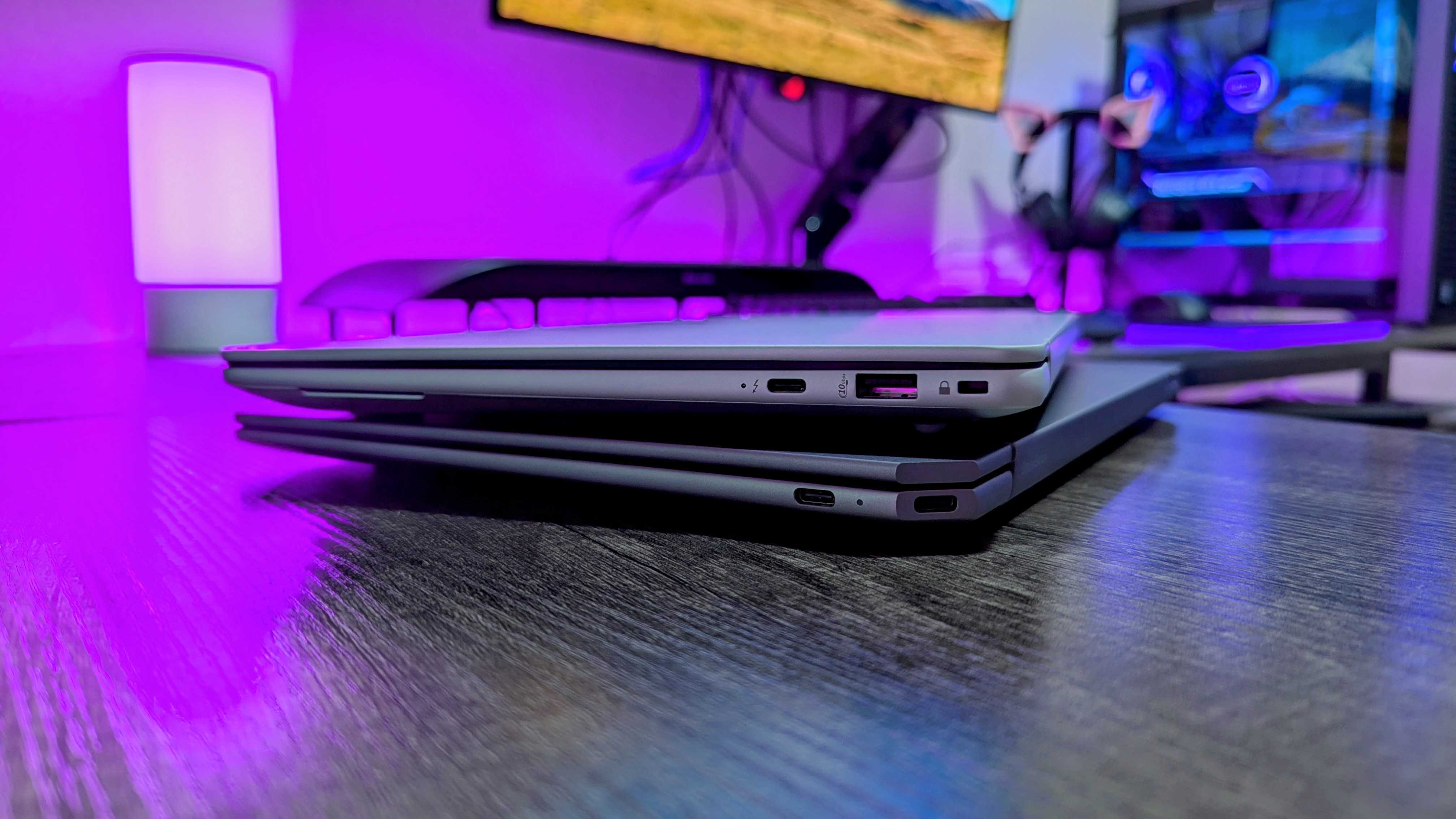HP sent me its "next-gen" enterprise flagship months before release, and I think I finally understand the AI PC craze
The HP EliteBook X represents a new era for HP, and I'm kind of excited for it.


All the latest news, reviews, and guides for Windows and Xbox diehards.
You are now subscribed
Your newsletter sign-up was successful
I'm preparing to finish my review of the HP OmniBook Ultra 14 (2024), but I have to admit that it's not the most exciting laptop I've tested. You'll have to wait a little longer for that full review, but HP did send me a (very) early pre-production sample of its upcoming EliteBook X 14, and it feels like what happens when you take the excellent core of the OmniBook Ultra and combine it with better security, better AI performance, and a more attractive design.
HP is dubbing the EliteBook X as "the world's most powerful next-gen AI PC" thanks to its (for now) exclusive AMD Ryzen AI PRO 9 HX 375 chipset and the 55 TOPS NPU inside of it, but there's a lot more about this laptop that makes it worthy of attention. It's not just the performance, or the keyboard, or the Thunderbolt 4 ports (yes, you read that right) — it's also because HP has one of the most comprehensive visions for what an AI PC can be that I've seen so far, and I think the company may be winning me over with it.
I actually already had some hands-on time with the HP EliteBook X 14 (G1a) during HP Imagine 2024 in San Francisco, CA, but it was very limited. With the EliteBook X not planned to be fully released until December, I wasn't expecting to get another opportunity to use this laptop in the comfort of my own home, but here we are.
This hands-on was made possible thanks to a pre-production sample provided by HP. The company had no input nor saw the contents of this article prior to publication.
Impressive hardware with justified 'chonk'
The HP OmniBook Ultra 14 takes design cues from the previous HP Spectre generation but is a fairly bland laptop aesthetically. Despite sharing many of the same features or components, the EliteBook X manages to dodge the curse of "boring-ness" with a design that feels modern while still retaining every drop of practicality you expect from an enterprise laptop.
For one, despite being noticeably thicker than its consumer compatriot (18.1 vs 16.5mm), the EliteBook X is actually smaller in every other dimension and is a fair bit lighter, too. Here, HP found the ideal blend: a beautiful and prominent display with thin bezels, compact dimensions, and yet still enough 'chonk' for the upgraded cooling system and legacy ports that you won't find in the OmniBook Ultra. That means improved performance and fewer dongles, and that's great for enterprise.
• Price: See at HP
• Display:14-inch OLED, 16:10 aspect ratio, 2.8K (2,880 x 1,800) resolution, 48-120Hz dynamic refresh rate, 400 nits max brightness, 100% DCI-P3 color gamut
• CPU: AMD Ryzen AI PRO 9 HX 375 (12 cores, 24 threads)
• GPU: AMD Radeon 890M
• NPU: AMD XDNA 2 (~55 TOPS)
• RAM: 32GB LPDDR5x @ 8,000MT/s
• Storage: 512GB M.2 NVMe PCIe Gen 4x4 SSD
• Battery: 74.5Whr battery, 100W USB Type-C fast charging
• Dimensions: 312.2 x 214.8 x 9-18.1mm (12.29 x 8.45 x 0.35-0.71in)
• Weight: ~1.5kg (3.31lbs)
I didn't expect to appreciate this design as much as I do, but the added hands-on time I've had at home has really smoothed over any rough impressions I gathered during my limited preview during HP Imagine. The all-aluminum chassis continues HP's efforts to use as much sustainably sourced and post-consumer recycled metal and plastic materials as possible, the display is coated in durable glass, and the two-tone keyboard design carries over from past EliteBooks (and I quite like it).
While we're on it, this keyboard isn't quite my absolute favorite (something about its bounce-back behavior), but it's certainly among the best laptop keyboards I've personally tested. The layout is excellent, the keys are large and properly spaced out, the font is clear and easy to read, and each individual key has a consistent, responsive, and suitably tactile action. It's a great keyboard, and at this level improvements will largely come down to subjective opinion.
All the latest news, reviews, and guides for Windows and Xbox diehards.
This touch-enabled display is also great in my limited testing. It's a familiar 2.8K, 16:10 OLED panel we've seen in many other 14-inch laptops, but I'm not complaining. This display has been reliably gorgeous, and HP actually takes advantage of the Windows Dynamic Refresh Rate with a 48-120Hz refresh rate, which should noticeably improve endurance over a laptop with a locked display refresh rate. It's a huge departure from the boring, flat IPS LCD panel in the OmniBook Ultra, and I love it.
Poly Studios returns to tune the webcam and quad-speaker system, too; even with early drivers, these speakers do sound loud and full, so I'll be interested in testing them more when the EliteBook X releases.
Unique features to help this AMD machine stand out
There is purpose behind the HP EliteBook X 14's chunkier design beyond giving HP more internal volume (and more room to play with curves in the design). For one, you get a full suite of ports here, including an HDMI display output, a USB Type-A 3.2 Gen 2 port, a USB Type-C 3.2 Gen 2 port, a 3.5mm audio jack, and a Kensington Nano Security Slot. Am I missing anything? Oh yeah, the two USB Type-C Thunderbolt 4 ports, one on each side of the laptop.
To be clear, it's not impossible to see Thunderbolt 4 on non-Intel devices despite the globally recognized standard being owned and maintained by the semiconductor goliath, but it's absolutely uncommon. The HP OmniBook Ultra 14 (2024) and HP EliteBook X 14 (G1a) are the first AMD-powered laptops rocking Thunderbolt ports that we've seen in a while, and they're actually the first ever to boast two T4 ports, according to HP.
The newer USB4 standard can accomplish a lot of what Thunderbolt 4 can do, so most consumers don't need to worry about this, but the Thunderbolt standard comes with additional guarantees earned through strict, standardized testing that are a boon to enterprises and businesses. When you need to be confident the equipment you're purchasing will do exactly what you need it to do, standards like Thunderbolt are a huge value addition and will certainly make the EliteBook X stand out for AMD and HP.
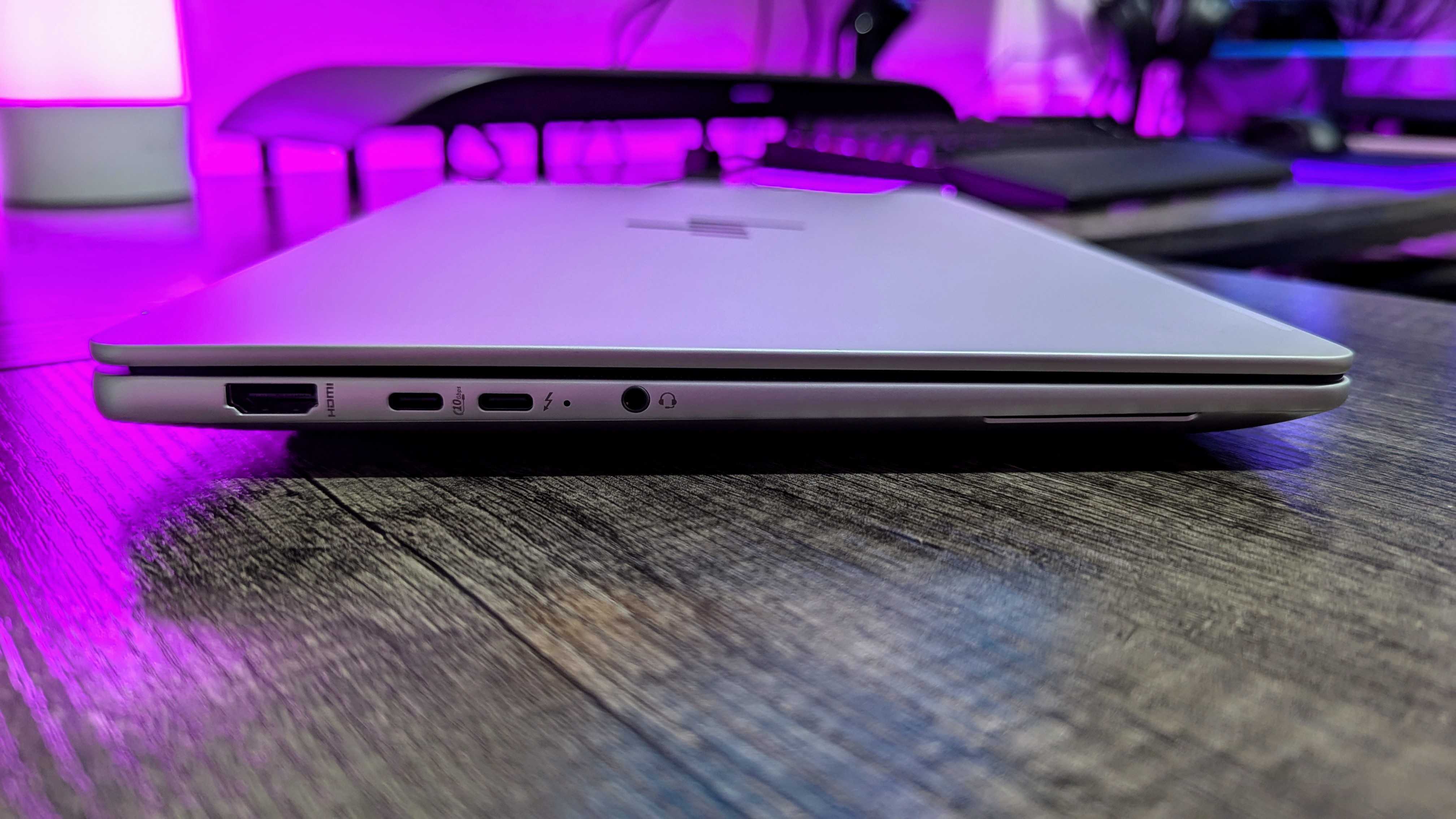

Beyond the ports, that beefier chassis also makes room for HP's upgraded cooling system, which combines dual fans with a "hybrid hyperbaric cooling chamber" that will be able to squeeze more out of its internals than other similarly sized laptops. That matters, too, because the HP EliteBook X is actually rocking an exclusive (at least for now) version of the most powerful AMD Ryzen AI PRO chipset, the 9 HX 375, which features an even more capable Neural Processing Unit (NPU) for AI tasks.
Compared to the normal, non-PRO Ryzen AI 9 HX 370 in the OmniBook Ultra, the EliteBook X has an extra 5 TOPS of computational power, which should make this device a little more future-proofed. Now, this is an early pre-production sample with incomplete drivers and firmware, so I can't give you benchmark scores or make direct number comparisons to other devices. What I can say is that the EliteBook X runs exactly as smoothly and effortlessly as I'd expect from any modern flagship Windows laptop, and there's certainly a lot of headroom to do much more.
I can also tell you that, even this far ahead of release, the HP EliteBook X 14 seems to slightly outperform the HP OmniBook Ultra with its very similar non-PRO Ryzen AI chipset. The EliteBook X should also be more competent at handling a sustained workload, and seems a little more hesitant to spin up its fans in the first place. So far, I'm not inclined to refuse HP's claim that this is the "world's most powerful next-gen AI PC," as long as we're not talking about anything with an NVIDIA GPU inside it.
AI plays a huge role in squeezing more performance out of this PC and keeping it fast and secure into the future, too, playing into HP's cohesive vision for what an AI PC is.
A cohesive vision for an AI future that might actually make sense
When the HP EliteBook X 14 (G1a) releases, it'll be one among the new generation of Copilot+ PCs thanks to the improved capabilities of AMD's Ryzen AI and Intel's Core Ultra (Series 2), and that will include all the new AI features being added to Windows. HP isn't just relying on Copilot or third-party software to take advantage of the EliteBook X's class-leading NPU, however, nor is it throwing in the same half-baked features and promises we've seen in other laptops. HP is heavily investing in AI itself, and the EliteBook X is a showcase of those early efforts.
During HP Imagine 2024 and my time with the EliteBook X, I've been introduced to a lot of these investments, and it has actually convinced me of the potential of AI in tech products more than any other company to date. Let's get the small stuff the EliteBook X can do out of the way first, and then I'll move on to the bigger picture. For one, Poly Studios returns with an upgraded Poly Camera Pro app, which doesn't just tune the camera. This is basically a suped-up Windows Studio Effects program with a ton of options and customizations to finetune your camera experience with Auto Frame, background blur, filters, and more.
That's all boring stuff that we've seen a million times, though. What makes Poly Camera Pro interesting is that it includes all of these features in one place and does so at the camera processing level. That means it works with any camera you attach to the EliteBook X — not just the built-in webcam — and all of your settings are applied in any app that uses the camera — no official support or work from the developers needed. Because of this and the EliteBook X's NPU, Poly Camera Pro is also more efficient and performant than other similar solutions.
The HP EliteBook X also introduces a new version of HP's Smart Sense. On paper, this seems exactly like the AI-powered "optimized performance profile" we've seen every company do, but HP has now reduced your options to just Smart Sense or "Best performance," while also making Smart Sense smarter than ever. A dedicated, ultra-efficient hardware chip is constantly monitoring your laptop's thermals, resources, and even external factors like where the laptop is placed, whether it's moving, and more. Yes, there's an accelerometer inside the EliteBook X, so it knows when you're holding it and can tune itself to run cooler and quieter.
I haven't had enough time to really test Smart Sense and see if all of HP's marketing talk actually translates to real-world benefits, but the promise for Smart Sense is improved performance and efficiency that evolves around how you use your laptop.
Now on to the more important stuff, such as security. The EliteBook X, of course, includes HP's Wolf Pro Security suite, which combines layers of additional privacy and security features across hardware, firmware, and software. It's a valuable and trusted platform for enterprises (and is now coming to consumers in a slightly watered-down version with the OmniBook Ultra and Ultra Flip), but we've seen that Wolf Pro Security does decrease performance and efficiency compared to other laptops with identical internals.
With the EliteBook X, HP is moving more of what Wolf Pro does to the NPU, which is significantly more efficient and performant for AI-powered tasks than the CPU is, and promises that the performance gap has never been smaller. Seeing that the EliteBook X appears to be faster than the OmniBook Ultra gives me hope this is true. Wolf Pro is also getting smarter thanks to AI, becoming more able to dynamically respond to new threats that may impact your data. Combined with the enterprise-focused security and remote management features of AMD Ryzen AI PRO, the EliteBook X is a highly secure PC without compromise.
Most of HP's AI endeavors benefit enterprises and businesses more than consumers, but this honestly makes the most sense. Z by HP Boost allows companies to share unused GPU resources across all connected HP AI PCs — even when separated by thousands of miles. The HP Workforce Experience Platform is an all-in-one dashboard for IT departments that collects and consolidates telemetry data from across a company's fleet. The HP Remote Remediation Service is a valuable tool for HP's enterprise PCs (for Intel vPro at first, but I assume AMD Ryzen AI PRO is around the corner) that allows IT departments to offer advanced, in-depth, fully remote service like BIOS repairs and more (believe it or not, that's a first for the industry).
HP is also investing in the reliability, security, and trust of AI features with the HP Gen AI development platform, which provides valuable tools to AI developers and data scientists to reduce hallucinations in AI solutions. It's all important, it's all behind the scenes, and it's all improved by intelligent AI.
Again, though, none of that really matters to consumers. On that front, HP is developing its AI Companion and Print AI — two features that run better on the EliteBook X and actually have real-world use.
The HP AI Companion appears like any other AI large language model chatbot for queries, but it's also a secure and smart local file database. You can create libraries of files and documents and use HP AI Companion to analyze, organize, summarize, and posturize, and none of your data will ever leave your device.
HP AI Companion can also control basically every aspect of your HP device, including adjusting volume and display brightness levels, changing your performance profile, and much more. The majority of it is done locally with your device's NPU, and what needs to go to the cloud is encrypted, secure, and bereft of all your personal data. HP will progressively move more of HP AI Companion's features to your local NPU, too. It's already impressive in its beta state, and according to HP, it is meant to introduce everyday people to the benefits of natural language AIs without asking them to go and build one themselves.
The HP Print AI is similar but obviously focused on finally making printers less frustrating. With Print AI, users can configure printers and adjust settings, set up printing tasks, and even reformat and adjust files in real time before printing, all with natural language. I don't have a printer, personally, but HP's demos were fascinating, to say the least. None of this will be exclusive to the HP EliteBook X, but this laptop does serve as a flagship showcase for HP's vision, and I'm honestly interested to see more.
It'll be months before I get my hands on the finished product, though, so I'll have to make do with the (still very capable and powerful) OmniBook Ultra 14. Watch out for that review coming to Windows Central in the coming days.
HP EliteBook X 14 (G1a) | See at HP
We still have a long wait before people can actually get their hands on the HP EliteBook X 14, but by then it'll be a fully fledged Copilot+ PC leveraging the full might of its powerful AMD CPU. This hardware is impressive, and HP is actually investing in AI in (seemingly) all the right ways.
👀See at: HP

Zachary Boddy (They / Them) is a Staff Writer for Windows Central, primarily focused on covering the latest news in tech and gaming, the best Xbox and PC games, and the most interesting Windows and Xbox hardware. They have been gaming and writing for most of their life starting with the original Xbox, and started out as a freelancer for Windows Central and its sister sites in 2019. Now a full-fledged Staff Writer, Zachary has expanded from only writing about all things Minecraft to covering practically everything on which Windows Central is an expert, especially when it comes to Microsoft.