Lenovo's refreshed ThinkPad X1 laptops supercharge business features with AI powered by new Intel Core Ultra processors
The ThinkPad X1 Carbon and ThinkPad X1 2-in-1 have been refreshed with Intel Core Ultra processors.

All the latest news, reviews, and guides for Windows and Xbox diehards.
You are now subscribed
Your newsletter sign-up was successful
What you need to know
- Lenovo just announced the ThinkPad X1 Carbon (Gen 12) and ThinkPad X1 2-in-1 (Gen 9).
- The business-oriented laptops are among the first wave of PCs to run on Intel Core Ultra processors.
- The Lenovo ThinkPad X1 Carbon Gen 12 launches in December with a starting price of $2,989 and the Lenovo ThinkPad X1 2-in-1 Gen 9 starts shipping in March 2024 with a starting price of $2,639.
Lenovo just announced refreshes of its two best business laptops. The Lenovo ThinkPad X1 Carbon and ThinkPad X1 2-in-1 both have new versions featuring Intel Core Ultra processors. Among other improvements over their predecessors, Intel Core Ultra processors have dedicated AI capabilities, thanks to their included NPUs.
Interest in AI rose steadily throughout 2023, and we now have processors better equipped to perform the repetitive tasks that artificial intelligence features rely on. NPUs work alongside the CPU and GPU to deliver a better and more efficient computing experience.
Business users, who are the main target audience for the new ThinkPad laptops, can use AI to blur backgrounds during meetings, generate meeting transcripts, and improve productivity. A growing number of creative apps utilize NPUs as well, such as Adobe Lightroom. While NPUs may eventually be utilized by developers to improve gaming, they already support several popular business features.
New Lenovo ThinkPad laptops






CPU: Intel Core Ultra
GPU: Up to Intel Arc
RAM: Up to 64GB LPDDR5X
Storage: Up to 2TB Gen 4 PCIe NVMe SSD
Display: 14-inch, 2.8K OLED, up to 120Hz, 400 nits, HDR500 True Black
Price: From $2,989
Availability: December 2023
The ThinkPad X1 lineup represents the best Lenovo has to offer for business customers. Our Managing Editor Ben Wilson said in his Lenovo ThinkPad X1 Yoga (Gen 8) review that it was one of the most exciting laptops to cross his desk in 2023. What ThinkPad X1 laptops lack in flash, they make up in reliability and business features.
Lenovo's press material referred to the new convertible ThinkPad as the ThinkPad X1 2-in-1 Gen 9, but it is the successor to the ThinkPad X1 Yoga Gen 8. I assume branding will align before the laptop launches next year.
That trend appears to have continued with the new ThinkPad X1 laptops. Lenovo stuck with a similar design but fit in some improvements to improve the experience, such as improved thermals.
The laptops have Computer Vision features in Lenovo Commercial Vantage, including wake-on-approach with face sensing and adaptive dimming on external monitors. An optional 120Hz OLED display is new on this year's models as well.
All the latest news, reviews, and guides for Windows and Xbox diehards.
The ThinkPad X1 laptops have a Low Light Enhancer to improve camera quality in poor lighting, which is common in office spaces and work-from-home setups. That software utilizes an NPU to reduce power and lighten the processing load when using Microsoft Teams or Zoom.
A focus on accessibility
CPU: Intel Core Ultra
GPU: Up to Intel Arc
RAM: Up to 64GB LPDDR5X
Storage: Up to 2TB Gen 4 PCIe NVMe SSD
Display: 14-inch, 2.8K OLED, up to 120Hz, 400 nits, HDR500 True Black
Price: From $2,639
Availability: March 2024
Lenovo ThinkPad laptops have included tactile markings to improve accessibility since 1992. The PC maker has now aligned with Microsoft's Accessibility Team to align with industry standards in keyboard design. The end result is laptops with clearly indicated keys with tactile markings that align with the rest of the industry.
Sticking with the tactile theme, both of the new ThinkPads have the well-known TrackPoint nub and larger 120mm TrackPads with physical buttons. These have been stables of the ThinkPad lineup for years. While some consider them old-fashioned, there are users who swear by them.
The following key markings were outlined by Lenovo:
- Volume up / down: Audio is crucial to users who are visually impaired. The F2 and F3 will include tactile markings, making it easier to distinguish between volume up and down.
- Insert key: Insert and Delete keys often sit side-by-side on keyboards and can result in time-wasting and document-ruining problems. Too often, users have deleted or inserted content when they meant to do the opposite. The tactile mark on the Insert key will make it easier to tell the difference between the two keys.
- Function key: The Fn key is essential for individuals using screen readers. Located next to, and the same size as the CTRL key can often be a source of frustration.
- Enter key: While this seems an obvious addition, Enter keys can vary in size by keyboard and language.
This year's refreshed ThinkPad laptops are the first to have a glass Haptic TouchPad as an optional input method.
What is an NPU?
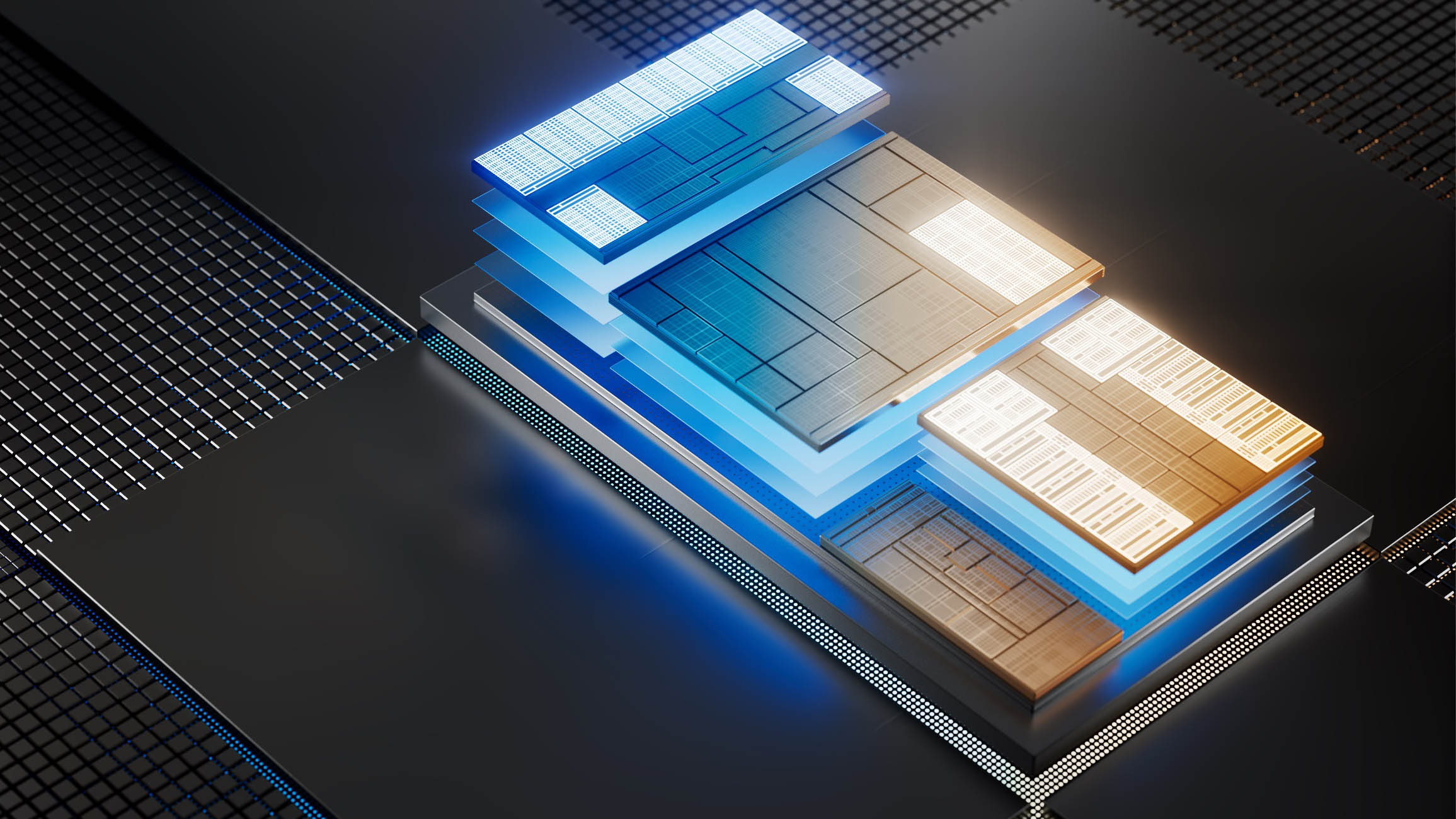
NPUs are Neural Processing Units that are optimized for artificial intelligence. They work alongside a system's CPU and GPU and remove some of the workload from those processors. While CPUs and GPUs are capable of handling AI tasks, they aren't as efficient at tackling them as NPUs are.
AI features often rely on repetitive tasks being performed, like blurring a background during a video call or generating a background within an image. NPUs are designed for this type of workload, making them better suited for AI than CPUs or GPUs.
Just like a CPU isn't better than a GPU or vice versa, NPUs are not better than other types of processors across the board. Instead, they are tools geared toward a specific workflow. But since an NPU is better suited for AI features, a PC's CPU and GPU are less taxed and can focus on what they're best at.
Intel Core Ultra processors all feature an NPU. Qualcomm also has a chip with an NPU on the way, the Snapdragon X Elite.
How do NPUs help business laptops?
Like any new piece of hardware, software developers need to support NPUs. Right now, business users will see the biggest benefit from NPUs. Tasks like blurring backgrounds, summarizing email, and increasing general productivity are perfect workflows for AI to streamline. Zoom, Microsoft Teams, and Adobe Lightroom are on the growing list of professional apps that take advantage of NPUs.

Sean Endicott is a news writer and apps editor for Windows Central with 11+ years of experience. A Nottingham Trent journalism graduate, Sean has covered the industry’s arc from the Lumia era to the launch of Windows 11 and generative AI. Having started at Thrifter, he uses his expertise in price tracking to help readers find genuine hardware value.
Beyond tech news, Sean is a UK sports media pioneer. In 2017, he became one of the first to stream via smartphone and is an expert in AP Capture systems. A tech-forward coach, he was named 2024 BAFA Youth Coach of the Year. He is focused on using technology—from AI to Clipchamp—to gain a practical edge.
