Here's how Windows 10 Mobile HERE Map fans can switch to Microsoft's new Maps app

Microsoft has some details on how Windows 10 Mobile smartphone owners can make the transition from HERE Maps to the company's new Map app by migrating up to 300 of their HERE favorites.
HERE removed its mapping suite of apps from the Windows Store in late March, and after June 30 the apps will stop working if they have already been installed on a Windows 10 Mobile smartphone. With this week's release of Microsoft's huge Maps update, the company is making it easy for HERE map owners to switch over to the new app.
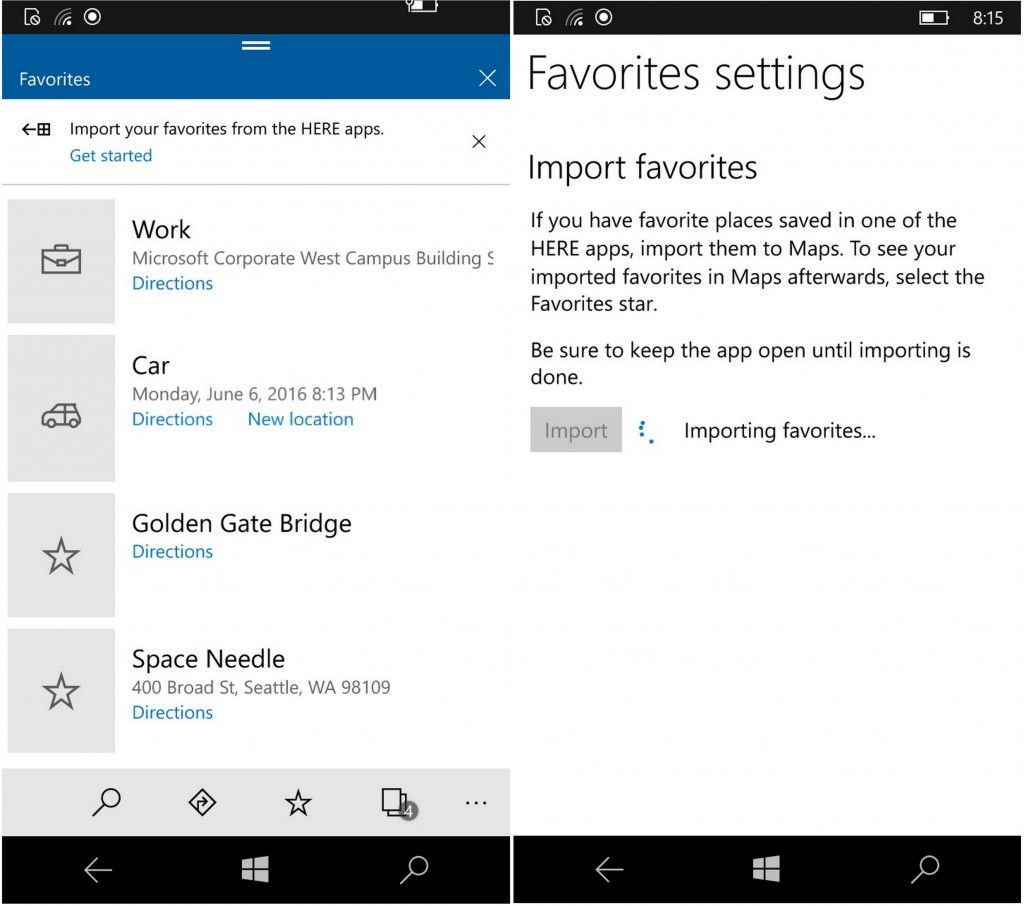
In a blog post, Microsoft stated:
HERE is already pointing customers to use the Windows Maps application as a good replacement and we are working to make the transition easy by helping HERE customers migrate up to 300 of their HERE favorites right into our Windows Maps app on the phone.How does the feature work? If applicable just open the Windows Maps app, click the star icon on the bottom of the screen to see your favorites and we will take you through the end to end experience to migrate your phone HERE favorites. You can also access the import flow from the Windows Maps app settings menu.When the HERE apps stop working on June 30, today's Windows Maps app update will take care of migrating your phone HERE favorites upon your first visit to the Favorites pane or the Maps Settings page. Also, upon upgrading to the Windows 10 Anniversary Update, we will remove any existing non-working HERE apps from your device.
If you are still using a Windows Phone 8.1 device, the HERE maps will continue to work, but will no longer be updated. Microsoft says:
For the latest on maps and navigation scenarios, we recommend upgrading to Windows 10 wherein the Windows Maps app will be your default mapping experience and will prompt you to migrate your phone HERE favorites upon your first visit to the favorites menu.
Download Windows Maps from the Windows Store
All the latest news, reviews, and guides for Windows and Xbox diehards.

John Callaham was a former contributor for Windows Central, covering Windows Phone, Surface, gaming, and more.
