How to fix game crashing issues with the AMD 19.10.2 driver
If AMD's latest driver has left your games randomly freezing or crashing entirely, rolling back is a decent fix.

GPU driver updates are seemingly a weekly occurrance, and when you see that the newest one promises x percent improvement in performance in "insert new hot game here" then it's easy to hammer that update button in pursuit of glorious frame rate and graphical prowess.
Unfortunately, like anything else that requires a driver on a Windows PC, such updates don't always go swimmingly. In my case, I hammered that update button to AMD's 19.10.2 driver based on claimed performance improvements for The Outer Worlds, and it's not been a smooth ride.
Here's what's been going on, and if the same is happening to you, something you can do to make it better.
How to fix issues with AMD Adrenalin 19.10.2
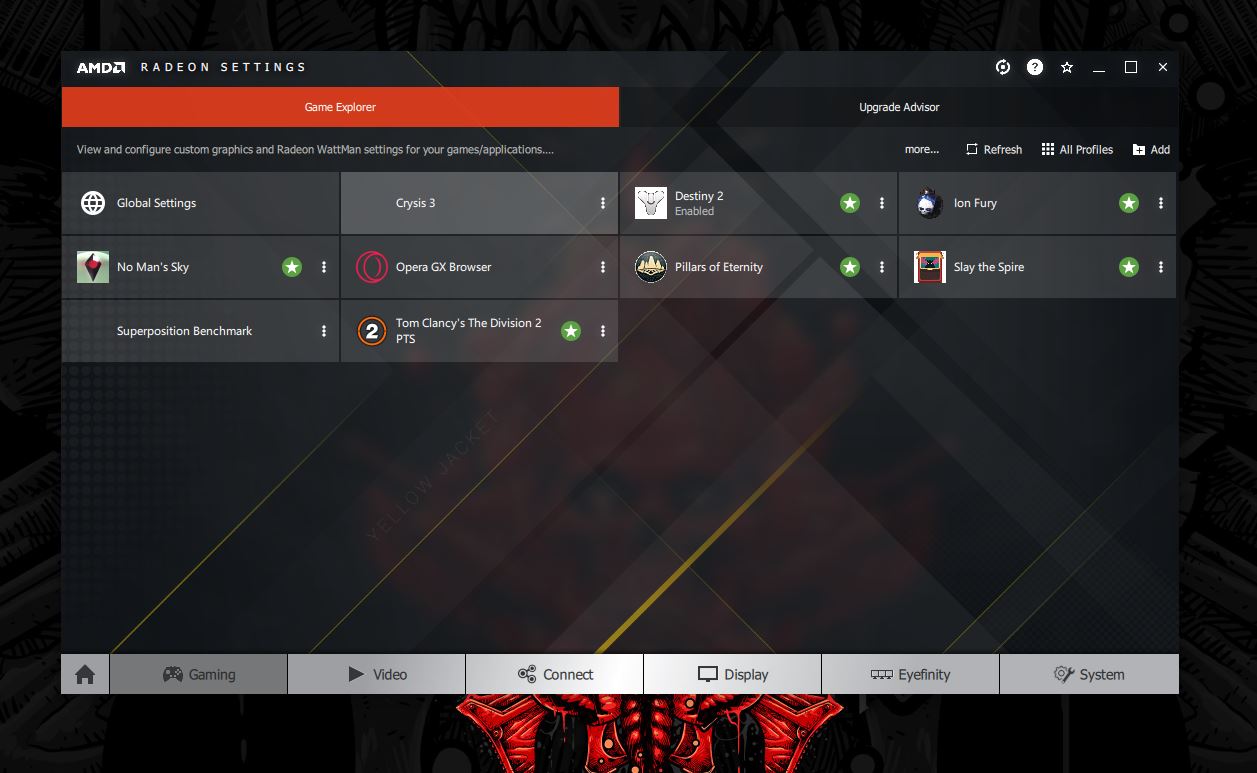
Prior to updating to 19.10.2 everything was mostly peachy. After updating, my current rotation of Destiny 2, The Outer Worlds and Borderlands 3 all started to have issues, including random freezes, crashes to desktop and on one occasion, a total hard crash of my PC.
Having spent too long fiddling with settings, ensuring Windows 10 is all up to date and so on, it turns out rolling back to an older driver looks to have fixed the problem.
Doing so is a very simple process. First, completely uninstall the 19.10.2 software from your PC. Next, head to AMD's driver page and select your hardware.
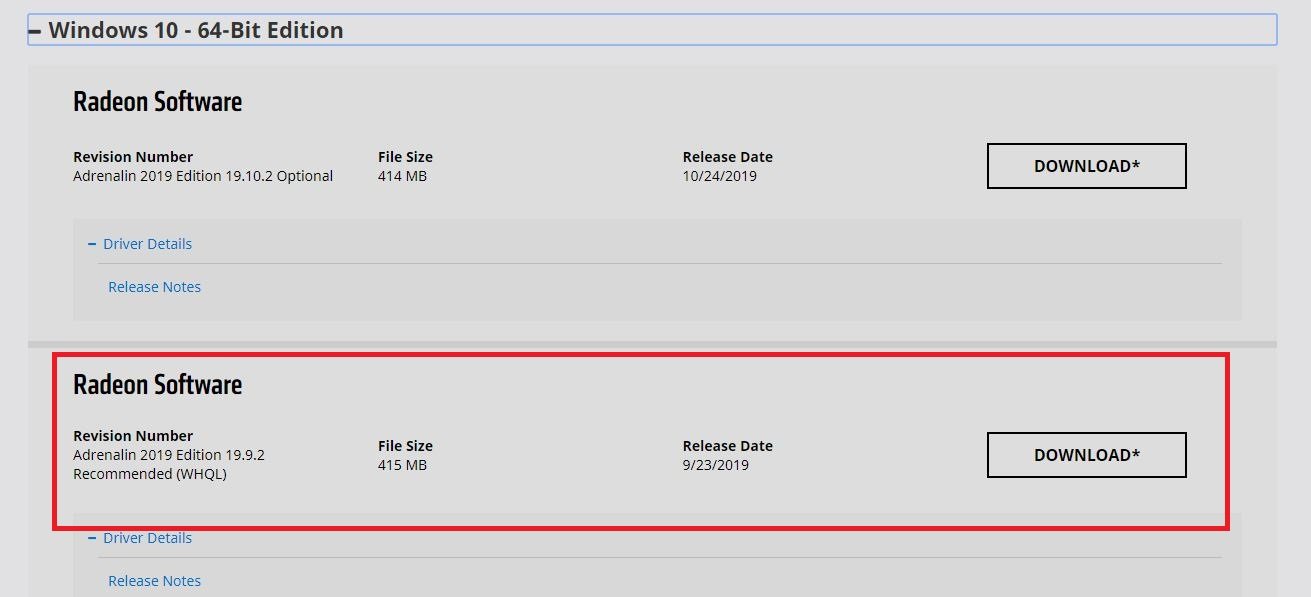
You'll be presented with two options. The first will be the latest driver release which is also labelled optional. Below it you'll find an older driver release, in this case one from September, labelled recommended.
All the latest news, reviews, and guides for Windows and Xbox diehards.
Download and install this driver.
Since doing so, everything seems to have been working as intended with, so far, no more freezing or crashing on my Vega 64. So if you're experiencing similar issues, it's the best place to start looking for a fix. Looking for a new GPU? Check out our roundup of the best graphics card picks available today.

Richard Devine is a Managing Editor at Windows Central with over a decade of experience. A former Project Manager and long-term tech addict, he joined Mobile Nations in 2011 and has been found on Android Central and iMore as well as Windows Central. Currently, you'll find him steering the site's coverage of all manner of PC hardware and reviews. Find him on Mastodon at mstdn.social/@richdevine

