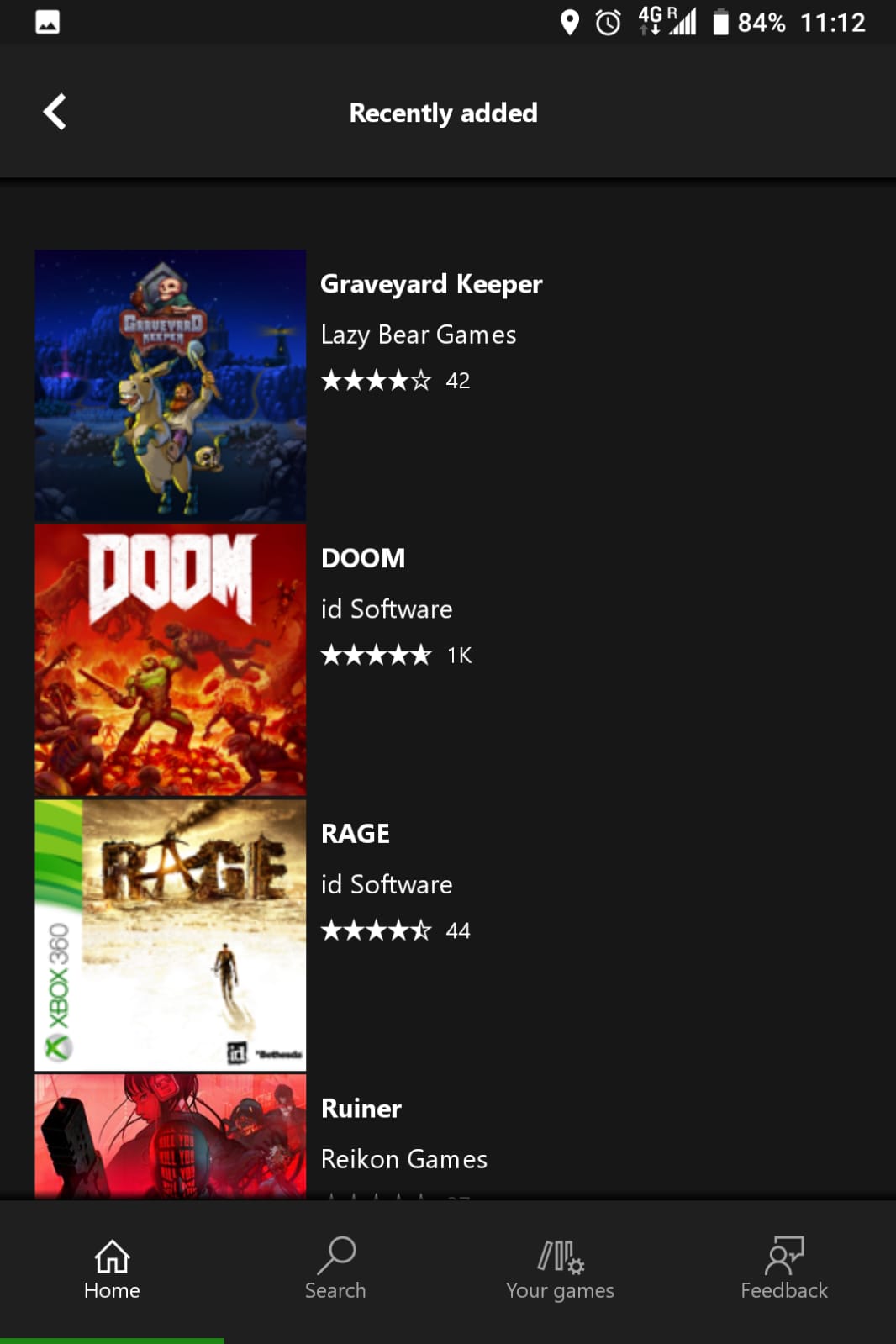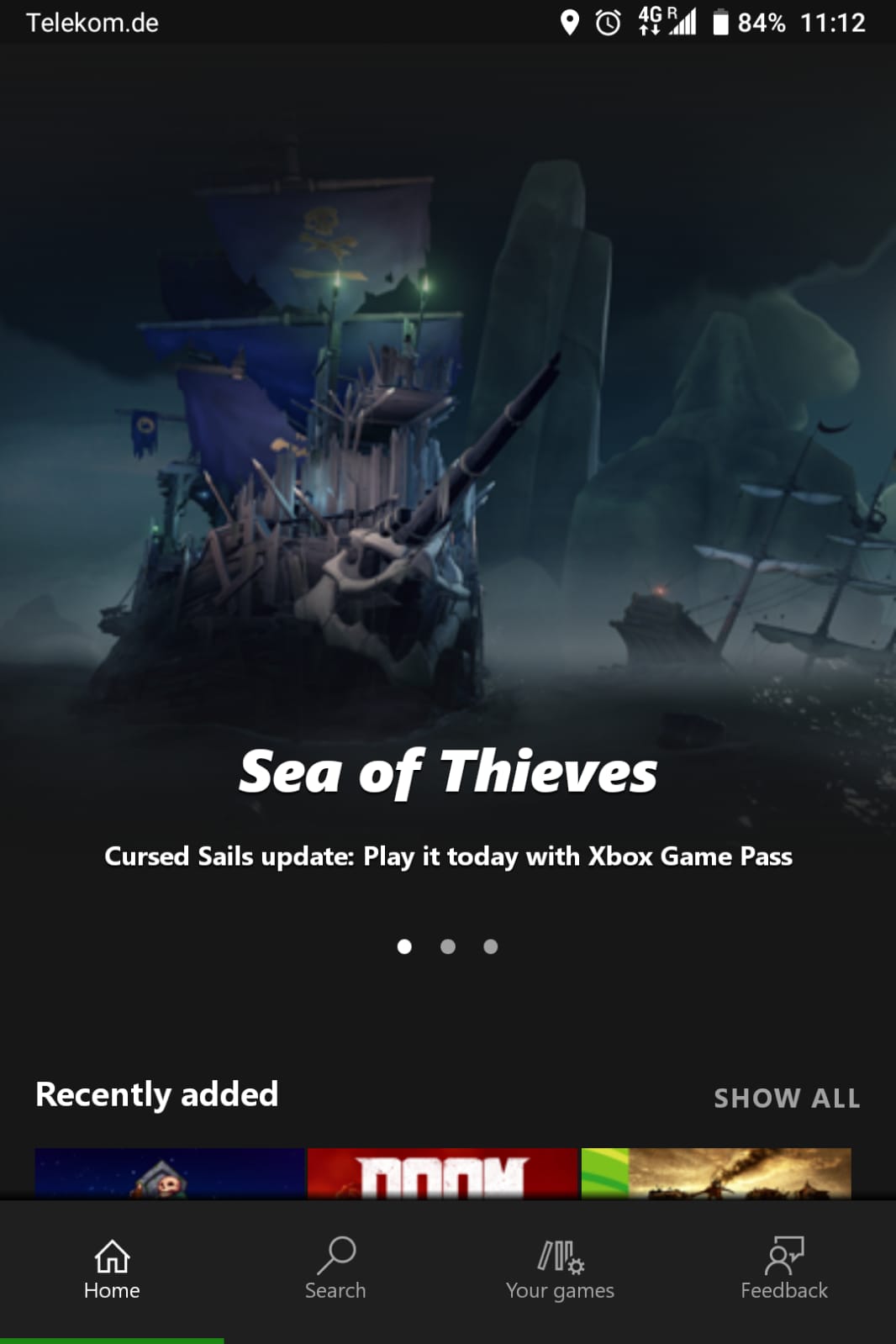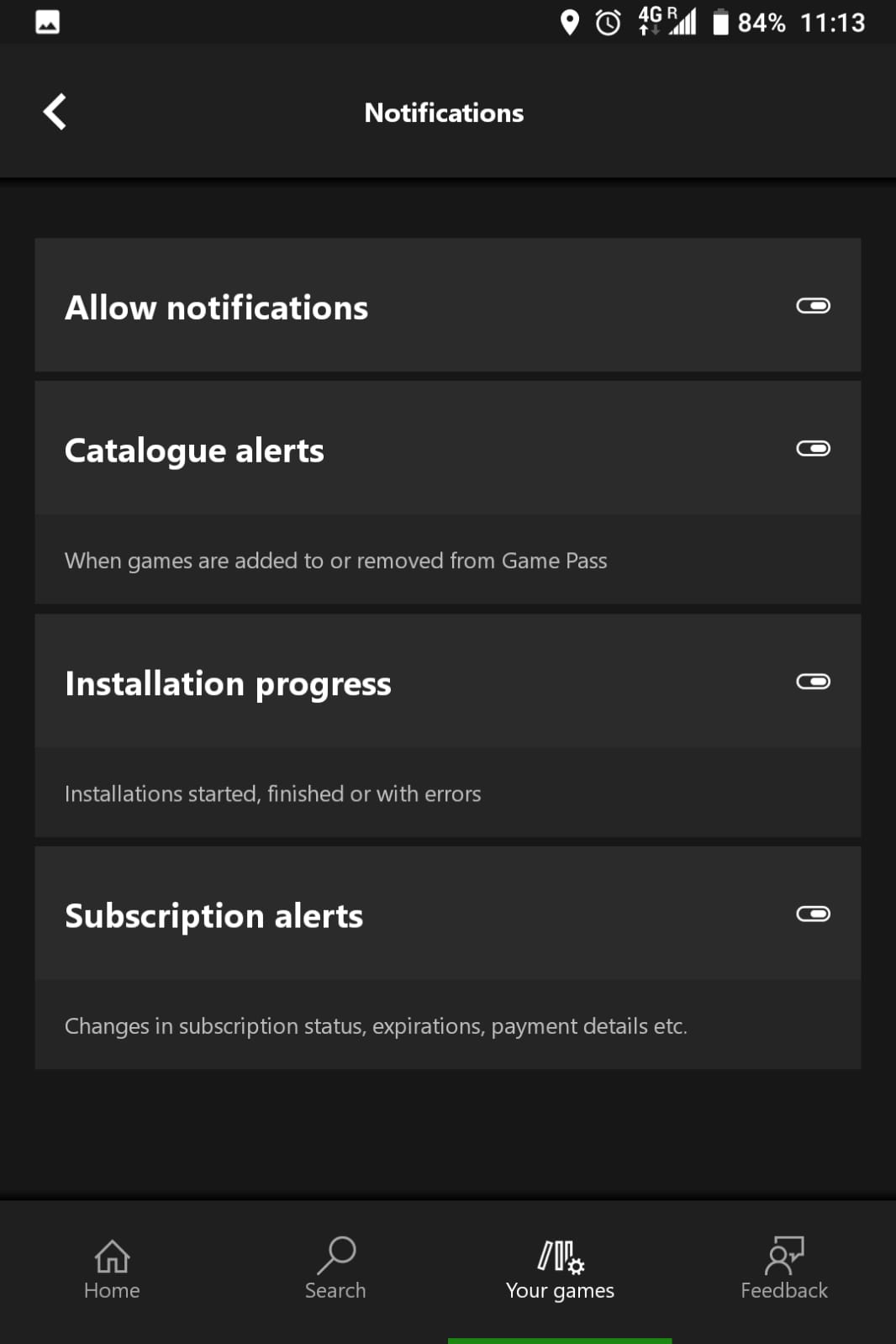How to get the new Xbox Game Pass app on iOS and Android
With a new Xbox Game Pass app headed to iOS and Android, here's how to download it right now.

All the latest news, reviews, and guides for Windows and Xbox diehards.
You are now subscribed
Your newsletter sign-up was successful
Microsoft's all-new app for mobile devices builds on its Netflix-style subscription service, Xbox Game Pass. Headed to iOS and Android, the app allows subscribers to remotely browse the service's current library while pushing games to the Xbox One's download queue.
Although the new Xbox Game Pass app hasn't formally released on mobile storefronts, Microsoft is currently distributing in-progress beta versions to select Xbox users. The Xbox Game Pass app beta for Android is now on Google's Play Store, while iOS users require a direct invite from Microsoft.
Here's what you need to know about the Xbox Game Pass app on both platforms, and how to download it today.
Get Xbox Game Pass app beta on Android
For those on Android, downloading the Xbox Game Pass app is relatively easy. Only a few steps lead to installing the app for free, with an immediate download across any device.
- Open the Play Store on your Android device.
- Search Xbox Game Pass on the Play Store.
- Select Xbox Game Pass from app listings.
- Select Install to begin downloading the Xbox Game Pass app beta.
Once downloaded, the Xbox Game Pass beta app and its features will be available for use.
Get Xbox Game Pass app beta on iOS
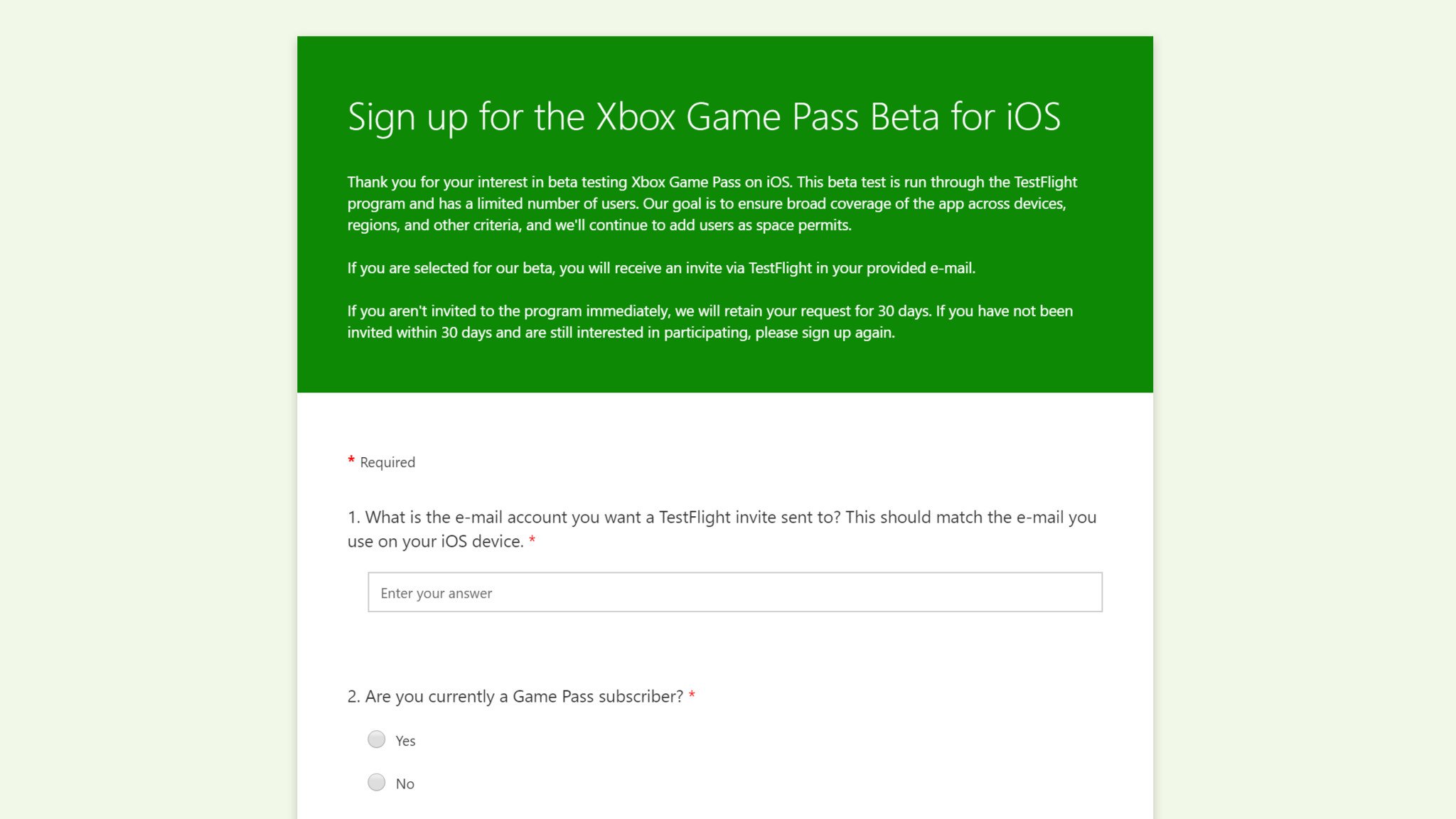
For those looking to download the Xbox Game Pass app for iPhone or iPad, interest can be registered via a dedicated enrollment form. Microsoft is required to collect details and manually distribute invites to those interested, extending the registration process over Android.
- Navigate to the official Xbox Game Pass app registration form.
- Enter your Apple ID email address.
- Note your Xbox Game Pass subscription status.
- List the iOS devices you use.
- Provide a reason for joining the beta. You don't have to be highly detailed here, simply registering that you "want to help with testing" should be sufficient.
- Click Submit.
You've now registered your interest in the Xbox Game Pass beta app for iOS devices. Although Microsoft is limiting access to a small pool of users, those selected will receive an email with download instructions.
All the latest news, reviews, and guides for Windows and Xbox diehards.
Your thoughts on the Xbox Game Pass app
For a full breakdown of the Xbox Game Pass app and its features, be sure to check out our full hands-on with a pre-release version. In the meantime, be sure to drop into the comments section with your thoughts on Microsoft's latest mobile venture.

Matt Brown was formerly a Windows Central's Senior Editor, Xbox & PC, at Future. Following over seven years of professional consumer technology and gaming coverage, he’s focused on the world of Microsoft's gaming efforts. You can follow him on Twitter @mattjbrown.