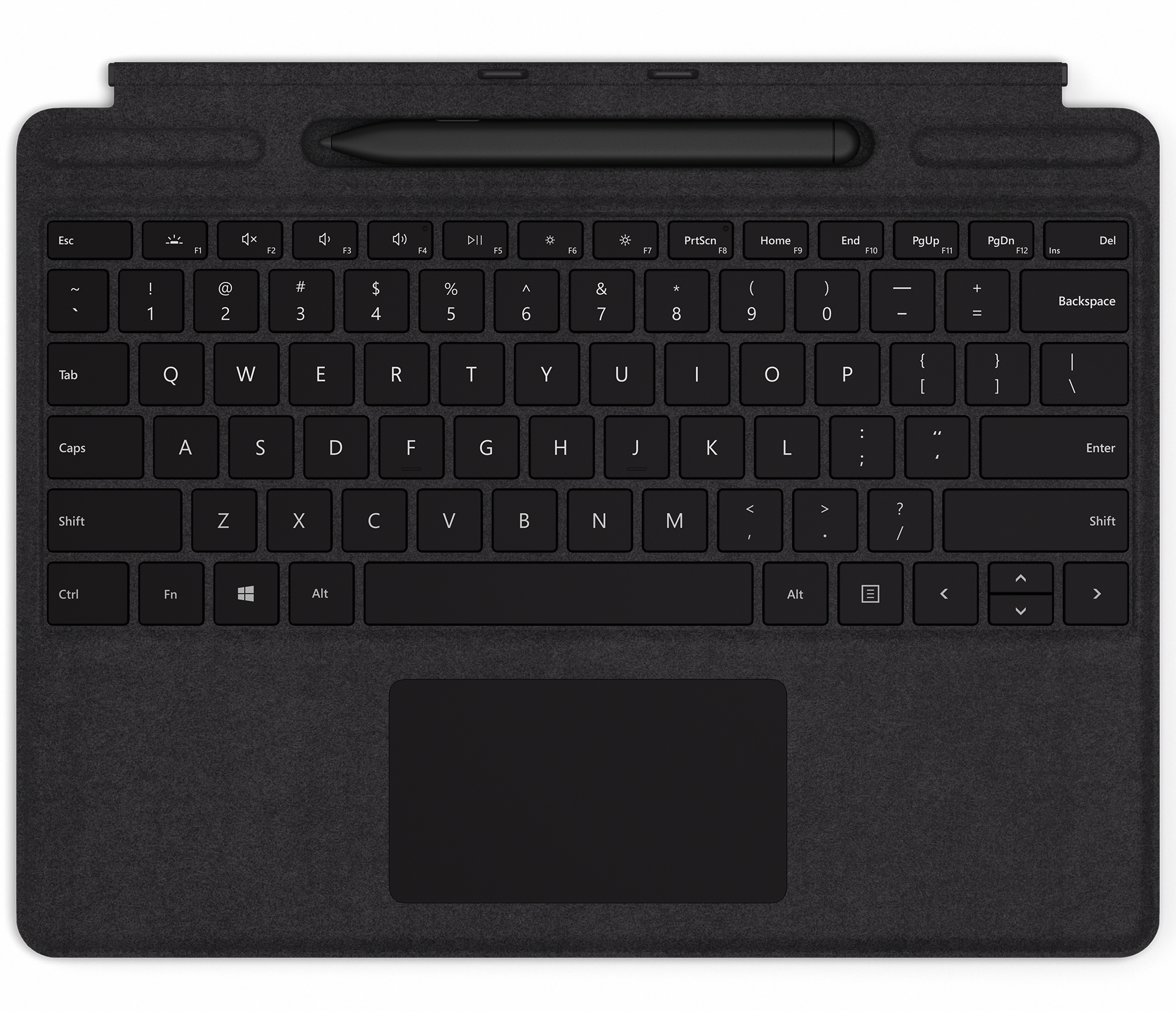How is Microsoft Surface Slim Pen's battery life?
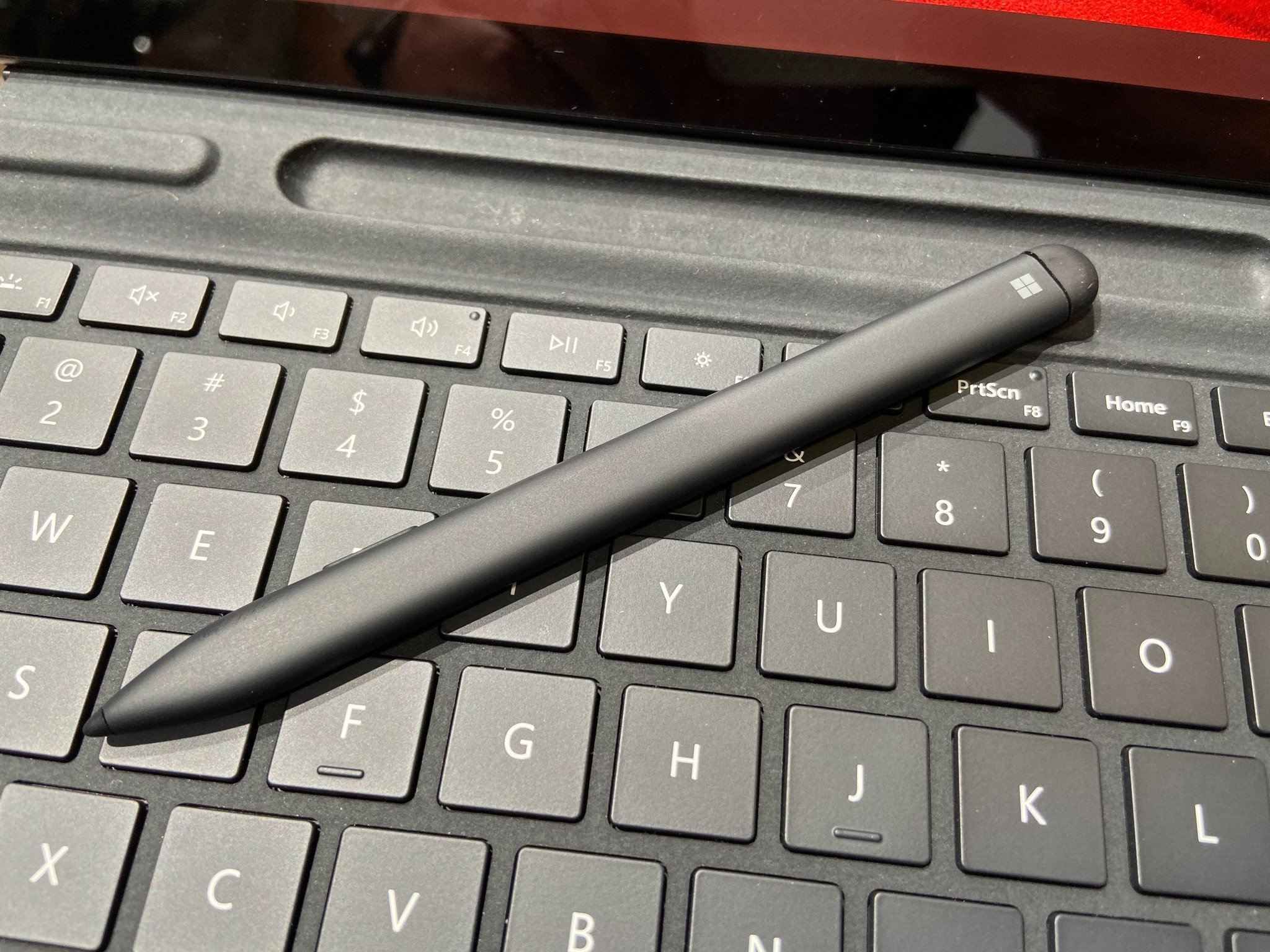
All the latest news, reviews, and guides for Windows and Xbox diehards.
You are now subscribed
Your newsletter sign-up was successful
How is Microsoft Surface Slim Pen's battery life?
Slimming it down
The Surface Slim Pen is a redesigned stylus that works with Surface devices. It rolled out alongside the Surface Pro X, but it also works with the majority of the Surface line, including all Surface Book devices, all Surface Laptops, the Surface Go, all Surface Studio devices, and every Surface Pro since the Surface Pro 3.
The Surface Slim Pen features a flatter design than previous Surface Pens. Many compare it to a carpenter's pencil with its relatively flat body, though it has smooth and rounded sides. According to Microsoft support, the Surface Slim Pen gets an estimated battery life of 15 hours, though you shouldn't have to worry about its battery often thanks to its convenient charging options.
Charge it up
The Microsoft Surface Slim Pen doesn't require batteries, instead it can be charged wirelessly. It comes with a charging cradle or you can charge it inside the Surface Pro Signature Keyboard. Unfortunately, the only way to get the Signature Keyboard is to purchase the Surface Pro X Signature Keyboard with Slim Pen Bundle, which includes the Slim Pen and the Surface Pro X Signature Keyboard.
The Surface Pro X Signature Keyboard is the most convenient way to keep the Surface Slim Pen charged. You can pop the pen into the keyboard and keep the pen charged while you're on the go. A handy feature of the Signature Keyboard is that it makes sure your pen is always upright and ready to charge. It uses magnets to flip the Slim Pen over if you try to rest it inside the keyboard incorrectly.
If you don't want to purchase the Surface Pro Signature Keyboard or if you plan to use the Slim Pen with a different Surface device, you can charge the pen wirelessly inside the included charging cradle.
All the latest news, reviews, and guides for Windows and Xbox diehards.

Sean Endicott is a news writer and apps editor for Windows Central with 11+ years of experience. A Nottingham Trent journalism graduate, Sean has covered the industry’s arc from the Lumia era to the launch of Windows 11 and generative AI. Having started at Thrifter, he uses his expertise in price tracking to help readers find genuine hardware value.
Beyond tech news, Sean is a UK sports media pioneer. In 2017, he became one of the first to stream via smartphone and is an expert in AP Capture systems. A tech-forward coach, he was named 2024 BAFA Youth Coach of the Year. He is focused on using technology—from AI to Clipchamp—to gain a practical edge.