Last year, I reviewed the Razer Raptor 27 – a monitor I liked so much, I bought one myself. It still holds up in 2020, but LG's randomly named 38WN95C-W is the new shiny object I'm obsessing over. See, whereas the Raptor 27 is a standard 16:9 display, the 38WN95C-W is a jaw-dropping 38-inch curved ultrawide.
So, why do I like LG's 38WN95C-W so much? It lets me work with an outstanding, color-accurate, anti-reflective QHD+ (3840 x 1600) screen that can also really game thanks to the 144Hz refresh rate and 1ms response. I can also enjoy a movie, thanks to the VESA DisplayHDR 600.
The LG 38WN95C-W is the best of everything in a curved ultrawide, but you'll pay a hefty price for the experience. But there are options, too.

Bottom line: The LG 38WN95C-W is a top-tier 38-inch curved ultrawide that will satisfy anyone who needs color accuracy for work, but also a high-refresh-rate for gaming. While it is steep asking price is a lot, this is one monitor you should save up to get if you need (or want) all its features.
Pros
- Color accurate display
- VESA DisplayHDR 600
- Built for serious gaming
- Thunderbolt 3 with 94W PD
- 3840 x 1600 resolution, thin bezels
Cons
- Expensive
- Very plastic
- Not TÜV Rheinland certified
Awesome features
LG 38WN95C-W: What I like

The LG 38WN95C-W is an amazingly simple monitor to setup. The stand mount snaps into the back, and the large, curved stand easily connects without tools or any fuss. You will spend more time unpacking this display than plugging it in.
Considering its 38-inch wingspan, this is also a light monitor to move around, coming in at just 18.3 pounds (8.3kg) with the stand.
| Category | LG 38WN95C-W |
|---|---|
| Size | 38-inch |
| Type | IPS |
| Resolution | UW-QHD (3840 x 1600) |
| Aspect | 21:9 |
| Contrast | 1000:1 |
| Refresh + response | 144Hz, 1ms (GtG at Faster) |
| Surface treatment | Anti-glare |
| Ports | 2x HDMI 1x USB C Thunderbolt 3 (94W) 1x DisplayPort 2x USB A down-stream Headphone |
| Power | 210W adapter (80W typical) |
| Speakers | 2ch with rich bass (5W) |
| Features | 2x PBP (Picture by Picture) AMD FreeSync Premium Pro NVIDIA G-Sync Compatible Smart Energy Saving Auto-brightness Wide Color Gamut DisplayHDR 600 Color Calibrated |
| Weight | 18.3lbs (8.3kg) w/stand 14.2lbs (6.5kg) w/o stand |
| Accessories | HDMI, DisplayPort, and Thunderbolt 3 cables |
| Warranty | 1-year parts and labor |
| Availability | Now |
The display's rear features seven, easily-accessible ports with two HDMI, one DisplayPort, Type C with Thunderbolt 3, two Type A, and a headphone jack. The Thunderbolt 3 port is impressive as the relatively large 210-watt AC brick allocates 94 watts for that port, letting you power and recharge your laptop while also acting as a display input.
All the latest news, reviews, and guides for Windows and Xbox diehards.
The LG 38WN95C-W is the best of everything in a curved ultrawide.
The stand lets you tilt the monitor forward and back and raise it up or down, letting you set a perfect viewing angle. On top of the display is something I don't often see – an auto-brightness sensor.
The display itself is excellent. My color calibration tests revealed 100 percent sRGB, 88 percent AdobeRGB, and 95 percent DCI-P3. That's just shy of the 98 percent P3 that LG advertises. This monitor is DisplayHDR 600 certified, and it fell just short of 600 nits hitting around 545 nits.

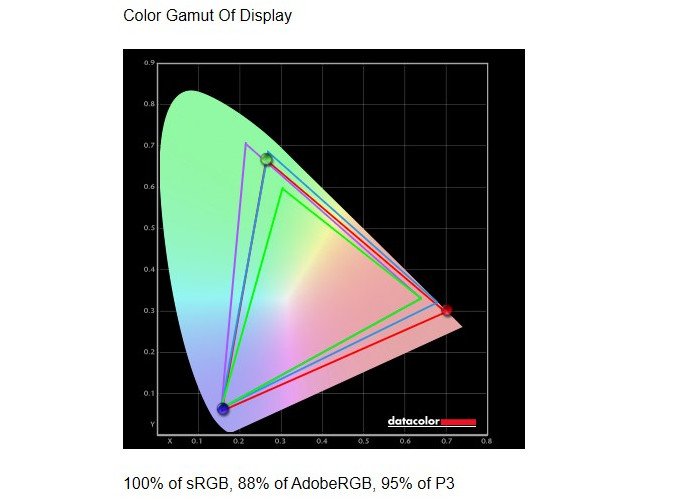

Thanks to the anti-reflective treatment, there is virtually no glare on this display, making it ideal for work (or gaming) for hours on end as you won't strain your eyes.
Even though 21:9 aspect displays are usually focused on work and productivity, LG made sure this one could do some serious gaming too. With a 144Hz refresh and 1ms response, the 38WN95C-W is a blast for playing my favorite games. AMD FreeSync Premium Pro and NVIDIA G-Sync Compatible let it work with any high-performance graphics card as well, ensuring no tearing, reduced flicker, and lower latency in both HDR and SDR.
Usually, I'd write off speakers built into a display (bottom-firing), but these five-watt ones are quite respectable. My hunch, however, is if you are spending $1,600 on a monitor, you probably have splurged for some premium speakers as well (I use the Razer Nommo Pros).



The bezels on the LG 38WN95C-W are relatively thin. While not near-bezel less, they are thin enough to give an overall pleasing aesthetic when standing back.
For those who want to maximize the 38-inch wideness, you can run two inputs into the 38WN95C-W and split them down the middle as this monitor supports PBP (Picture by Picture), not to be confused with PIP (Picture in Picture).
LG also includes all the necessary cables (Thunderbolt 3, DisplayPort, and HDMI) in the box, which is expected at this price point, but at least they're white to match the display.

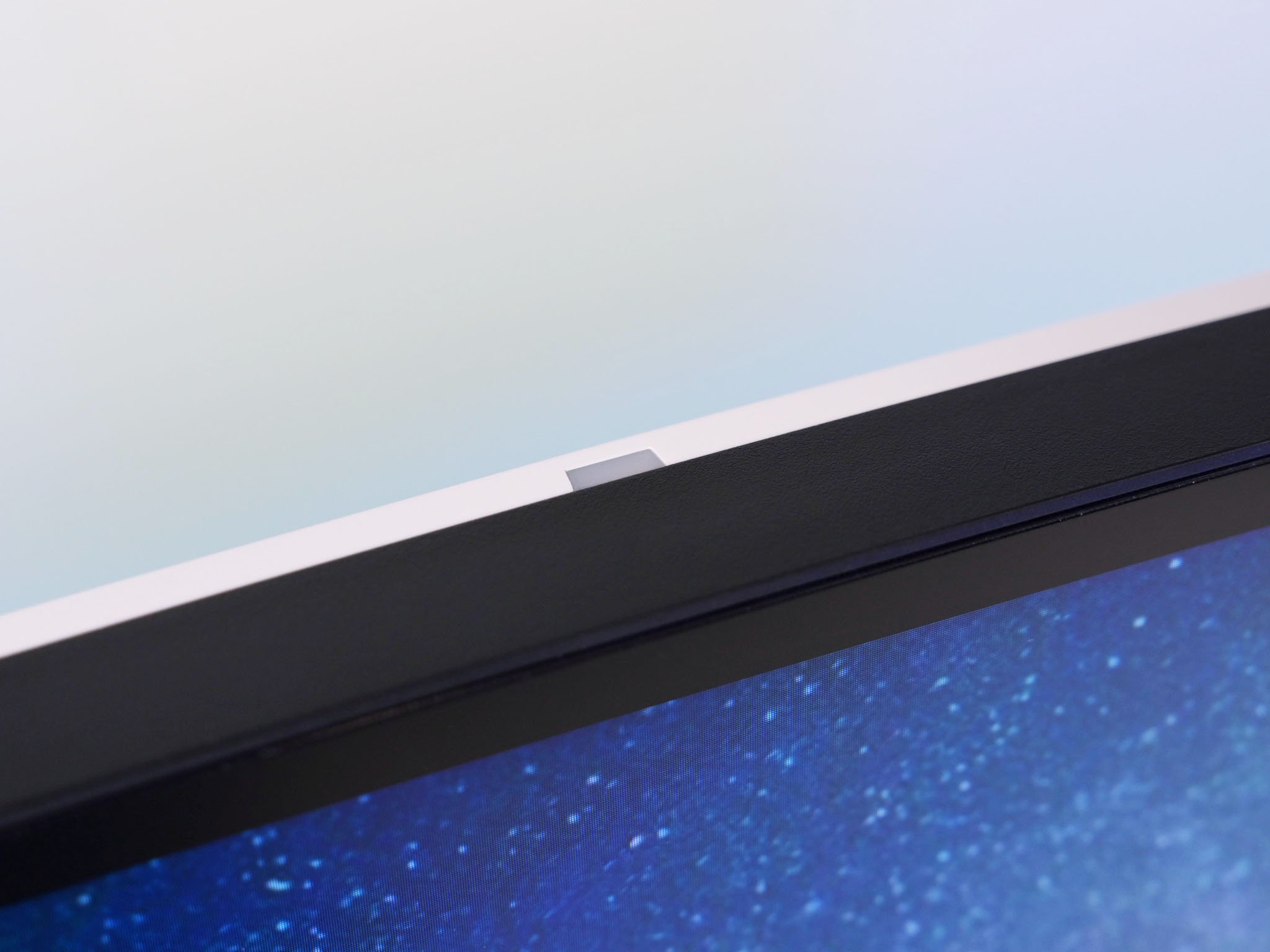
Menu navigation is also simple to access (power nob at the bottom), navigate, and understand. There are multiple presets for color, HDR, brightness, and advanced features, none of which is overwhelming. That power nob also doubles as a small nightlight, which is pleasant.
Little nitpicks
LG 38WN95C-W: What I don't like

Although this monitor is exceptionally light, that is also because there's a lot of plastic. LG is a big fan of lightweight materials (see its Gram laptops), so while it is nice to be able to carry this display up the stairs, it feels less premium than my Raptor 27. While that stand looks aluminum, it's mostly not.
The LG 38WN95C-W is an impressive accomplishment and highly recommended.
LG has a plastic ring that goes around the stand to assist with cable management, which is OK. It would have been more fun to route the cables through the stand itself and out the back. That ring is a bit flimsy.
The auto-brightness sensor is a great idea, and LG places it right where you would expect on top and in the middle of the display. However, since there is no webcam built-in if you add a Logitech BRIO 4K, you are going to cover it, defeating the purpose. Luckily, you can disable it.
It also would have been nice to have TÜV Rheinland certification for eye comfort.
The competition

The ultra-wide (UW) monitor market is one of the fastest-growing as everyone from graphic professionals to gamers wants to get in on the wildly new experience. Tradeoffs with UW monitors are also diminishing as "4K" resolutions, fast refresh rates, and color accuracy now match standard 16:9 offerings.
Our Best Ultrawide Monitors 2020 recommends the massive 49-inch Philips Brilliance 499P9H ($1,450). Still, it lacks any features for gamers, including high refresh rates (just 60Hz), is only HDR400, and lacks Thunderbolt 3 with Power Delivery. It does, however, have a built-in webcam with Windows Hello. Our full Philips Brilliance 499P9H display review goes in more detail.
Pivoting towards gaming is the Samsung CHG90 for $900. It too is a much wider 49-inch but features HDR600 LED, 144Hz refresh, and FreeSync (AMD Adaptive Sync). Again, it lacks Thunderbolt 3 with Power Delivery, NVIDIA G-Sync, is not anti-reflective, and no PBP.
There's also LG itself. While this 38WN95C-W costs $1,600, its highly-rated 38WN75C-B is only $900. You still get a 38-inch UltraWide QHD+ (3840 x 1600) IPS display with 99 percent sRGB, HDR10, and thin bezels, but give up Thunderbolt 3, high refresh rate, and the whole gaming-optimized feature set. That's a fair trade for many. There is also the 38WK95C-W for $1,000 that sits in between the two, so pick what you want or need.
LG 38WN95C-W: Should you buy

You should buy this if ...
You want a do-it-all UW monitor
Like the Raptor 27, I like the LG 38WN95C-W so much because it basically does it all. I can edit photos knowing what I see on the screen represents my images, that content matches the creator's wishes, kick back and watch movies in HDR, or game at 144Hz. Why settle for anything less?
You prefer anti-reflective displays
I think it's ludicrous not to want an anti-reflective monitor (not to be confused with anti-glare or matte, which is more extreme). Seeing your content with few reflections is much easier on the eyes if you stare at the screen for hours on end. You still get color accuracy and sharpness, just no glare. LG did it right here.
You want reduced desk clutter
UW displays help save space, and when combined with Microsoft's PowerToys (FancyZones), you can multitask like a boss. Having one monitor on your desk that curves is one heck of an experience that I highly recommend.
You need to connect a laptop instead of a desktop PC
The LG 38WN95C-W works wonders with a full desktop rig stacked with the latest NVIDIA or AMD graphics cards but, if you need to run this display primarily from your laptop (and it supports Thunderbolt 3), this is an excellent choice as you can save on buying an external hub. And thanks to picture-by-picture support, this is also the right choice if you need to run two inputs simultaneously from a desktop and one from a laptop (or a tablet).
You should not buy this if ...
You're on a budget
Sure, you can buy a professional monitor for $5,000, but that doesn't make the $1,600 asking price here any easier to swallow. There are plenty of UW displays that are hundreds cheaper. They lack many features compared to LG's offering, but if that doesn't bother you …
The LG 38WN95C-W is an impressive accomplishment and highly recommended if you have the cash. For too many years, buying a display was always a choice between certain features with gaming going in one direction (fast, but low quality) and graphic design (slow, but high quality). In 2020, you can not only have it all but all in a fantastic 38-inch monitor.
The price is high, but there are very few things not to like. The LG 38WN95C-W leaves you satisfied no matter what you choose to do on your PC, and that is all you can ask when pushing it to the extreme.

Daniel Rubino is the Editor-in-Chief of Windows Central. He is also the head reviewer, podcast co-host, and lead analyst. He has been covering Microsoft since 2007, when this site was called WMExperts (and later Windows Phone Central). His interests include Windows, laptops, next-gen computing, and wearable tech. He has reviewed laptops for over 10 years and is particularly fond of Qualcomm processors, new form factors, and thin-and-light PCs. Before all this tech stuff, he worked on a Ph.D. in linguistics studying brain and syntax, performed polysomnographs in NYC, and was a motion-picture operator for 17 years.

