Microsoft announces new Outlook mobile enterprise capabilities at Ignite 2018
Sensitivity labels for emails, simplified deployment, and more are headed to Outlook mobile.
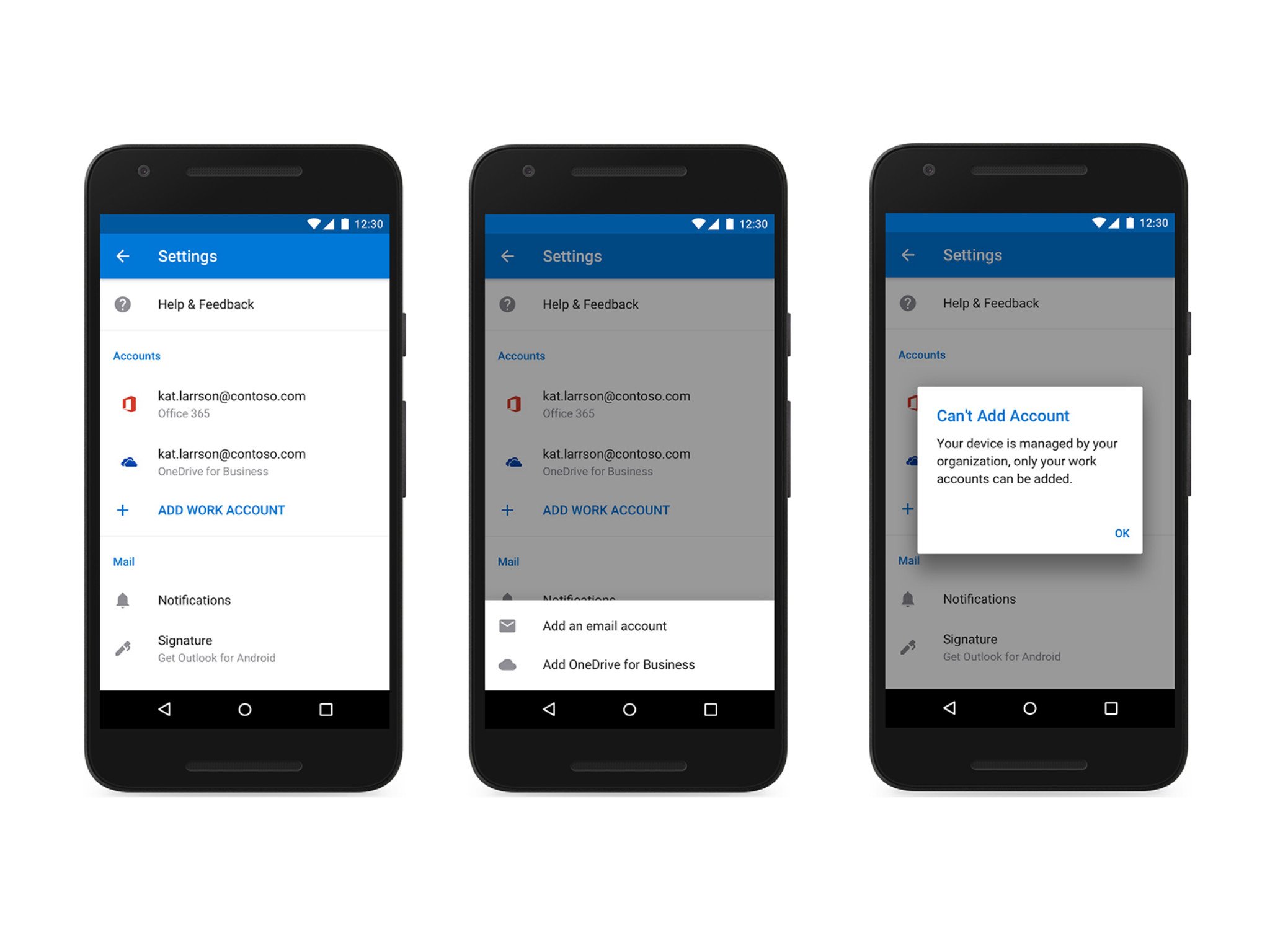
All the latest news, reviews, and guides for Windows and Xbox diehards.
You are now subscribed
Your newsletter sign-up was successful
Microsoft is starting off day two of Ignite 2018 with a bang, announcing new enterprise features for Outlook on mobile devices. Taken together, the new capabilities are meant to keep sensitive information more secure while making it easier to deploy Outlook mobile to employees.
At the top of the list is the ability to apply sensitivity labels, such as "Company Confidential" or "General," to emails. Labels can carry their own set of protection policies, allowing organizations to encrypt emails and designate who is allowed to open them based on the label provided. Sensitivity labels are expected to launch in preview by the end of the year, Microsoft says.
IT administrators will also soon be able to ensure that only corporate accounts can be added to Outlook mobile, preventing employees from using their personal accounts on company devices. Also joining administrators' toolboxes are new capabilities to smooth out the deployment of Outlook mobile, such as enforcing specific configuration settings, along with a new configuration policy interface in Intune.
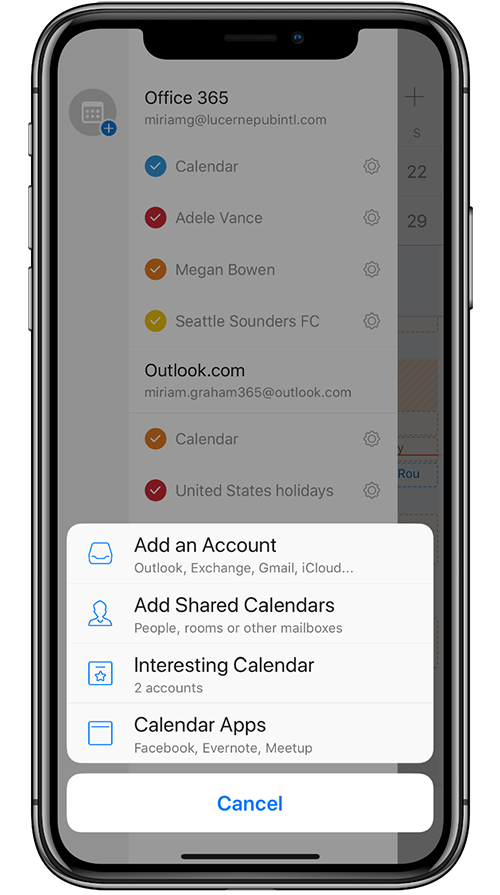
In the coming months, Microsoft has some additional enhancements in the pipeline. In early 2019, the company expects to further integrate Teams and Outlook mobile, allowing you to add and join Teams meetings from Outlook. Office Lens in Outlook will also allow you to snap a picture of a business card and save the contact information in your contacts. Over the coming months, you'll also pick up the ability to turn on special notifications for favorite contacts, and Outlook's search function will extend to calendar events.
Finally, starting today, improvements to calendar sharing are rolling out to commercial customers. Microsoft explains:
Today, we are making it easier to share schedules with coworkers and manage room reservations and delegated calendars. It's as easy as adding a new calendar from the menu option in Outlook Calendar. Simply select Add Shared Calendars and search for people, rooms, or mailboxes. You will be able to add or view a coworker's shared calendar or even a conference room that has a reservation calendar.
Expect all of these features to hit Outlook for Android and iOS for enterprise customers in the coming weeks and months.
All the latest news, reviews, and guides for Windows and Xbox diehards.

Dan Thorp-Lancaster is the former Editor-in-Chief of Windows Central. He began working with Windows Central, Android Central, and iMore as a news writer in 2014 and is obsessed with tech of all sorts. You can follow Dan on Twitter @DthorpL and Instagram @heyitsdtl.
