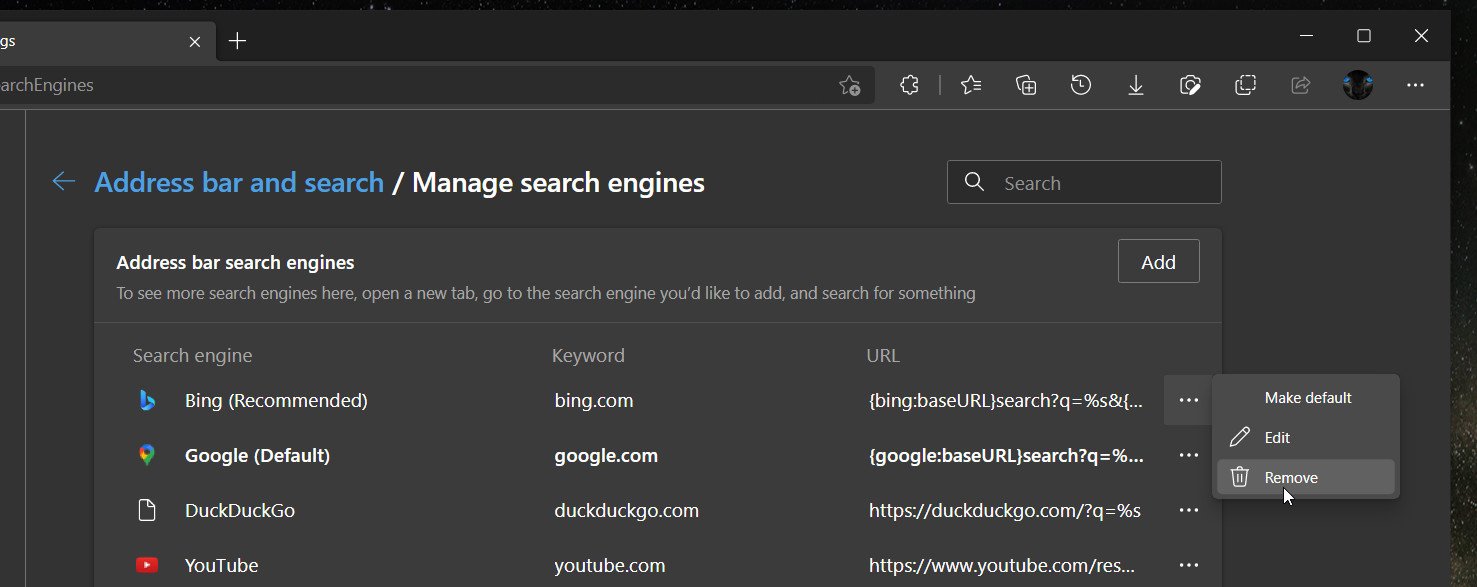Microsoft bringing back option to delete default search engines in Edge
Microsoft Edge Canary brought back the ability to delete default search engines.

All the latest news, reviews, and guides for Windows and Xbox diehards.
You are now subscribed
Your newsletter sign-up was successful
What you need to know
- Microsoft Edge Canary now includes the option to delete default search engines.
- This functionality was previously available but was removed in Edge and other Chromium browsers.
- Edge Canary also gained the option to enable a flag to show experimental appearance settings.
Microsoft Edge Canary has restored the option to delete default search engines. Until recently, it was possible to set different search engines as the default, but it was not possible to delete sites from the list of defaults to choose from. The change was spotted by Leo Varela, who shared screenshots of the new menu browser on Reddit.
This isn't new functionality for Microsoft Edge. Previous versions of the browser allowed you to delete default search engines in settings. That behavior changed at some point, which was flagged up on Reddit. In response to that post from March 2022, Varela added some insight.
"Initially Edge received this change from upstream Chromium, but Google restored the option to remove default search engines in Chrome 99, so I don't understand why Microsoft hasn't restored this option in Edge yet, not even in the Dev and Canary versions (which are already at version 101)," said Varela in March 2022.
Google brought back the ability to remove default search engines in version 99. It took Microsoft until version 102, which is the latest version available through the Canary branch, to ship the change.
Edge Canary also gained a flag to show experimental appearance settings. Additionally, the browser's "Follow creator" feature can now switch between recent posts and creators you follow without having to open the Collections flyout.
All the latest news, reviews, and guides for Windows and Xbox diehards.

Sean Endicott is a news writer and apps editor for Windows Central with 11+ years of experience. A Nottingham Trent journalism graduate, Sean has covered the industry’s arc from the Lumia era to the launch of Windows 11 and generative AI. Having started at Thrifter, he uses his expertise in price tracking to help readers find genuine hardware value.
Beyond tech news, Sean is a UK sports media pioneer. In 2017, he became one of the first to stream via smartphone and is an expert in AP Capture systems. A tech-forward coach, he was named 2024 BAFA Youth Coach of the Year. He is focused on using technology—from AI to Clipchamp—to gain a practical edge.