Microsoft Edge Dev can now put tabs to sleep in under a minute
Your Edge tabs can now take a quick nap to free up system resources on your PC.
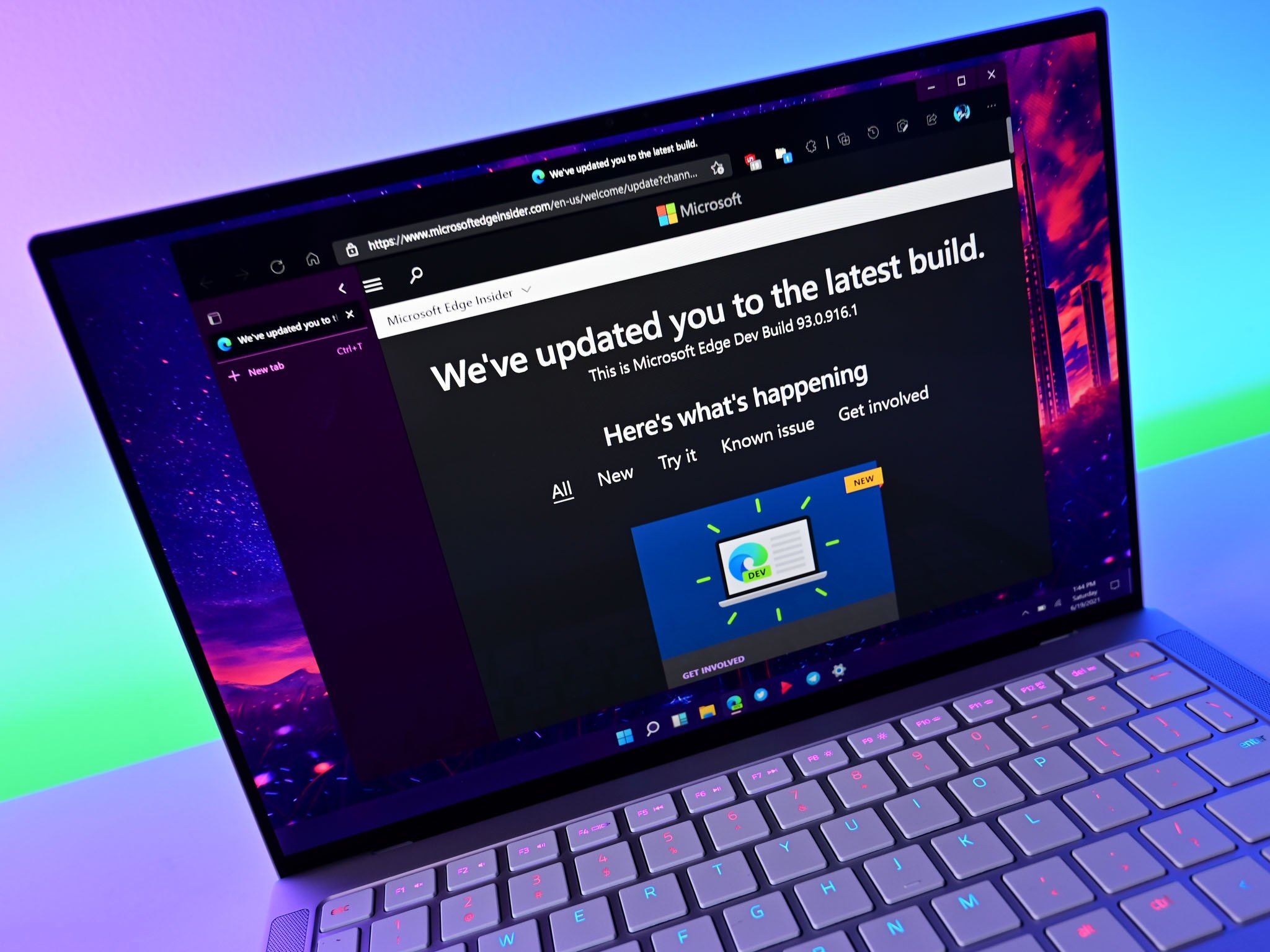
All the latest news, reviews, and guides for Windows and Xbox diehards.
You are now subscribed
Your newsletter sign-up was successful
What you need to know
- Microsoft Edge Dev now includes an option to put tabs to sleep after less than a minute of inactivity.
- The same update also includes a popup to show how much resource savings Sleeping Tabs provide.
- The browser also has new management policies, options for progressive web apps, and other new features.
Microsoft Edge includes a Sleeping Tabs feature that saves system resources by resting tabs after a set period of inactivity. Now, Edge Dev includes an option to put tabs to sleep after less than a minute. This should quickly free up system resources for people who keep multiple tabs open at once.
The latest update for Microsoft Edge Dev brings the browser to version 94.0.975.1. It also includes a popup to show how much resource savings Sleeping Tabs provide and some other new features. Here's everything that's new, as outlined by Microsoft:
- Added an option in Sleeping Tabs to put tabs to sleep after less than a minute of inactivity.
- Added how much resource savings Sleeping Tabs provide on the tab preview hover popup.
- Added support for using PNG images as the custom icons of PWAs.
- Enabled by default the ability to print to PDF in landscape layout.
- Enabled by default the improved installation dialog for PWAs/websites as apps.
- Added management policies:
- To control if the Password Generator is Enabled
- To control the Primary Password Setting on Mac
- To control if Application Guard Passive Mode is Enabled, which ignores the trusted and untrusted site lists
- To set the list to Add Edge Token To User Agent String For URLs, which is the list of sites that will see the "Edg" token appended to the UA String
- Added an option to the management policy to control Extension Settings that determines if the extension icon is pinned to the toolbar.
- Re-enabled Web Capture on Linux.
The latest build also includes a long list of fixes, changed behaviors, and known issues, which are found on a Microsoft Tech Community post.
All the latest news, reviews, and guides for Windows and Xbox diehards.

Sean Endicott is a news writer and apps editor for Windows Central with 11+ years of experience. A Nottingham Trent journalism graduate, Sean has covered the industry’s arc from the Lumia era to the launch of Windows 11 and generative AI. Having started at Thrifter, he uses his expertise in price tracking to help readers find genuine hardware value.
Beyond tech news, Sean is a UK sports media pioneer. In 2017, he became one of the first to stream via smartphone and is an expert in AP Capture systems. A tech-forward coach, he was named 2024 BAFA Youth Coach of the Year. He is focused on using technology—from AI to Clipchamp—to gain a practical edge.

