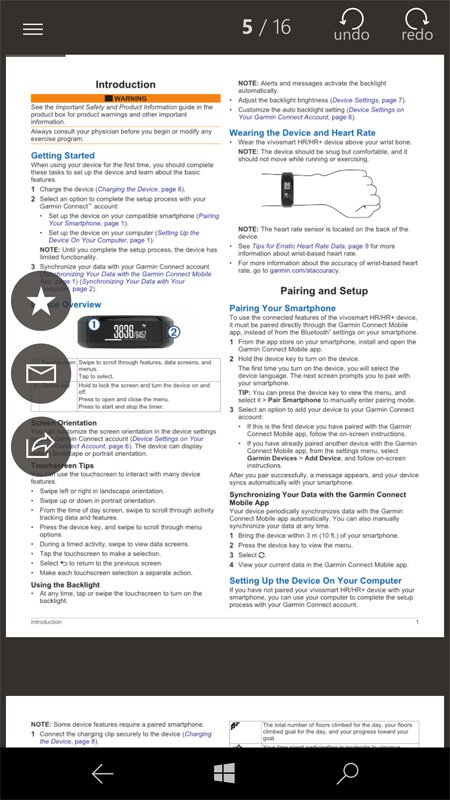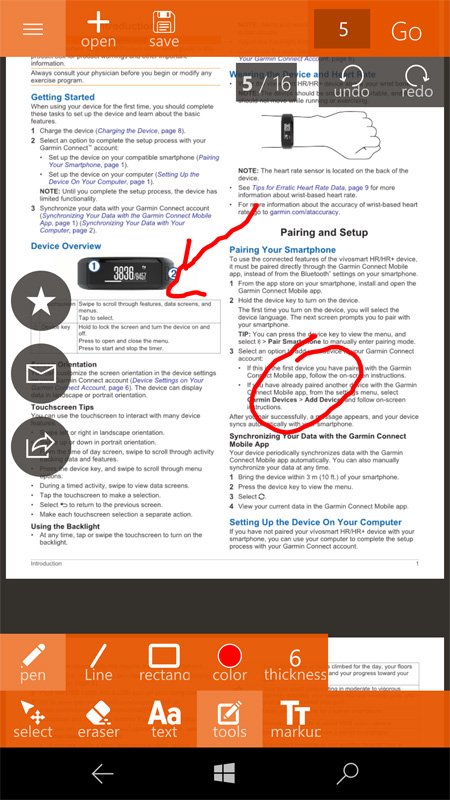Save a bundle with today's myAppFree Deal, PDF Assistant Pro
PDF Assistant Pro offers a user-friendly solution for working with pdf files from your Windows 10 device. The app is also today's myAppFree Deal, making it a budget-friendly solution worth trying.
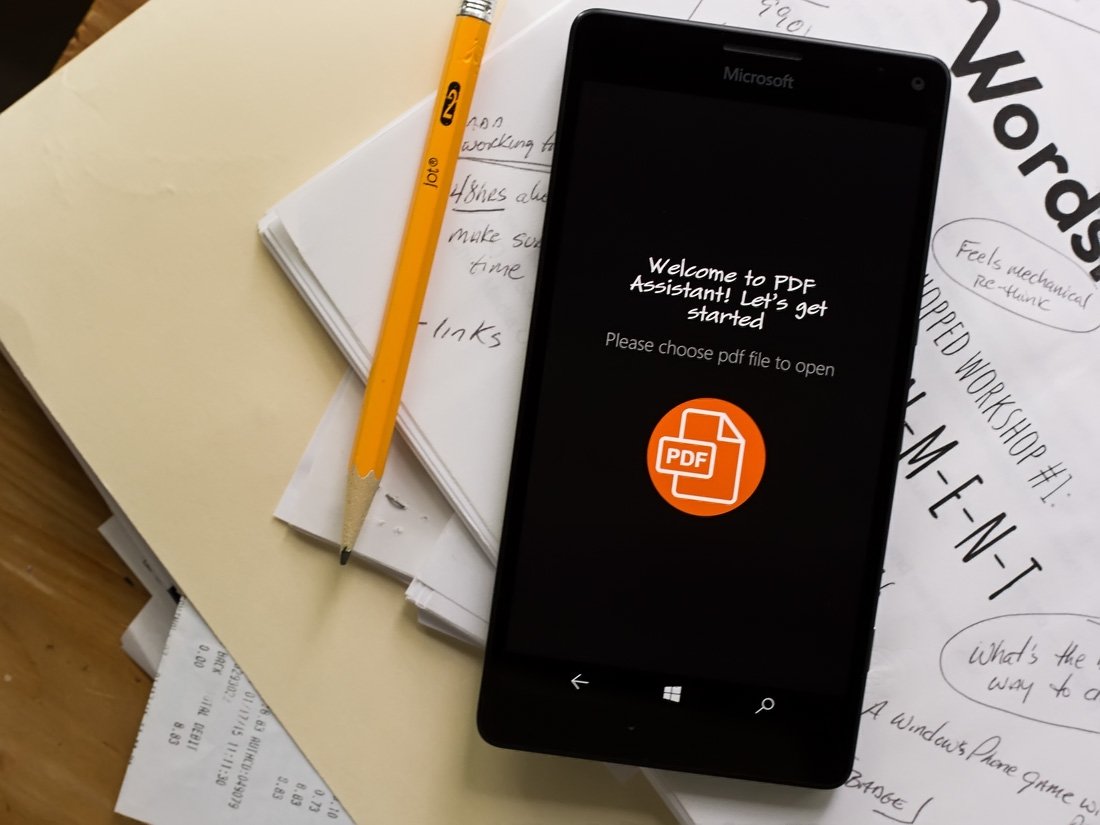
All the latest news, reviews, and guides for Windows and Xbox diehards.
You are now subscribed
Your newsletter sign-up was successful
Available for Windows 10 PC and Mobile, PDF Assistant Pro allows you to markup documents, open password protected documents, copy text and more. The app is regularly priced $7.99 and for the next 24 hours, with the help of the myAppFree promotion, you can download PDF Assistant Pro free.
PDF Assistant Pro has a relatively simple layout with static buttons to rate the app, email the pdf document and save the edited document lining the left side of the screen. A menu button in the top left corner reveals your editing options that include:
- Tool for selections portions of a document.
- Eraser tool for eliminating unwanted edits.
- Text options that include copying text to buffer and adding text to the document.
- A tool menu that allows you to draw on documents with pen, lines and rectangles.
- A markup menu with a highlighter, underline and strikeout tool.
PDF Assistant Pro has OneDrive support for retrieving/saving documents and viewing password protected files. In just tinkering with this Windows 10 app for a short while, it comes across as a solid option if you are in the market for a PDF app. The savings the myAppFree deal delivers only adds to the appeal of PDF Assistant Pro.
Download from the Windows Store
myAppFree
Windows Central is proud to partner with myAppFree to bring you savings on Windows 10 apps and games. myAppFree is a free Windows 10 app and service that highlights special deals for software in the Windows Store. Make sure you download the app to keep track of all the weekly specials.
Windows Central will continue to highlight select Windows 10 titles from myAppFree on a regular basis as a benefit to the Windows Central community. Many of these deals will be available for both Windows 10 Mobile and PC, doubling your savings.
Download from the Windows Store
All the latest news, reviews, and guides for Windows and Xbox diehards.

George is a former Reviews Editor at Windows Central, concentrating on Windows 10 PC and Mobile apps. He's been a supporter of the platform since the days of Windows CE and uses his current Windows 10 Mobile phone daily to keep up with life and enjoy a game during downtime.