Podcasted is a stylish Windows 10 podcast app with real potential
There are almost as many podcast apps as there are podcasts to listen to, but if you're looking for a fresh design, you should take a look at Podcasted.
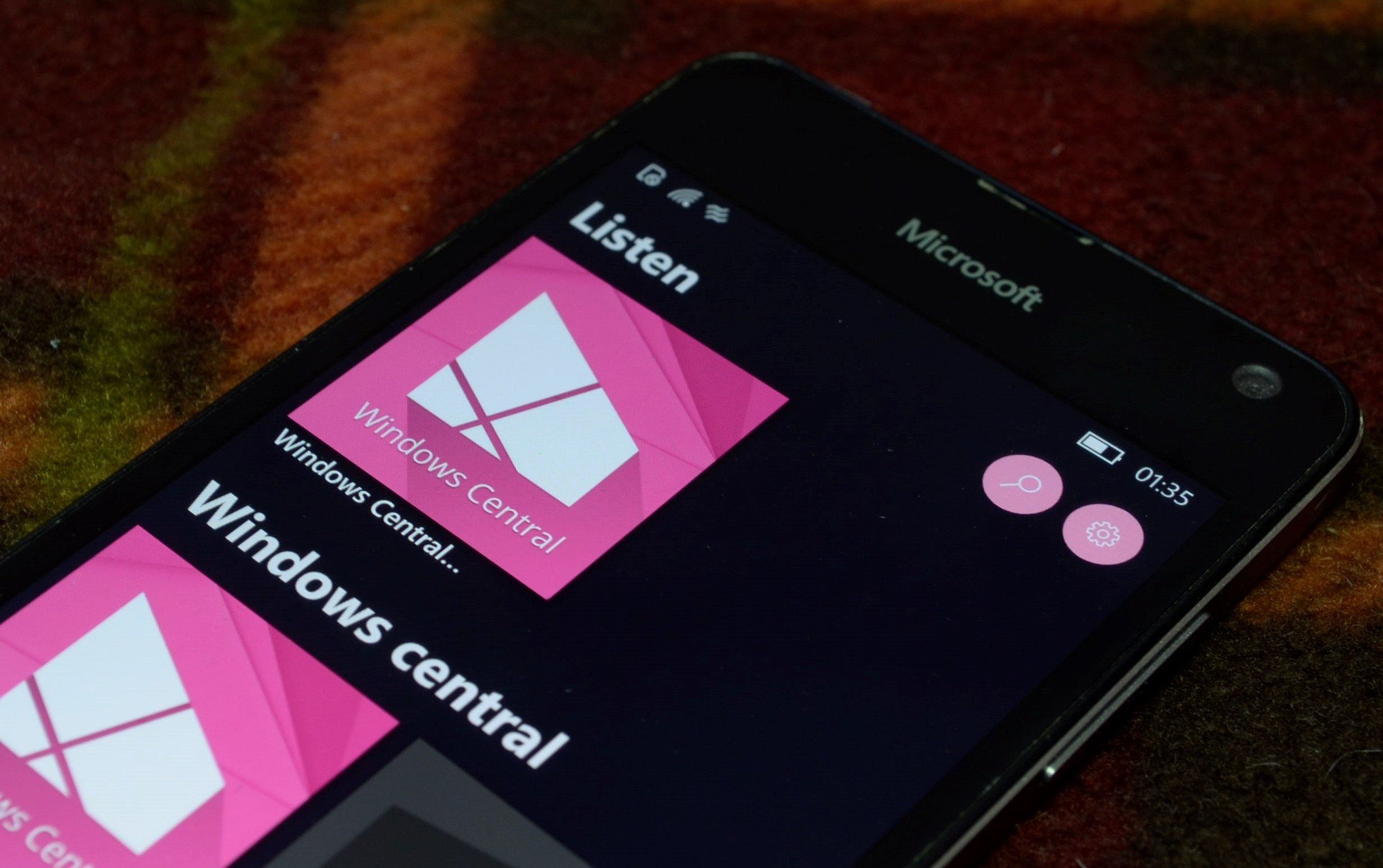
All the latest news, reviews, and guides for Windows and Xbox diehards.
You are now subscribed
Your newsletter sign-up was successful
Podcasted is an attractive app with a unique layout compared to other podcast apps. It has access to a wide library of podcasts that you can easily play on a variety of Windows 10 devices. It also has a share button so you can easily send podcasts to your friends.
The app is available for free on Windows 10, Windows 10 Mobile, and HoloLens, though to remove ads you'll have to pay $2.49.
Standing out from the competition
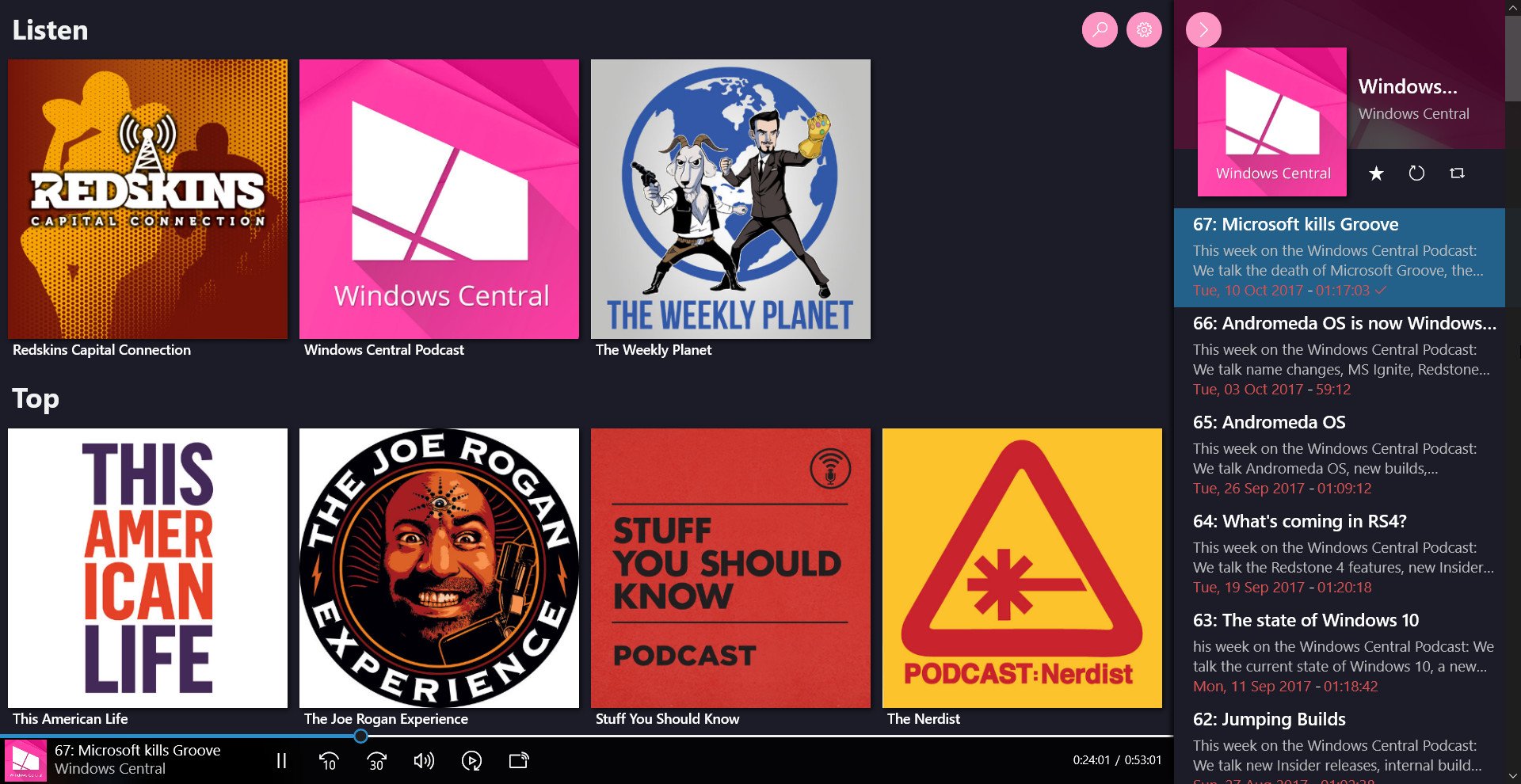
It's difficult to make a podcast app that's truly different than all of the other ones. Most of them, including Podcasted, support importing OPML files, variable playback speeds, and have a vast library of podcasts available. But one way you can make an app stand out is to make it look different.
Podcasted strays away from the Groove Music-esque design and tries to look unique. For example, you won't see any hamburger buttons or menus that expand. Whether this is good or not is of course a matter of choice, but it is certainly different, and variety within the app store is never a bad thing.
At the top of the app you have your listen feed of any podcasts that you subscribe to. Below are categories such as comedy and video games with suggested podcasts to follow. When you click on any podcast you see a list of all available episodes on the right, and after clicking a specific episode you have play controls on the bottom. In addition to being different than the design of many podcast apps, Podcasted presents a lot of information on the screen at once without feeling crowded.
The design is fresh and effective at displaying information. It's clear why the developers highlight the look of the app in the Windows Store listing.
All the latest news, reviews, and guides for Windows and Xbox diehards.
Room for improvement

Podcasted is a fine app for the basics of listening to podcasts but to come close to or pass the top tier podcast apps on the market there are some things it needs.
First off, it needs a version on for Xbox One. The app is already available on PC, phones, and HoloLens, so there's hope that Xbox One support could come in the future. Bringing the app to the Xbox One would let you listen to podcasts while you game and also play podcasts through a home media center that is likely connected to better speakers than a phone or PC.
Next, the app needs to iron out some kinks. The store listing advertises the ability to continue to play a podcast on another device but it doesn't seem to work within the app, or at least it doesn't work consistently enough for us to try it out in our tests.
Overall impressions of Podcasted for Windows

Podcasted has many of the features you'd want in a podcast app, wrapped in a unique design that looks nice and is functional. But to be able to replace the best podcast apps in the Windows Store it needs some fine tuning and feature additions.
The app is currently in v1.0 which makes it impressive that the app is already at the stage that it's at. Even if Podcasted doesn't convince you to replace your current podcast app, it's worth keeping an eye on in the future to see how it develops.

Sean Endicott is a news writer and apps editor for Windows Central with 11+ years of experience. A Nottingham Trent journalism graduate, Sean has covered the industry’s arc from the Lumia era to the launch of Windows 11 and generative AI. Having started at Thrifter, he uses his expertise in price tracking to help readers find genuine hardware value.
Beyond tech news, Sean is a UK sports media pioneer. In 2017, he became one of the first to stream via smartphone and is an expert in AP Capture systems. A tech-forward coach, he was named 2024 BAFA Youth Coach of the Year. He is focused on using technology—from AI to Clipchamp—to gain a practical edge.
