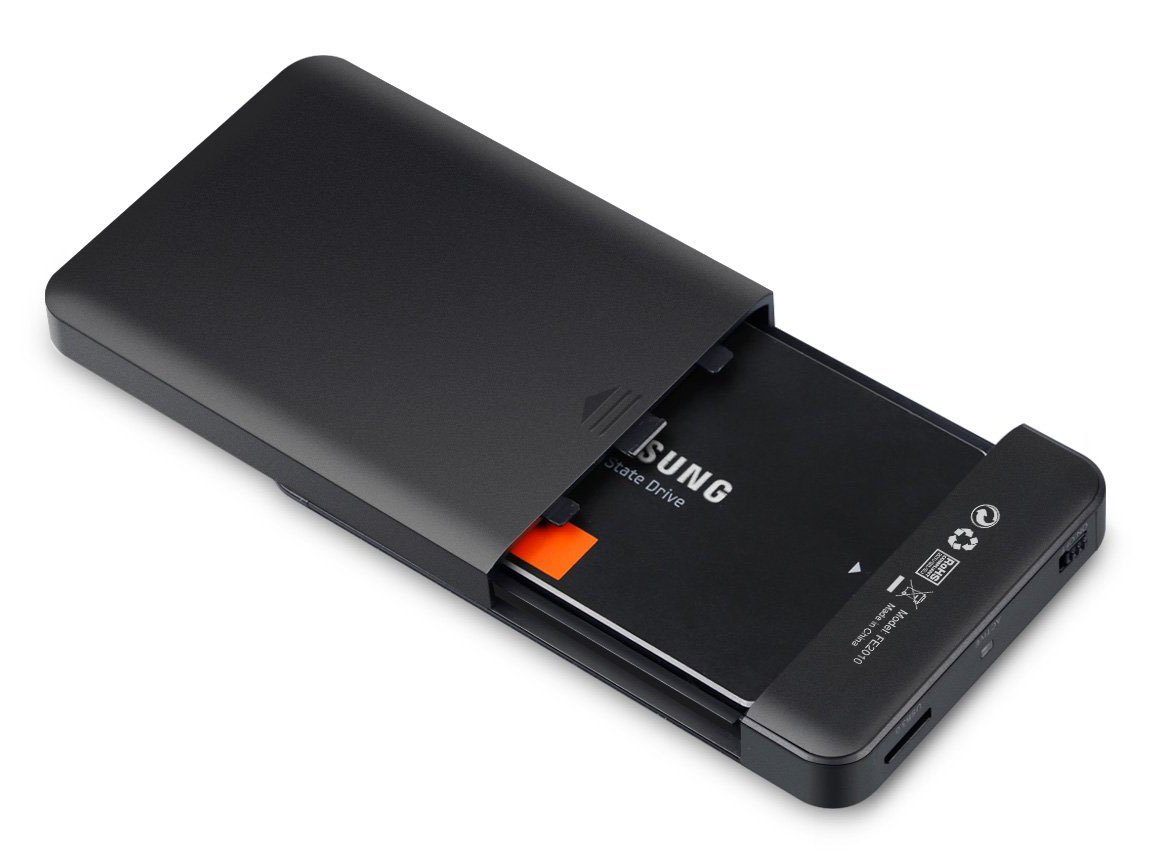All the latest news, reviews, and guides for Windows and Xbox diehards.
You are now subscribed
Your newsletter sign-up was successful
One of the great things about PCs is the ability to swap out old hardware for newer, faster parts, especially hard drives. Now that solid-state drives (SSDs) are becoming more popular, thanks to lower prices and faster speeds, many people are swapping out the old hard-disk drives (HDDs) in their desktop PCs. Also, many people who buy a laptop will go with a drive with less space to save some money and will plan to upgrade further down the road.
In any case, after a hard drive swap or upgrade, you'll have an old drive lying around. Instead of shoving it into the back of a closet where it will collect dust, you can repurpose it with a hard drive enclosure. This essentially creates an external hard drive that can be used via USB with any PC as extra storage.
Inatech 2.5-inch enclosure
If the hard drive you're replacing is a 2.5-inch model that connects via SATA, this enclosure from Inatech is a great choice. It has a 4.5-star rating on Amazon with more than 200 reviews and is only about $15.
Your old SSD or HDD slips right into the enclosure, and a lid slides shut over the top. It connects to other devices via USB 3.0, which delivers transfer speeds up to 5Gbps.
Sabrent 2.5-inch enclosure
This enclosure from Sabrent will handle your old 2.5-inch SATA SSD or HDD, and it connects to your PC with USB 3.0 for transfers up to 5Gbps. It is a bit more expensive than the Inatech offering — it comes in at about $22 — but it has a 4.5-star rating with more than 1,500 reviews.
All the latest news, reviews, and guides for Windows and Xbox diehards.
ORICO 3.5-inch enclosure
If you have a 3.5-inch SATA drive that needs repurposing, you'll want to look at this enclosure from ORICO. It currently sits at a 4.5-star rating on Amazon with more than 750 reviews. It supports SSDs and HDDs up to 8TB in size, and it has an anti-shock pad and an anti-static lining inside to better protect an already aging drive.
Mounting a drive requires no tools and will only take seconds, after which you can connect it to a PC with USB 3.0 and enjoy transfer speeds up to 5Gbps. Because this is for 3.5-inch drives, there is a power adapter included. This enclosure starts at about $40.
Sabrent multi-size enclosure
If you only have one old drive lying around, it's easier to pull the trigger on an enclosure size, but anyone with a few drives of varying sizes will want to check out this enclosure from Sabrent. It supports 2.5-inch and 3.5-inch SATA SSDs and HDDs, and it connects to your PC with USB 3.0 at a speed up to 5Gbps.
This enclosure currently sits at a 4.5-star rating on Amazon with more than 2,000 reviews and starts at about $40.
ZTC Thunder M.2 enclosure
Those of you swapping out SATA SSDs from a laptop will want to look at a smaller enclosure that fits the smaller M.2 drives, and this one from ZTC fits the bill. Starting at about $23 and sitting at a four-star rating on Amazon with nearly 300 reviews, this enclosure is designed for B and B+M-keyed SSDs. But it will not work with M-keyed SSDs.
The slim case has a brushed-aluminum shell and is available in both black and gold options, if you feel like tricking people into thinking you have a gold bar on your desk. It connects to your PC via USB 3.0 so you can enjoy transfer speeds up to 5Gbps.
Swapping hard drives and more resources
Thinking of upgrading an old hard drive to a newer, faster SSD? Check out these guides.
If you'd like to use an old hard drive to expand your Xbox One's storage space, we created a full guide on what you'll need and how to get it all working.
Expand your Xbox One's storage by re-using your PC's old internal hard drive
We also assembled a bunch of great guides on swapping the hard drive out of a laptop, as well as a guide on cloning a drive.
- How to upgrade the SSD in your Dell XPS 13
- How to upgrade the SSD in your Dell XPS 15
- How to upgrade the SSD in your Razer Blade
- How to clone your hard drive

Cale Hunt brings to Windows Central more than nine years of experience writing about laptops, PCs, accessories, games, and beyond. If it runs Windows or in some way complements the hardware, there’s a good chance he knows about it, has written about it, or is already busy testing it.