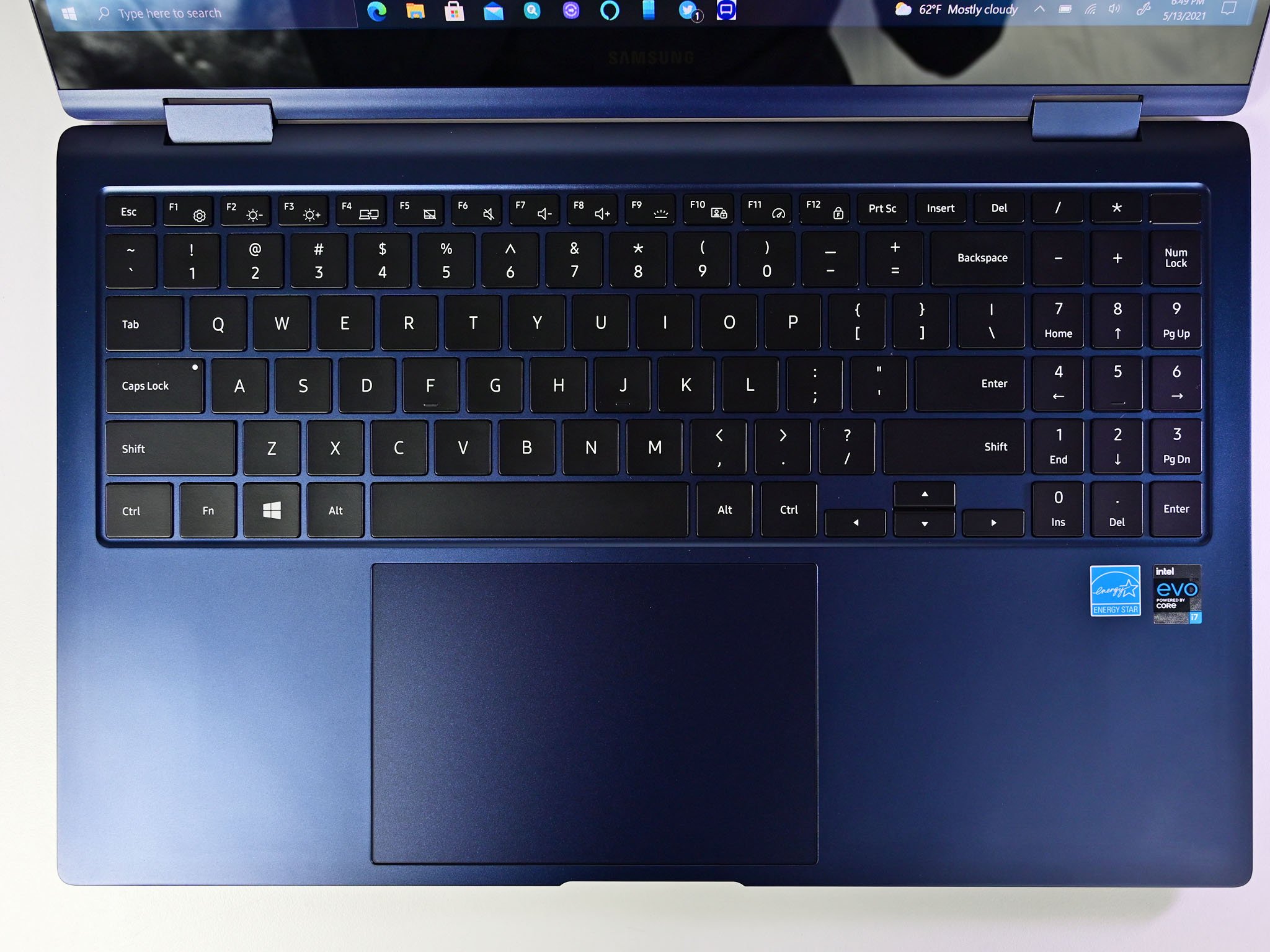All the latest news, reviews, and guides for Windows and Xbox diehards.
You are now subscribed
Your newsletter sign-up was successful

FHD convertible with pen
The 15-inch convertible Samsung Galaxy Book Pro 360 comes with a 1080p AMOLED display with excellent color, an S Pen for inking, and 11th Gen Intel Core CPUs for snappy performance. It's the right choice if you'd like to stick with an FHD display and want the thinnest device possible.
Pros
- Outstanding AMOLED display
- Excellent inking and tablet experience
- Thin and light with lots of power
- Decent battery life
Cons
- Bad webcam and speakers
- Display could be brighter
- Only FHD resolution

UHD convertible with pen
The HP Spectre x360 15 has a larger footprint and weighs more than the Galaxy Book Pro 360, but it also has a 4K display (with AMOLED optional) and active pen, superb typing, and a few more security features. If you'd like to experience a UHD screen, this is the way to go.
Pros
- Beautiful, vibrant display
- Gorgeous gem-cut design
- Solid performance
- Excellent typing and pointing
Cons
- Grainy webcam
- Less battery life
- Only UHD display
Galaxy Book Pro 360 15 vs. Spectre x360 15: Tech specs
These two 15-inch convertible PCs are premium options with modern hardware. They're in the same price range, they have a lot of the same features, and you can use both for inking. However, there are some major differences that I'll cover here. Following are the specs you'll find in both laptops.
| Header Cell - Column 0 | Galaxy Book Pro 360 15 | Spectre x360 15 |
|---|---|---|
| OS | Windows 10 Home Windows 10 Pro | Windows 10 Home Windows 10 Pro |
| Processor | 11th Gen Intel Core i7-1165G7 | 11th Gen Intel Core i7-1165G7 |
| RAM | Up to 16GB LPDDR4x | 16GB DDR4 |
| Storage | Up to 1TB M.2 PCIe NVMe SSD | Up to 2TB M.2 PCIe NVMe SSD Up to 32GB Intel Optane |
| Display | 15.6 inches AMOLED 1920x1080 (FHD) DisplayHDR 500 | 15.6 inches 3840x2160 (UHD) 340 nits, 400 nits AMOLED available HDR 400 |
| Active pen | S Pen | HP Rechargeable Tilt Pen |
| Graphics | Intel Iris Xe | Intel Iris Xe |
| Ports | Thunderbolt 4 Two USB-C 3.5mm audio microSD card reader | Two Thunderbolt 4 USB-A 3.5mm audio microSD card reader |
| Audio | AKG speakers Dolby Atmos | Bang & Olufsen speakers HP Audio Boost |
| Connectivity | Wi-Fi 6E Bluetooth 5.1 | Wi-Fi 6 Bluetooth 5 |
| Camera | Front-facing 720p | Front-facing 720p |
| Security | Fingerprint reader | IR camera Camera killswitch Fingerprint reader |
| Battery | 68Wh | 72.9Wh |
| Dimensions | 13.97 x 8.98 x 0.47 inches (354.85mm x 227.97mm x 11.9mm) | 14.17 x 8.91 x 0.79 inches (359.9mm x 226.3mm x 20.1mm) |
| Weight | 3.06 pounds (1.39kg) | From 4.23 pounds (1.92kg) |
| Color | Mystic Navy Mystic Bronze | Nightfall Black Poseidon Blue |
Design and features
These two laptops are undeniably pretty, employing aluminum for a sturdy, premium build quality. The Book Pro 360 is available in Mystic Navy and Mystic Bronze colors, while the Spectre x360 is available in Nightfall Black and Poseidon Blue. Samsung's laptop is crazy thin at just 0.47 inches, especially for a 15-inch device. It weighs in at just 3.06 pounds, which is more than a pound lighter than the Spectre. If you're looking for the lightest possible device, you'll want to stick with Samsung.
HP includes a fingerprint reader below the number pad, as well as an IR camera and a camera killswitch for extra privacy. The Book Pro 360 has a fingerprint reader, but no IR camera or camera shutter. In terms of actual picture quality, neither camera is going to wow you. On the other hand, the Spectre's quad-speaker setup pumps out much better audio than the Galaxy Book Pro. If you value privacy, security, and audio, HP wins.
Port selection is nearly the same from both laptops. Both have Thunderbolt 4 (one on the Samsung and two on the HP), allowing you to expand connectivity with the best Thunderbolt 4 hubs and docking stations. Samsung also adds two USB-C, 3.5mm audio, and a microSD card reader. HP rounds things out with USB-A, 3.5mm audio, and a microSD card reader.
As for wireless connectivity, you get Wi-Fi 6 and Bluetooth 5 from the Spectre, with Wi-Fi 6E and Bluetooth 5.1 from the Galaxy Book Pro 360. The "E" tacked on there means you're getting the upgraded version of the wireless standard, capable of 6GHz band support.
Both laptops have large Precision touchpads for easy pointing, and they both have full keyboards with number pads to help promote productivity. Typing feels great on both laptops, and which one is better will no doubt come down to personal preference. If possible, try testing both laptops before making a final decision.
Display and inking
These laptops begin to really pull apart when it comes to their touch display options. Samsung offers just one screen with the Galaxy Book Pro 360; it's FHD with AMOLED technology, meaning it delivers excellent color reproduction. In our testing, we measured 100% sRGB, 85% AdobeRGB, and 96% DCI-P3. The screen also supports VESA DisplayHDR 500 to help make movies look incredible. Unfortunately, it maxes out at about 286 nits, which with the glossy finish can cause glare issues.
All the latest news, reviews, and guides for Windows and Xbox diehards.
HP similarly offers just one resolution (4K), though there are some different display options to choose from. Cheapest is a 340-nit IPS panel with WLED backlight. For about $50 more you can upgrade to a 400-nit IPS panel with WLED backlight, and for $110 you can go all out with the 400-nit AMOLED option. It's rated for 100% DCI-P3 color reproduction and has incredible contrast. Its higher brightness should mean less dealing with glare, plus it has an anti-reflective coating. It includes HDR 400 for compatible content.
Both laptops include active pens for inking. Neither has an integrated silo, but both deliver a great inking experience to go along with the convertible build. The bottom line here is that you're going to be stuck with one resolution or the other depending on which laptop you opt for. In either case, you're going to get a quality screen with inking capabilities, but only HP can deliver the 4K glory.
Performance and price
In terms of raw performance, you're looking at about the same level from both laptops. Each has an 11th Gen Intel Core i7-1165G7, up to 16GB of RAM, and a speedy M.2 PCIe NVMe SSD. Note that the Spectre can be had with up to a 2TB drive, while Samsung tops out at 1TB. The Galaxy Book Pro 360 relies on Intel Iris Xe integrated graphics, as does the latest Spectre x360 15. Previous models with 10th Gen Intel Core chips employed a dedicated NVIDIA GTX 1650 Ti Max-Q GPU, but that seems to have been ditched for the 11th Gen models.
Battery life is where you're going to see a big difference, and it's where you might second-guess your display choice. The FHD display in the Galaxy Book Pro 360 uses less energy, and you can expect somewhere between eight and 10 hours on a charge if you're using it constantly. On the other hand, the 4K display in the Spectre x360 will sap battery life. You're not going to see as much of a drain now that there's no discrete GPU, but expect Samsung's laptop to last longer. It's Intel Evo certified to ensure more than nine hours of battery life and snappy performance on battery power.
The Galaxy Book Pro 360 15 is your next FHD convertible
If you're looking for a 1080p AMOLED touch display with included active pen, thin and light body, and an overall premium build, this convertible shouldn't disappoint. Be sure to check out our Samsung Galaxy Book Pro 360 15 review for more information. And if neither of these laptops is really what you're looking for, our roundups of the best 2-in-1 laptops and the overall best Windows laptops has many more options.
Go with the Spectre x360 15 for 4K greatness
Want to go with a higher resolution and still get a great 15-inch convertible PC? This is the way to go, especially with the quality speakers and extra security measures. Check out our review of the 2020 HP Spectre x360 15 with 10th Gen hardware for more information.

Cale Hunt brings to Windows Central more than nine years of experience writing about laptops, PCs, accessories, games, and beyond. If it runs Windows or in some way complements the hardware, there’s a good chance he knows about it, has written about it, or is already busy testing it.