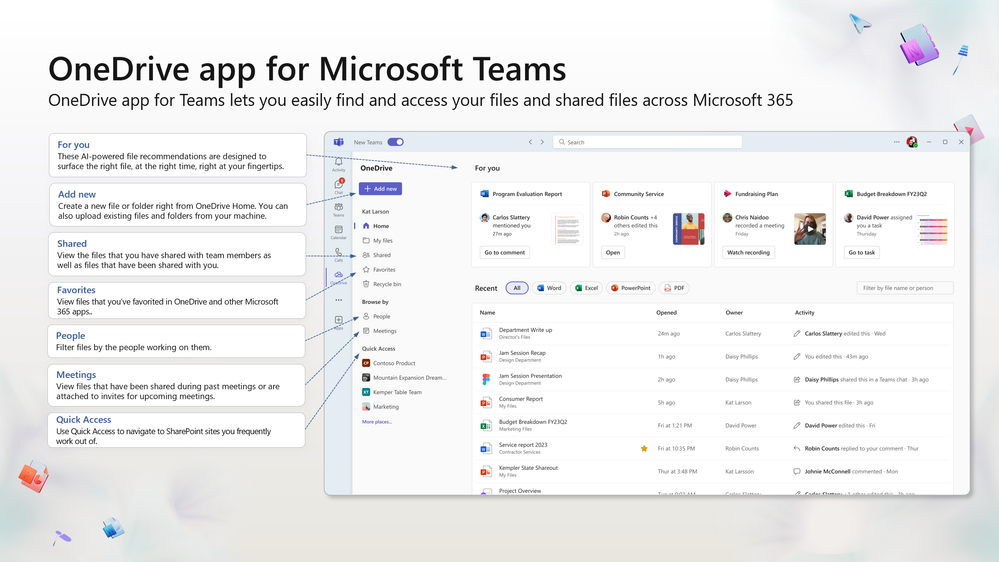Microsoft is about to change how you manage files in Microsoft Teams
A new OneDrive app will replace the Files app in Teams.
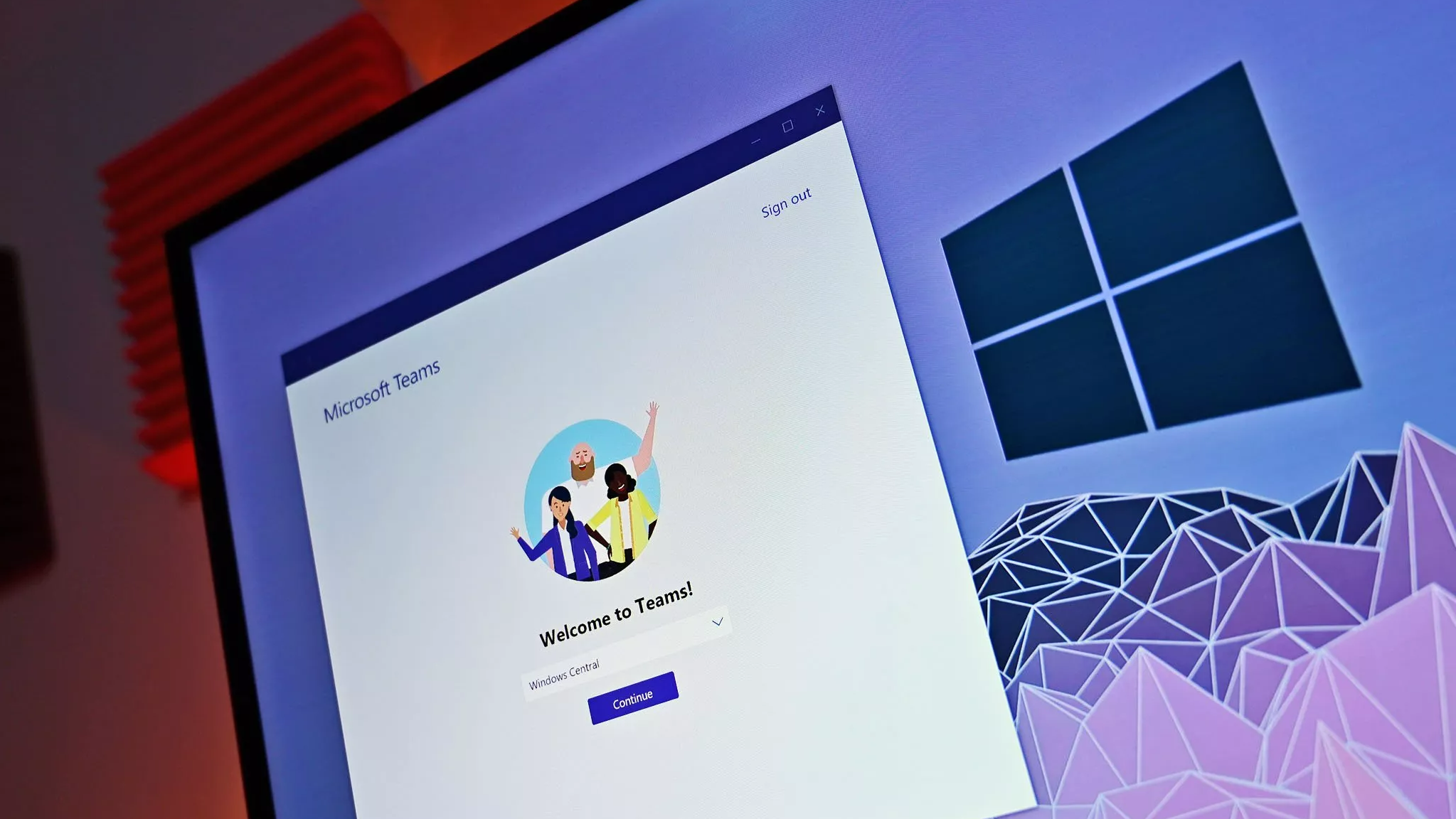
All the latest news, reviews, and guides for Windows and Xbox diehards.
You are now subscribed
Your newsletter sign-up was successful
What you need to know
- Microsoft announced several improvements for the OneDrive app for Teams this week.
- The OneDrive app will replace the Files app in Teams, which unifies the file management experience across Microsoft 365.
- Accessing third-party services that currently integrate with the Files app in Teams will require Microsoft Teams apps.
- The OneDrive app will ship to the new Teams in December 2023 and to classic Teams in early 2024.
Microsoft Teams has a new file management experience on the way. This month, Microsoft will roll out the OneDrive app for Teams, which will replace the Files app in Teams. The OneDrive app will then make its way to the classic version of Teams in early 2024, though the Files name will remain on classic Teams. Mobile users won't be affected by the change.
The new OneDrive app unifies the file management experience across Microsoft 365. The app promises better performance, thanks to the fact that it utilizes recent updates to the OneDrive and SharePoint library experience.
All of your Microsoft 365 content will live within the OneDrive app for Teams. Views and filters will make it easy to find files, according to Microsoft.
Here are the highlights of what you can do with the new OneDrive app for Teams, as shared by Microsoft:
- OneDrive home: With OneDrive you can find your recent files and other content such as Loop, Lists, Power BI, or Whiteboard – no matter where they are stored in Microsoft 365.
- For you: This section at the top of the OneDrive home page shows you AI-powered file recommendations with thumbnails and file activity updates.
- Shared view: Any file that’s been shared with you, regardless of if it was shared in a chat, channel, meeting or email, will show up in the shared view. It’s your go-to spot to find all the files on which you are collaborating.
- Meetings view: The meetings view shows your upcoming and past Teams meetings, along with meeting recordings and shared files. Whether these files were shared in chat or the meeting invite, you’ll find them all here.
- People view: Sometimes you don’t remember the name of a file or the specific chat where a file was shared, but you do remember the person who shared it. Context is vital when looking for the right file. The people view organizes your files by the people you work with.
- Favorites: Keeping track of important files is now easier with favorites. You can mark any file as favorite, then access it from your favorites list across OneDrive, Teams, File Explorer, Microsoft 365 apps, and more.
- Recycle bin: Without leaving the Teams client now you can easily view and restore previously deleted files.
Microsoft is on a quest to integrate AI with all of its services, and the OneDrive app for Teams is next on the list. The app will recommend files based on what artificial intelligence determines is relevant.
Can you use other cloud services in Microsoft Teams?
The improvements to the OneDrive app for Teams will make things better for those that use Microsoft for cloud storage, but it will also change how to access files from third-party services. Going forward, you'll have to use corresponding Teams apps for other services.
Microsoft promises that it is working with third-party cloud and management providers to get more apps onto Teams. At the moment, there are 160 apps in that category available, including Stack Overflow and Box. Notably, Dropbox does not have a Microsoft Teams app. A Dropbox support document outlines how to integrate Dropbox with the Files tab in Teams, but that won't be an option in the future.
All the latest news, reviews, and guides for Windows and Xbox diehards.
We'll have to wait to see which services have apps added to the Teams library. I suspect that it will ultimately result in a better overall experience, but that users of certain cloud services will run into some issues at first. Hopefully Microsoft works with Dropbox and any other services that lack Teams apps to fill gaps.

Sean Endicott is a news writer and apps editor for Windows Central with 11+ years of experience. A Nottingham Trent journalism graduate, Sean has covered the industry’s arc from the Lumia era to the launch of Windows 11 and generative AI. Having started at Thrifter, he uses his expertise in price tracking to help readers find genuine hardware value.
Beyond tech news, Sean is a UK sports media pioneer. In 2017, he became one of the first to stream via smartphone and is an expert in AP Capture systems. A tech-forward coach, he was named 2024 BAFA Youth Coach of the Year. He is focused on using technology—from AI to Clipchamp—to gain a practical edge.