Synology DiskStation DS220+ vs. DS220j: Which NAS is better?

All the latest news, reviews, and guides for Windows and Xbox diehards.
You are now subscribed
Your newsletter sign-up was successful
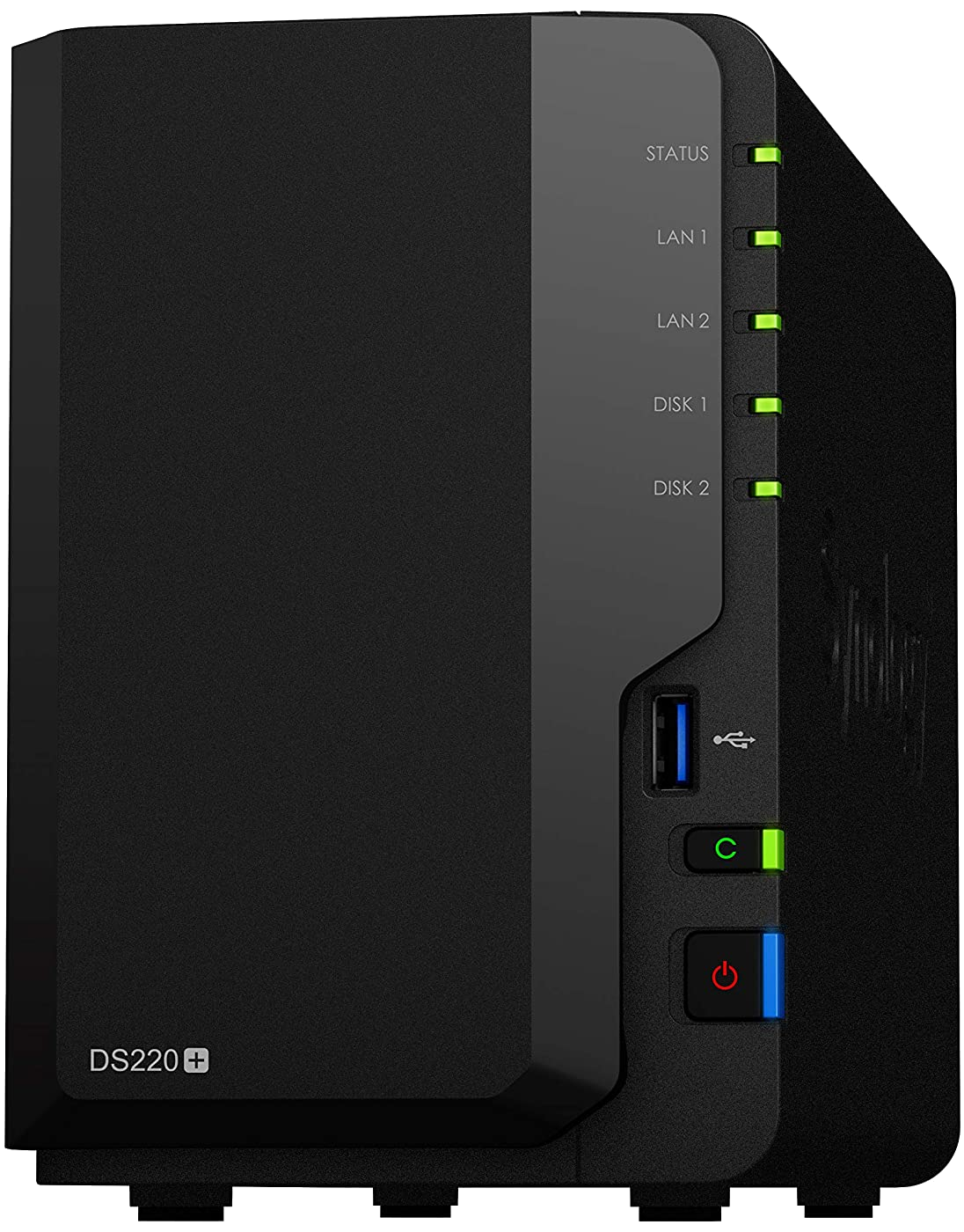
Best Value NAS
The DiskStation DS220+ is a fantastic NAS enclosure. It's rated as one of our favorites for both the home and Plex, rocking a capable Intel processor and two drive bays. This is the NAS to get for getting started.
Pros
- DSM 7.0
- Two drive bays
- Better Intel processor
- Excellent Plex support
- More ports
Cons
- More expensive

Best Budget NAS
Should you be a little strapped for cash and don't feel comfortable spending multiple hundreds on a server, there's always the DS220j. It may not have as good specifications, but it's a solid NAS for beginners.
Pros
- DSM 7.0
- Two drive bays
- More affordable
Cons
- Weaker ARM processor
- Will struggle with 4K Plex content
- Fewer ports
Overall, the DS220+ is the better choice for most buyers and is one of the best Synology NAS out there. You should only consider the more affordable DS220j if you plan on using it for file storage alone, are buying your first NAS enclosures, or are on a tighter budget. You will run into issues trying to do more with less capable internals.
DS220+ vs. DS220j Specs
| Category | DiskStation DS220+ | DiskStation DS220j |
|---|---|---|
| CPU | Intel Celeron J4025 | Realtek RTD1296 |
| RAM | 2GB DDR4 (max 6GB) | 512MB |
| Drive bays | 2 | 2 |
| Capacity | 24TB | 24TB |
| Expansion support | - | - |
| Cooling | 1x 92mm fan | 1x 92mm fan |
| Ports | 2x 1Gb LAN 1x Rear USB 3.0 1x Front USB 3.0 | 2x USB 3.0 1x 1Gb LAN |
| PCIe | - | - |
| Power draw | Up to 14.69W | Up to 12.46W |
| Dimensions | 165 x 108 x 232.2 mm (6.5 x 4.25 x 9.13 inches) | 165 x 100 x 225.5 mm (6.4 x 3.93 x 8.87 inches) |
| Weight | 1.30 kg (2.86 lbs) | 0.88 kg (1.94 lbs) |
| Price | $300 | $170 |
DS220+ is a more powerful NAS
The largest difference between the two NAS enclosures is the specifications. Inside the Synology DiskStation DS220+, which is the more powerful unit here, you'll find an Intel processor. The Synology DiskStation DS220j only has a Realtek CPU. There's also a restriction of just 512MB of RAM inside the DS220j and that cannot be upgraded. The DS220+ has 2GB standard with a capacity of 6GB.
The number of available drive bays is the same, so too is the storage capacity and expansion support (lack thereof). The Ds220+ is also more advanced in the ports department. While the DS220j has a solid loadout with two USB 3.0 and 1Gb LAN, you will find an additional USB 3.0 and LAN port on the DS220+.
To better differentiate the NAS enclosures within its wide portfolio, Synology makes its more affordable NAS units white, while more powerful mid-range servers are black plastic. Then you have the premium models that are covered in an all-black metal shroud. The DS220j is white plastic and the DS220+ is black plastic.
The design differs ever-so-slightly, with the DS220+ arriving with a removable front panel to help prevent a serious build-up of dust inside the drive bays. It's easier to remove the trays themselves without additional tools, while with the DS220j you need to pull apart the chassis.
Both have the same excellent OS

You may think the DS220j is out of the question, but things get interesting when we talk software. While it's a little less powerful than the DS220+, it runs the same exceptional DSM 7.0 OS from Synology. You'll be able to enjoy most of the same features of the more pricey DS220+.
Performance, when connected to the NAS using a browser or an official app, is pretty good. It's only when you try and push the server beyond its capabilities like media transcoding through Plex and other intensive tasks do you encounter issues or hurdles. Really, costing less than $200, you shouldn't expect much from the DS220j for power users.
All the latest news, reviews, and guides for Windows and Xbox diehards.
So long as you pair up either NAS with the best Synology NAS hard drives, you'll have a great little server at hand.
DSS220+ is the better NAS overall
We gave the DS220+ full marks for the value on offer. It's one of the best NAS for home, as well as for Plex, making it a better choice if you plan on doing more intensive tasks on the home server. It's better than the DS220j in almost every way, aside from price.
DS220j is great for a first NAS
Whether you're tight on available funds or want the first NAS you try to be an affordable one in case something goes horribly wrong, the DS220j offers unmatched value. At less than $200, it's a great option for those looking for a cheap way to save money on cloud storage subscriptions.

Rich Edmonds was formerly a Senior Editor of PC hardware at Windows Central, covering everything related to PC components and NAS. He's been involved in technology for more than a decade and knows a thing or two about the magic inside a PC chassis. You can follow him on Twitter at @RichEdmonds.
