Microsoft News Roundup: Windows 3.1 birthday, Windows 11 event, and more
This week Windows 3.1 had a birthday and Microsoft announced new features for Windows 11.

All the latest news, reviews, and guides for Windows and Xbox diehards.
You are now subscribed
Your newsletter sign-up was successful
Each week there's a wide range of news from the worlds of Microsoft and Windows. While we cover the news as it trickles in, it's nice to have a single space to catch up on the highlights. This week Windows 3.1 celebrated its 30th birthday, Microsoft held a Windows 11 event for hybrid work, and Edge passed Safari in desktop market share.
Windows 3.1 turns 30
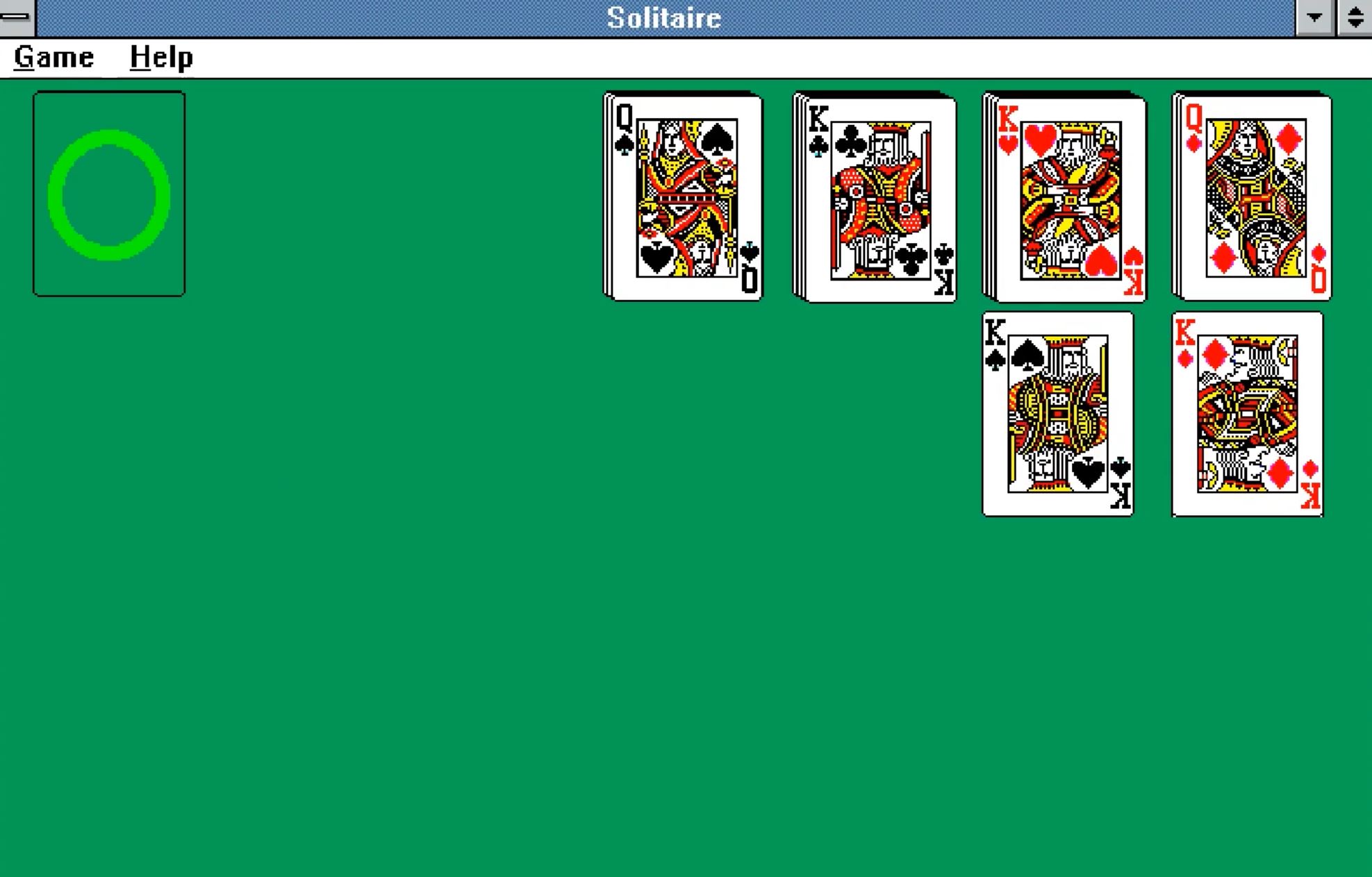
This week we said happy 30th birthday to Windows 3.1. The operating system launched back on April 6, 1992. Many features introduced in Windows 3.1 have become ubiquitous today, such as the CTRL+C and CTRL+V shortcuts for copy and paste. The OS also added TrueType fonts for better rendering and came with screensavers.
Perhaps most importantly, Windows 3.1 launched with two games, Minesweeper and Solitaire (the ad-free version).
Windows 3.1 sold over 3 million copies in its first three months and was generally considered a major success for Microsoft.
Microsoft takes its Journal app out of the garage
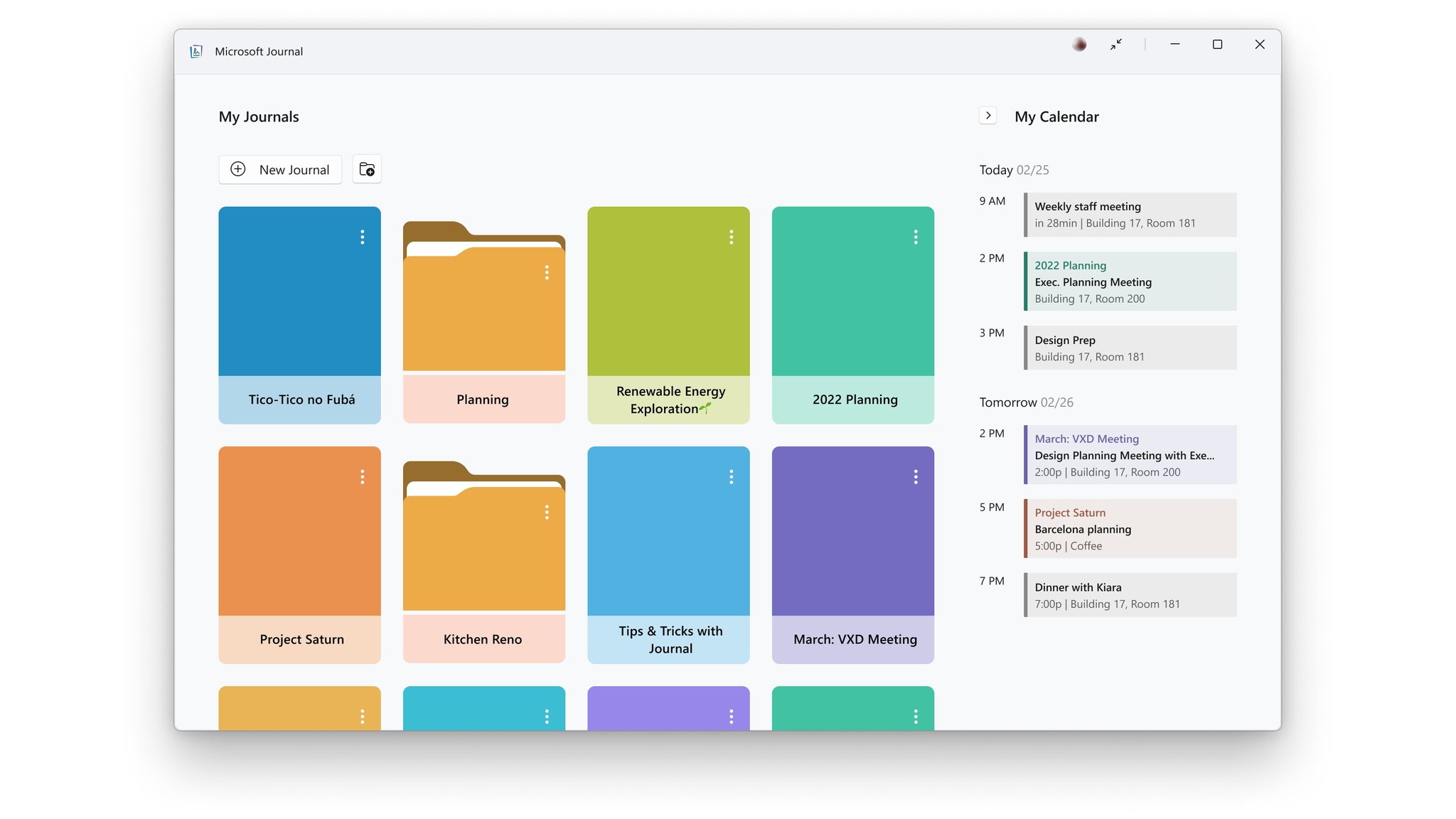
After 14 months of incubation in the Microsoft Garage, Journal has a new name and is an officially supported Microsoft app. Now known as Microsoft Journal, the app has a refreshed look for Windows 11.
Microsoft Journal is an ink-centric app for taking notes and marking up documents. The app supports gestures that are powered by AI and connects to Microsoft 365.
We'll take a closer look at the app in an upcoming review, so make sure to keep an eye out.
All the latest news, reviews, and guides for Windows and Xbox diehards.
Microsoft Journal is a notetaking application that focuses on the inking experience. It uses artificial intelligence and connects to Microsoft 365.
File Explorer tabs and more on way to Windows 11
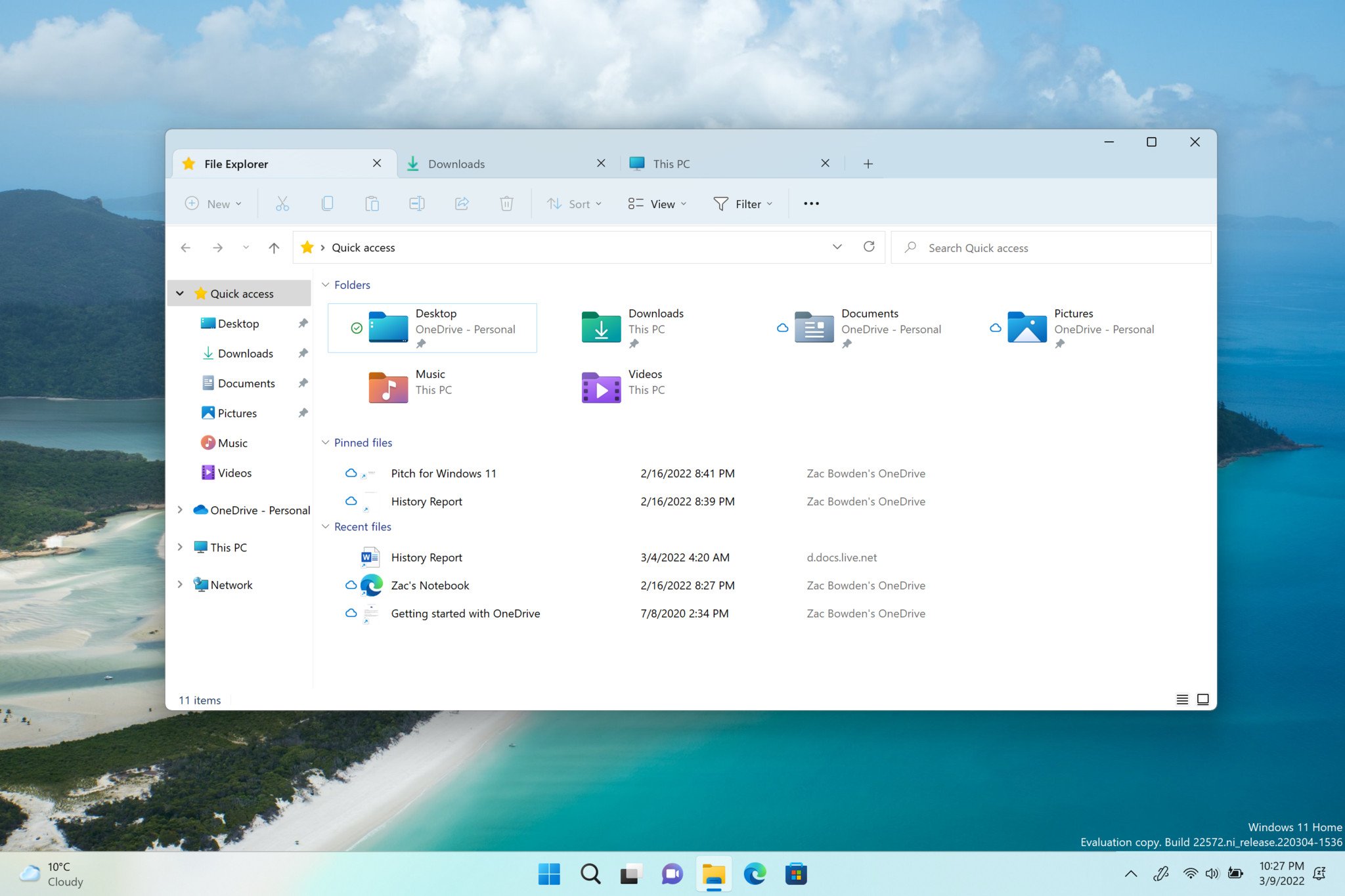
Microsoft held a Windows 11 event this week to show off what it has in store for the OS. The event focused on hybrid work, so there weren't any massive announcements, but the company presented a few interesting features.
As expected based on leaks, Microsoft is bringing tabs to File Explorer. With the addition, Windows will finally catch up to other platforms that have had tabs in file managers for years.
Microsoft also announced plans to make Windows 11 smarter, such as predicting which contacts you may want to send an item to through the share dialog.
Several features were shown off that integrates the local Windows 11 desktop experience with the Cloud PC experience delivered by Windows 365. PCs will have the option to boot directly into a Cloud PC in the future and will support working in Windows 365 even when disconnected from the internet.
ARM-based mini PC launches at $230

Apcsilmic announced an ARM-based mini PC that starts at just $229. The Dot 1 is primarily aimed at developers, but it can be purchased by anyone. The Dot 1 runs on a Snapdragon 7c processor, has optional 4G LTE connectivity and has a vast range of ports.
Edge passes Safari for second place
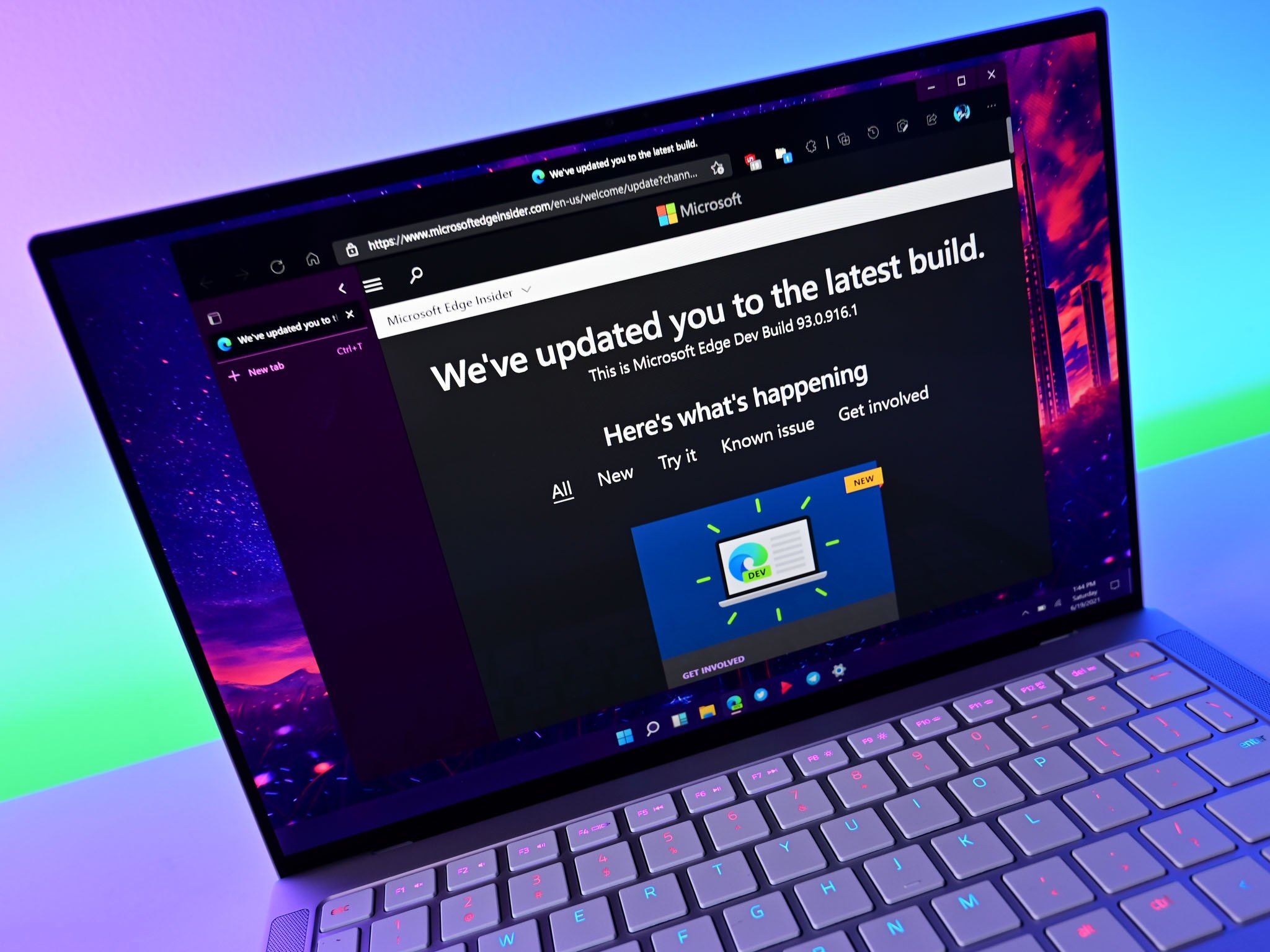
Microsoft Edge surpassed Safari to earn the second spot among desktop browsers. Edge sat at a 9.65% market share in March 2022, which was just enough to beat Safari (9.57%). Edge has steadily gained users since its relaunch as a Chromium-based browser back in 2020.
While Microsoft Edge managed to pass Safari in desktop market share, it still sits far below Google Chrome. Google's browser remains dominant with a market share of 67.29%. In fact, Chrome actually gained a few percentage points in market share last month.

Sean Endicott is a news writer and apps editor for Windows Central with 11+ years of experience. A Nottingham Trent journalism graduate, Sean has covered the industry’s arc from the Lumia era to the launch of Windows 11 and generative AI. Having started at Thrifter, he uses his expertise in price tracking to help readers find genuine hardware value.
Beyond tech news, Sean is a UK sports media pioneer. In 2017, he became one of the first to stream via smartphone and is an expert in AP Capture systems. A tech-forward coach, he was named 2024 BAFA Youth Coach of the Year. He is focused on using technology—from AI to Clipchamp—to gain a practical edge.

