What's the difference between access point (AP) mode and router mode?

All the latest news, reviews, and guides for Windows and Xbox diehards.
You are now subscribed
Your newsletter sign-up was successful
What's the difference between access point (AP) mode and router mode?
Why use AP mode?
Many routers supplied by internet service providers can be perfectly capable in most cases. However, poor Wi-Fi signal strength and a limited number of ethernet ports can be frustrating and limit their reach. Some choose to upgrade to a third-party router with more powerful wireless antennas, like the recent TP-Link AX6000 hitting shelves with the latest, cutting-edge wireless technology standard.
Still, even the best Wi-Fi can struggle to penetrate through the thickest walls of a house or an office, so relying on a single router can prove impractical if you need to connect devices from a great distance. Using additional routers in AP mode can extend your network and offer reliable connections at the furthest reach.
What is router mode?

Your average home router will be in router mode by default. Devices enter a local network and are assigned a unique identifying address, whether wireless or connected with a cable. Often what we think of as a router is actually a combination of an internet modem, Wi-Fi access point, routing table, and an ethernet switch for wired devices. This combination enables the router to check incoming and outgoing data packets to decide where to send them.
If you use a router for Wi-Fi devices, the signal will fade the further you move away, leading to inconsistent performance and eventually disconnections. Finding the right place at home for the router can help improve your Wi-Fi conditions but can be limited to its cable length. Even the most robust Wi-Fi antennas eventually decline when faced with thick walls or electrical interference from microwaves and other home appliances.
What is AP mode?
An access point is a device used for connecting devices to an existing local network. Common in offices and businesses, there can be many APs in the same building providing internet access. Routers can be set to an AP mode and used the same way, with the main router still handling device addresses and internet traffic.
Not all routers have a dedicated AP mode, but that's not to say they can't act like one. Disabling routing services and assigning a unique IP address will produce the same results. Typically a home router has an address of 192.168.1.1, so an AP couldn't use the same. Changing the address to anything that isn't already in use will prevent conflicting traffic and allow devices to communicate.
With AP(s) set up using the same name and password as the router, devices will be able to connect to any of them without needing to re-authenticate their credentials. The closest AP or router with the strongest signal will automatically be selected when moving around large spaces. Moving freely without ever losing connection to the internet is paramount to a successful business or a comfortable home.
All the latest news, reviews, and guides for Windows and Xbox diehards.
Upgrading your Wi-Fi

Router mode is designed with most consumers in mind, and is your router default setting. Every function is available; devices can connect and interact with minimal effort outside of entering a password. If you find your internet speed is as expected and have no issues with wireless devices disconnecting, then router mode is for you.
AP mode isn't much different than products like Wi-Fi extenders. These extend the range of your Wi-Fi signal but at the cost of lower speeds and increased traffic congestion since it requires more bandwidth to operate a repeater than an AP. If you find yourself with a spare router and are struggling with poor Wi-Fi, an AP is certainly something worth considering.
For router or AP, placement is key
Routers connect to APs with ethernet cables and then broadcast the same wireless signal. It's not ideal to have messy wires around a home or business, so hardware like HomePlug adapters is practical. Using mains power to transmit data from one power socket to another, an AP could be anywhere within reach of a socket. Consider using Wi-Fi signal strength apps when deciding where to place an AP, finding an area where the signal begins to drop.
With more devices than ever requiring an internet connection, keeping your network running is a high priority. A single, powerful router can easily cover an average home with careful positioning and setup, away from interferencing sources such as microwaves and enclosed spaces. Operating modes hide in the settings, but that doesn't make them overly technical or scary. Putting a spare router to work in AP mode can improve your connectivity without requiring much technological know-how, and most people will see only benefits.
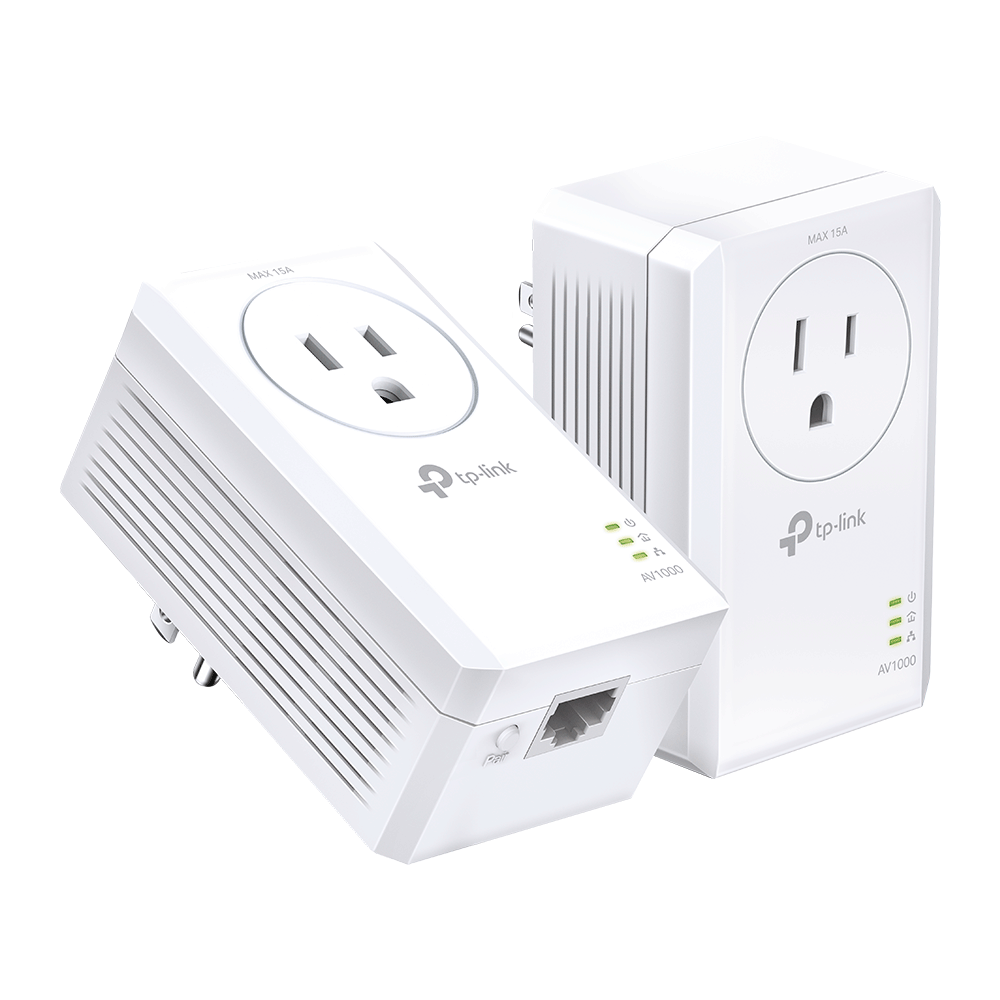
Powerline without power loss
Plug and play adapters using the power circuit in your home to send data from one device to another. This passthrough configuration means you retain access to your socket, with no need to unplug any existing appliances. 1000Mpbs is perfectly capable for a home network, and this kit will easily connect a router to an access point without trailing long cables across the house.

Ben is a Senior Editor at Windows Central, covering everything related to technology hardware and software. He regularly goes hands-on with the latest Windows laptops, components inside custom gaming desktops, and any accessory compatible with PC and Xbox. His lifelong obsession with dismantling gadgets to see how they work led him to pursue a career in tech-centric journalism after a decade of experience in electronics retail and tech support.
