Windows 10 20H1 build 18999 brings calls for Your Phone and more to Fast ring
Make and receive calls without picking your phone up.
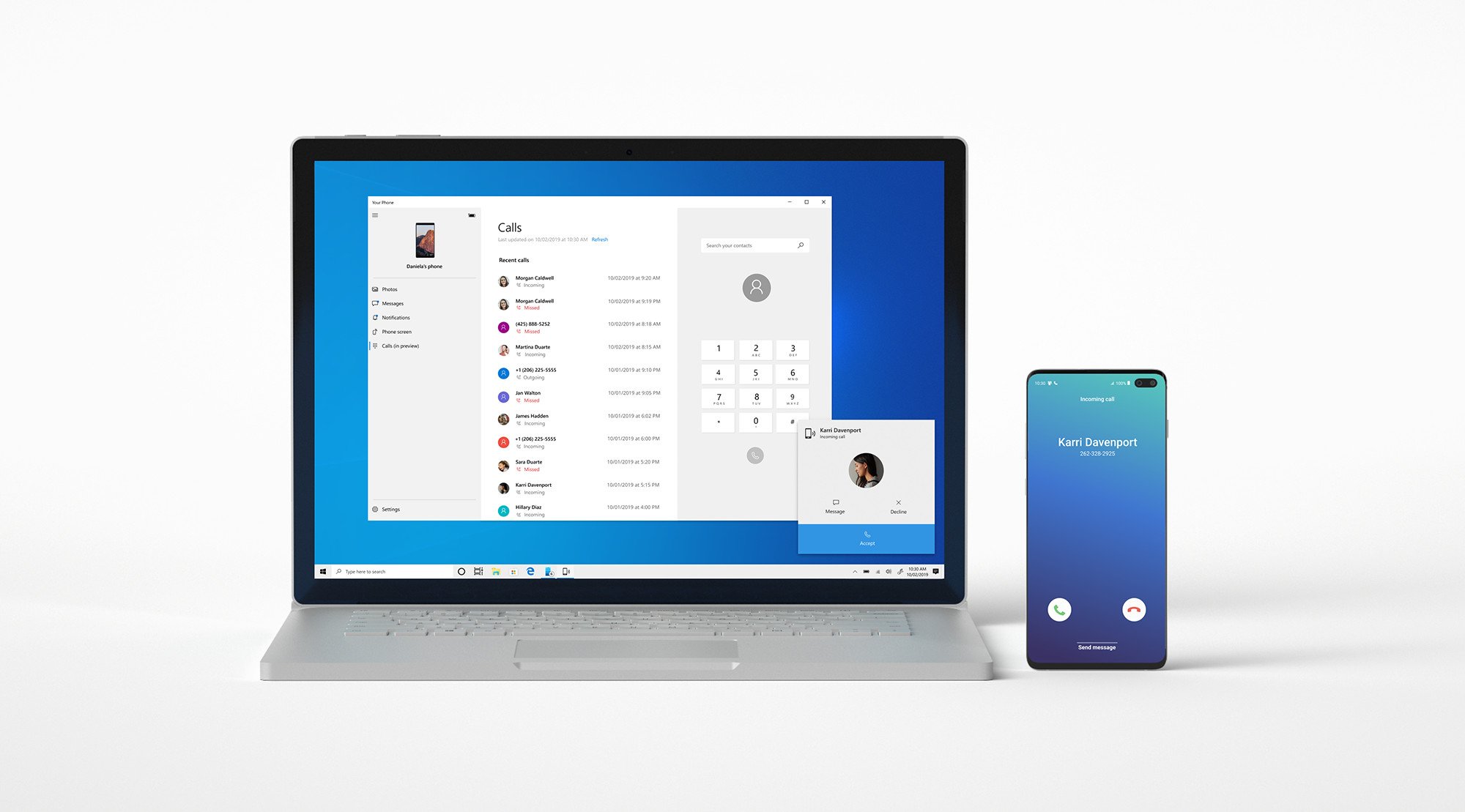
What you need to know
- Windows 10 preview build 18999 is now rolling out on the Fast ring.
- This build arrives alongside a preview of call support in the Your Phone app.
- Build 18999 is available for Fast ring Insiders via Windows Update now.
A new Windows 10 20H1 preview build is now available on the Fast ring. Insiders can now get their hands on build 18999, which doesn't include any new features itself but does arrive alongside a big update to the Your Phone app.
For Insiders who are running 19H1 builds or newer, you'll be able to use the Your Phone app to make and receive calls on your PC. Available for Android phones, the feature will gradually roll out to Insiders in the coming days.
Other updates for Insiders
Your Phone app – unveiling Calls, now even more ways to stay connected to what matters:
- We first announced the Calls feature at the Samsung Unpacked event in August, and you saw a live demo at last week's Surface event. Today, we're excited to unveil the Calls feature to the Windows Insider community. Check out this early preview and let us know what you think.
- Answer incoming phone calls on your PC.
- Initiate phone calls from your PC using in-app dialer or contact list.
- Decline incoming phone calls on your PC with custom text or send directly to your phone's voicemail.
- Access your recent call history on your PC. Clicking on a specific call will auto populate the number within the dialer screen.
- Seamlessly transfer calls between your PC and phone.
General changes, improvements, and fixes for PC
- We fixed an issue resulting in some Insiders seeing error 0x8007023e when installing updates.
- We fixed an issue where, after successfully updating to Build 18995, the Windows Update Settings page might show the same build still needs to install. After installing Build 18999, you won't see this issue on future flights.
- We fixed an issue resulting in the Optional Features page in Settings crashing for some Insiders.
- We fixed an issue where some Insiders were finding that Settings doesn't launch from the button in Start, isn't listed in the All apps list, or as a search result. If you are impacted, pressing WIN+R and inputting "ms-settings:" (without the quotes) will launch Settings if you need it.
- We fixed a deadlock in the Network and Sharing Center Control Panel, that could result in it not loading.
- We fixed an issue where if Cortana had been moved from the default position, then it wouldn't be visible when you tried to launch it via the WIN+C keyboard shortcut.
- We fixed an issue where when on battery saver SearchFilterHost.exe might use an unexpectedly high volume of CPU.
- We fixed an issue where search would crash if a Start Menu layout including a folder had been applied via group policy.
- We fixed an issue impacted VPN connection reliability.
- We fixed an issue in Narrator which caused Chrome to become unstable when navigating web contents.
- In Narrator braille, group header contextual elements are now represented with a "grp" abbreviation instead of "group."
- Narrator would not show the text being spoken when returning to the same edit field in braille just after navigating back from an element that did not support a standard text control.
- Magnifier now remembers its window position after close and will reopen in that same location next time.
- We fixed an issue where the text cursor indicator did not adjust to show in the correct location after content was scrolled.
- We fixed an issue in the Search bar in either Control Panel or File Explorer where the box becomes grey and prevents input.
- We fixed an issue where devices configured for dual scan (WSUS and Windows Update) for updates may not have been offered new builds in the Fast ring.
- We fixed an issue where some devices configured to Use HDR may have experienced a bluish tint on their HDR displays after using Night Light.
- We fixed an issue where certain 2D apps (like Feedback Hub, Microsoft Store, 3D Viewer) were incorrectly being treated as having protected content within Windows Mixed Reality and were blocking their content from being recorded.
- We fixed an issue where, when capturing a repro video while filing a bug via Feedback Hub in Windows Mixed Reality, you couldn't select Stop video.
- [ADDED] We fixed the issue causing theme packs downloaded from the Microsoft Store to fail to apply.
Windows 10 build 18999 is now availble for Fast ring Insiders to download via Windows Update. For more ,you can check out the full release notes, including a look at the known issues, at the Windows Blog.
All the latest news, reviews, and guides for Windows and Xbox diehards.

Dan Thorp-Lancaster is the former Editor-in-Chief of Windows Central. He began working with Windows Central, Android Central, and iMore as a news writer in 2014 and is obsessed with tech of all sorts. You can follow Dan on Twitter @DthorpL and Instagram @heyitsdtl.
