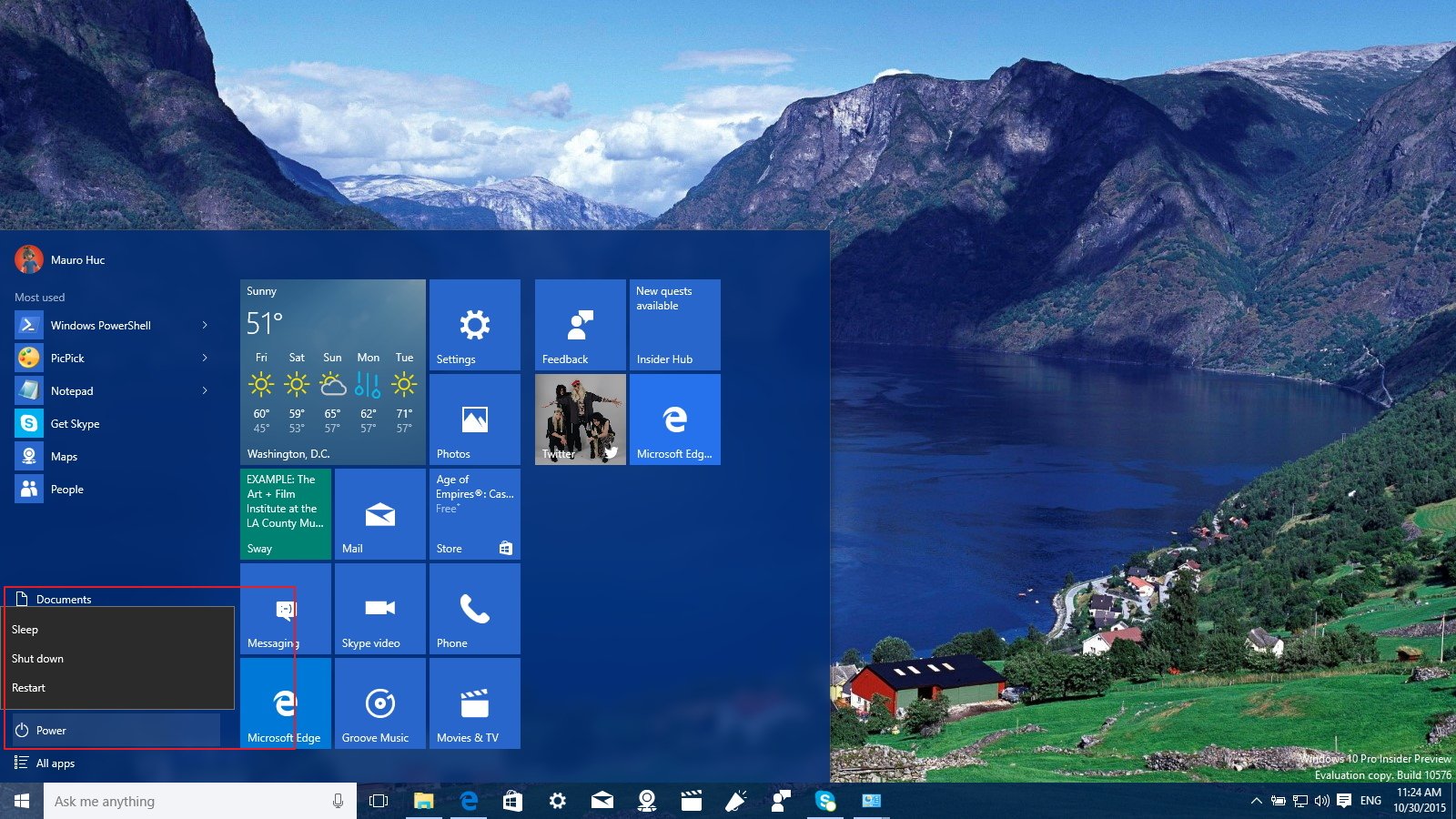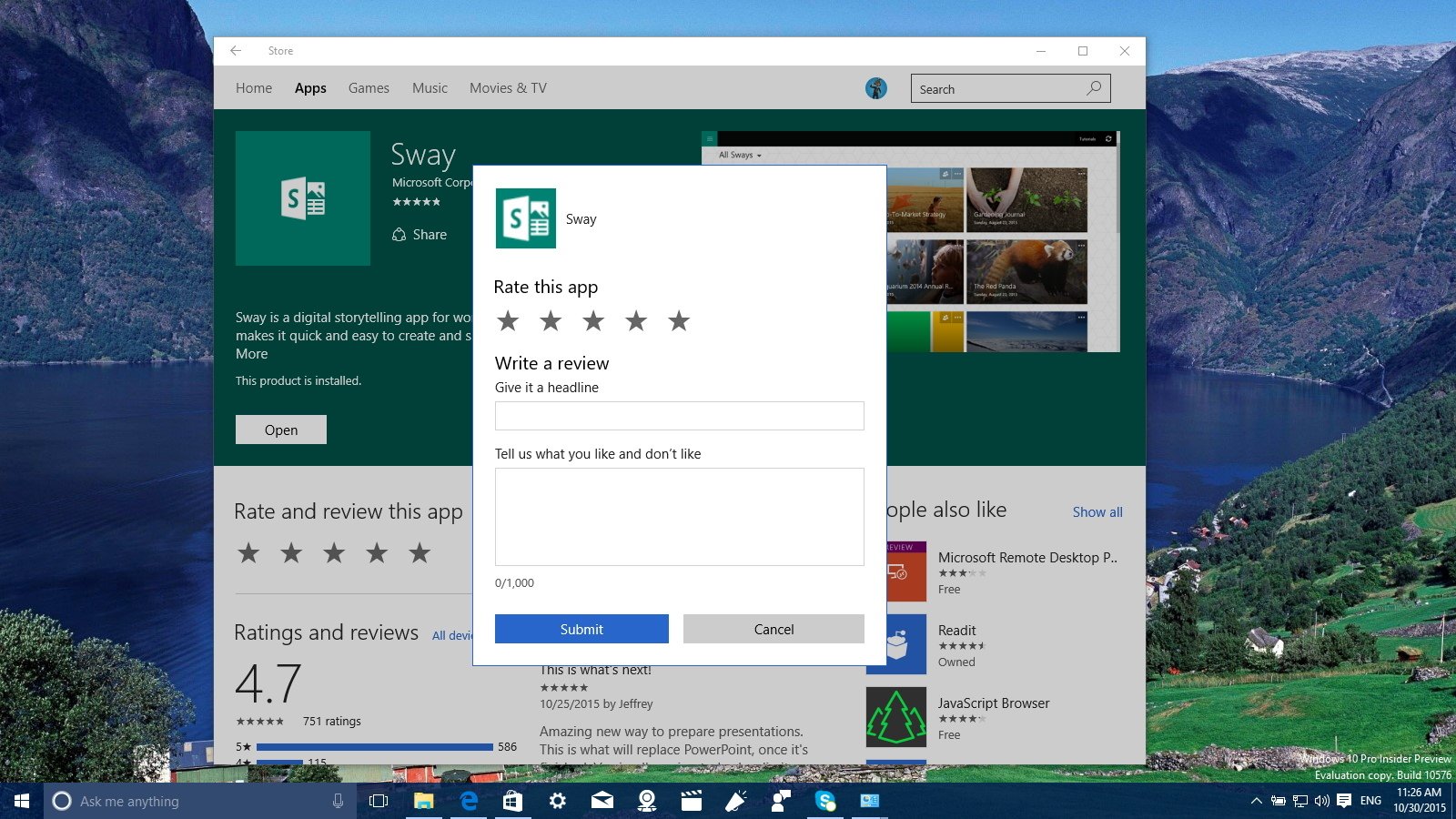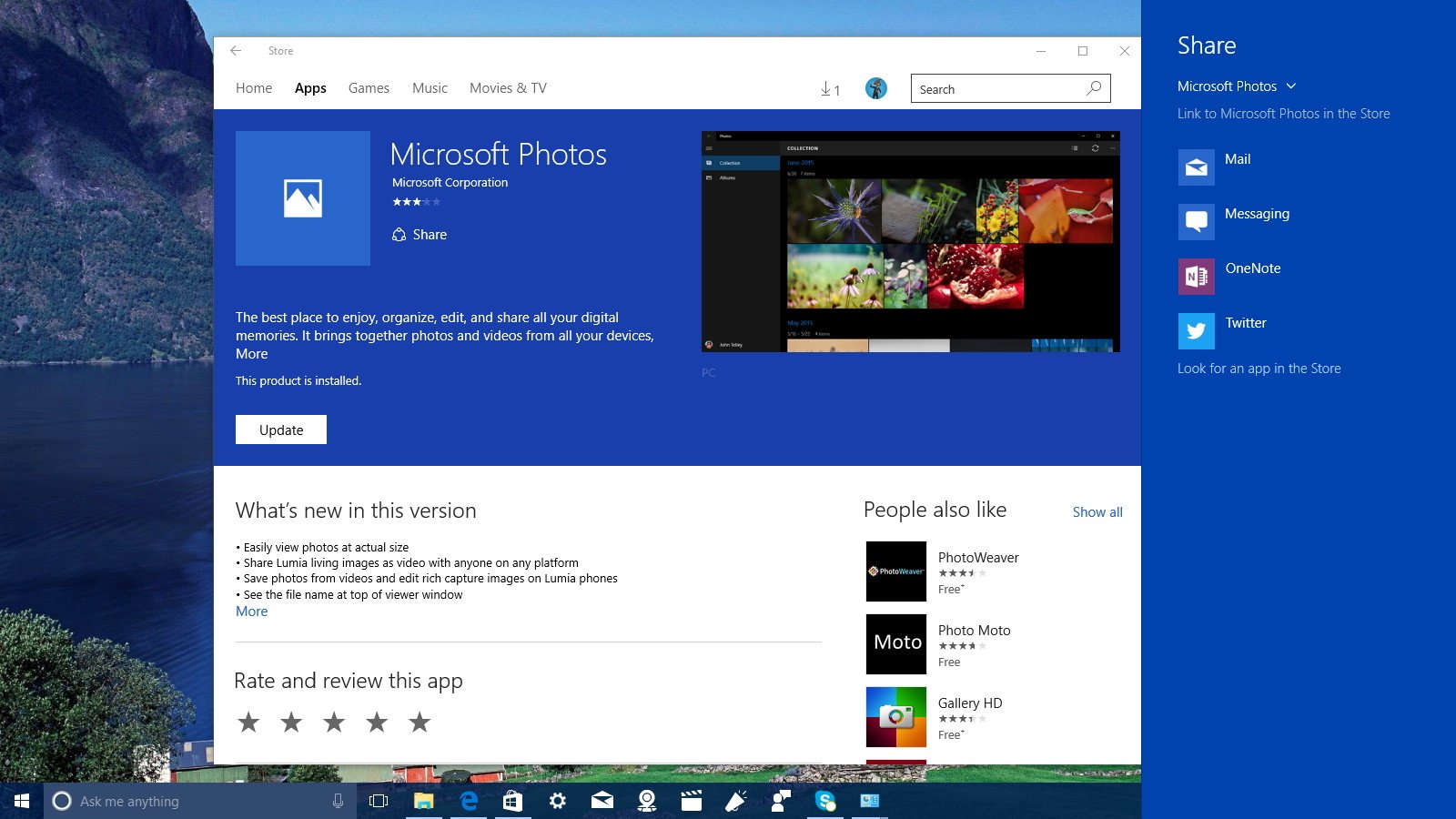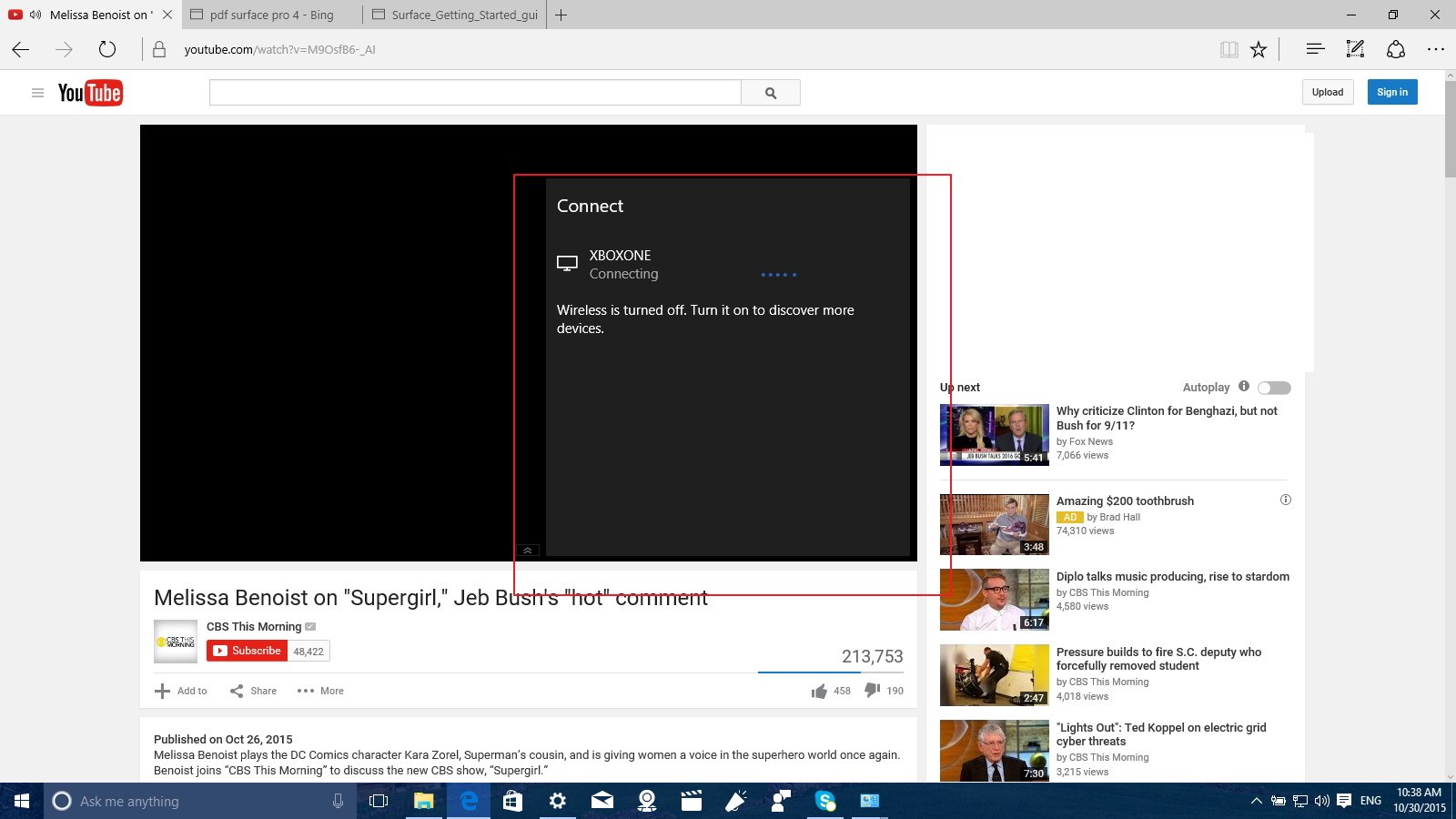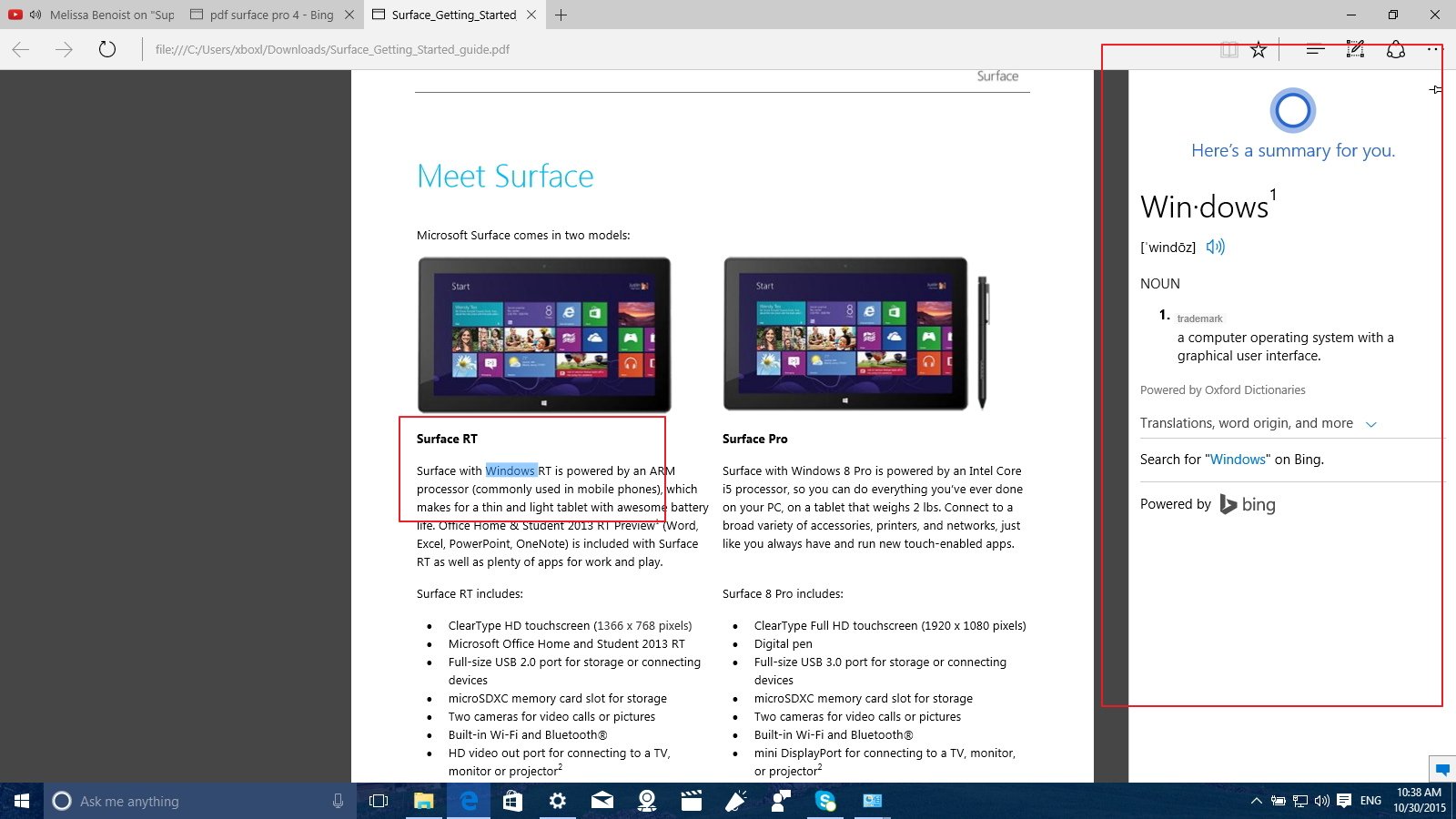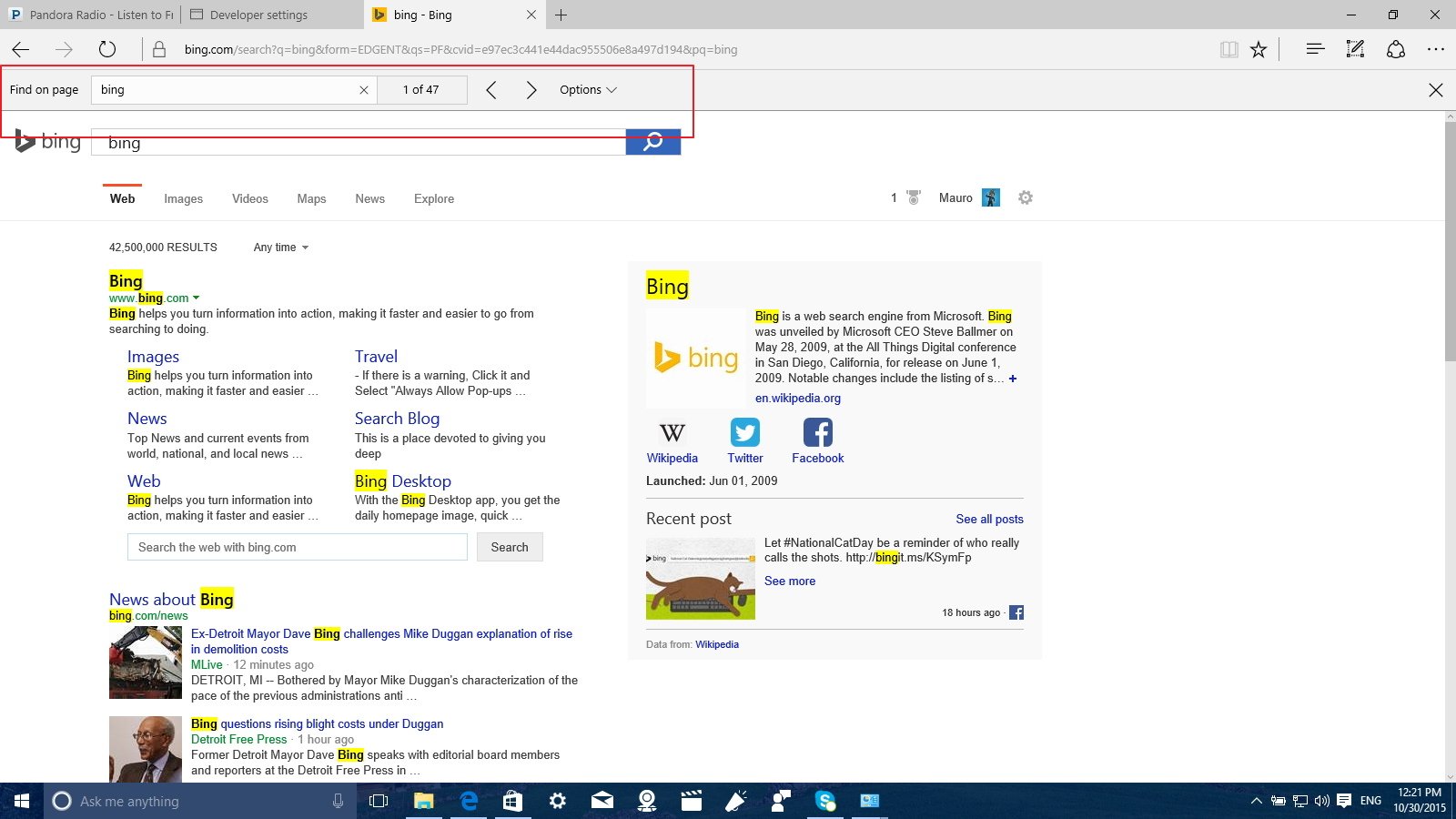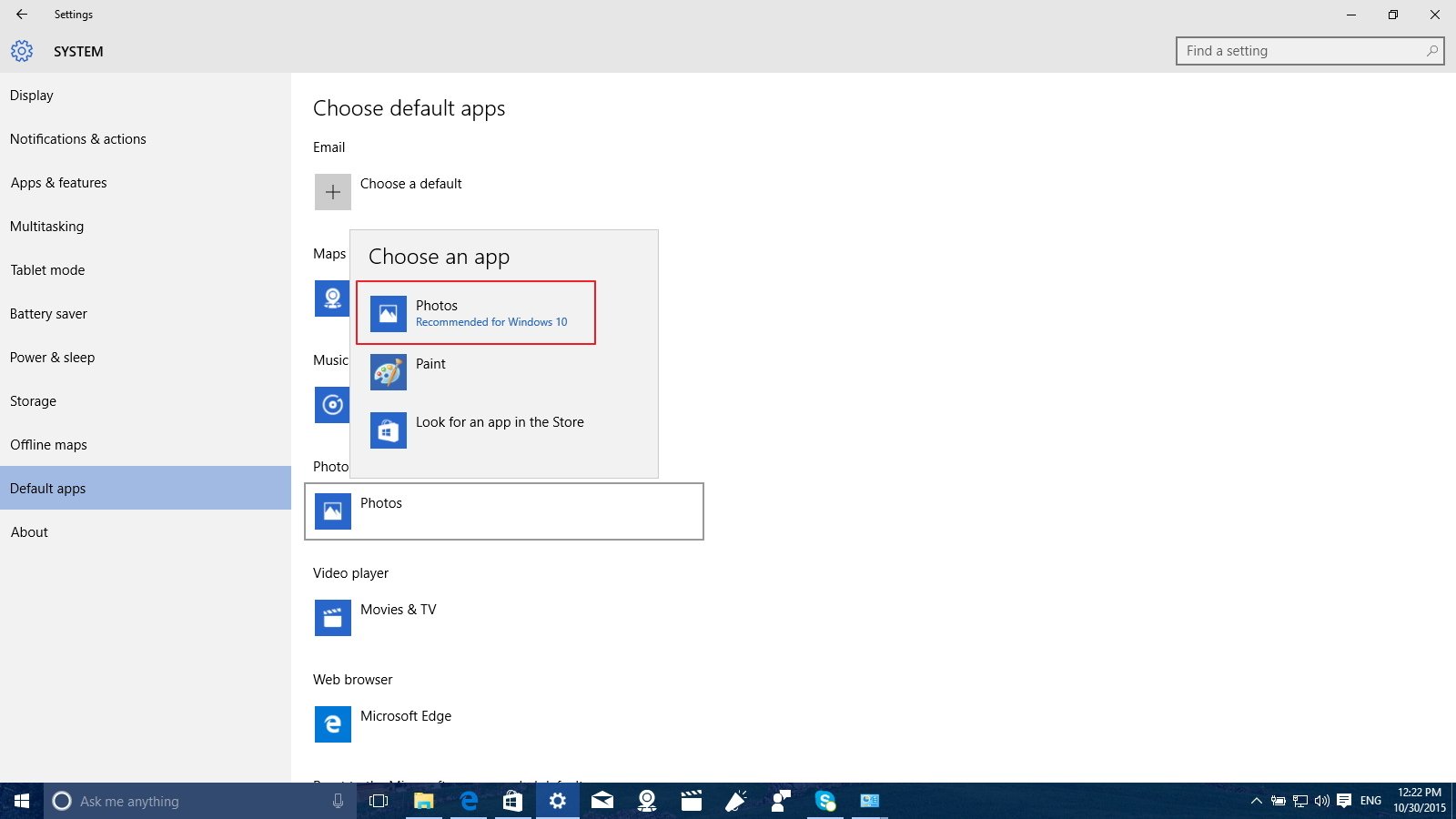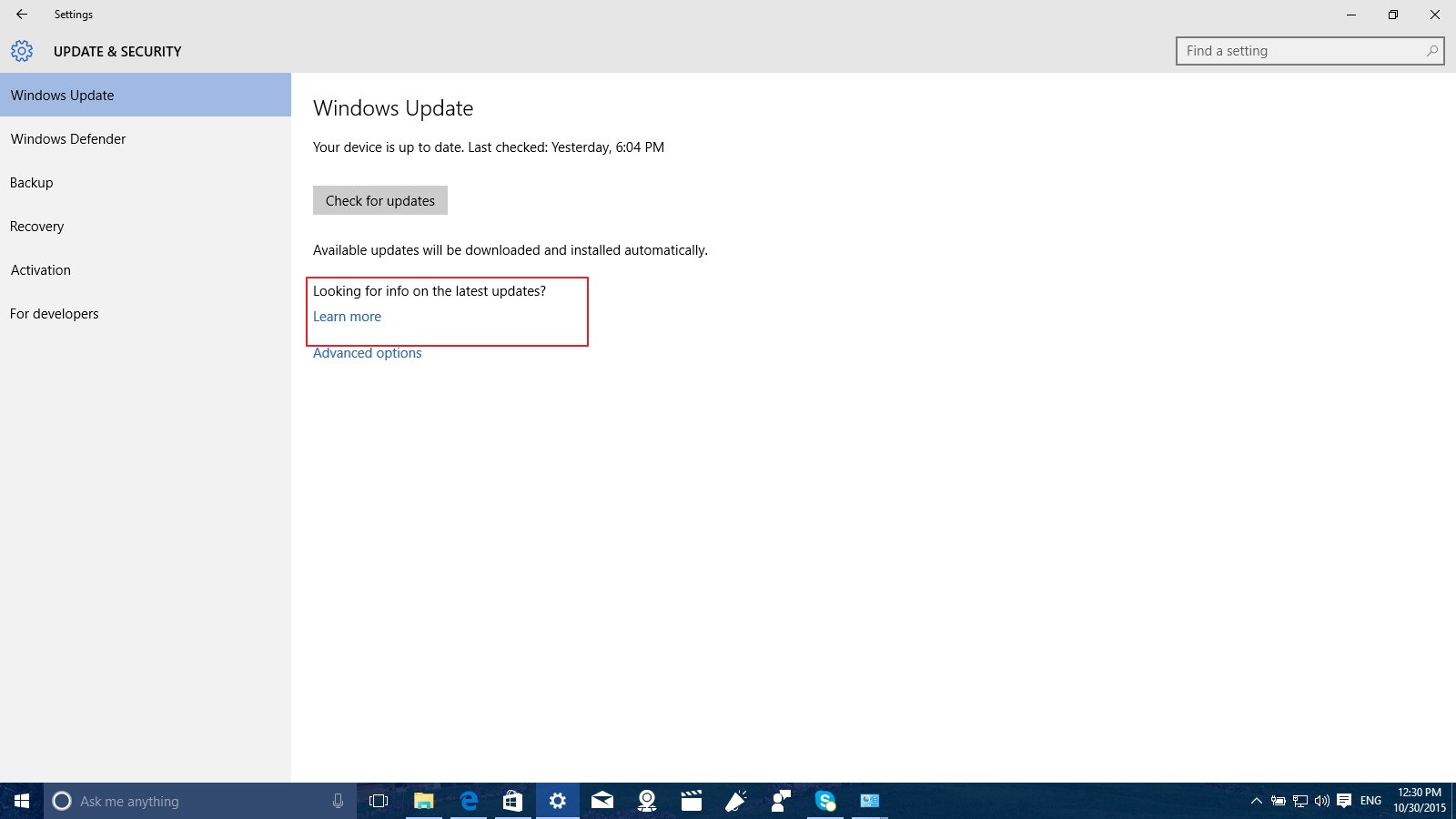Windows 10 build 10576: Everything you need to know
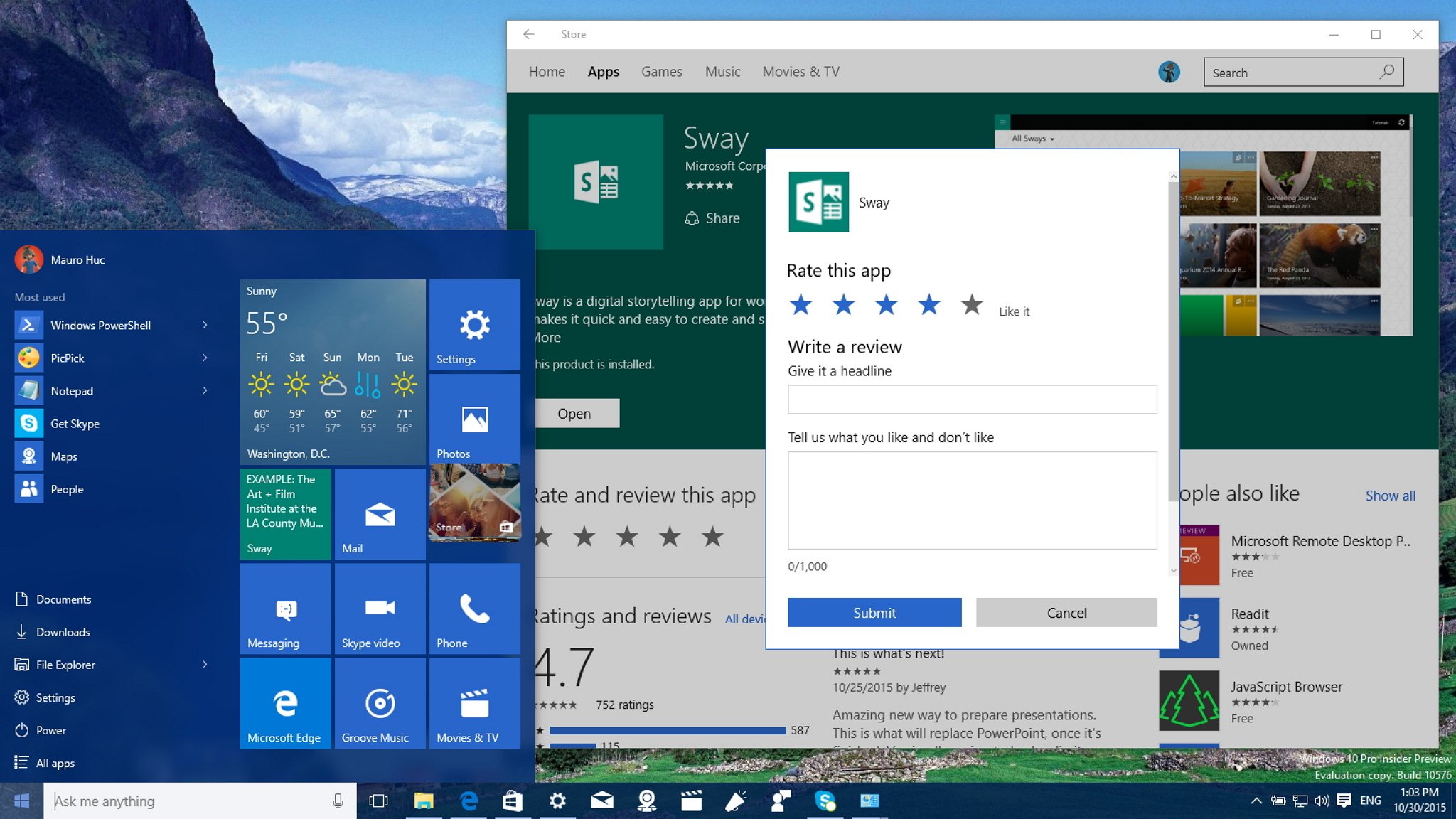
All the latest news, reviews, and guides for Windows and Xbox diehards.
You are now subscribed
Your newsletter sign-up was successful
This week, Microsoft didn't release one, but two pre-release builds of Windows 10. Build 10581 rolled out to mobile devices and build 10576 for PCs to the Fast ring of updates. Both preview builds include changes and improvements overs their previous builds, but Microsoft is now simply focusing on fixing bugs and adding the finishing touches, as we are getting closer to the first public release of Windows 10 Mobile and the "Windows 10 Fall Update".
While there aren't many significant changes, Microsoft is adding a few improvements that will also become part of the "Windows 10 Fall Update". Since the company released Windows 10 build 10565, we have also seen a leaked build making its way around the internet, but today we're going to talk about the improvements that appear in Windows 10 build 10576 since build 10565.
Windows 10 build 10576
Start menu
In this new build of Windows 10, the Start menu isn't getting any changes, but we can see a small improvement in the context menus -- more specifically, the Power button menu --. In build 10576, you will notice that the menu is no longer narrow, now it's wider and matches the rest of the new context menus on Start.
In addition, Microsoft has now enabled the ability "rate and review", and share your favorite apps from the Start menu. Simply, right-click a Windows app, go to More and click on Rate and review to open the "Rate this app" on the Store.
In the same way, you can click Share, and then the Store will open, and you'll be able to share your app with other people.
Microsoft Edge
Perhaps the more important changes from build 10576 are happening on Microsoft Edge.
In this new preview, Microsoft is officially enabling Media Casting in Microsoft Edge. Similar to Google's Chromecast, you can now cast videos, pictures, and audio from Edge to any Miracast and DLNA device over your local network.
All the latest news, reviews, and guides for Windows and Xbox diehards.
There is no setup involve at all, the only thing you have to do is to come across a compatible media that you can cast, click Cast media to device, and then click the available device from the list to cast and see the magic happens.
I have tested the new feature on Edge, and while it took a few tries, I was able to cast a YouTube video from my computer to the Xbox One. Once I clicked the "XBOX ONE" from the list, the console immediately opened the Movies & TV app on the New Xbox One Experience and began to play the video.
To make things a little more interesting, while the YouTube video was being cast, I launched my Xbox app on my primary computer running Windows 10 (build 10240), and I was also able to stream the YouTube video back to my PC.
Microsoft says that you can now try to cast videos from YouTube, photo albums from Facebook, and music from Pandora. However, the company notes that cast will not work with protected content, such as with content from Netflix and Hulu.
Starting build 10576, you can highlight text, right-click, and "Ask Cortana" about content from PDF files.
The search box to find content on a page user-interface has been updated with a few design tweaks, and the version of Microsoft Edge has been bumped to 25.10576.0.0.
Settings
The Settings app didn't get any important updates, but now if you go to System > Default apps, and try to change any default app, you will see a note saying "Recommended for Windows 10".
On Settings > Update & security > Windows Update, you'll see a new link to get more information about the latest update. However, currently it only opens a Bing search with no update details.
Other changes
Other changes in this build include improvements the new nested virtualization feature that allows people to run Hyper-V containers in a Hyper-V virtual machine.
The company fixed the search box on computers running Windows 10 where Cortana isn't available, and there is a permanent fix for the Xbox app that was consuming gigabytes of memory on your PC.
Wrapping thing up
Although there are a few bugs with this build, and you might need to try more than one attempts to see some features working, Windows 10 build 10576 seems like a really good preview. As you know, Microsoft plans to roll out Windows 10 Fall Update very soon, as such the company isn't likely to introduce any new features at this point. Instead, it will be fixing bugs and get ready things ready for the final release.
What do you think about the changes? Tell us in the comments below.

Mauro Huculak has been a Windows How-To Expert contributor for WindowsCentral.com for nearly a decade and has over 22 years of combined experience in IT and technical writing. He holds various professional certifications from Microsoft, Cisco, VMware, and CompTIA and has been recognized as a Microsoft MVP for many years.