Find artwork anywhere in the world with Microsoft's new City Art Search app for Windows 8.1

Love art? Then you're going to want to download the new City Art Search app from Microsoft for Windows 8.1. This app turns your computer or tablet display into a portal into the world of art. Grab City Art Search for your Surface Pro 3 if you want to want search over 2,000 famous works of art from around the globe.
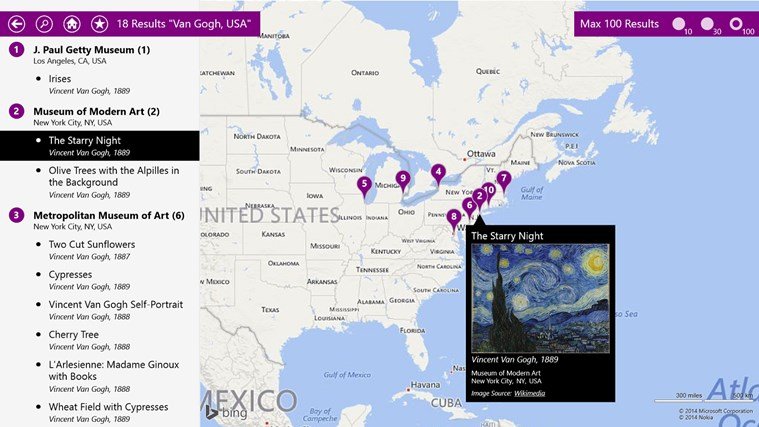
This free app allows you to search works of art and results are displayed over Bing Maps. You can then see which city or museum a particular piece can be found. For example, search for Irises by Vincent Van Gogh and you'll see that it's in Los Angeles at the J. Paul Getty Museum. From there, you get quick links to view the image on Wiki Art or buy a print.
Search by work of art, artist, nationality, country, city, gallery, movement, artistic medium, tag, century or a combination of the above.
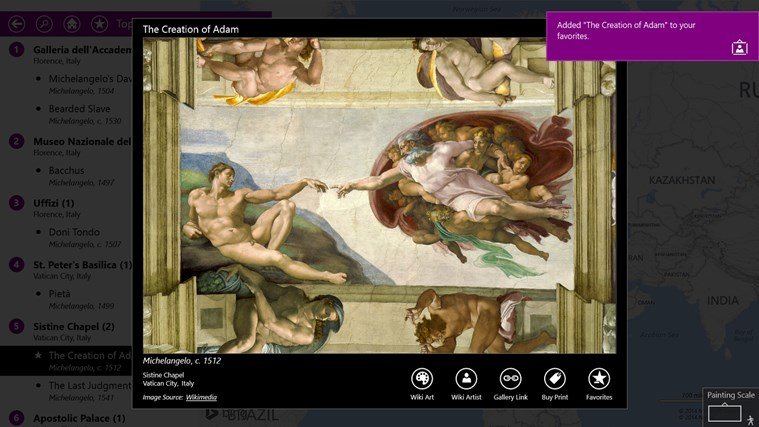
City Art Search lists the permanent homes of artwork. So if a particular piece is on the move you might not be able to find it.
When would you this tool? A great use case would be traveling. Say for example you're visiting Bruges and want to check out some famous artwork. Just search for Bruges inside City Art Search and you'll be able to find which famous art pieces are in Bruges and where you can find them. An invaluable tool for those who like the arts.
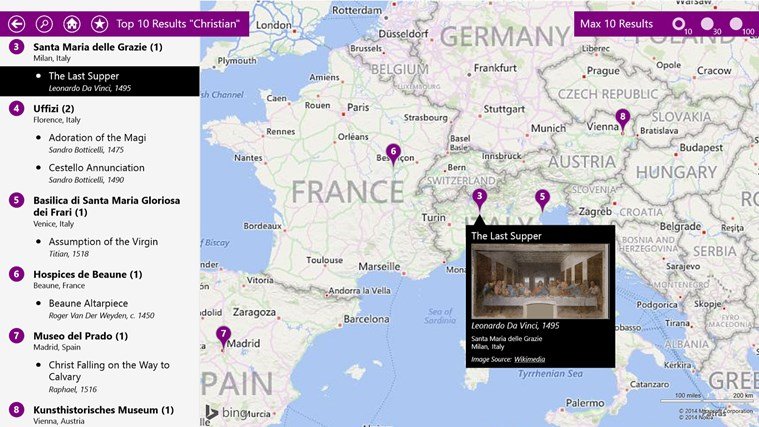
It's a free app in the Windows Store and works with any Windows 8.1 device. Grab it and let us know what you think of City Art Search!
Source: Microsoft
All the latest news, reviews, and guides for Windows and Xbox diehards.
Thanks for the tip everyone!

Sam Sabri was formerly the Managing Editor for Windows Central, covering Windows Phone, Microsoft Build, and many more topics.
