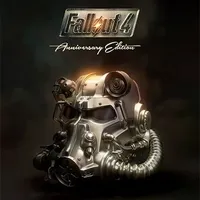The Fallout 4: Anniversary Edition upgrade and its price is confusing — should you buy? Let me explain.
Fallout 4's Anniversary Edition and its upgrade is here, but should you buy?

All the latest news, reviews, and guides for Windows and Xbox diehards.
You are now subscribed
Your newsletter sign-up was successful
Developer Bethesda Game Studios celebrated the 10-year anniversary of one of its biggest and most beloved RPGs, Skyrim, in 2021 with The Elder Scrolls V: Skyrim Anniversary Edition — a version of the game that included all its DLC as well as hundreds of curated community-made Creation Club add-ons. Now, four years later, it's done the same with its popular 2015 shooter RPG Fallout 4.
A full decade after Fallout 4's initial release, Bethesda has released Fallout 4: Anniversary Edition across Xbox, PlayStation, and PC. First revealed late last month on Fallout Day, this $59.99 version of the title is similar to the aforementioned Skyrim re-release in that it includes all of Fallout 4's DLC as well as over 150 pieces of Creation Club content including quests, weapons, armors, and more.
There's also an Anniversary Edition Upgrade available for those that already own Fallout 4, and want to expand their copy of the RPG with its expansions and a suite of player-made, developer-curated mods from the Creation Club.
However, the Anniversary Edition — its upgrade, in particular — is a bit confusing at a glance, and if existing Fallout 4 owners aren't careful, they might accidentally purchase content they already have by buying it. If that's you, though, don't worry; I've explained everything you need to know below, including all of the content it features, whether or not you should get it based on what parts of Fallout 4 you currently own, and what you should buy instead if you want all of its content without overspending.
Fallout 4: Anniversary Edition Upgrade, explained
Ultimately, whether or not you should buy the Anniversary Edition Upgrade is dependent on what parts of Fallout 4 you have already. The upgrade is $39.99 — though thanks to a deal, it's just $34.29 at Loaded (CDKeys) for the Steam version of Fallout 4 — and includes all six of the game's expansions as well as 150 Creations, but not the base game as the full Anniversary Edition does.
Therefore, if you own the base $19.99 version of Fallout 4, getting the Anniversary Edition Upgrade is a good idea, as it will give you everything you don't yet own. Note that on PC, this basic edition is just $5.79 with this discount, so you can save big by buying it and then the upgrade instead of buying the full $59.99 Anniversary Edition if you don't already own the game.
If you have the base game of Fallout 4 but nothing else, the Anniversary Edition Upgrade is for you. It includes all of the game's DLC and its curated suite of 150 Creation Club items, and thanks to this deal, the Steam version of it is on sale.
Also at: Xbox | PlayStation
Full Anniversary Edition: Xbox | PC | PlayStation
However, if you have the $39.99 Fallout 4: Game of the Year Edition that includes all the DLC, you should not get the Anniversary Edition Upgrade, as you'll be unnecessarily buying all the expansions if you do. Sadly, the upgrade's price doesn't get reduced if you already have Fallout 4's DLC, so it's entirely possible to accidentally spend $20 you don't have to here.
All the latest news, reviews, and guides for Windows and Xbox diehards.
Instead, Fallout 4: Game of the Year Edition owners should buy the $19.99 Fallout 4 Creations Bundle that only includes the suite of 150 Creation Club items. By doing so, you'll get the content from the Anniversary Edition that you don't have, without wasting money on DLCs you already own. Notably, it's also on sale for $17.79 at Loaded, so if you play on Steam, take advantage of that deal to save a few dollars.
If you happen to own the Fallout 4: Game of the Year Edition — and there's a good chance you do, since this version of the game has been very popular over the years — get the Creations Bundle instead of the Anniversary Edition Upgrade. Doing so ensures you won't overspend on DLC you have already, while still getting all of the Creation Club content.
Also at: Xbox | PlayStation
FAQ
What is Fallout 4: Anniversary Edition?
Fallout 4: Anniversary Edition is a new $60 re-release of Bethesda's 2015 RPG Fallout 4 that includes its base game, all six of its DLC and expansions, and a collection of 150 community-made, developer-curated pieces of Creation Club content like weapons, armors, quests, settlement items, and more.
What is the Fallout 4: Anniversary Edition Upgrade?
The Fallout 4: Anniversary Edition Upgrade is a $40 alternative to the full Anniversary Edition intended for those who already own the base game. It includes all of Fallout 4's DLC and the suite of 150 Creation Club items, but not the RPG itself.
What is the Fallout 4 Creations Bundle?
The Fallout 4 Creations Bundle is a $20 bundle of Bethesda's curated collection of 150 Creation Club items. If you own the Game of the Year Edition and want these without having to buy Fallout 4's DLC again, get this.
Is the Fallout 4: Anniversary Edition on Xbox Game Pass?
Sadly, while the base game of Fallout 4 is available to play through Xbox Game Pass, the new Anniversary Edition of the game — as well as the Anniversary Edition Upgrade alternative — are not playable on Game Pass. That means you'll need to buy the upgrade if you want to have access to all of Fallout 4's content as a Game Pass member.

Follow Windows Central on Google News to keep our latest news, insights, and features at the top of your feeds!

Brendan Lowry is a Windows Central writer and Oakland University graduate with a burning passion for video games, of which he's been an avid fan since childhood. He's been writing for Team WC since the summer of 2017, and you'll find him doing news, editorials, reviews, and general coverage on everything gaming, Xbox, and Windows PC. His favorite game of all time is probably NieR: Automata, though Elden Ring, Fallout: New Vegas, and Team Fortress 2 are in the running, too. When he's not writing or gaming, there's a good chance he's either watching an interesting new movie or TV show or actually going outside for once. Follow him on X (Twitter).
You must confirm your public display name before commenting
Please logout and then login again, you will then be prompted to enter your display name.