Top Rated Windows Games for tablets (or anything else running Windows 8 for that matter)

All the latest news, reviews, and guides for Windows and Xbox diehards.
You are now subscribed
Your newsletter sign-up was successful
Windows Central Roundup: Top Windows 8 Games
We are taking a slight change of pace for this week's roundup. Instead of focusing on apps for Windows Phone, we are going to take a look at a few of the top rated Windows games.
An HP Stream 8 tablet was left under the tree with my name on it this past Christmas. While my Windows Phone is my primary device for gaming these days, I'm finding the 8" Windows tablet can hold its own rather well. I think in many respects a tablet is more amenable to gaming than a laptop or desktop, especially when touch screen controls are in play.
I've plucked four gaming titles from the Windows Store (plus a few honorable mentions) that I have found to be nice gaming options when you need the elbowroom a tablet offers. Many of these gaming options are available for your Windows Phone and I'll add the download links with those titles for the Windows Phone Store and make not if the version is available for low-memory Windows Phones.

Fairway Solitaire
While a game of solitaire may not be everyone's cup of tea, it can be an enjoyable way to pass the time. Fairway Solitaire takes the gaming concept of solitaire and adds a unique twist to game play. The result is a card game that should appeal to most (maybe even to those who hate card games).

At the core, Fairway Solitaire isn't very different from your traditional game of solitaire. You are presented with a collection playing cards that are either face up or face down. You have to remove the cards from the playing field in sequence (regardless of suit). You start the card in your draw deck at the bottom of the screen and pull from the other cards. So if you have an 8 showing in your draw deck, your next card will be a 7 or a 9. The goal is to hit long drives by playing as many cards in a row as you can and ultimately remove all the cards from the playing field.
Scores are based on the number of cards you leave in play once your draw deck is depleted with each hole or level of play having a set score that is considered par. You will want to score par or better.

The game has sand traps to overcome, water hazards to conquer and sometimes your cards are knee deep in the rough. To help you out, you will discover golf clubs during game play (or buy them as your earn golf bucks) that serve was wildcards. The seven iron would become a 7 card that might help keep your string of cards going or get your score under par.
All the latest news, reviews, and guides for Windows and Xbox diehards.
Fairway Solitaire includes three courses of play that combine for 350 golfing holes (or levels of play). The game also includes 37 trophies to earn, four mini-games and a pesky gopher that is prone to steal your golf bag.
The free version of the game has enough game play to either get you hooked or have you run for the hills. The paid version is running $1.99 and gives you access to the full collection of courses. The same can be said of the Windows Phone versions of Fairway Solitaire but the game is not a universal app.

Sonic Dash

If you are looking for a fast paced, endless runner styled game you may want to give Sonic Dash a try. For those who may not know, Sonic is a world famous Hedgehog that dates back to the Sega Genesis gaming console days. Sonic has come a long way since those days and Sonic Dash is a popular, entertaining installment to the gaming series.

Controls are gesture based, as is the case with most endless runner games and there are plenty of power-ups to collect during game play or buy through the game's store.
As you make your way through the endless course, you have rings to collect, enemies to bash and bosses to battle. There are also red stars to collect and earn that will unlock additional characters to play such as Knuckles, Tails and Shadow.
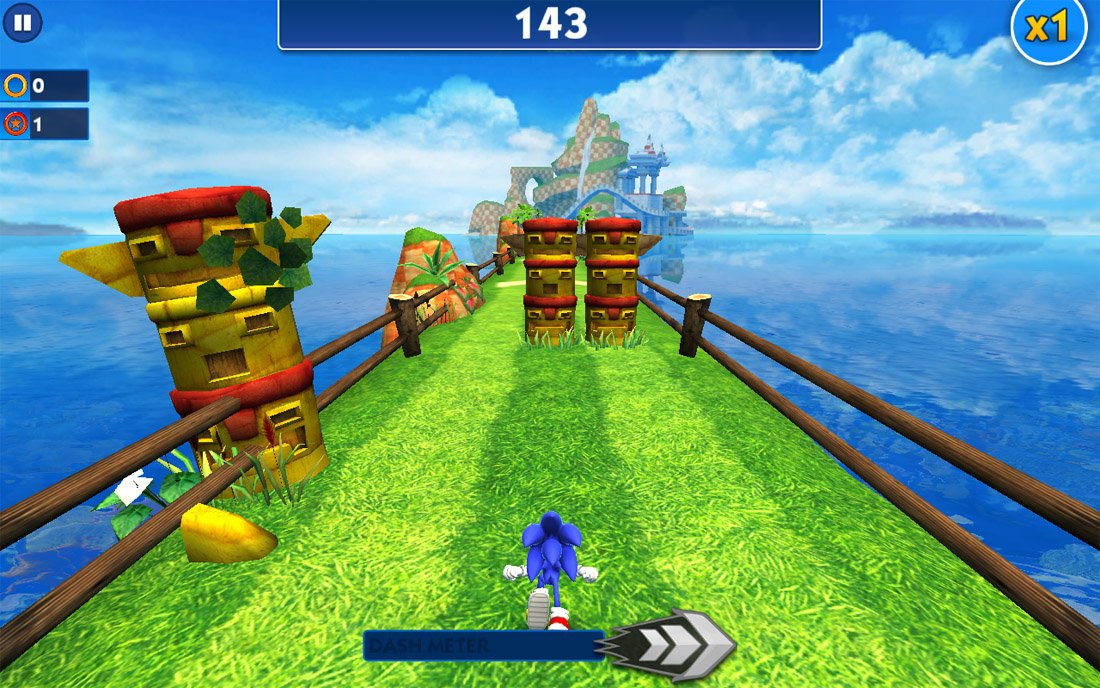
Another nice feature of Sonic Dash is that your endless runner course is broken up into segments. This not only gives you a slight breather but also an opportunity to earn bonus points by mimicking screen gestures as Sonic jumps from one stage to the next.
All in all, Sonic Dash is a fun game to pass the time with whether you are playing from your Windows Phone or the larger screen of a Windows 8 device. Both versions are free but there is no means of synchronizing your gaming progress between the two.

Asphalt 8: Airborne

As far as personal choices are concerned, Asphalt 8: Airborne may be my favorite Windows 8 game to play from a tablet. The graphics are outstanding and when you steer with your device sensors, the gaming experience will have you leaning into every turn and raising up in your seat as you send your car airborne.
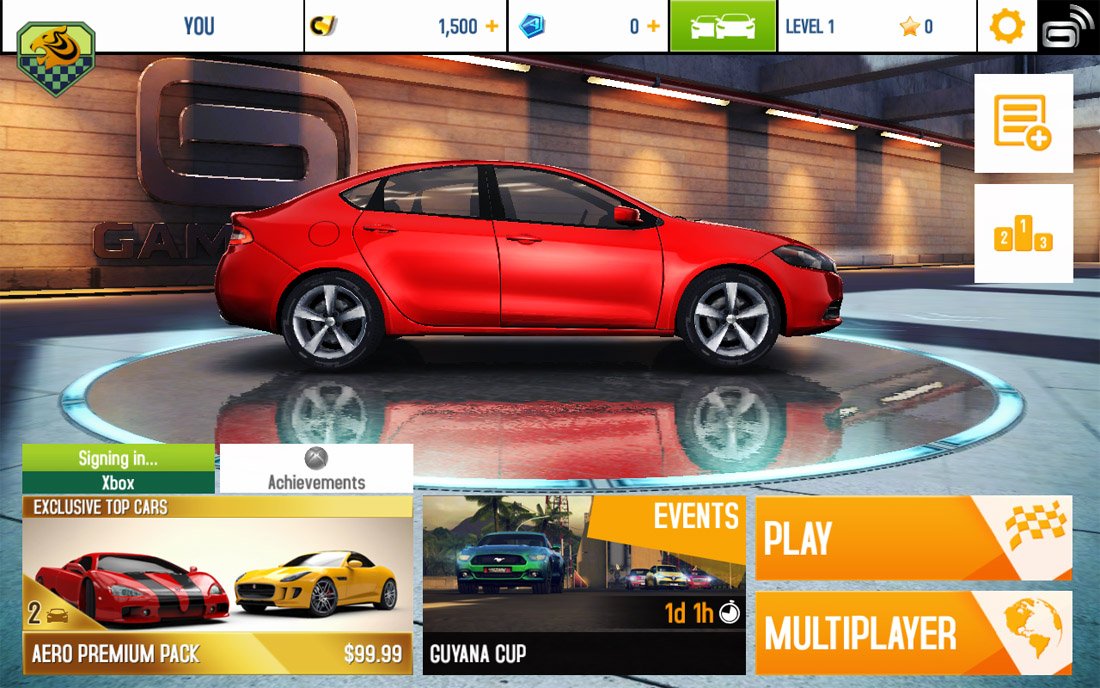
The racing game is constantly being updated to offer new cars and courses to master. To date, Asphalt 8 has 47 high performance cars to race, 9 different racing venues with 180 events in the Career Mode. You also have an Infected Mode and Drift Gate modes to keep the game interesting.
Asphalt 8 has quality sound effects, plenty of airborne stunts and did I mention outstanding graphics? Add ghost challenges and simultaneous multiplayer action for up to eight opponents and Asphalt 8: Airborne may be the only racing game you will ever need.

The Windows Phone version of Asphalt 8 is addictive but it takes a backseat to the Windows 8 version when played on a tablet (especially when you play with headphones on). Asphalt 8 is a universal app that has the option to save your gaming data to the cloud. This will allow you to bounce back and forth between your Windows Phone and Windows 8 device without missing a beat.
The game pulls down a 5 Star rating in both the Windows Phone Store and Windows Store with over 136,000 reviews. Asphalt 8: Airborne is an impressive game and we will gladly concur with the 5 Star ratings.
- Download Asphalt 8: Airborne for Windows 8 (Free)
- Download Asphalt 8: Airborne for Windows Phone (Free)

Halo: Spartan Assault

While most have enjoyed the Halo series of games over on Xbox, the Windows Phone platform has enjoyed its own installment of the Sci-Fi series with Halo: Spartan Assault. The game has since transitioned to a Windows 8 version and an Xbox version.

It is an entertaining, challenging game for your Windows Phone and, as we see with many of the universal games, the Windows 8 version offers you more elbow room to play and pulls out a little more detail in the graphics.
Game play departs slightly from the traditional Halo gaming titles in that instead of playing the game as a first person shooter, you play the game overlooking the action in arcade style. You still have to battle the Covenant forces, scavenge for weapons and ammo as you play the game and take control of the many Halo vehicles.

Virtual joysticks are positioned in the bottom corners of the screen to control your Spartan's movement and weapons fire. You also have grenade buttons conveniently placed next to the joysticks for easy deployment. On a tablet, the control spacing feels comfortable and everything is within thumbs reach to help with game play efficiency.
Halo: Spartan Assault includes 30 missions and your progress is carried over should you switch between your Windows Phone and Windows 8 devices. Experience points earned will unlock emblems to enhance your Spartan career in Halo 4.
Graphics are impressive, game play challenging, as well as addictive, and if you are a Halo fan or just like combat oriented games, Halo: Spartan Assault deserves a hard look. The full game lacks a trial version but there is a Lite version available in both Stores that is free and will give you a feel for game play.
- Download Halo: Spartan Assault for Windows 8 ($4.99)
- Download Halo: Spartan Assault for Windows Phone ($4.99)
- Download Halo: Spartan Assault Lite for Windows 8 (Free)
- Download Halo: SA Lite for Windows Phone (Free)


Honorable Mentions
Call of Duty: Heroes
Call of Duty is successful first person shooter gaming series that throws you in the middle of a wide range of combat situations. While Call of Duty normally places you behind the sights of a weapon, Call of Duty: Heroes places you in command of an army of soldiers in a 3D combat strategy game.
You take command of a small base and build it up into a major military installation. At your disposal is a host of Call of Duty heroes along with over thirty defensive and offensive structures. The game isn't all about defending your base with plenty of missions where you launch attacks against enemy positions.
There isn't a Windows Phone version of Heroes so if you need to fill your Call of Duty itch while away from your Xbox, Call of Duty: Heroes may do the trick.
Dragon Mania Legends
I recently reviewed the Windows Phone version of this city builder game and found it to be an entertaining title. Playing Dragon Mania Legends on a tablet brings out the finer details of the graphics and with the ability to synchronize your gaming progress, you won't miss a step by switching between the two devices.
In a nutshell, Dragon Mania Legends is a time management, city builder where you breed dragons, build your kingdom and fight Vikings and their dragons. The game is a nice mix of time management tasks and battle sequences. Graphics are great and the game can be rather addictive. Connect with Facebook and your Windows Phone and Windows 8 game play can synchronize.
- Download Dragon Mania Legends for Windows 8 (Free)
- Download Dragon Mania Legends for Windows Phone (Free)

Hungry Shark Evolution
Hungry Shark is just a fun game to play. The Windows Phone version offers you mobility and the Windows 8 version pulls out the detail in all the fish, fishermen, swimmers and other objects your shark will consume.
The game is rather simple. You play the role of a shark and swim the ocean eating everything in sight. As you eat, your shark will grow but if you fail to satisfy its endless appetite, you will find the shark go belly-up and the game end.
- Download Hungry Shark Evolution for Windows 8 (Free)
- Download Hungry Shark Evolution for Window s Phone (Free)

While these titles are amongst the top rated Windows games, they aren't the only game in town. The Windows Store is packed full of quality, entertaining gaming titles.
If we have overlooked your favorite Windows game to play on a tablet (or any other Windows device for that matter) there is nothing sinister at work. Just add your recommendation below in the comments. Also, if you have tried any of these Windows titles or others, remember to rate the games in the Windows Store. It is the best way to offer feedback to the developer.

George is a former Reviews Editor at Windows Central, concentrating on Windows 10 PC and Mobile apps. He's been a supporter of the platform since the days of Windows CE and uses his current Windows 10 Mobile phone daily to keep up with life and enjoy a game during downtime.
