Here are some issues that users are experiencing on Windows 10
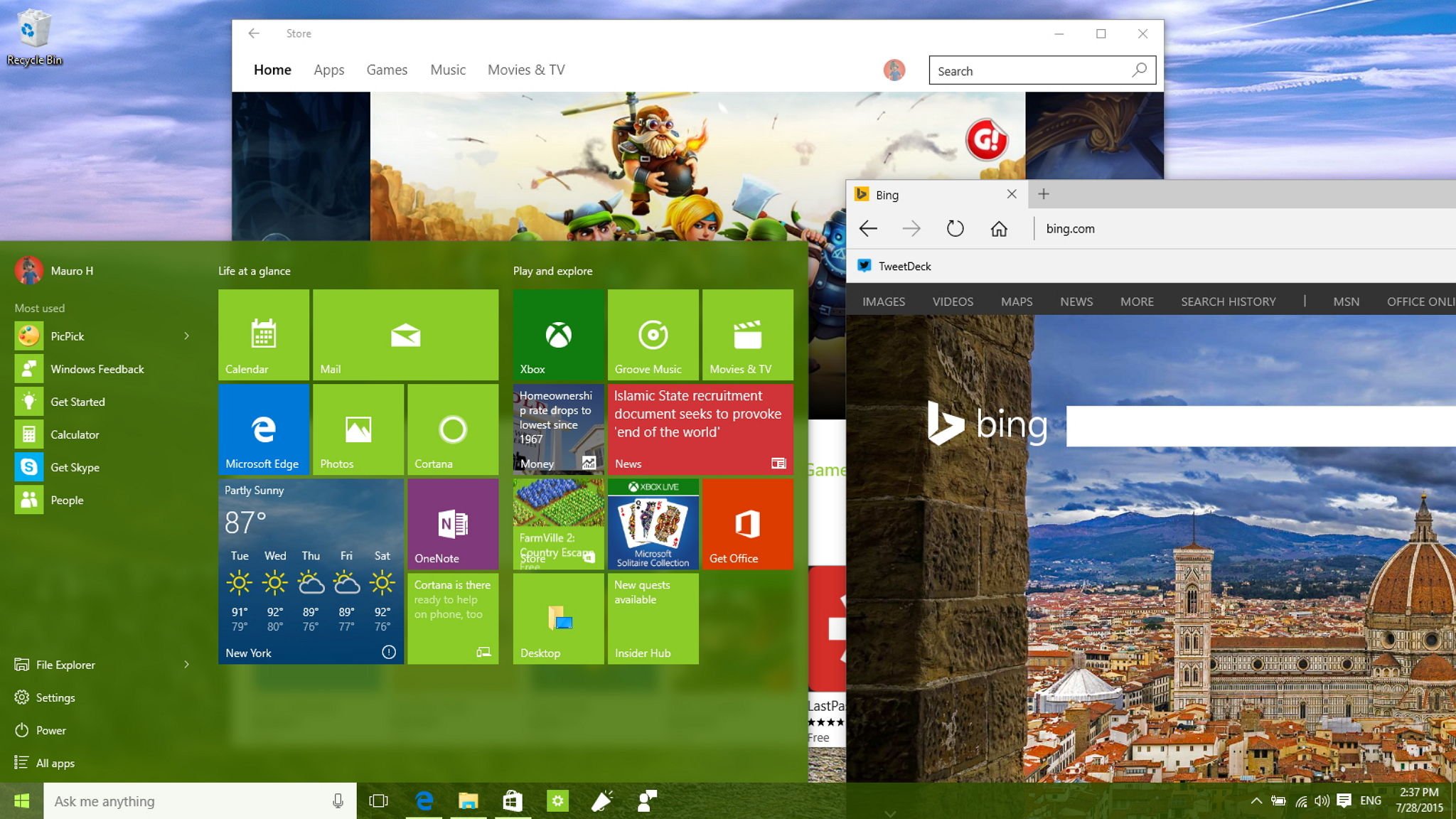
Windows 10 is complete. Well, sort of. As you know, Microsoft is changing the way software is built with its new operating system, and it's moving forward to offer "Windows as a Service." From now on, Windows will never be considered technically done.
It's been an interesting several months for Windows Insiders, as we have seen many preview builds, countless tweaks, and some new features. A lot of things have changed since Windows 8. In the development process, we went through good and bad moments, but the software maker has been proactively involved trying to fix bugs and features to make Windows 10 a great operating system that fixes most of the shortcomings with Windows 8.
Although, there are many indications that things are going to be very different this time around, I've been digging through our reader's comments, Windows Feedback app, and around the web to get an idea of any remaining issues and what's not working for users in Windows 10. The result was quite interesting.
Automatic updates
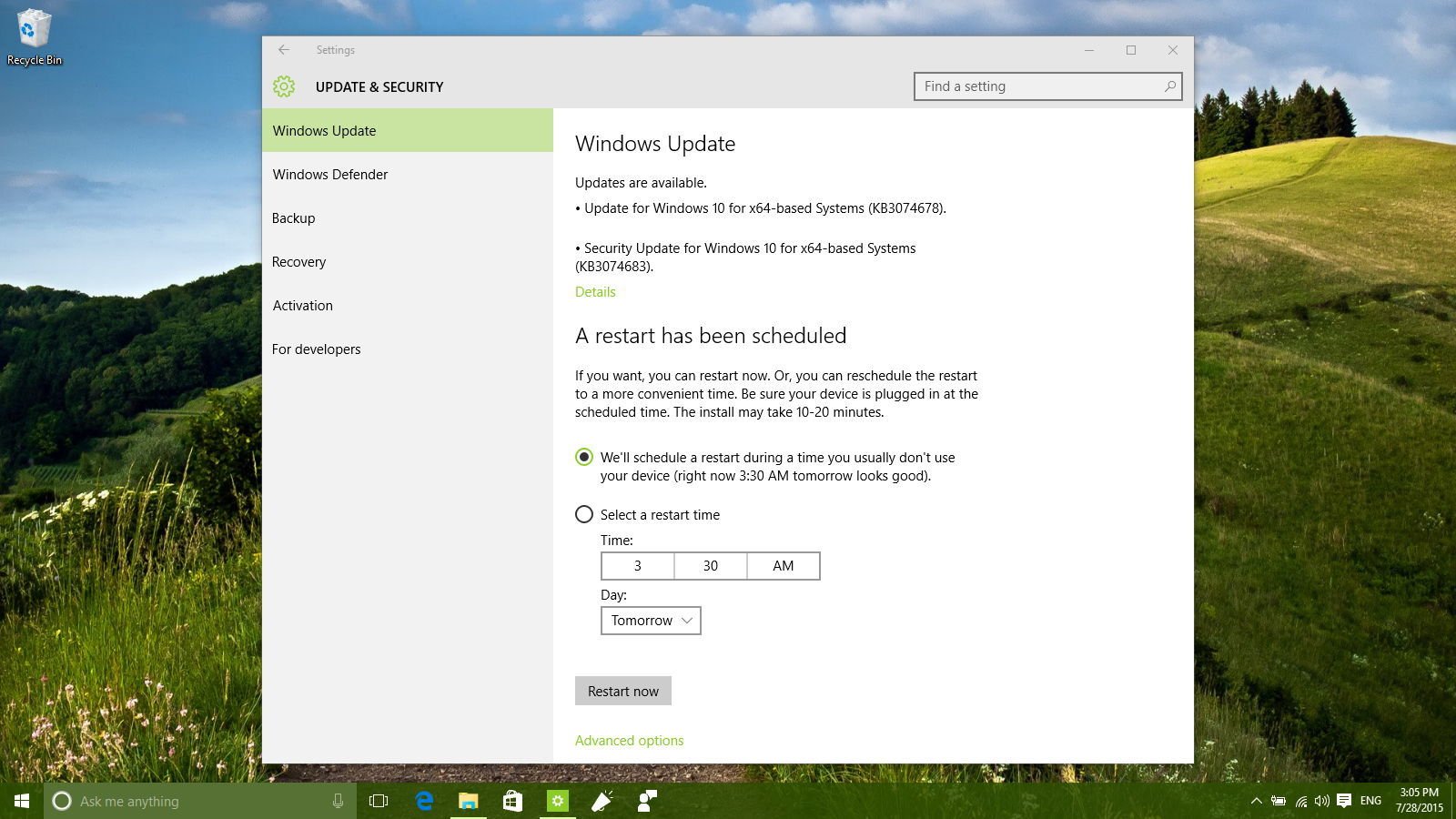
One of the biggest concerns happening around Windows 10 is the Microsoft's new approach on updates. If you ever read the Windows 10 EULA, you'll find a line that reads "automatic updates without any additional notice." It basically says that when you're installing Windows 10, you agree to mandatory automatic updates regardless if you want them or not.
Clearly, there are many benefits using automatic update. As the company can ensure that computers are always up to date with the latest features, there are fewer risks of security issues, and supporting the operating system gets a more simplified. However, there are inevitable side effects such as a recent problem with NVidia graphics drivers where a number of systems stopped working properly because of a bug in the software.
Although Microsoft will continue to test new updates internally and with Windows Insiders, there could be bugs that could escape, affecting even a bigger number of users. It's a real concern among users that Microsoft should try to address quickly to minimize future problems. It's understandable that automatic updates are a good thing, but users should have more control on how updates get applied to their systems. Having said that, we also have to consider that there are more chances of problems with software that are out of date, than from issues on new updates.
The following comments were made by concerned users through the Windows Feedback app:
All the latest news, reviews, and guides for Windows and Xbox diehards.
"Automatic download, especially for drivers is a bad idea. They should be optional. A bad graphics driver can screw your whole week!""Please, stop with automatic GPU drivers download in the Windows Update."
Drivers
Another related issue that users are having with Windows 10 is with drivers. While the operating system has yet to receive the biggest test in the coming weeks, many users have been reporting problems trying to get Bluetooth and Wi-Fi working correctly. Various third-party companies have yet to get many of their hardware working correctly with Windows 10, but of course, there is always the chance that the problem is within the operating system.
"Does anyone know if Bluetooth is working properly...? Only reason I uninstalled Windows 10 Preview was because Bluetooth speaker connection was hit and miss. It works flawlessly on 7""My Bluetooth on Win 8.1 works flawlessly as well after trying several adapters figured out some chipsets work great and some are just a pain." Nablor, one of our readers.
Another user explains:
"No problems with Bluetooth here. :) Check your manufacturer's site for 8.1 drivers. You'll need them for Windows 10".
He also notes to check for new updates, which is always a good thing to do.
On the Windows Feedback app, users are also reporting issues with Wi-Fi connectivity:
"Wi-Fi connectivity issue in 10240 – Connections often show as Limited – a reboot fixes this – this is new behavior to this build only.""Wi-Fi almost always limited after build 10240! Very frustrating.""Network adapter for Wi-Fi need to be reset on every boot."
These are just a few examples and comments from real users, but there are more reports about the same issues and other such as problems with Intel and AMD, audio, and mouse touchpad drivers. While we've not heard of any official reports from Microsoft about any serious problems with hardware compatibility, these are still problems for many users.
Microsoft Edge
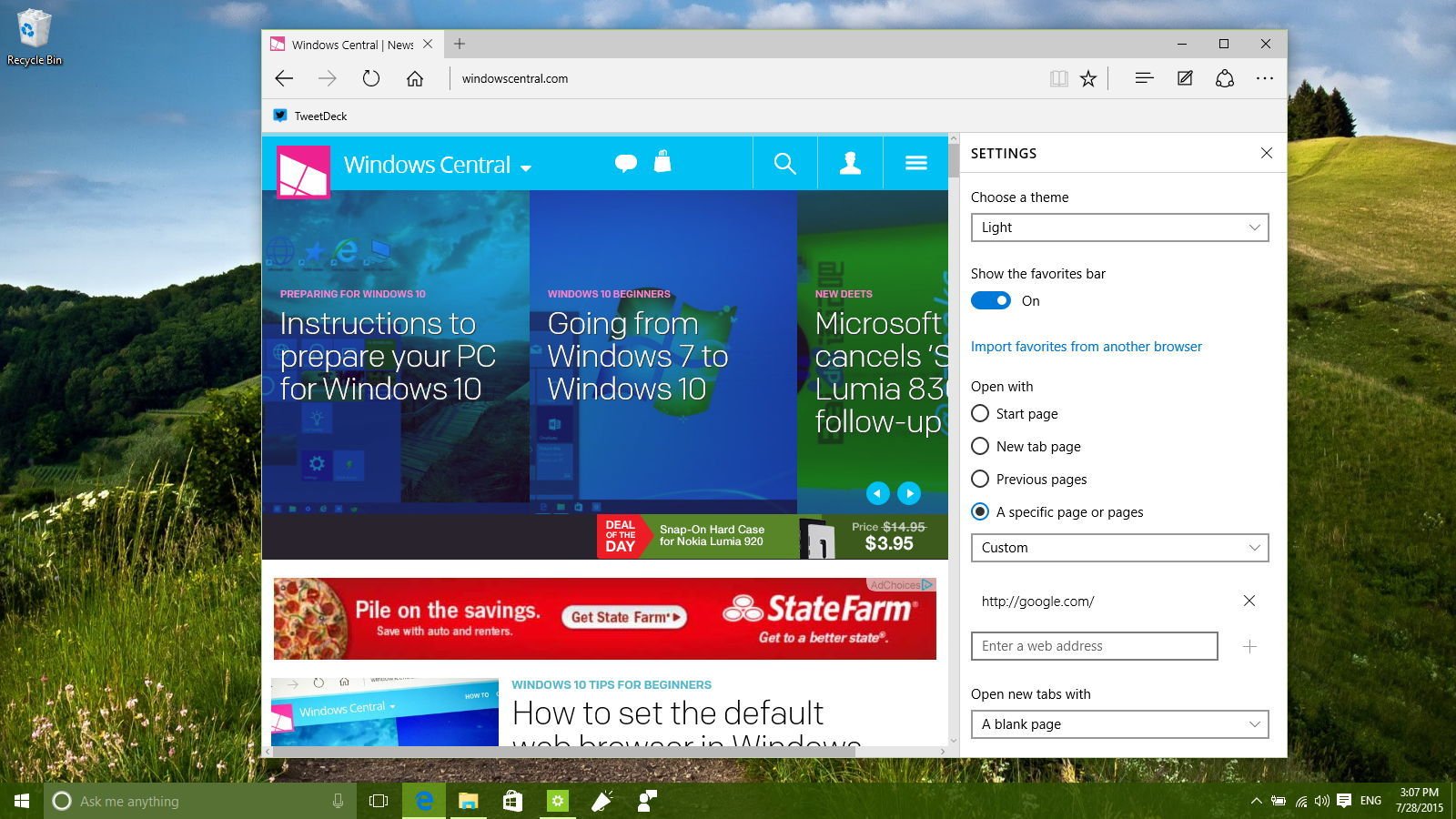
Microsoft Edge is perhaps one of the features in Windows 10 where users feel more concern. As you know with Windows 10, Microsoft is introducing a new web browser that replaces Internet Explorer. While Edge is the new default web browser for Windows 10 devices, Internet Explorer will remain shipping with the operating system to offer legacy support. However, some users feel that the new browser still has to mature to compete head-to-head with its big rivals: Google Chrome and Mozilla Firefox. As I have been reading from many commenters, Internet, and on the Windows Feedback app, many users feel optimistic, but at the same time they note their frustrations in the current stage.
For example, in the Windows Feedback app, users are saying:
"Microsoft Edge takes too long to load graphic intensive websites.""Edge won't let me scroll down on a webpage until the web page has downloaded.""A bunch of problems with Microsoft Edge. It's a really nice browser and everything, but not yet competent with Google Chrome, Mozilla Firefox or Opera. A lot of performance issues and crashes."
Microsoft has been doing significant advances on rendering speeds in recent builds of Windows 10, but I have also noticed the same concerns when I'm using the browser.
Furthermore, some people point out that that some features are still missing:
"Edge no full screen and no touch optimized version of the browser.""No Save link as or save link in context menu of Microsoft Edge."
Commenters in Windows Central say:
"It's strange, never crashed once on my Dell XPS 15 touch 4K. Everything is working great so far. However, Edge still needs some work to do as it acts strangely on some sites and does not have all the features I like to use.""I haven't noticed too many crashes. Of course, I've defaulted my computer and updated to the new AMD video drivers. The main thing about Edge is how slow it gets when loading ads. With an ad blocker, it is fine.""I suspect crashes may be graphics driver issues. I had a lot of crashes in early builds, but the last few have been rock solid for me."
Windows 10 features
In Windows 10, users still find some features that are not working correctly and need more refinements. For example, some users have submitted their feedback to Microsoft reporting that several of its apps such as Photos, People, Weather, Windows Store, and other apps will simply crash or won't open. I have also read many users still complaining about the Start menu crashing, and other users are reporting that the Start menu won't appear after installing certain drivers. While the number of users making their voice heard is small, the problems seem to be there.
There are many other users who believe parts of Windows 10 should be improved:
Through the Windows Feedback app, some people suggested that showing your email address in the Lock screen could be a security issue.
Other users find that search in Cortana should work a little different:
"Please search My Stuff first, I'll tell Cortana if I want to search the web instead".
In this one, I have to agree. Most of the time, I find myself doing file, setting, or app search with Cortana. When I need to search something online, I simply open the web browser. Perhaps the new finder should look for apps and files. When there are no local results, Internet searches should be displayed.
There are also the problems with OneDrive, where some users keep asking Microsoft to bring back placeholders for OneDrive. Previously in Windows 8.1, OneDrive offer placeholders to allow users to save storage space locally, by simply offering a preview of a file. Many users started to have trouble identifying what files were available offline. Now, in Windows 10, Microsoft is implementing selective sync that forces users to select what files and folder to sync on a particular computer, but it seems that not everyone agrees with the decision.
In Windows 10, the software maker is introducing a new feature known as Continuum. This is a new feature that allows hybrid devices to move from a mouse and keyboard environment to a touch-centric operating system. However, some users don't seem too excited about the feature:
On the Windows Feedback app, you can find feedback with mixed reactions:
"Tablet mode is not working, not good animation. On boot, no animation or tiles take too long. Moving from regular to tablet, there is not a good transition."
On the Microsoft forums recently, a community member PaoloCardelli pointed out various bugs and features that aren't working flawlessly.
"When opening File Explorer or any legacy desktop program/window there is a double-animation of the window opening in full screen. Annoying."
On our site, cool8man says,
"It's sad. I really wanted Cortana and Notification Center on my tablet, but tablet mode on Windows 10 is pure garbage. Gestures are all but gone. The start screen is very limited with only three medium tiles allowed in a row, and it's very difficult to customize tile layout. The start screen in portrait is hysterically bad. There is so much empty and wasted space and so few tiles that they allow. It looks like you're running a WP7 480x800 emulator on a Windows 7 tablet PC. On my Atom tablet, the Edge browser jumps around, stutters and has lots of tiny buttons which are hard to press and no more full-screen mode or gestures for navigation. It's really depressing using Windows 10 on a tablet."
Muitosabao follows up,
"Yup, I'm on build 10240, and the tablet mode is still deeply lacking. For example swiping from the left of the screen on desktop mode (or clicking task view) has a smooth animation. On tablet, such animation is still missing."
Quetherosar says,
"Tablet mode would be ok if they brought back swiping, and multi-app left flick display and charms."
Windows Media Center is another topic of interests for users, as Microsoft has previously stated that those users upgrading to Windows 10 will be losing this functionality. And some feel really unhappy about the news.
Microsoft is also trying to make Windows 10 the easiest operating system to upgrade to, but things aren't working as expected – at least for a number of users. After the software giant announced that Windows 10 will be a free upgrade for Windows 7 and Windows 8 users, the company rolled out the "Get Windows 10" app, which is a simple app that let users reserve a free copy of the operating system.
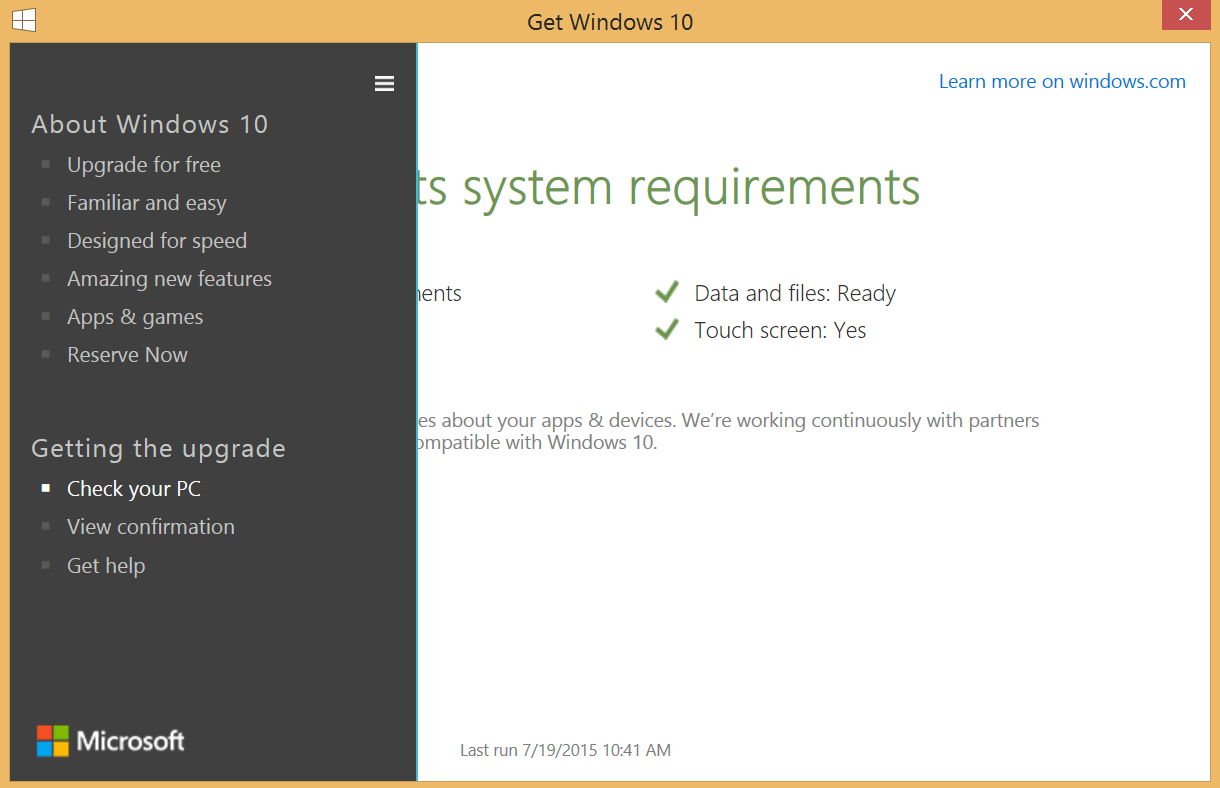
The main idea with the Get Windows 10 app was to have a quick and easy way to reserve and upgrade to Windows 10, but since the app rolled out there have been a few misunderstandings and issues.
Many users have been reporting that the app isn't working, or they simply won't see it. So, something that was supposed to be quick and easy, for some people it turned out to be a difficult task. That's because those who didn't see the app needed to troubleshoot their PCs by making sure that things like Windows Update were enabled. They needed to check if the necessary updates (KB3035583 and KB2952664) were properly installed. They also needed to do an extensive troubleshooting process such as this one from the Microsoft community with the hope they will see the app to reserve a copy of Windows 10.
It's worth pointing out is that systems that don't meet the requirements won't see the update notification. This situation confused some users as they didn't know for sure if the app wasn't working for them.
"I have a legitimate copy of Win7 (came preinstalled with the Dell Laptop I bought). I started using the Win10 TP in January 2015. I have not been offered the option to reserve my copy. I am not sure if I will be offered the upgrade or not. And if not, why is that? I am sure I meet all the criteria." - Windows Central reader Aashish Chokhani says.
Wrapping things up
While the next version of Microsoft's operating system is aiming to be the next best version of Windows, it's still far from complete. The software maker is moving towards "Windows as a Service" and new updates and features will release as soon the company considers them ready.
Recently we heard that Windows 10 won't have an RTM version because the operating system is an ongoing project that will never be done. It will always be evolving. However, for those people wondering, Windows 10 build 10240 is what we can consider as RTM. It's the build that manufacturers and the general public will get on at launch, but new updates and hotfixes are expected to bring the operating system to the most stable version.
Windows is an operating system that is broadly used on many different kinds of hardware. There are always going to be problems. If you encounter a problem using Windows 10, you can always use the Windows Central forums to ask questions as it's likely that someone else might have gone through the same problem. There are also many people in the forums who will try to help you out.
You can also refer to my previous how-to guides to prepare your computer for Windows 10, and how to upgrade to the next version of the operating system.
Do you see any problems with Windows 10? Let us know what you think in the comments below.
More Resources
Remember that we have many other articles on Windows 10, if you need help you always check these other resources:

Mauro Huculak has been a Windows How-To Expert contributor for WindowsCentral.com for nearly a decade and has over 22 years of combined experience in IT and technical writing. He holds various professional certifications from Microsoft, Cisco, VMware, and CompTIA and has been recognized as a Microsoft MVP for many years.
